- Home
- How to Delete an IMVU Account? Step by Step Guide
How to Delete an IMVU Account? Step by Step Guide
Introduction
The stylist platform of the IMVU helps you to cancel or delete imvu account as well if needed through the guided page. However, if you want to delete your account due to those insist promotional emails, then we recommend that you mark them to be moved to the spam folder or unsubscribe by clicking at the bottom of any received mail.
But if you are one of those users who simply want to delete their IMVU account due to inactivity, then here is the step by step guided information on how to cancel an IMVU account from the website.

How to Delete an IMVU Account on PC or Laptop
1. Go to the IMVU account closing page through the browser of your choice and log in on the website through the provided URL https://imvu.com/ if you are not already logged in at https://secure.imvu.com/welcome/login
2. Enter your email and password to login into your account.
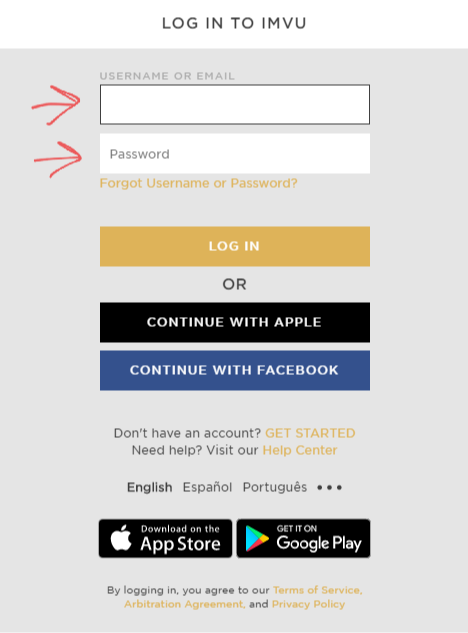
3. On the home page, go to your profile. Then locate ‘Help Center’ and click on it.
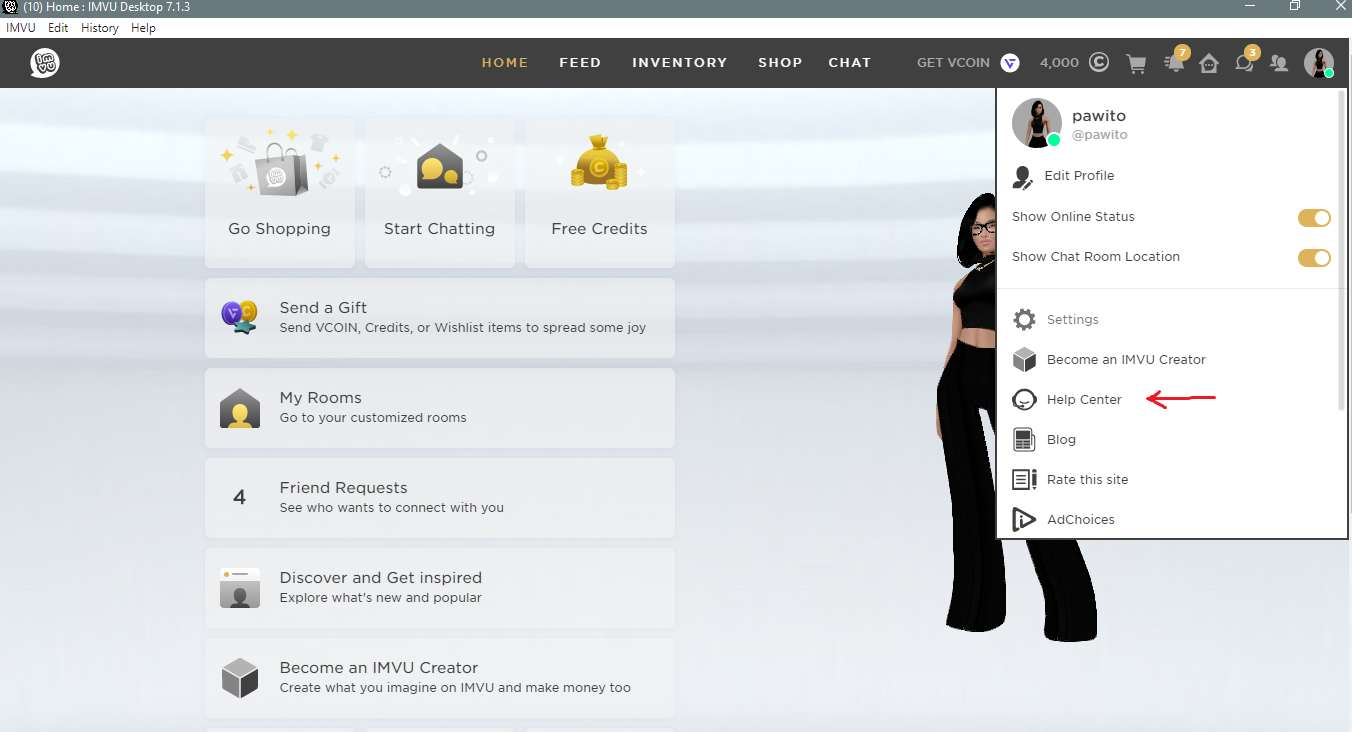
4. Once on the page, go to a search engine and enter how to delete an account to go to the deletion page.
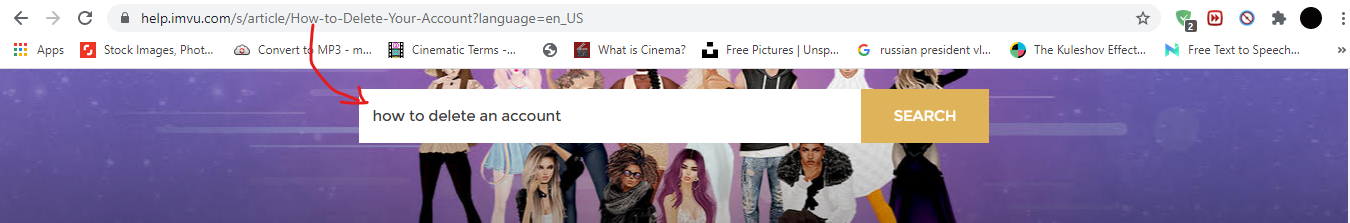
5. On the deletion page, click where the arrow is a point to.
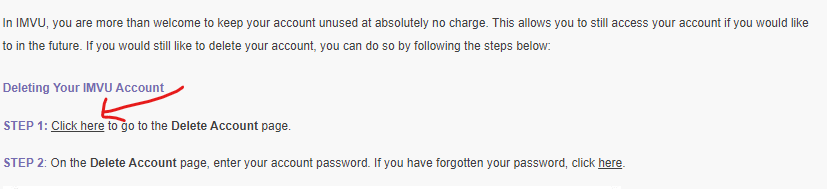
6. If you are unable to find the deletion page, then click on the ‘Help’ option it directs you towards the deletion page at https://www.imvu.com/catalog/web_delete_account.php
7. On the deletion page, enter your password and click on the “Continue” button to remove your account permanently..
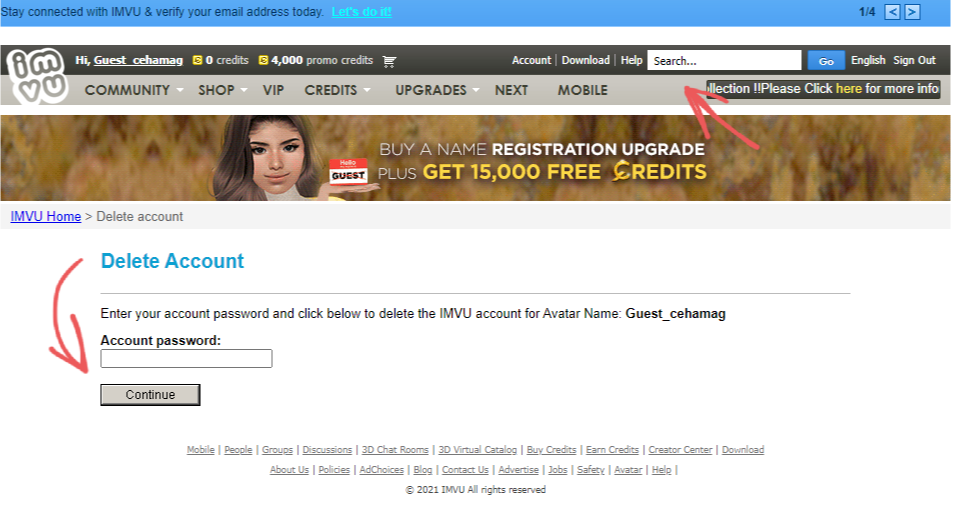
8. You will know, your account has been deleted once you see those bold words, ‘Your IMVU Account Has Been Successfully Deleted.’
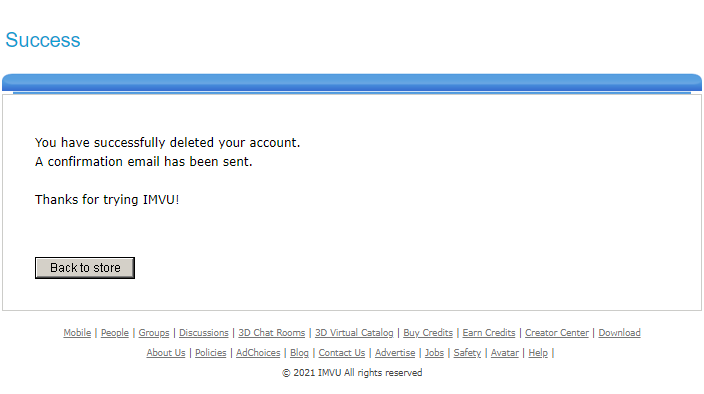
9. You will receive an email from IMVU, informing you to confirm your account deletion. Clicking on it will rid you of your account for good and all.
Remember: The following steps mentioned above will help you delete your account but only upon confirmation.
After you enter a password on the deletion page, you will receive an email asking for your confirmation, whether you are sure of your choice or not.
Once you click on that link and verify only then your account will be deleted permanently with all your data wiped away from their site, otherwise, it is disabled.
How to Free Up Space on Desktop
1. To free up space and uninstall the application from the desktop go to the “Control Panel” on your PC to uninstall the application, right-click on the app to choose from “Add or Remove Program” select remove if you won’t be using the application in future and delete it.
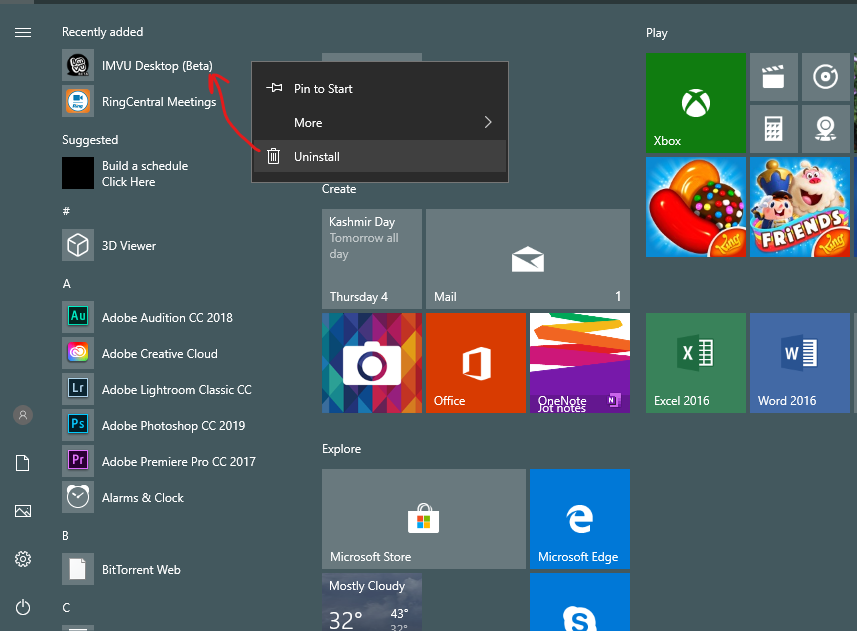
Delete an IMVU Account on App
IMVU does not have the option to disable the account through the app, unlike other applications.
1. So open IMVU app to log in to your account by entering your email and password.
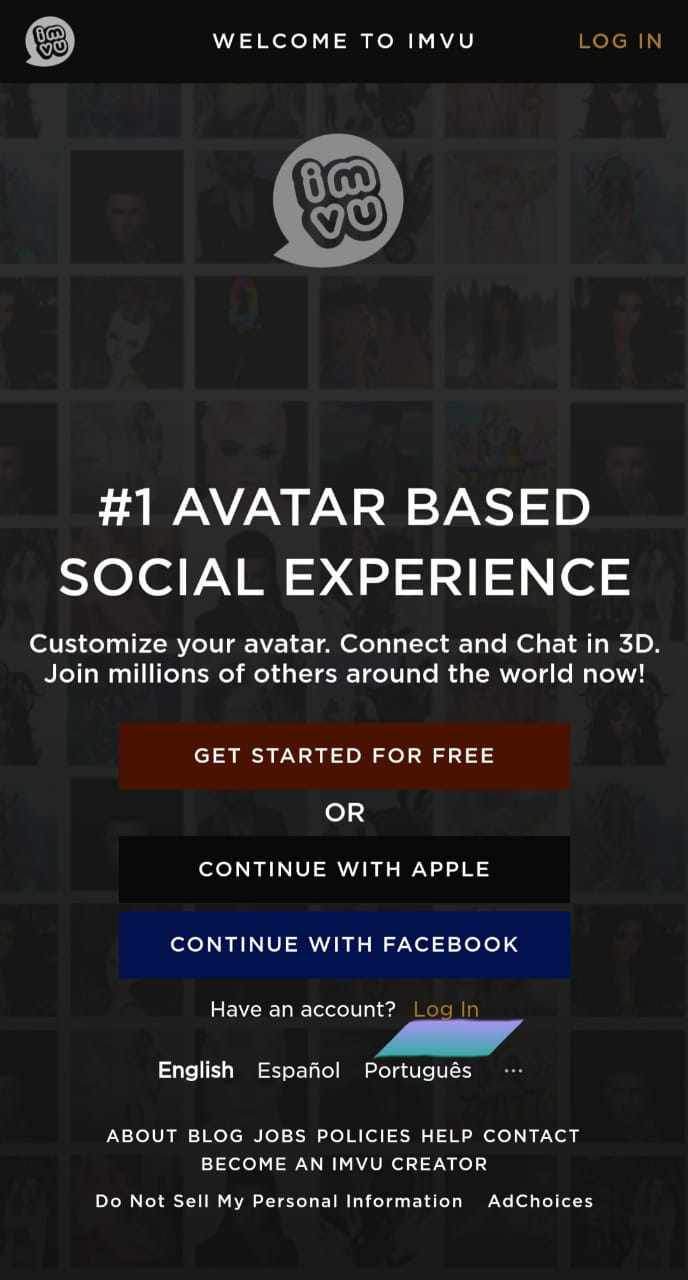
2. Go to account webpage which will direct you to deletion process, where you have put your correct information such as avatar’s name, email and password.
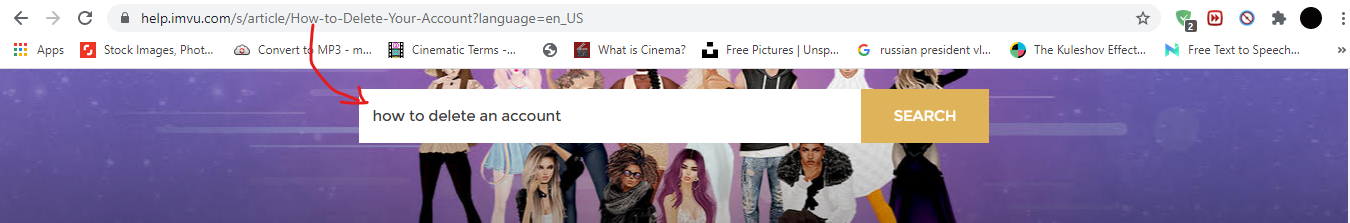
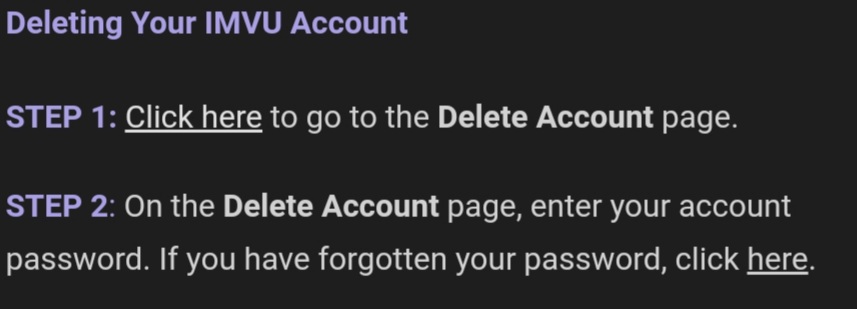
3. Entered your password and confirmed your account deletion by clicking on continue
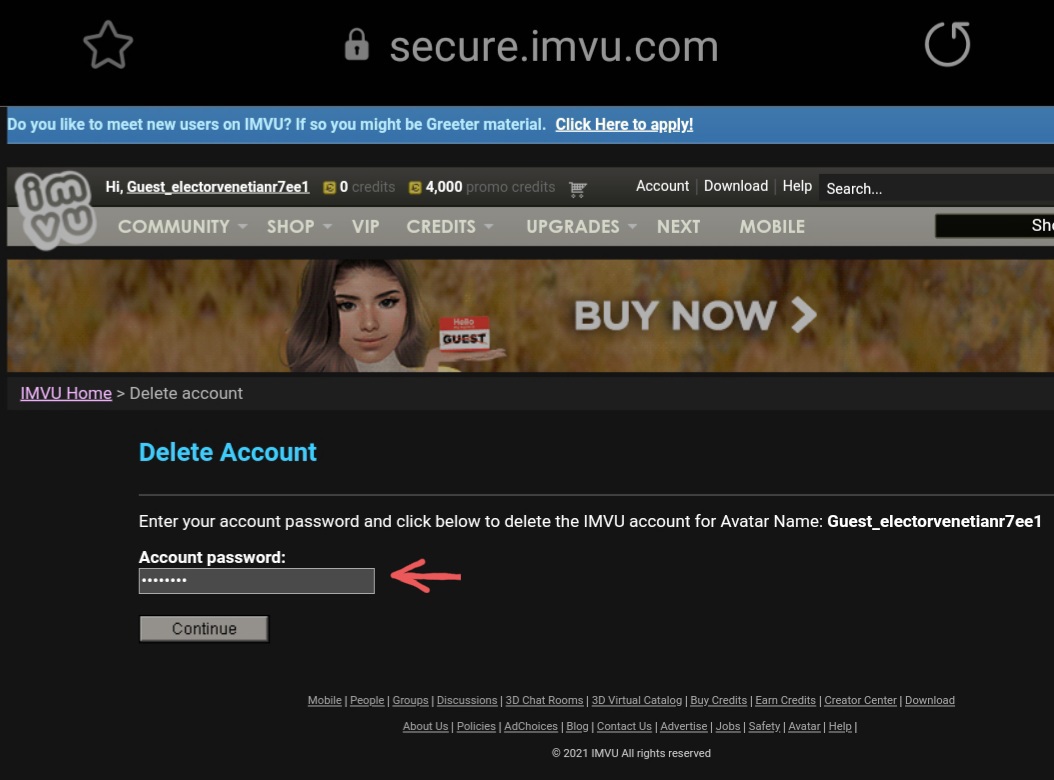
4. Your account will be deleted and you will receive an email authenticating your decision
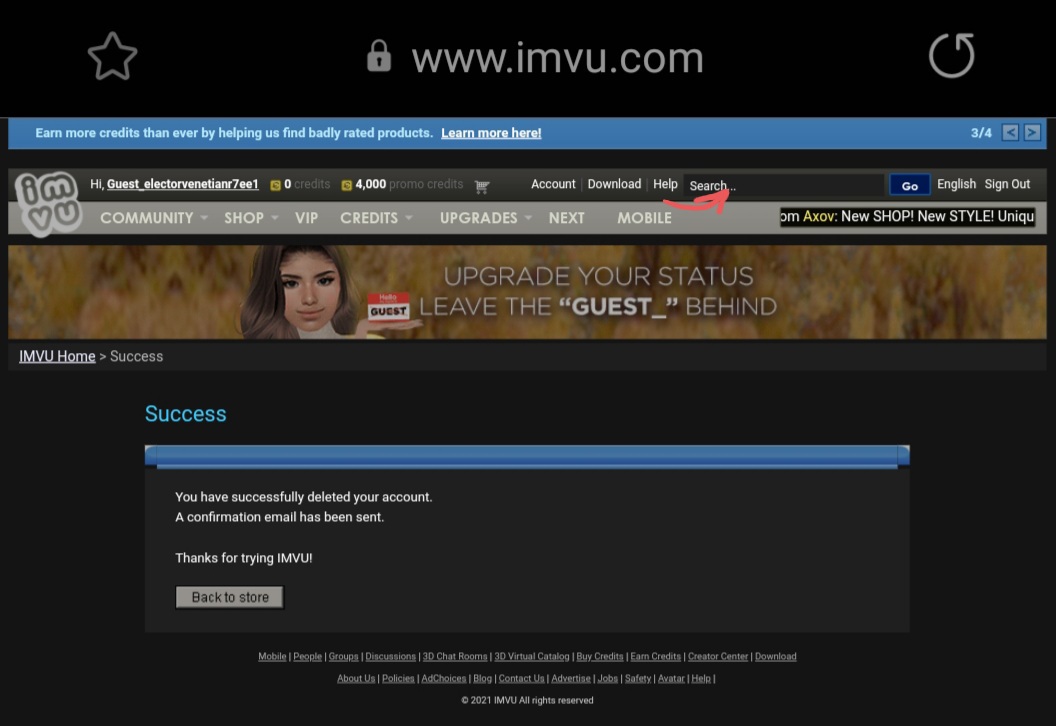
Delete IMVU Account on Phone
Deleting your account from your phone is comparatively similar to how would you delete the app.
1. Open IMVU website on the browser of your choice and log in.
2. Once on the home page go to settings in the top left corner and click on ‘Help center.’
3. Help Center will direct you to the website page where you can search how to delete account.
4. After writing in the search bar it will take you to the deletion page.
5. Clicking on step one ‘click here’ will take you to the account deletion process where you have to enter your password to delete your account.
6. After entering your password and clicking on continue your account will be deleted.
How Do I Delete an IMVU Profile Through a Phone Call?
1. Login on the official website of IMVU go to settings and then to ‘Help Center’.
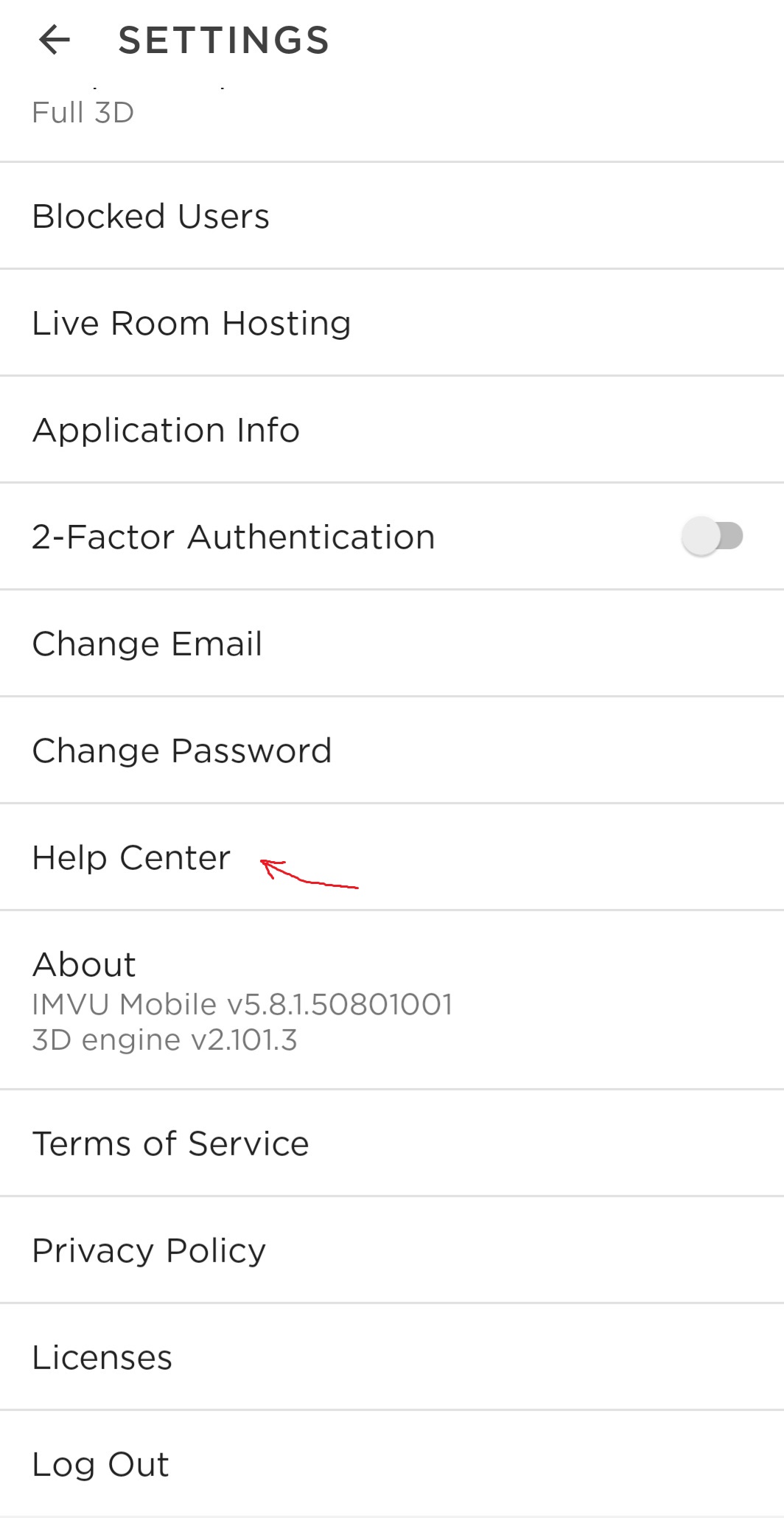
2. You will be given the contact of ‘Customer Care Centre’ under Contact Us.
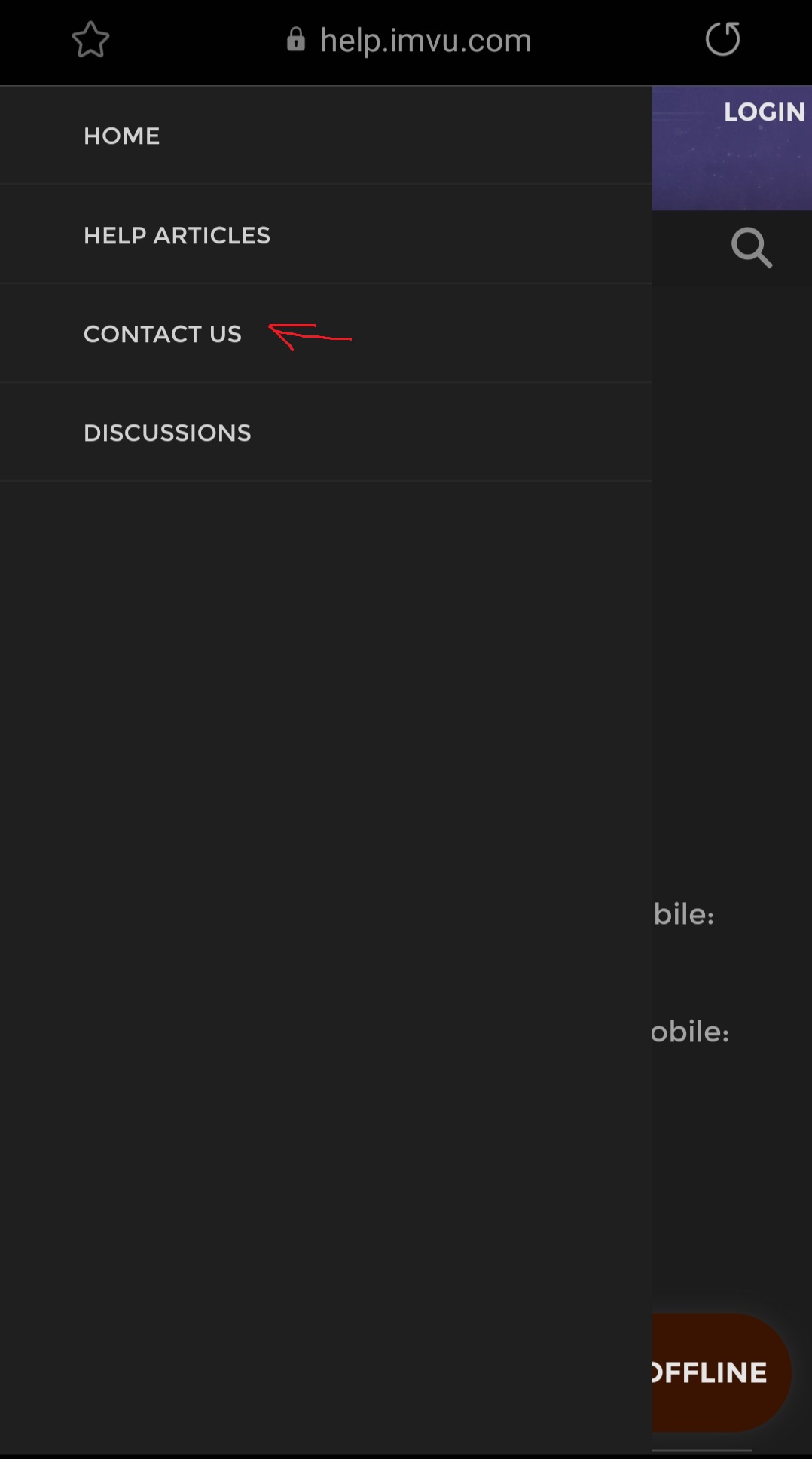
3. Dial the given number to be assisted by one of the members of the customer care, who will be needing your details necessary to close off your account. Once the given information is verified the process of your account deletion is halfway done with the acceptance request being proceeded according to the user’s need.
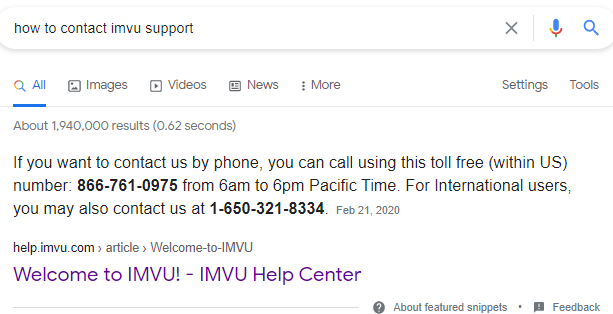
How to Recover the IMVU Account After Deleting It?
1. Deleting or disabling your account once will be hard to recover if abandoned for a while but it can if acted sooner and quickly.
2. Your IMUV account can be recovered if you haven’t click on the email provided for the confirmation of account deletion. If you have received the account deletion alert go to the internet address provided in the email to reactive the imvu account.
3. In case of the failure you will have to file a support ticket under the Help Centre.
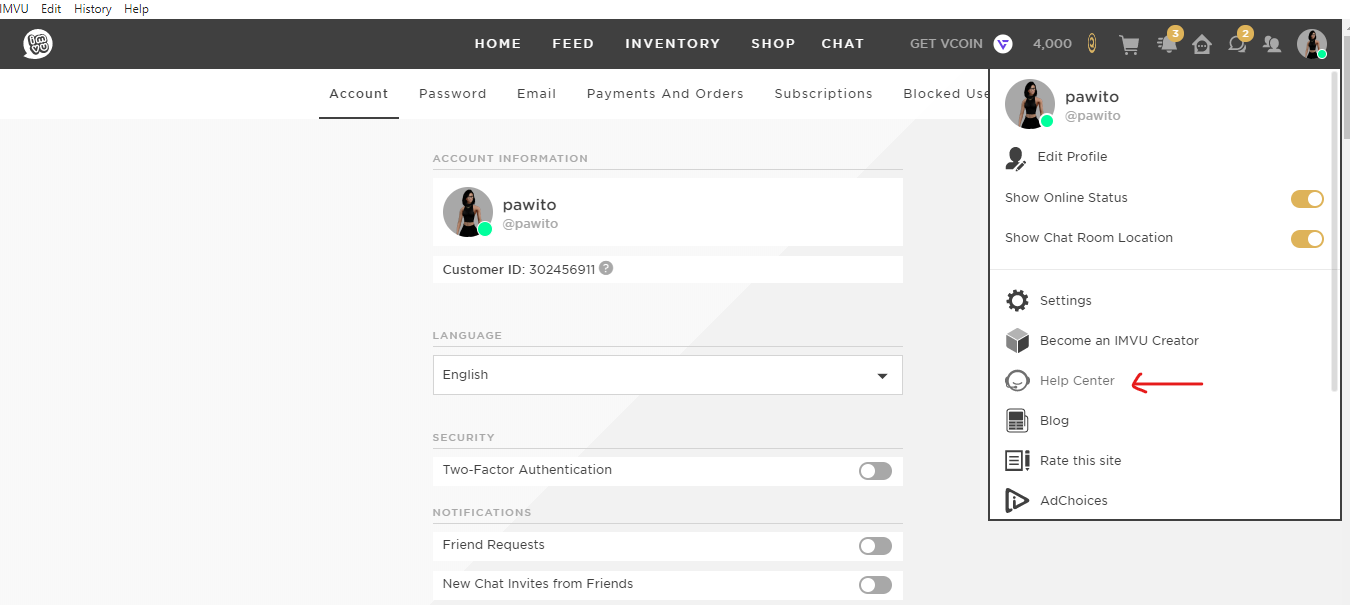
4. Search for file a ticket and click on contact us to file for the case.
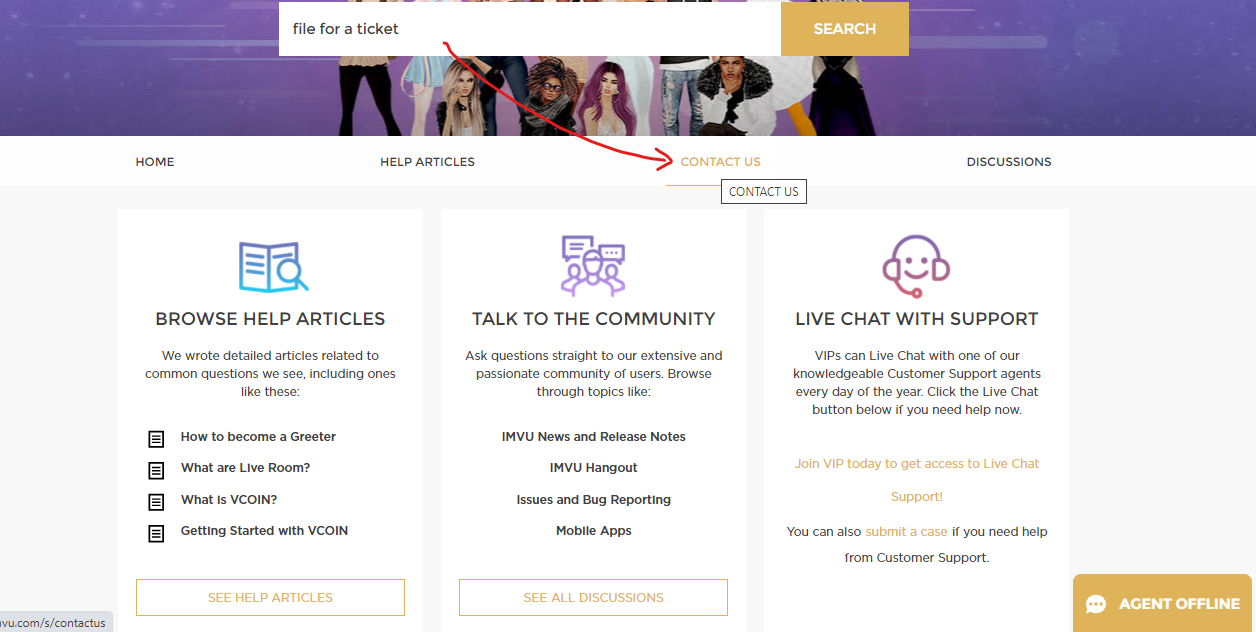
5. File for a case by clicking on submit a case.
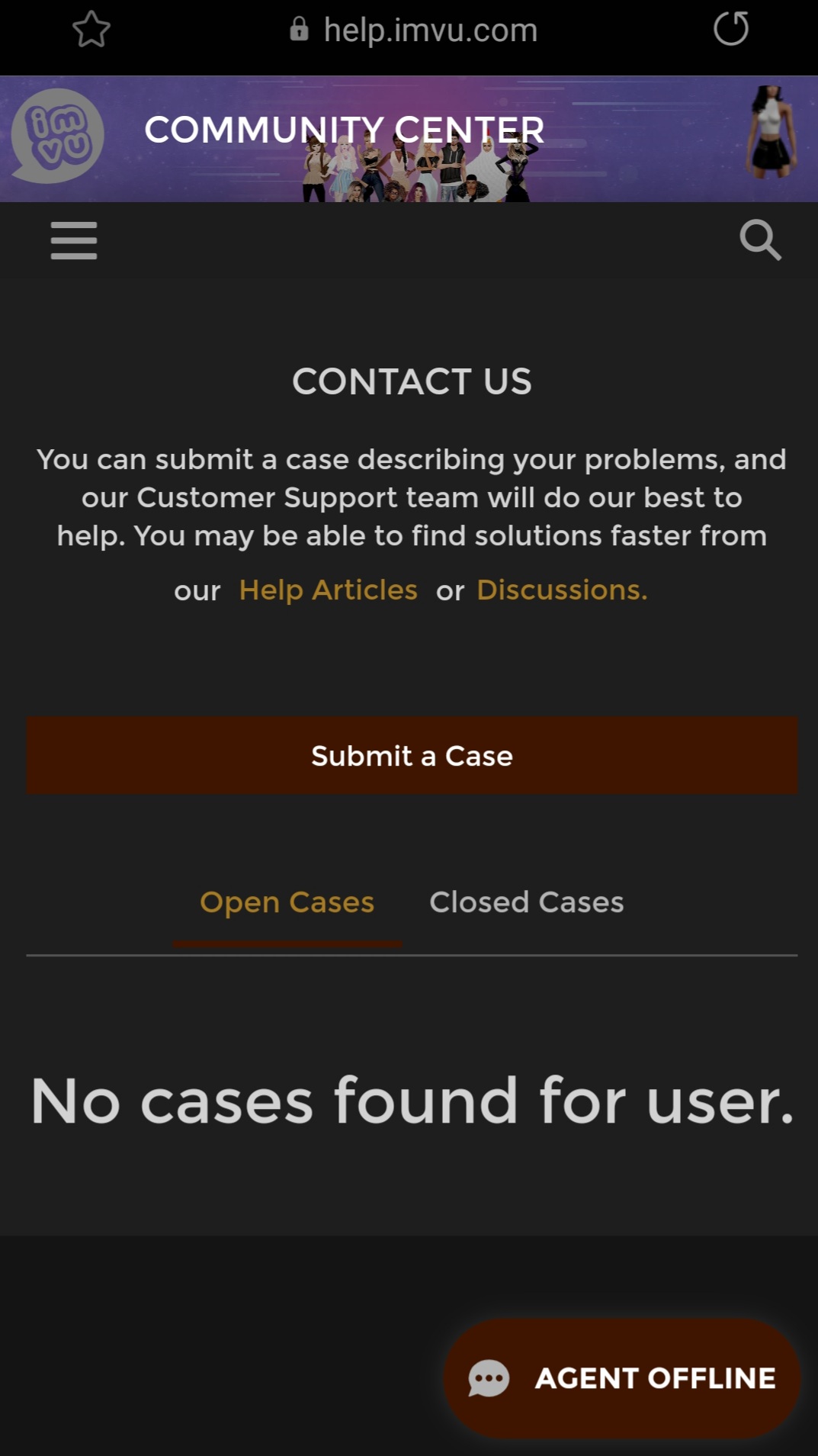
6. Submit for the case under the General Support Category where you will pick the subject (1) file for case, case (2) as general support, topic (3) disable account as the topic while putting in your avatar’s name and email address in the description (4).
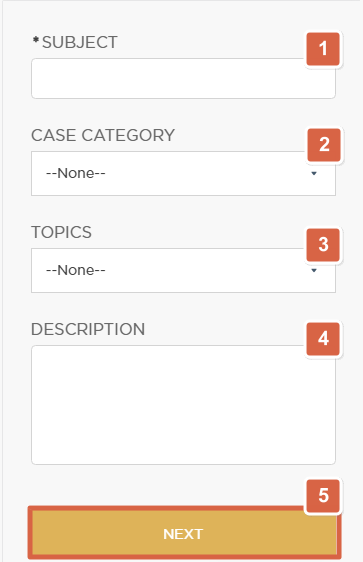
7. Your request will be processed as soon as the provided information is confirmed and verified.
How to Disable IMVU Account?
1. If you don’t want to use your account, you can delete it as IMVU doesn’t provide you with the option of temporary disability. All you have to do is follow the steps mentioned above to delete your account voluntarily.
2. Follow the delete account option, confirm it by putting in your email and password to agree with the reason given to disable the account.
About IMVU
Founded by Will Harvey, Matt Danzig, Eric Ries and Marcus Gosling in 2004, the publicly owned company backed by Allegis Cyber Capital, Best Buy Capital, Menlo Ventures and Bridge Scale Partners is a virtual world comprising of 3D avatars enabling a surrealistic communication, and gaming experience.
The online metaverse and social networking site IMVU, stands for neither an acronym or initials, in particular, making it a meaningless term that allows the users to create content by customizing homepage for selling products through the catalogue and play VR based games while participating in community forums and meeting new people through the offered private and public chat set up.
The free sign up the age of 13 lets the user enjoy the provided features of the website while potentially making an earning by conducting a peer review of the product which stand by for the IMVU catalogue submission, with 10 reward promo credits per review. The credits on IMVU is the currency that issues the license to make purchases within the website.
Final Through
This article covers from deleting your account to how to deactivate it following the guided steps through written and visual direction.
If you still any confusion, then don't esitate to contact us.
FAQS:
1. Does imvu delete inactive accounts?
Yes, to clear the data-based and make those inactive accounts available for new users.
2. Why is my imvu account disabled?
The account gets temporarily disabled for 14 days in case of inappropriate content. You can log in after 14 days of fusing your email.
3. Can I temporarily disable my imvu account?
Unfortunately, you can’t temporarily disable your account as your account gets cleared by the IMVU team to make room for new users. So, if you want to get rid of your account then delete it.
4. How do I reactivate my imvu account?
After deleting your account, you would have received an email alert stating that your account has been deleted that email includes an address for you to reactivate your account. If that doesn’t work, then visit the IMVU help center to submit a support ticket that will look into the matter for you.
5. How to make a new imvu if the existing one got deleted?
Go to the imvu page and start by clicking on Get Started for Free, the state your gender and skin color to accessorize your avatar. Put in a new name, email address, and password after which you will be asked to solve Fun Captcha that’s it you are done.
6. How to delete imvu account from your app account through email?
If your account has been deactivated for a while and you want to reactivate the imvu account, then you need to draft an email stating all the reasons as to why you want to delete your account. After sending the email to the imvu’s website you will receive a message showing all the information under the highlighted ‘receive your message.’
7. How to get imvu account back without email?
The registered email with imvu account gets to send a confirmation email in order to help store data from the app or share any new feature and function. But if your account has been compromised and the linked email does not work then check your email for a changed email alert in the inbox, junk and spam folder. Click on ‘I do not want to change my email address’ and it will restore your account. You will have to login again using a new password to secure your data
8. How to restore your imvu account if it gets hacked?
You will receive an email asking whether you want to change your email address, click on it and to restore your account and change the password to make strong with keywords and number.
9. How to file for a help ticket if your account has deleted or banned?
If you have deleted your account you will receive the email for confirmation, if not then go to the help center under the heading of General support as the case category then select Disabled Account from the General topics, and then put it in your email address along with your date of birth to request to enable your account.
But if your account has been suspended by the imvu team then view the Terms of Service and violation and suspicion after going through that visit help center and click on the General Support as the case category and select Disabled Account from the topics, it will tell you why your account was disabled and how can you recover it
10. How to login in case you don’t remember your password after changing the email?
Check your email if your email has been changed, you will receive an alert click on it, it will take you to the confirmation page which will restore your previous email and ask you to reset your password after recovering your name and then log in using the new password.
In case you don’t remember your password, you can reset it by clicking on forgotten password and will direct you on how to reset it using the given email address.
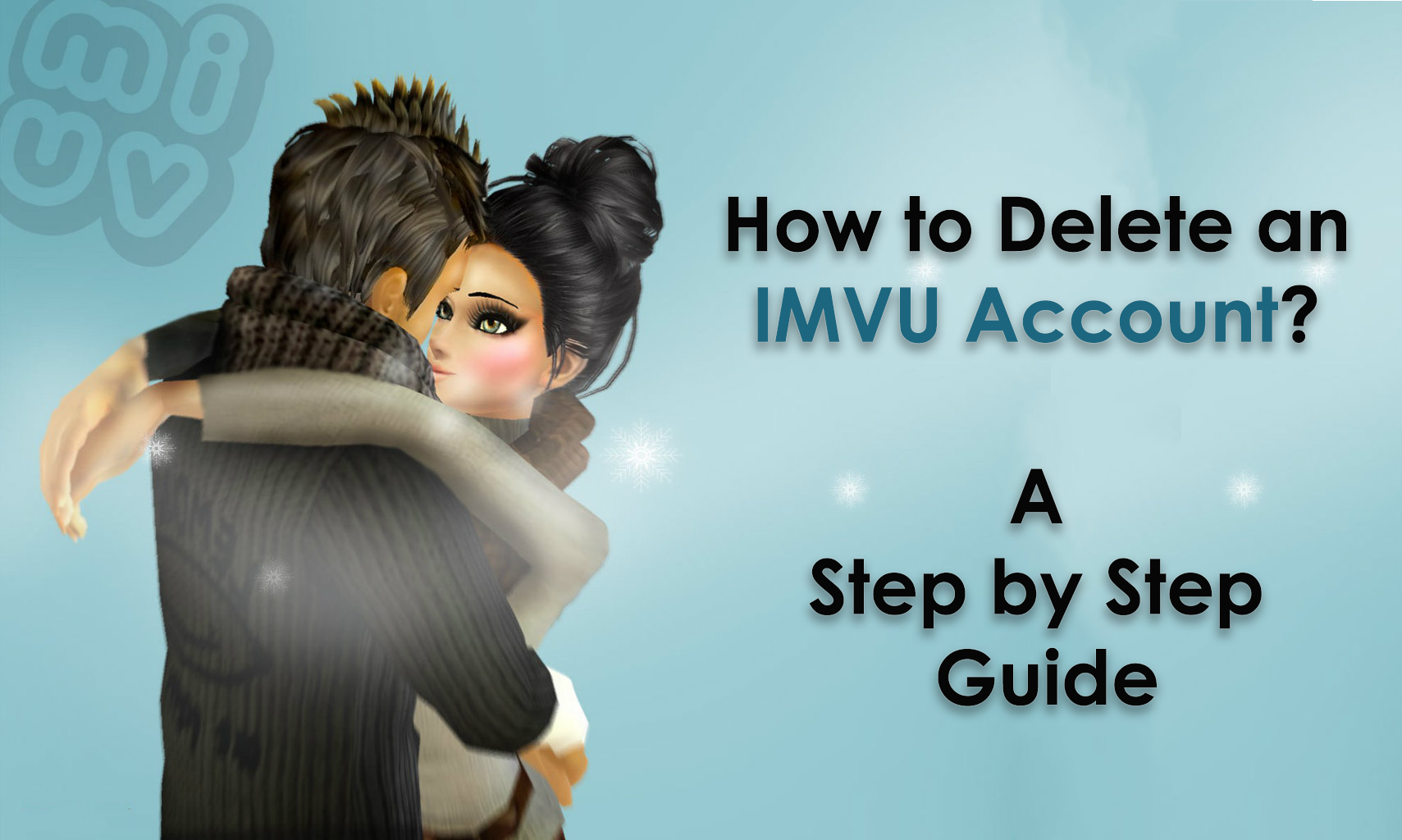


.png)

What other's say about : How ThePhone thriller..