- Home
- How To View Old Stories On Facebook
How To View Old Stories On Facebook
How to View Old Stories on Facebook?
Introduction
Facebook allows you to view Facebook old stories in the archive list as they get stored there. All of your stories get stored in the story archive list. However, you can’t access old stories if you had deleted the story from the archive as it will be permanently deleted. This process works on all smart devices i.e. laptops, Android phones, iPhones, etc.
Facebook Stories
- This feature was introduced by Facebook in 2017. This is the second most popular news feed on Facebook.
- Stories are short generated photos and a video collection library.
- The in-app camera allows users to enhance the photo and video quality to make the stories more attractive and effective.
- The users can add snapshots and fun filters and can add geolocation to photos and videos.
- Short stories can be posted publically or can be sent to anyone directly.
Learn to View Old Stories on Facebook App Mobile
- Log in to your Facebook Account.
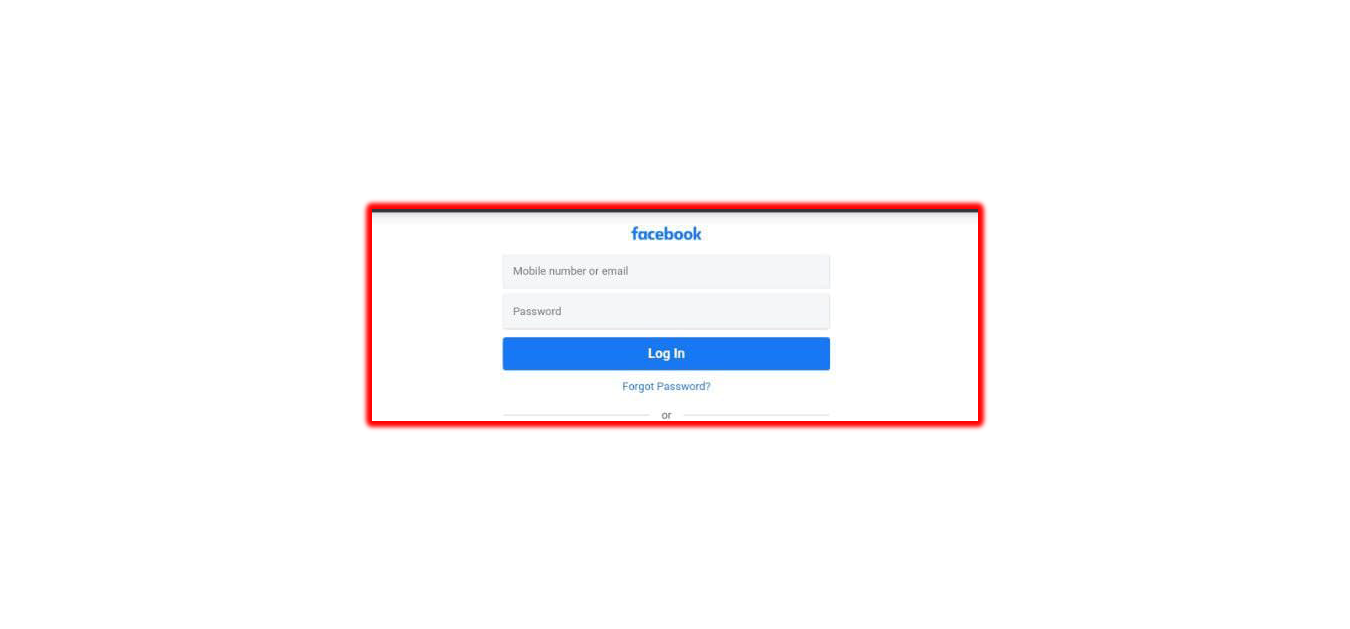
- Tap on your profile pic on your home page.
- Hit on the 3 horizontal dots (ellipsis) down the profile pic to go to your Profile Settings.
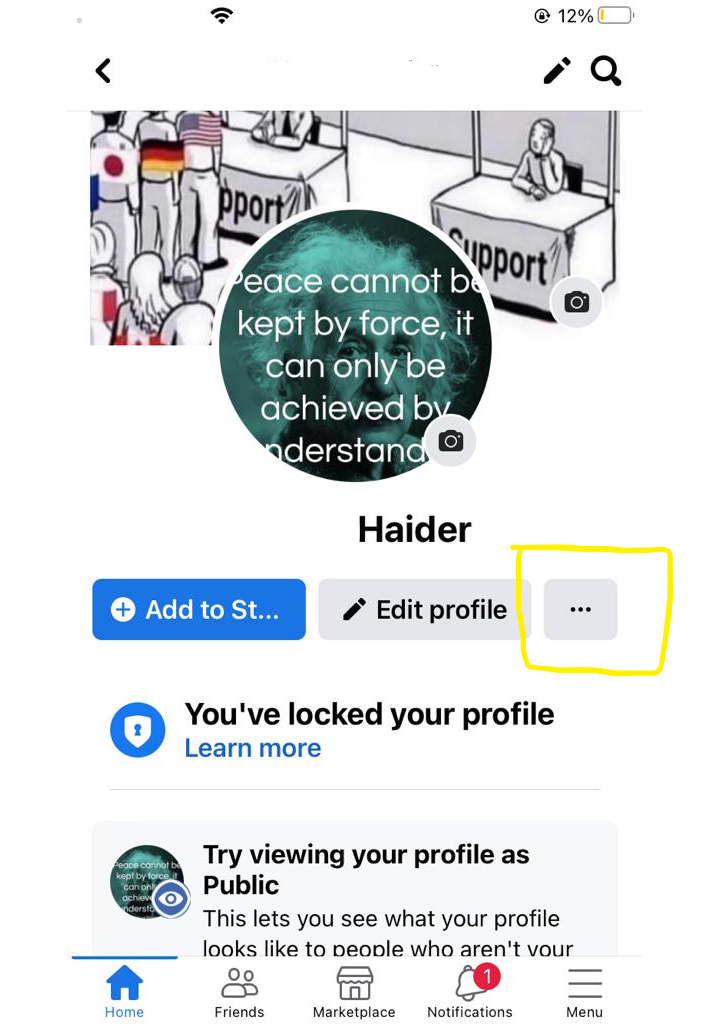
- Choose “Archive” (Box icon) from the list.
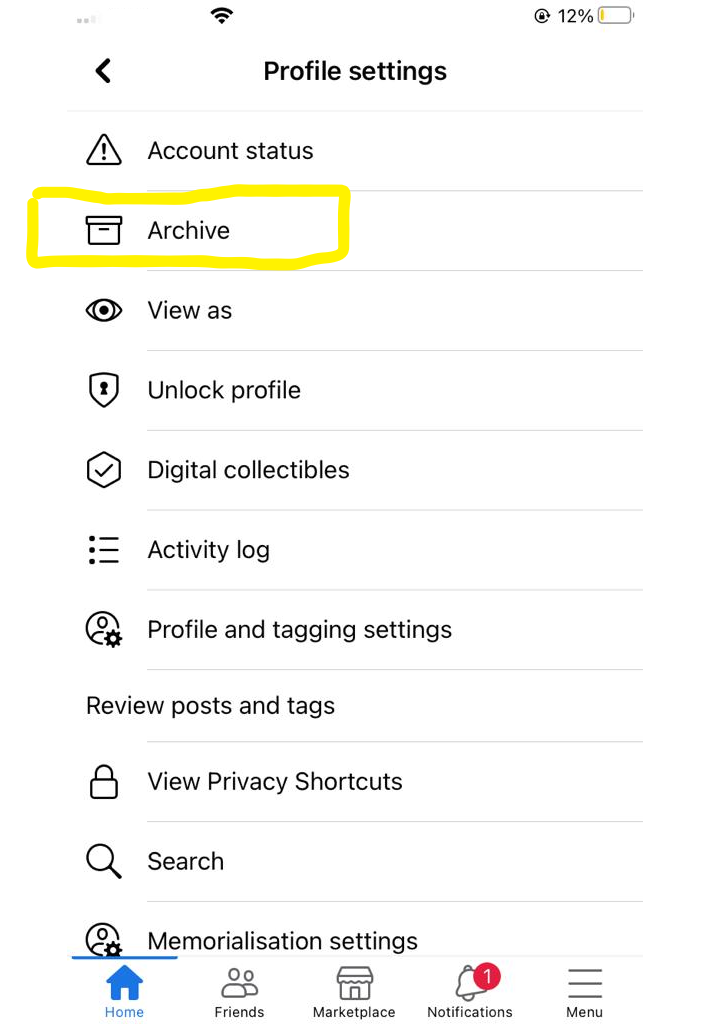
- Scroll down and hit on the Story Archives button.
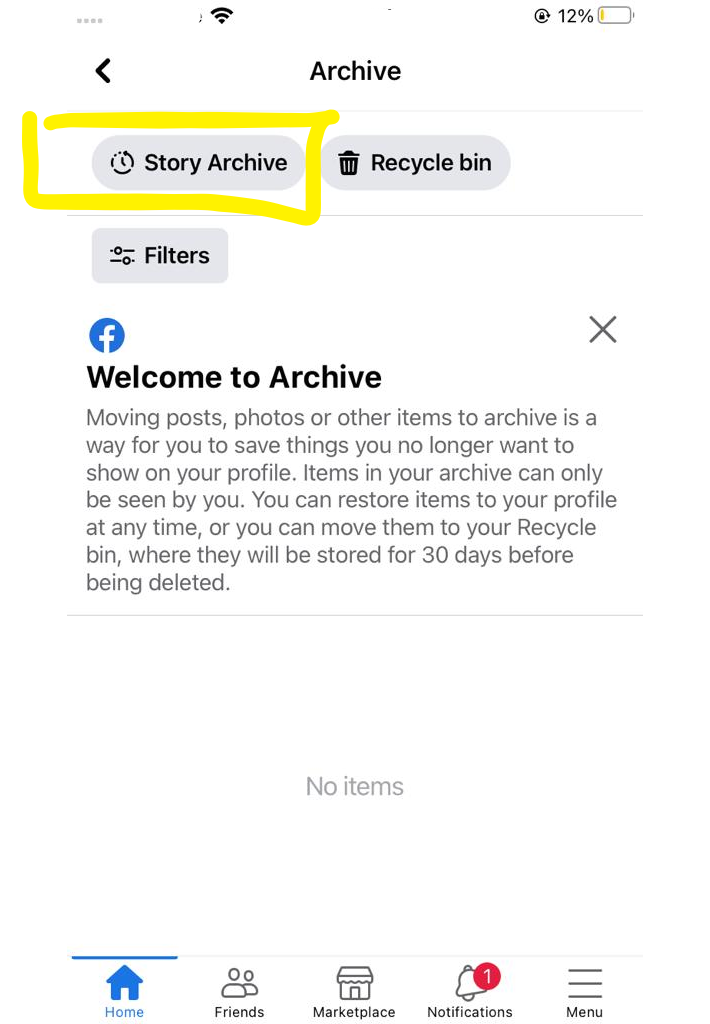
- You can view all saved old stories in descending order.
Learn to View Old Stories on Messenger
If you are using Facebook messenger and desire to read old Facebook stories, then follow these step-by-step guides to trace out your old stories.
- Open the Facebook Messenger Application
- Log in to your Facebook account.
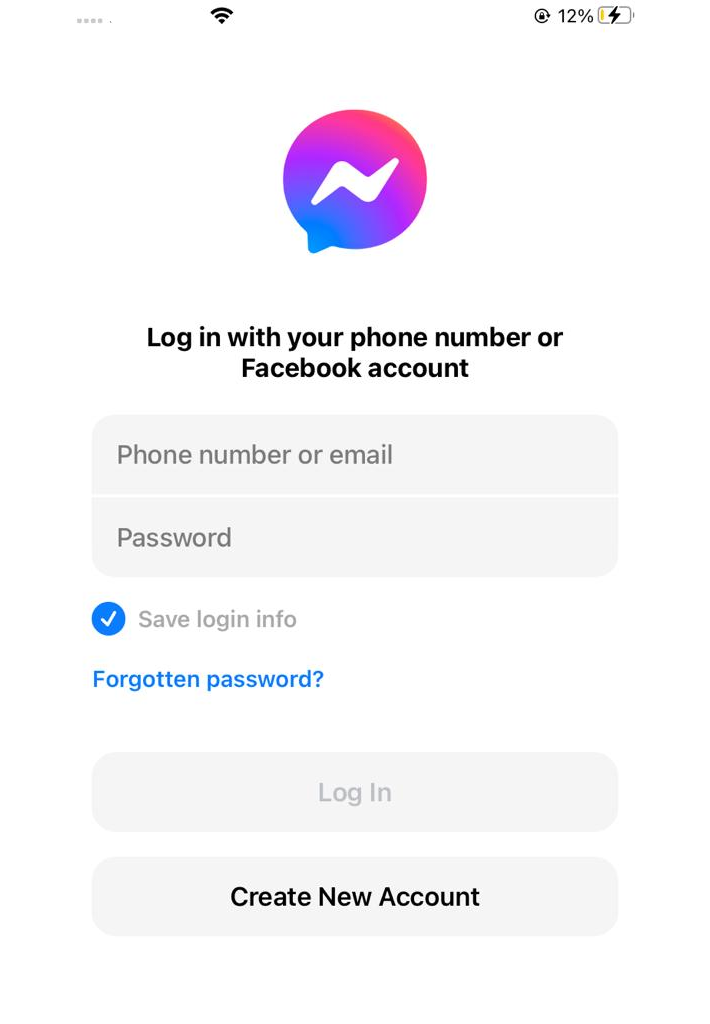
- Click on the profile image.
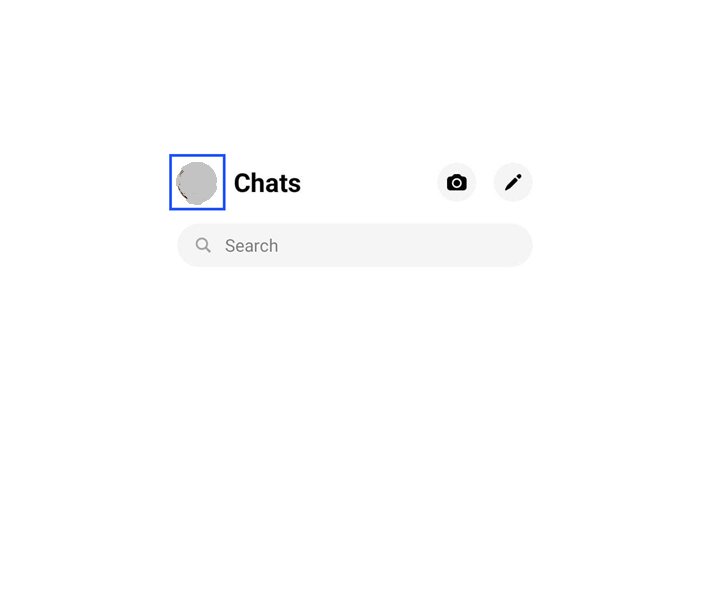
- Choose the button ‘story’ from the list.
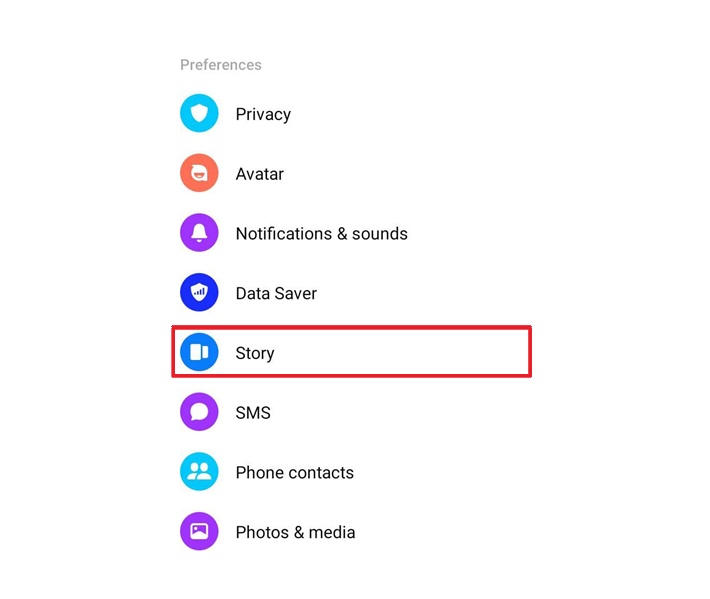
- Scroll down and hit on the button ‘view story archive’.
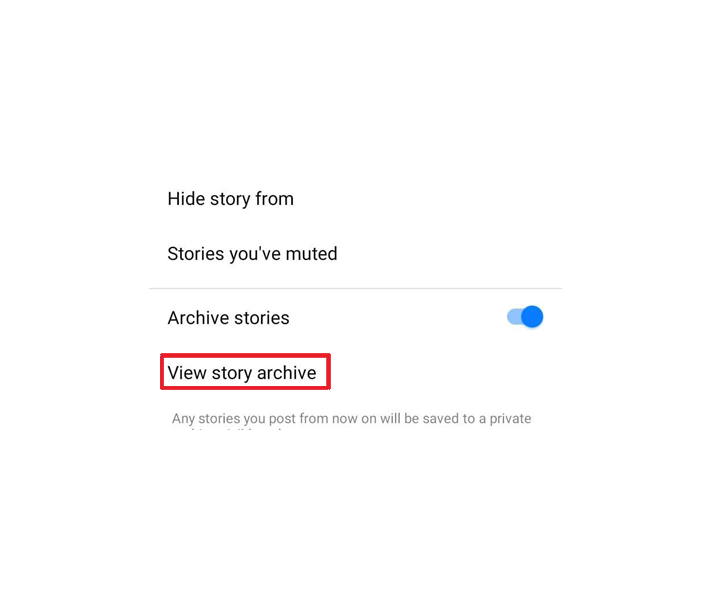
From here, you can catch back Facebook’s old stories.
Learn to View Old Stories On A Computer or Laptop?
Follow these steps to find old stories on a computer
- Open your Facebook account by typing Facebook.com on the browser.
- Sign in to your account.

3. Explore your profile page.
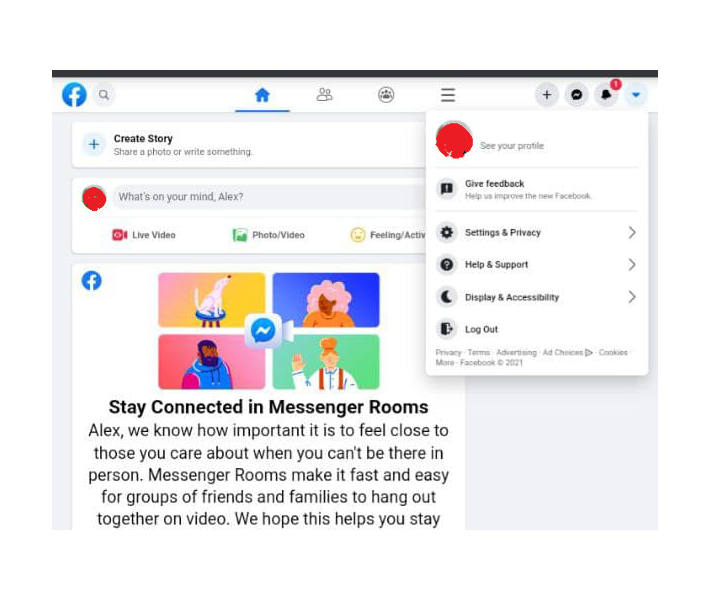
4. Click on the option story archive in the navigation bar.
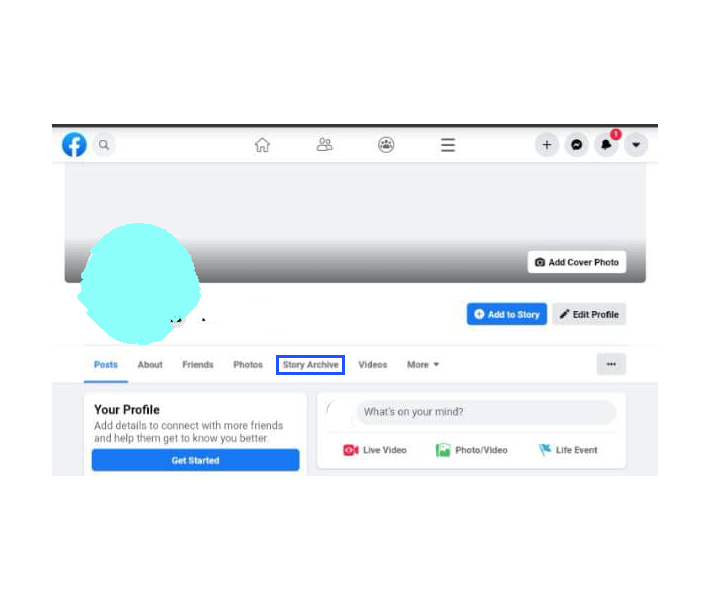
You can view old stories on your desktop.
Can you see a friend’s old story on Facebook?
No, you can’t because Facebook doesn’t provide any options to view friends’ stories. However, if you go friend’s profile on Facebook and then use story highlight you can see old stories on Facebook.
What is a Facebook story highlight?
It’s a Facebook feature that provides a facility for users to create a collection of images and videos from past stories and it will remain displayed on the Facebook profile page.
Conclusion
Hopefully, by taking assistance from the above-given guidelines, the users will be able to view and read old stories on Facebook and in return would be able to enjoy and revive their memories.
.png)


.png)

What other's say about : How ThePhone thriller..