- Home
- how to hide friends list on facebook
how to hide friends list on facebook
There are many users who value their privacy and have privacy concerns. They don’t want that everyone in connection on their Facebook profile comes to know to whom they are connecting online. So, feel happy as this article will share with you simple steps on how to restrict your entire friends’ list and how can you mask the identity of one connection from the other.
Learn to hide your Friends list on Facebook via Desktop
Follow these simple steps to hide the Friends list:
- Browse Facebook.com on your desktop.
- Sign in to your Facebook account
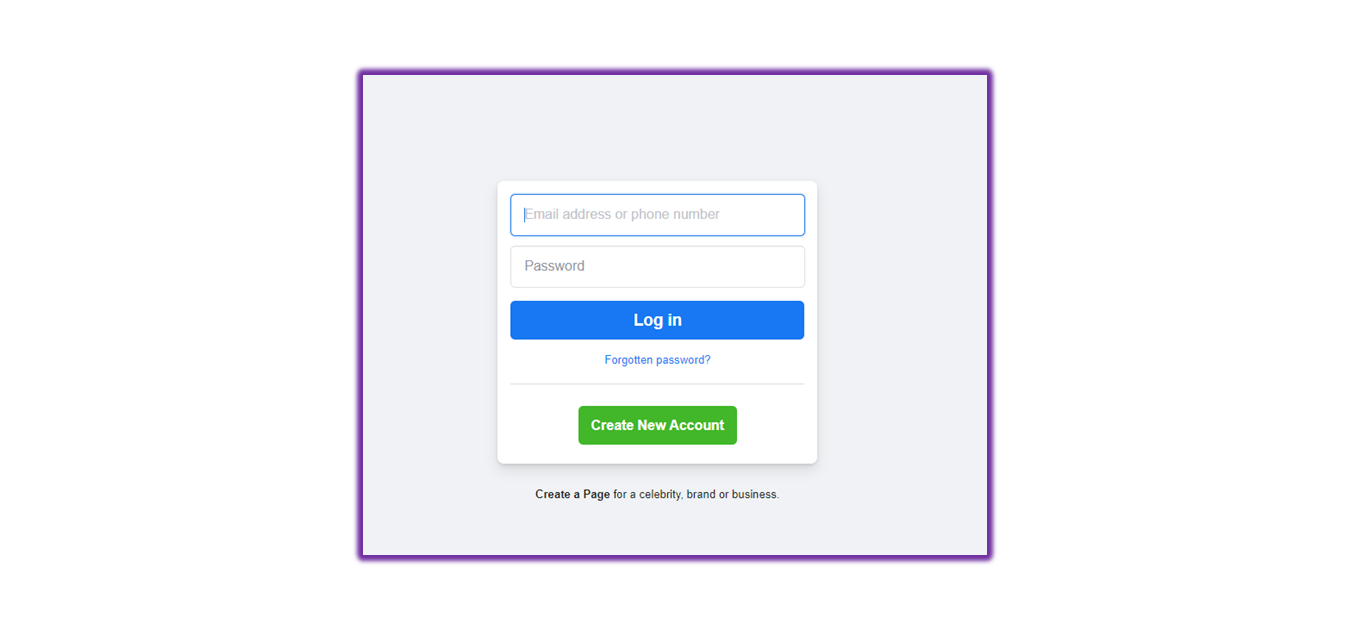
- On your profile main screen there will on the top right corner of your profile picture, tap on the picture.
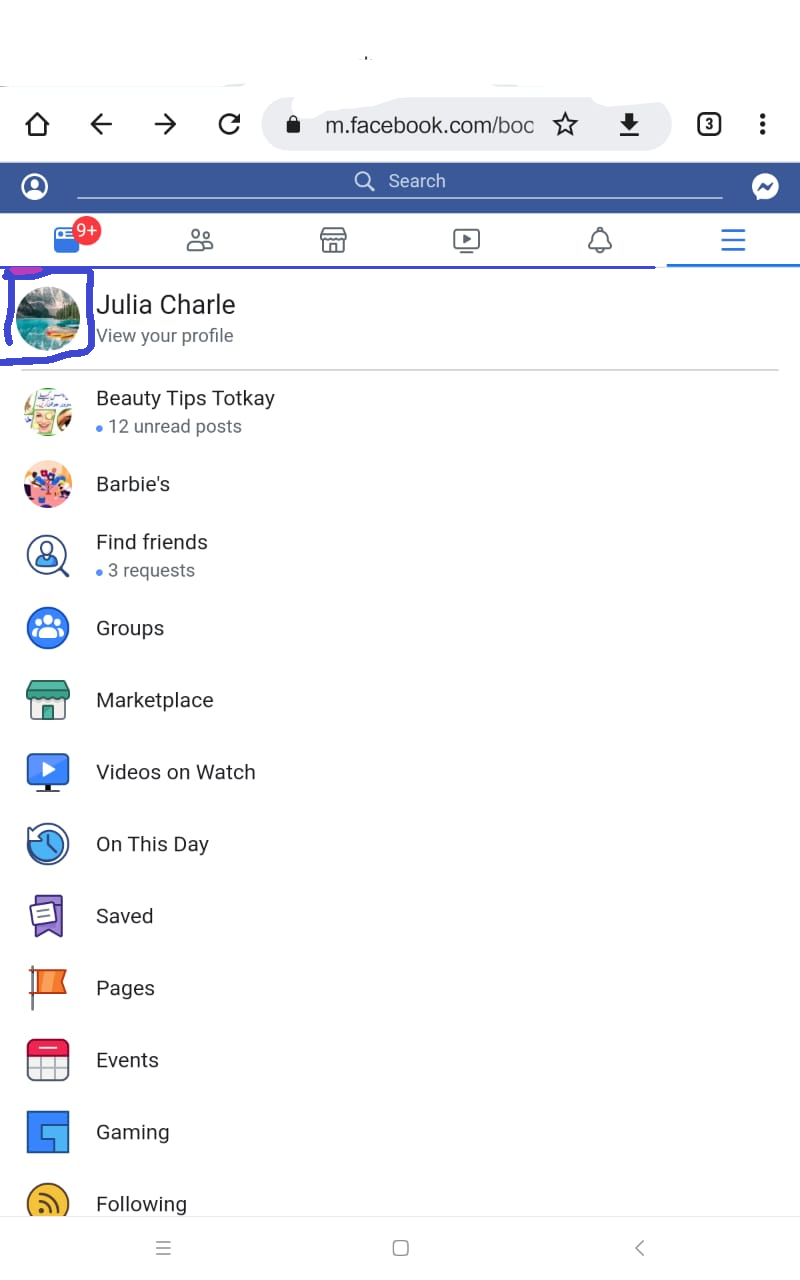
- Choose “Settings & privacy,”
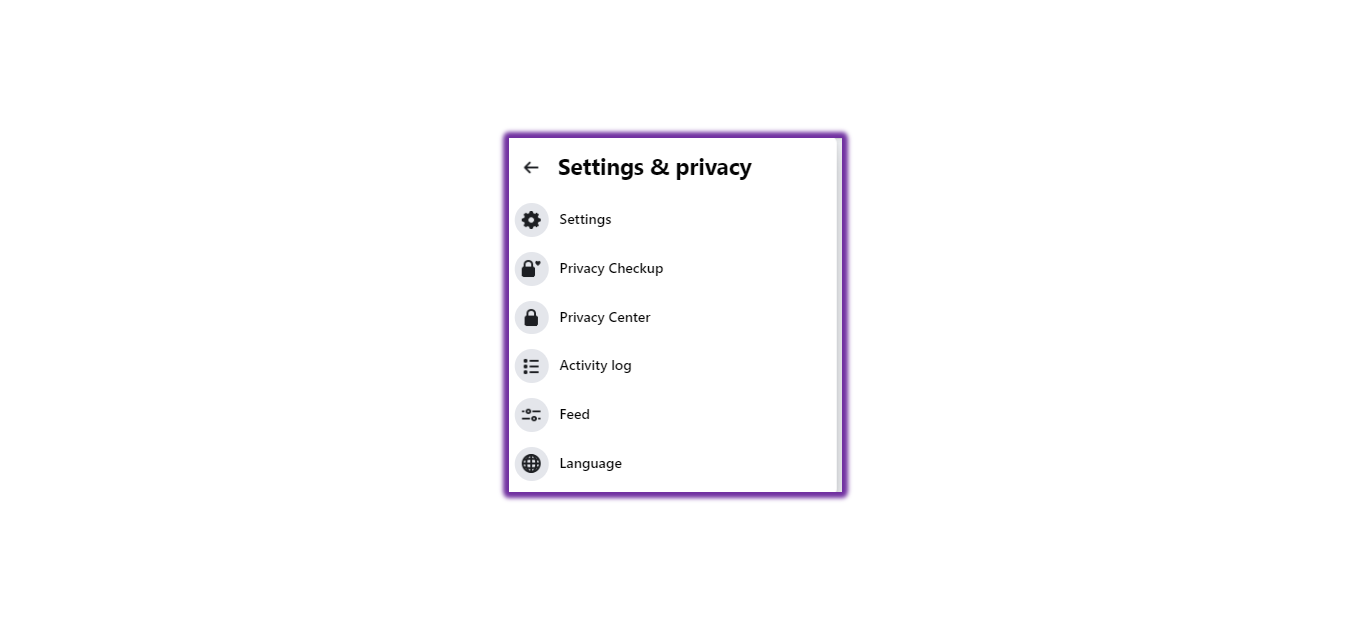
- Choose the option “Settings.”
- Then there appears a list of options on the left of the screen, hit on the “Privacy” button.
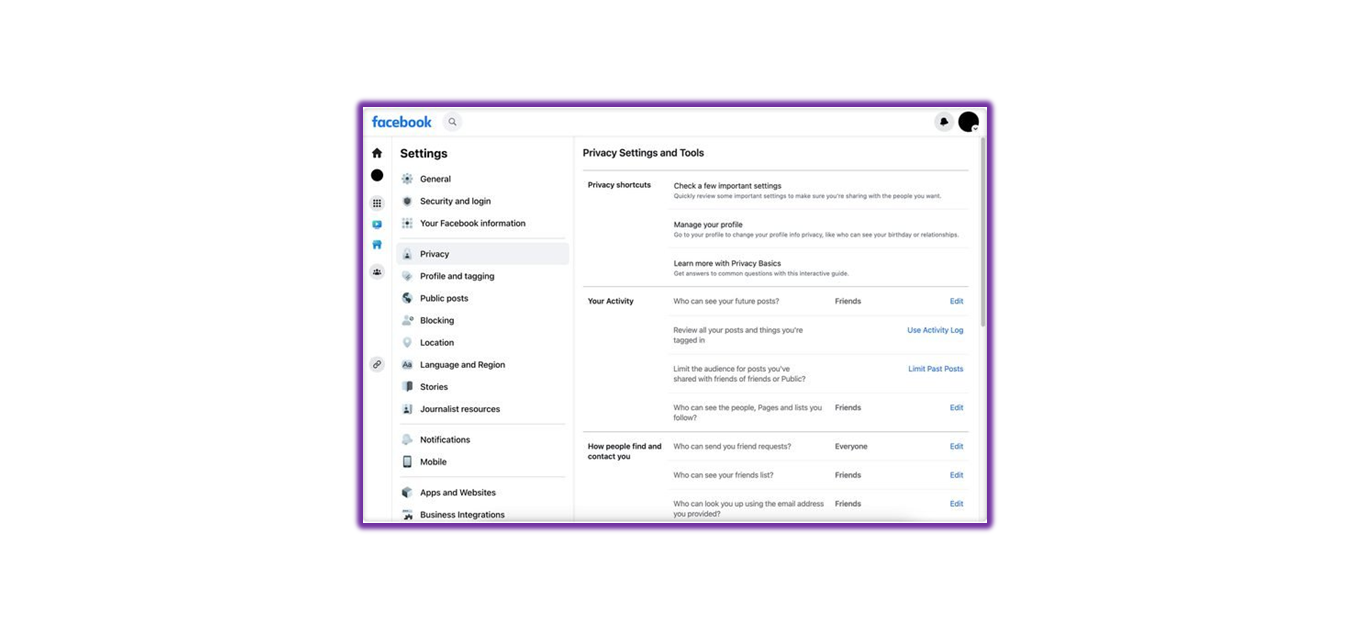
- Now go to the default settings entitled how do people find and contact you? Find the option “Who can see your Friends list?”
- Once you find it, click on the Edit icon placed on the right.
- By clicking on the edit icon a drop-down menu will open up containing a list including,
- Public
- Friends
- Specific friends
- Friends Except
- Only Me or Custom
See the image below:
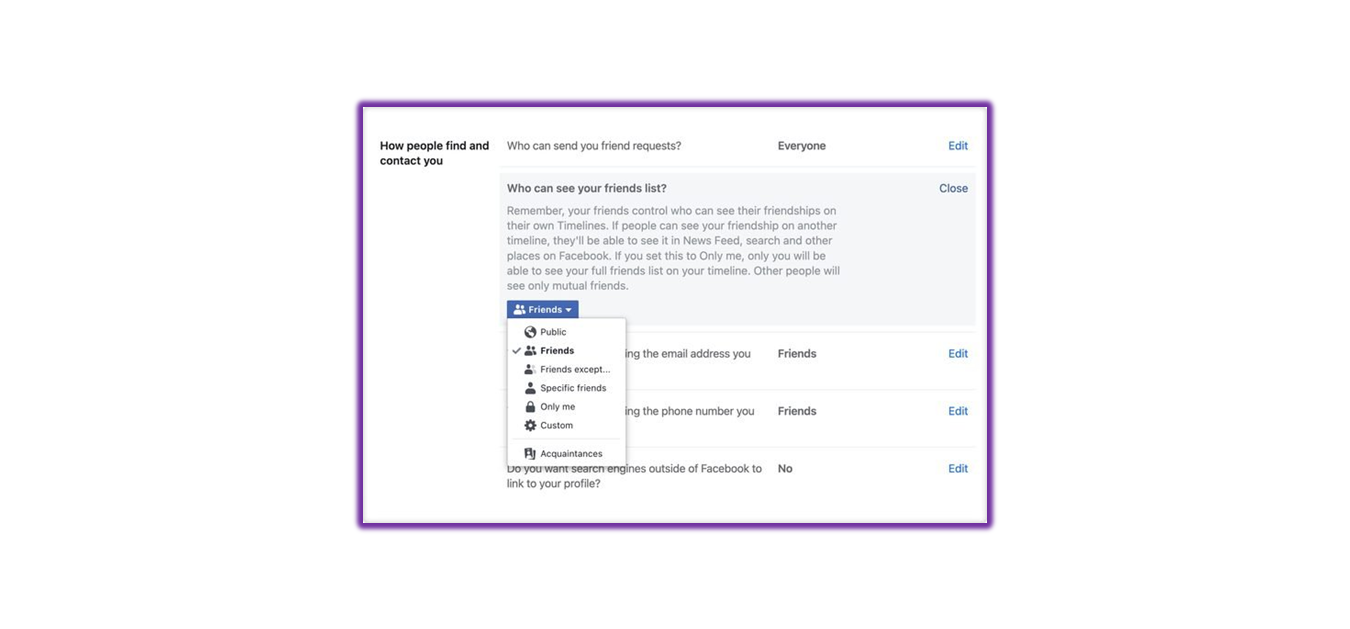
Steps to Hide Friend list on an iPhone or Android
- Open the Facebook application on any phone i.e. android, iPhone.
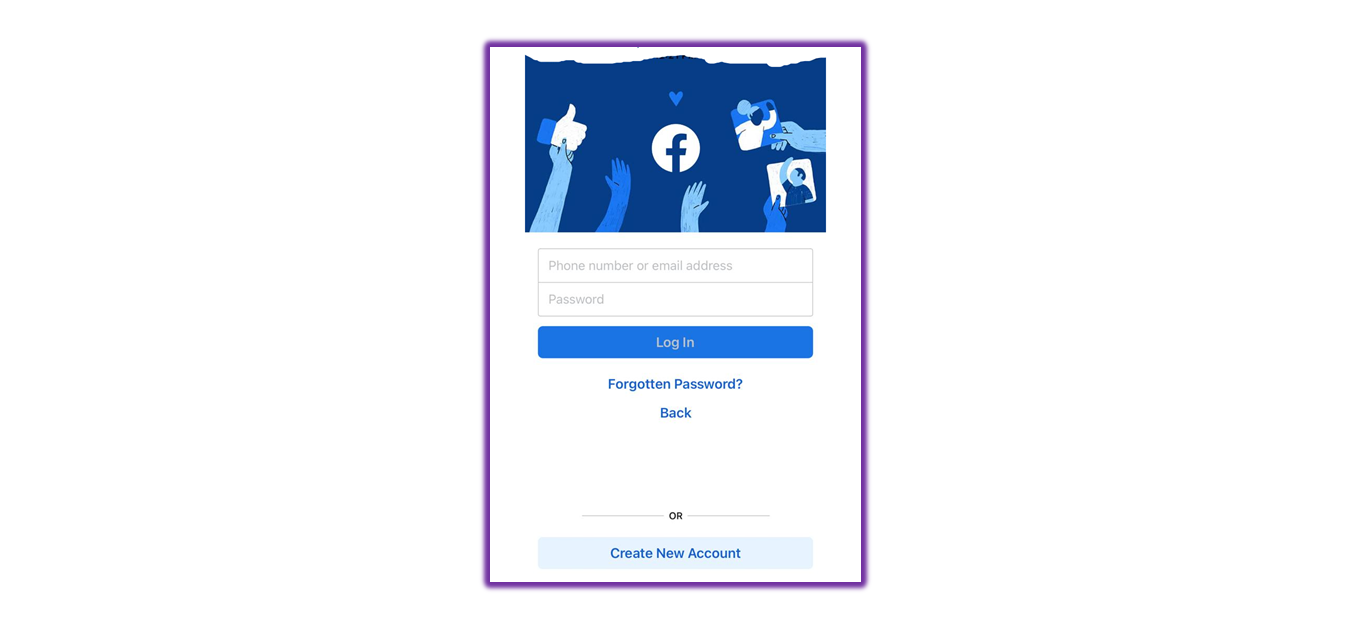
- Click on the “Menu” button (three horizontal lines).
Note:
- The menu button on the iPhone is placed at the bottom right of the screen.
- The menu button on Android is placed in the top right corner of the screen.
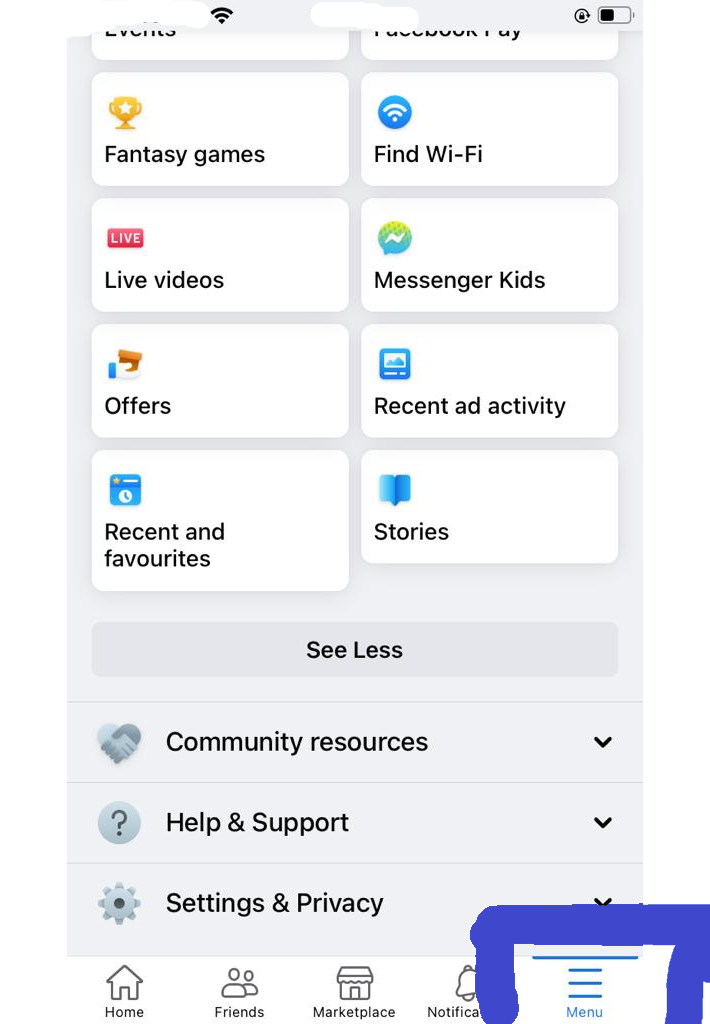
- Hit on “Settings and privacy” at the bottom of the screen.
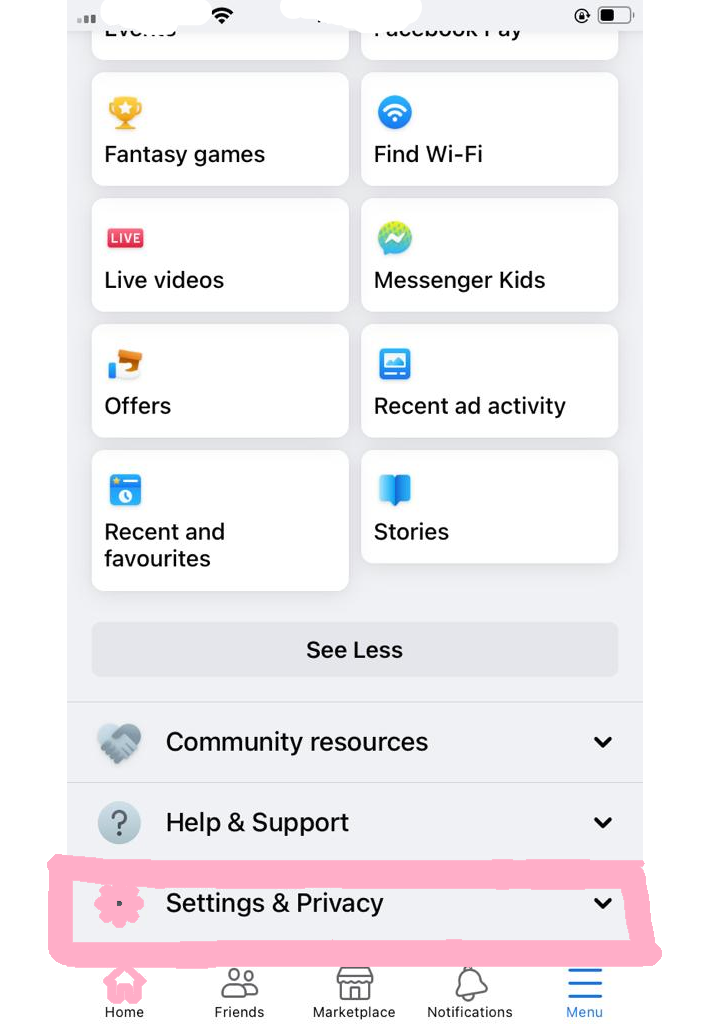
- It will open up a new option ‘Settings’, click on it.
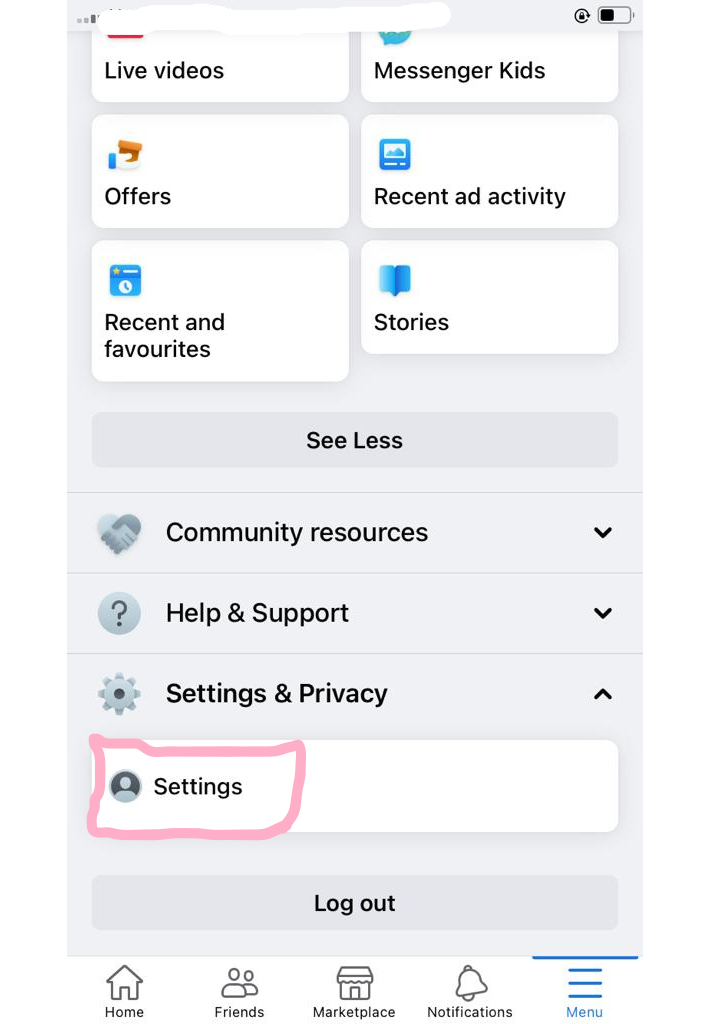
- Scroll down and Lead to the section “Audience and visibility,
- Search “How people find and contact you.” And click on it.
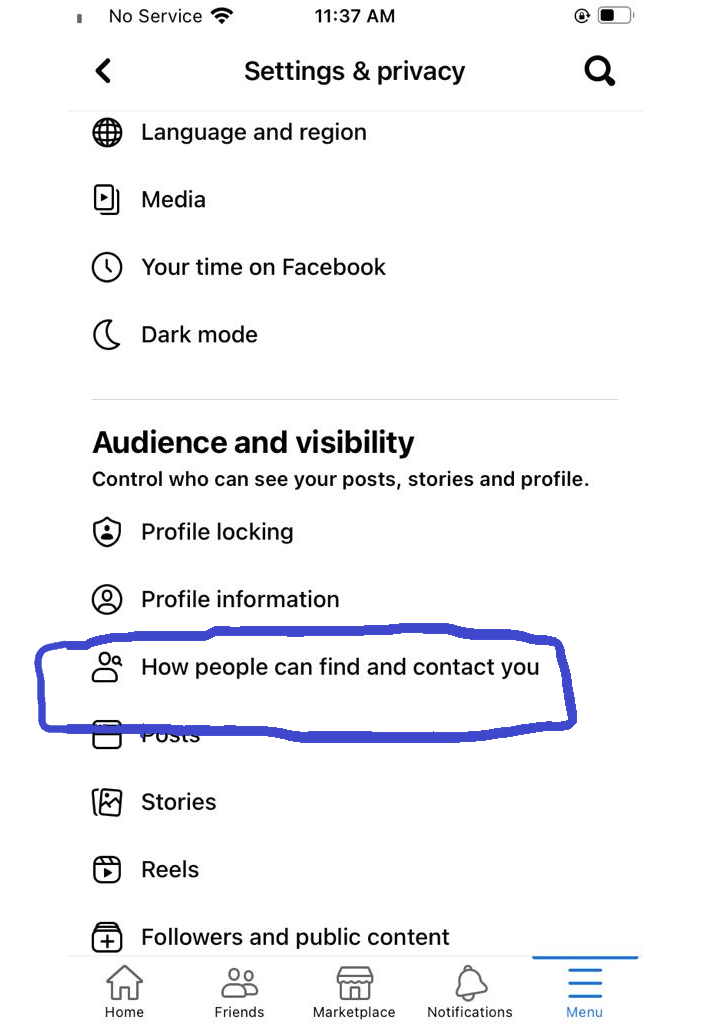
- Then out of all options, hit on “Who can see your Friends list?”
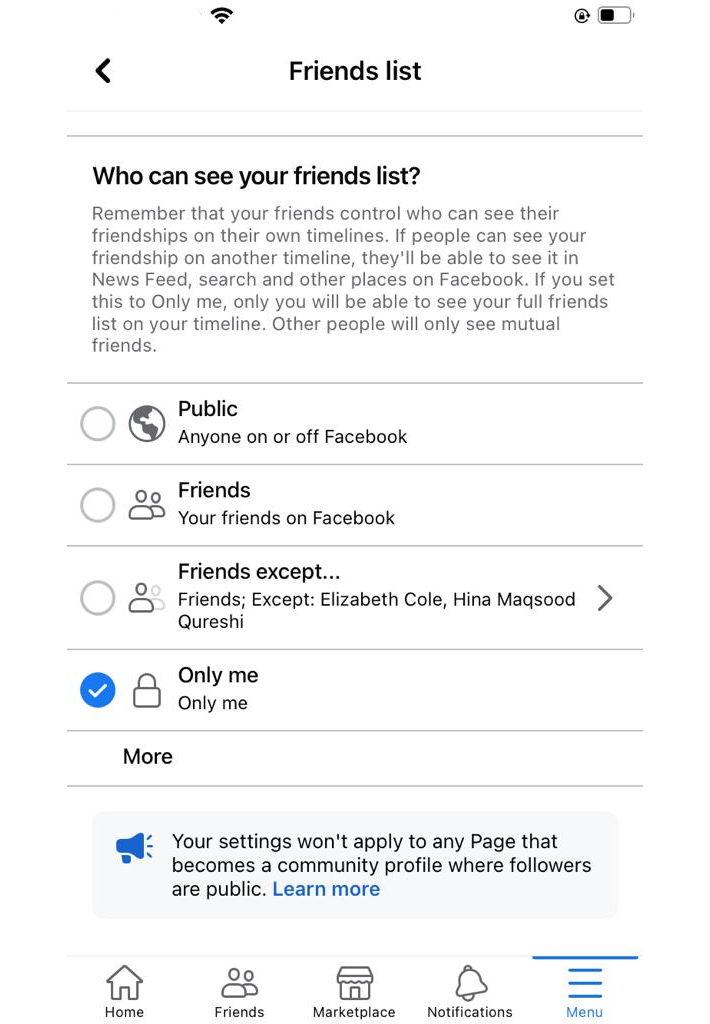
- Finally select from the list of given options to whom you want your friends should be invisible.
Feel Satisfied. You are done.
.png)


.png)

What other's say about : How ThePhone thriller..