- Home
- How to Delete VK Account
How to Delete VK Account
Introduction
Are tired of looking for a way to get rid of your account and stumble upon this page accidentally? Then you are in luck as you have come to the right page and place. As we are here to assist you through the entire process of how to delete VK account by following an easy step-by-step guide.
But before we get into the process spear us a second, as we want to confirm if you want to delete your account due to spam emails then that problem can be taken care of without actually closing your account. All you have to do is mark them to be moved to the spam folder or unsubscribe from the newsletter.
In case you have your own personal reasons and want to deactivate your account either way then you can proceed to your account deletion process listed down below.
How to Delete VK Account Step by Step?
Before you can deactivate we would suggest that you should remove all your contacts from the list by deleting them all at once so that the deactivation process of your account can be easier.
Following the steps down below with guide you on how to delete VK account step by step through the website as it is this is the easiest way you can get rid of your account without much trouble.
1. Sign in to your VK account through the mobile app or by entering this https://vk.com/ on the browser.
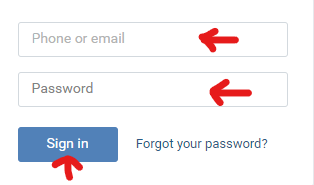
Tip: If you have trouble logging into your account then you can sign in with your Facebook as well.
2. On the homepage, go to find ‘Account Settings’ under Profile.
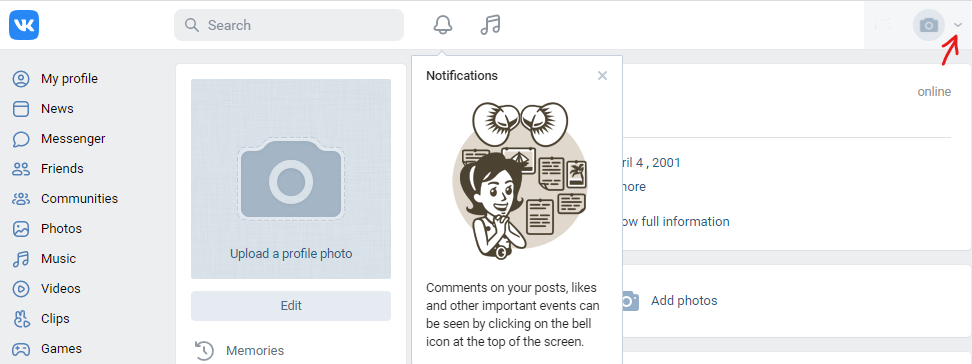
Tip: Don’t confuse ‘Profile’ with ‘My Profile’ and go to the right top corner to locate account settings.
3. Then click on the ‘Settings’ as shown in the image and pointed by the arrow.
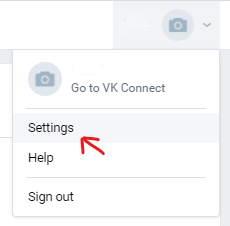
4. Scroll down to find the option of ‘Delete Account’ and then on it.
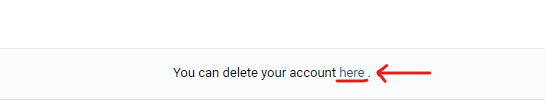
5. Click on the reason given in the list or write it down in the given space and enter ‘Delete Account’.
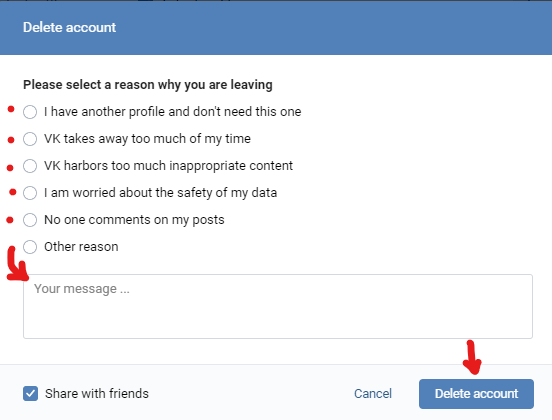
6. You will receive this alert the moment you will click on delete account. It will let you know the time and date of your account deletion for reference.
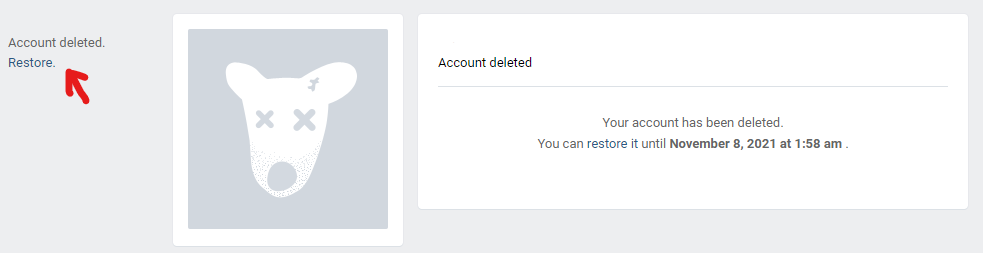
Tip: If you wish to restore your account you can tap on where the arrow is pointing immediately.
This process can be used for Android and ISO devices such as tablets, computers, and phones.
Things you should remember regarding this process
- All of your data related to your account will be wiped away after six months of deactivation, so if you wish to restore your account and information then do it before six months.
- Considering that it is your account you wish to delete your comment and likes won’t be affected and your name will also be visible to your friend or community member after your account has been removed.
If you don’t want to follow this long procedure, then you can take a U-turn by clicking on this link http://vk.com/settings?act=deactivate, picking out the reason, and then closing your account as usual.
How to Uninstall VK Account through Phone?
After you have been through how to delete VK account, then go on to remove the app from your device to make space for something else you might use more than this app.
Here are a few simple steps for you to follow to know how to uninstall the VK from your phone.
- Locate the app on your device.
- Click and hold to see the uninstall option.
- Click on uninstall and then on ‘OK.’
- You will know that the app has been uninstalled when you see 'Uninstalled VK' on your screen.
Tip: You can use the process with a dew modification to uninstall VK from your desktop or another device.
Remember
We are here to guide you according to your need and understanding. Considering the vastness of the internet and your level of patience we have curated a step-by-step guide with tips and visual references that will direct you on how to delete VK account as easily as possible. All the relevant information related to the process has been mentioned above in the process, but if you feel unsatisfied and require more information than mentioned, so feel free to go through our FAQS or leave a comment down below.
About the Company
Founded by Pavel Durov back in 2006, VK (Vkontakte) is a Russian app based in Saint Petersburg. It is an online social networking site within Russia that includes 90 plus languages for people.
VK allows its users to connect with people publicly and privately through messages, games, public pages, and other events.
It has the option of sharing images, audio, videos, and browser through a substantial amount of games. VK is ranked on the 14th most visited website and has 500 million users registered.
VK was called the nascent social networking app of Russia due to its reach, as it overtook Odnoklassniki as the most popular social networking service. It works as private messaging, sharing status, and photos with friends.
VK also has a search engine for streaming music and upload media-affiliated content. Since 2016 it has expanded its features to searching friends in real-time.
FAQS
How to delete VK account on my phone?
Go to the account settings in the right corner and find the link that will states ‘Delete Account.’
How to close the VK community?
Go to ‘Groups List’ and then click on the ‘Manage’ to close the community.
How to see who saw my profile on VK?
Go to the ‘My Guest’ section and it will display who visited your profile every day.
Is VK considered illegal?
It is a free sharing app that can be considered illegal, but no steps have been taken against it so far.
Who owns VK?
It was brought by the Mail.ru group back in 2014. The reaming shares were sold to United Capital Partners for 1.5 million.
Can I sign up to VK without a phone number?
It won’t be possible for you to make an account without your phone number, but you can trick the system by downloading the app on your desktop.
How to change my number on my VK account?
In the account settings, find the ‘Change’ option to click on and make the necessary changes accordingly.
How to delete VK account?
In your account settings, go to your profile and find the appropriate reason for leaving in the given list and close your account just like that.
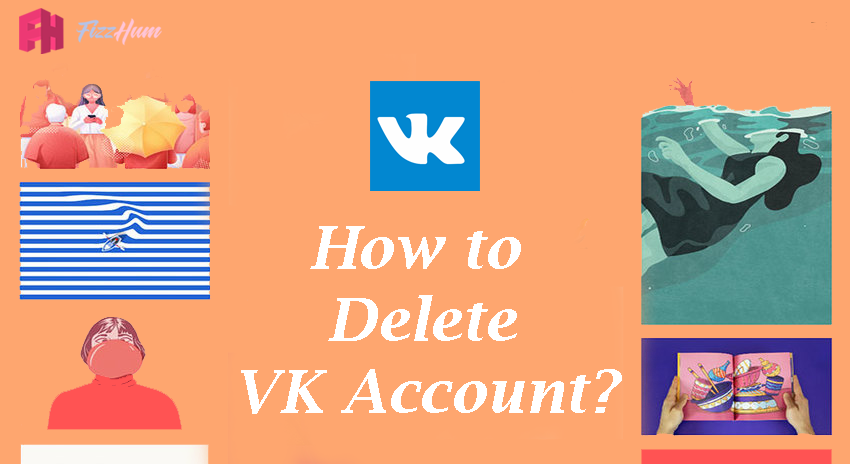


.png)

What other's say about : How ThePhone thriller..