- Home
- How to Delete AliExpress Account
How to Delete AliExpress Account
Introduction
Are you are looking for a way to get rid of your account? Then you have to stumble upon the right page. We understand your need and have made an easy-to-follow step-by-step guide that will walk you through how to delete AliExpress account.
Before we get into this, we would know and inform you regarding spam email, if you want to delete your account due to spam email then you can get rid of those by marking them to be moved to the spam folder or unsubscribe from the newsletter plainly. After this, you can follow through to process just the same.
How to Delete AliExpress Account Step by Step?
Before you can deactivate your account it is important to note that closing your account will result in blocking access and you won’t be able to sign in to your account later. You will have to ask customer service to release your account which means to close it up.
Follow the following steps down below to get started.
1. Log in to your AliExpress account by going here to https://login.aliexpress.com on the browser.
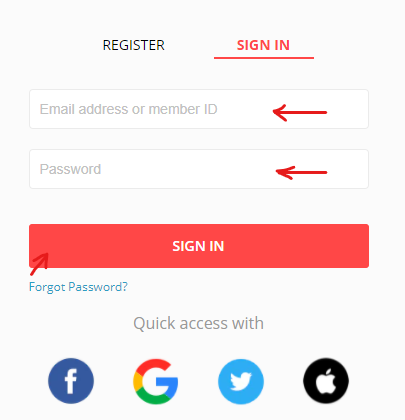
Tip: You have the option to sign in to either Google, Apple, Twitter, or Facebook account as well.
2. On the homepage, go to the ‘Account settings,’ then to edit member profile as shown by the arrows.
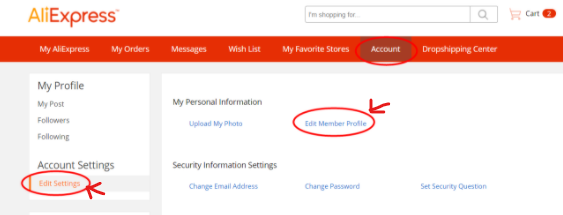
3. In the ‘Edit Member Profile’ find the ‘deactivate account.
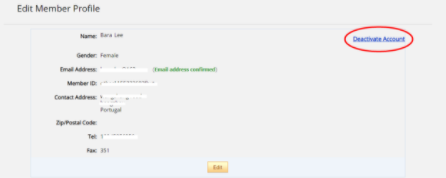
4. After that fill out the details such as your email address and reason to close your account.
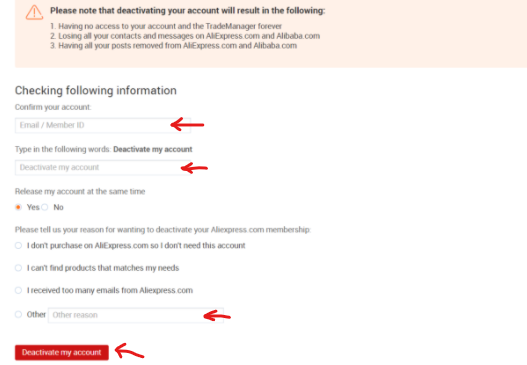
Tips: Deactivating your account will result in having no access to your track manager. All your data like posts, messages, and order history will be wiped away a well.
Remember to process all your pending orders before closing your account as it might create a huddle later.
5. After going through all of the information click on ‘Deactivate Account’ then on ‘ok’ to confirm your decision.
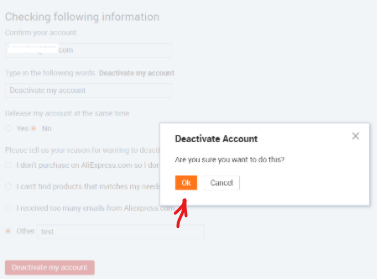
How to Remove AliExpress Account Through Phone?
Keep in mind this isn’t the right way technical for you to close your account and it can take ample time but you can contact the customer service on the provided number down below to inquire about how to delete AliExpress account.
- Get in touch with the customer service at 1 (888) 743-1619.
- Let them know that you want to close your account.
- They provide them with all the necessary details so that they can process your request.
- State your email address and contact number for confirmation.
- Once your request has been processed, you will receive a call or message and a confirmation email saying your account has been deleted.
Remember
We understand your situation and are here to help you through the process. For your assistance, we have provided a step-by-step guide with tips and visual references that will direct you on how to delete AliExpress account easily. We have stated all the relevant information related to the process, but if you feel unsatisfied and require more information then stated feel free to go through our FAQS or leave a comment down below.
About the Company
AliExpress is a Chinese online retailer brand launched by Alibaba Group owned by Jack Ma in 2010. It is the most visited e-commerce website worldwide due to its range of products and pricing.
It has currently the following languages: Portuguese, Chinese, English, Russian, Indonesian, Dutch, French, Italian, German, and Spanish.
AliExpress has been used by e-commerce stores that have a drop-ship business model. It is considered a different and better version of the online buying/selling of goods due to its e-commerce style. The website was ranked in 10th position as the most visited site in Russia and Brazil.
AliExpress doesn’t sell to customers in the mainland due to the range. Its website offers an affiliate marketing program that rewards visitors with the commission on the sale.
In 2020, the Indian Government banned AliExpress and other 42 apps from China in order to expand their local businesses.
FAQS
How to delete AliExpress account?
In the account settings, scroll down to find the delete account option and then tap on it to get rid of your account.
Can I have two AliExpress accounts?
AliExpress doesn’t allow you to have multiple accounts and will suspend all of your accounts if you continue to use them.
How to get in touch with AliExpress?
You can contact customer service by chatting live with our agent or you can leave a message of them to get back to you.
What is the new bonus on AliExpress?
During the time of sales, you can pick between a 3-dollar coupon or buy anything just under 0.01 dollars. You can also get a product with a discount of up to 80 percent.
How can I block a seller on AliExpress?
Go to the chatbox to locate the seller and click on it to find the ‘Add to blacklist’ to stop them from bothering you.
How can I get free shipping?
You can get free shipping on every item if the retailer allows it, as AliExpress can’t change that.
How can I remove my card from AliExpress?
Go to app settings, in find the ‘Options’ to the go-to wallet. Then tap on my Credit/Debit Card to remove it.
How can I extend buyer’s protection?
Go to the order’s list and locate your order of concern to go through the details before filing for an extension. Tap on the confirmation option and finish the process.
How to report a seller?
Under the product picture, you can find the ‘Report Item’ option, click on it if you feel something is off, and let the customer service know by revealing all the details you can recall regarding this.
What are the different ways I can make the payment for a product?
You can use Debit, Master, Visa, Maestro, and American Express debit cards. Other than these you can prepay or use virtual cards that are known for being safe.



.png)

What other's say about : How ThePhone thriller..