- Home
- How to
- How to activate SIM card on smartwatches
How to activate SIM card on smartwatches
How to activate SIM card on smartwatches
Its 21 century and you have mini smartphones on your wrist instead of regular wristwatches. Advancement of technology is unbelievable, for sure. Smartwatches are the substitute for your smartphones, and in case you want to get rid of your smartphone while going out, you may simply operate all the functions using your wrist. Now smartwatches come with built-in SIM cards, and they are accessible through cellular connectivity. Just like your smartphone, you can respond to text messages and calls, or you can even make one. So, it’s time to say your smartphone a goodbye because these smartwatches are easier to handle, operate and manage.
However, in order to substitute your smartwatch with a smartphone, firstly, you need to know how to activate SIM card on smartwatches. Afterwards, you can enjoy using your mini smartphone. In order to explore how to activate SIM card on smartwatch, you need to know what type of smartwatch are you using and what connectivity software is supported by your smartwatch. As there are multiple varieties of smartwatches, some are smartwatches with notifications alert, some are sports watches, some are classics, and the list goes on. Thus, which one do you own?
Key points to keep in mind:
Before we move towards how to activate SIM card I would like you to know few of the critical points that you must keep in mind before activating SIM card, as these key points would help you to carry out the desired function, effortlessly.
- Charge your smartwatch and smartphone completely. In case you start the SIM activation process, and one of the devices dies, then you would have to start all over again, and it would be exasperating.
- Check and verify whether the size of your SIM card is compatible with your smartwatch. SIM cards usually come in three sizes; large, micro and Nano.
- If the size is not compatible, then you can visit your service provider and cut your SIM according to the size. Generally, micro and Nano size are compatible with smartwatches. However, you may check the description of your smartwatch in which it would be mentioned which size of the SIM card would be entertained.
- Turn off your smartwatch while inserting the SIM card. Afterwards, you may switch it on.
Smartwatches offer multiple ways for connectivity, for instance, Bluetooth, NFC, SIM card and many more. You can either insert eSIM or regular SIM card into your smartwatch. However, if you have to insert a standard SIM card, then you need to know how to insert the SIM card and how to activate it. Therefore, in order to find answers to these how to dig into this article and read it till the end to find out how you can convert our smartwatch into a mini smartphone.
How to insert the SIM card into your smartwatch:
If you have to insert the SIM card, then you ought to know where precisely the SIM card portal is located in your smartwatches. Usually, it is either located on the side panel of the smartwatches or at the back of them.
Scenario 1: side panel of the smartwatch:
If the SIM portal is in the side panel of the smartwatch then, it’s good news. You need no tools or screwdrivers to open the back panel. You can simply follow these steps and insert your SIM card:
- There is a plastic or metal lid on the side of your smartwatch, remove it either by pushing it or pulling it.
- After pulling the lid off, you might see either a SIM slot or SIM tray. In case if you have a SIM tray then pull it out gently and place your SIM card on it in such a manner that the golden chip is facing up. Afterwards, you can push the tray inside. Whereas, on the hand, if your smartwatch comes with a SIM slot then you should read the manuals to find out the exact method to insert the card, once you have inserted it switch on your SIM card and verify.
- In case the SIM card is not inserted then you may contact your service provider.
Scenario 2: SIM slot at the back of your smartwatch:
Let me tell you beforehand if your smartwatch has back panel then you need to work a bit harder. So grasp your screwdrivers and get ready to follow these steps:
- In case the back panel has any screws, remove them using a screwdriver.
- You need to utilize a thin plastic object to remove the back panel.
- Remove the panel with utmost care.
- Afterwards, insert the SIM card in the slot and make sure that the golden chip is placed downwards.
- Now put the back panel on and tight the screws of your watch, be careful.
How to activate a SIM card in smartwatches?
Now that you have inserted the SIM card, it’s time to activate it so that we can start the business. Follow the steps below to activate your SIM cards:
-
Verify compatibility:
First of all, you have to download the application on your smartphone, which is compatible with your smartwatch. This application would connect your smartwatch with your smartphone before downloading the application check and verify whether the prescribed application is compatible with your smartphone or not.
-
Download the application:
After you have verified the compatibility of your application, go to the play store and download the relative application. Accepts the terms and conditions and continue.
-
ESIM link:
Afterwards, you need to contact your service provider and ask for eSIM link which he would provide you with.
-
Enter SIM card details:
When you have been provided with the eSIM link, you need to copy-paste the given link on your phone which is connected with your smartwatch. When the browser opens, you have to enter SIM card details and accept the term and conditions.
-
OPT code:
Now, your browser would take you to the page automatically, after entering the details, where you need to enter six digits OPT code which would be sent on your device.
-
Activation completed:
Soon after you enter the code, your SIM would be activated. You may restart your smartwatch to activate it.
Conclusion:
You have Mini smartphone on your wrist, how are you feeling now? SIM card activation is no big deal. All you need to do is follow some precise steps, and there you go! In this article, I’ve mentioned how to insert SIM card along with how to activate SIM card in smartwatches, so you can activate it within no time.
Do tell me in the comment section, how is your experience with SIM card smartwatches and to what extent this article helped you?
.jpg)

.jpg)

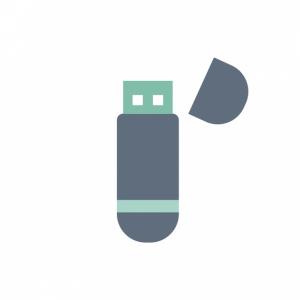
What other's say about : How ThePhone thriller..