- Home
- How to Change Your Age on IMVU Step by Step Guide
How to Change Your Age on IMVU Step by Step Guide
Introduction
For starters, it is a violation of the Terms of Service to quote misleading information which might result in your account being disabled by the staff for 14 days or deleted permanently.
If you are 18 or older than that in real life, then you don’t have to worry nor change your age but in case you are a minor and want to change your age then you have to file for a help ticket through imvu help which might include imvu email change in case your account is deleted by the staff
Here is how to change your age on imvu account.
How to Change Your Age on IMVU Step by Step Guide
If you are a minor, then you will have to request a ticket, scan your identification card that states your date of birth clearly.
1. log in to your account on desktop, if you are not logged in.
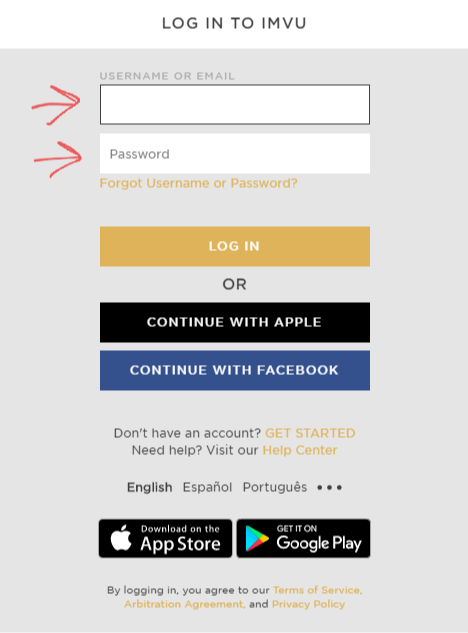
2. Go to your Profile and then click on Help Center.
.png)
3. Help Center will take you to the website page. Click on Contact Us.
.png)
4. Contact Us will direct you towards Submit a Case, click on it.
.png)
5. Submit a Case will take you to the ‘How can we help you’ page that will guide you on how to file the case or you can create a case.
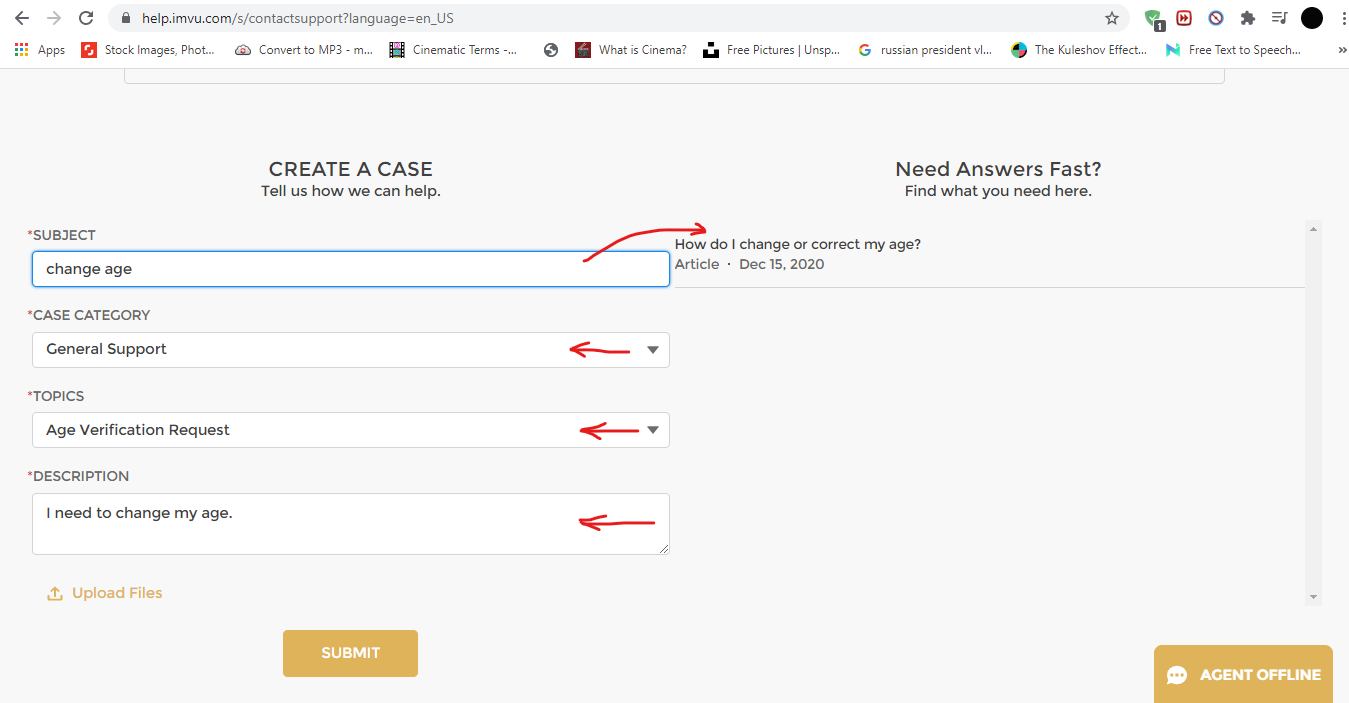
6. Scroll down to create a case of your own by filling the spaces like in the image. For more information, click on the ‘How do I change or correct my age’ article.
7. By clicking on the ‘How do I change or correct my age’ article you will get all the necessary information need to make the change. You will be contacted once your case is processed.
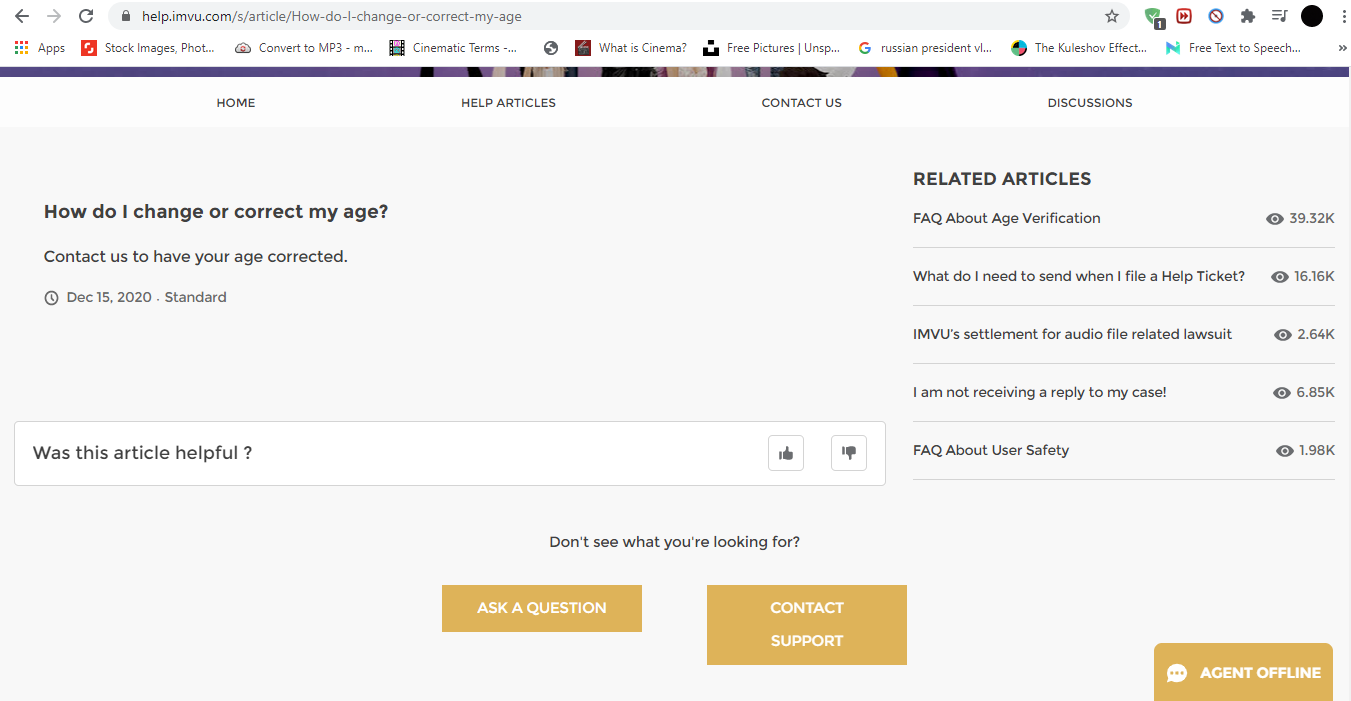
How to Change Your Age on IMVU Mobile
The process of changing your age on IMVU account in mobile is quickly similar as it requires filing for a ticket either way which accesses your avatar’s name for age verification.
1. log in to your account on the mobile, if you are not logged in.
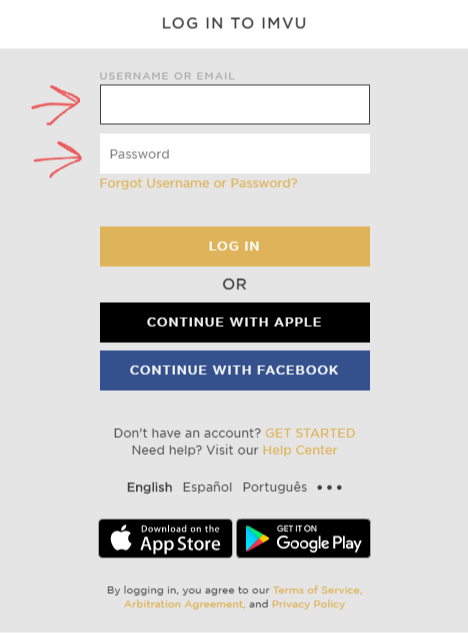
2. Go to your Profile and then click on Help Center.
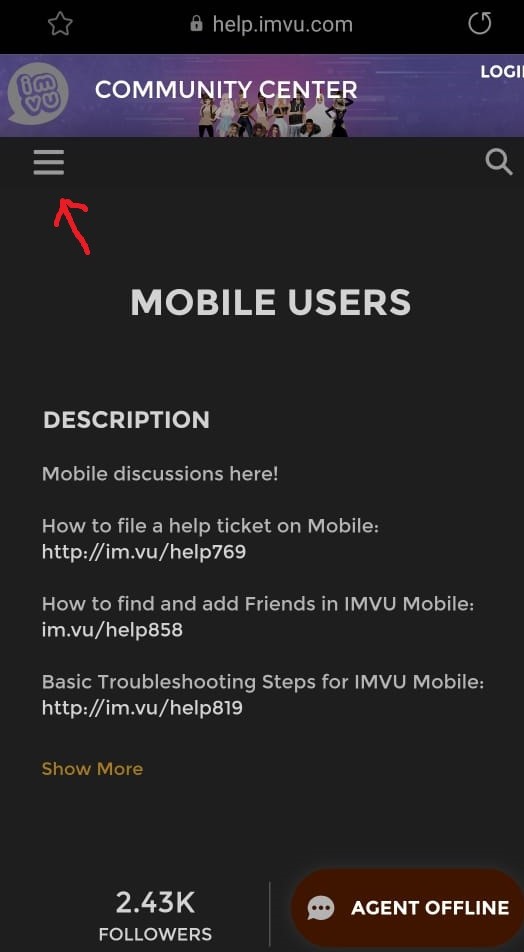
3. Help Center will take you to the website page, click on where the arrow is pointing.
4. It will show Contact Us, click on it.
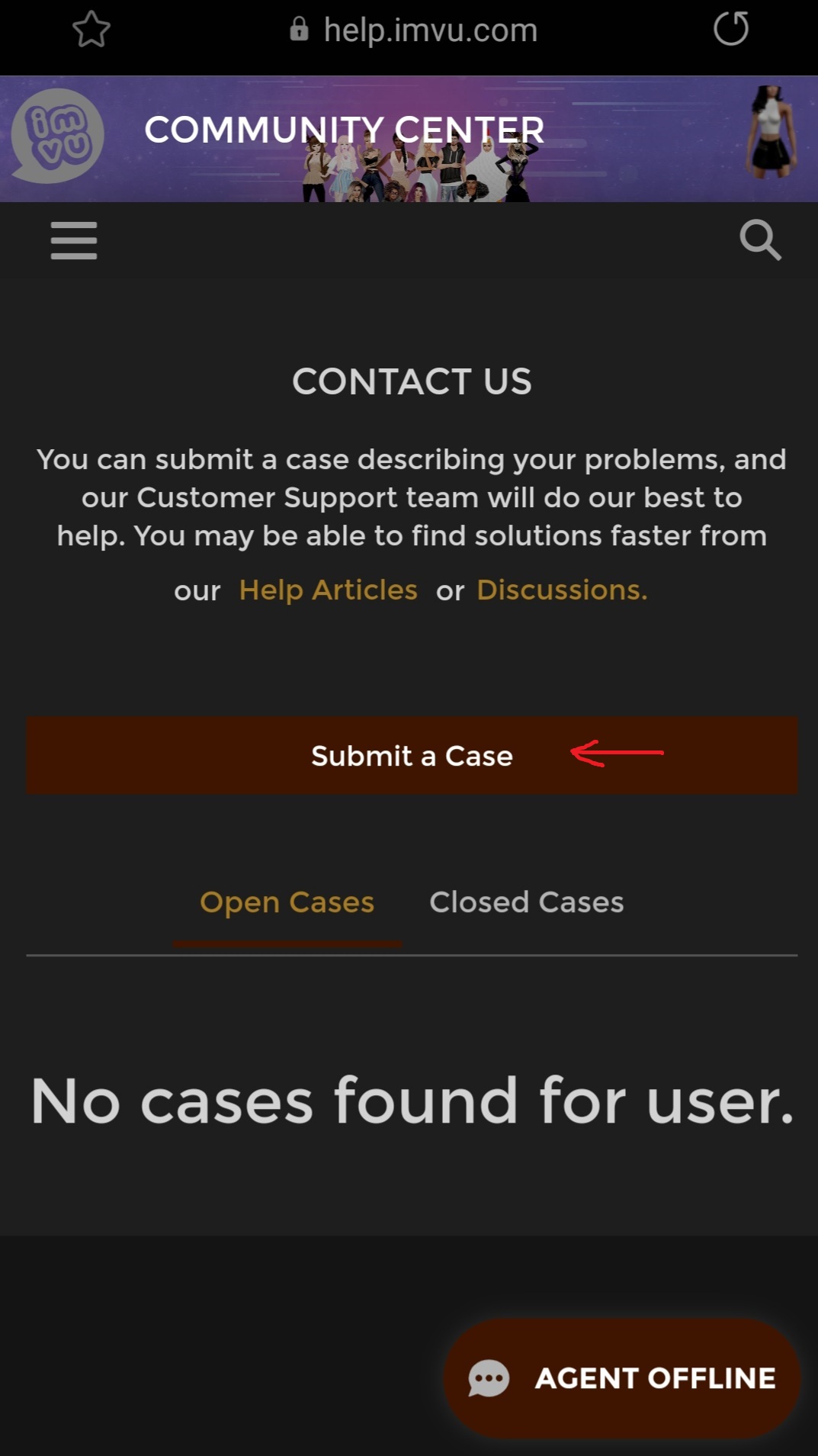
5. Contact Us will take you to submit your case.
6. Click on submit a case and it takes you to the How can we help you page. Either you can click where the arrow is pointing or create your own case.
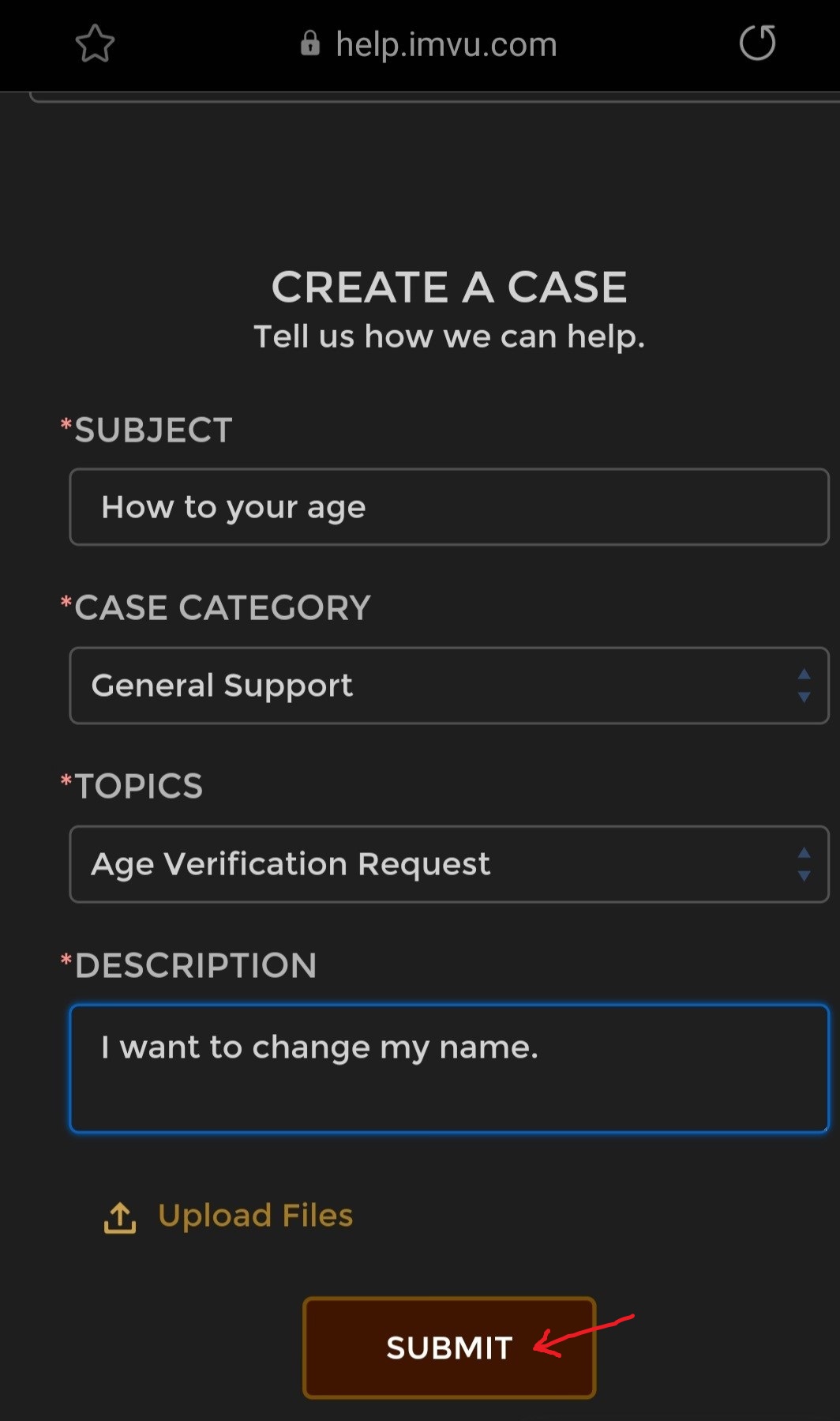
7. Scroll down there you will find the create your own case. Fill in the spaces like in the image and submit. The customer service will reach out once your case is processed.
FAQS
1. How to Change Birthday on IMVU?
Just like the age changing case submit you will have to submit an age verification request shown in the above step-by-step guide.
2. What is the age limit for IMVU?
According to the app demographics, anyone under the age of 18 is not allowed to create an account.
3. Can I Change my Age on IMVU?
All you have to is file for age changing by following the steps mentioned in the article.
4. Is it legal to lie about your age?
Lying about your age if you are minor will result in account deletion as it goes against the Term & Service Rules. But if you are over 18 then it is not a problem.
5. How to hide your age on IMVU?
Here are three easy steps to follow and hide your age on IMVU account.
1. log in to your account like shown above and go to your profile.
img src="https://fizzhum.com/uploads/edit-profile.png" alt="Account login" class="img-responsive"/>
2. Click on Edit Profile and it will take you to the profile details. Move the button pointed through the arrow to left and it’s done.
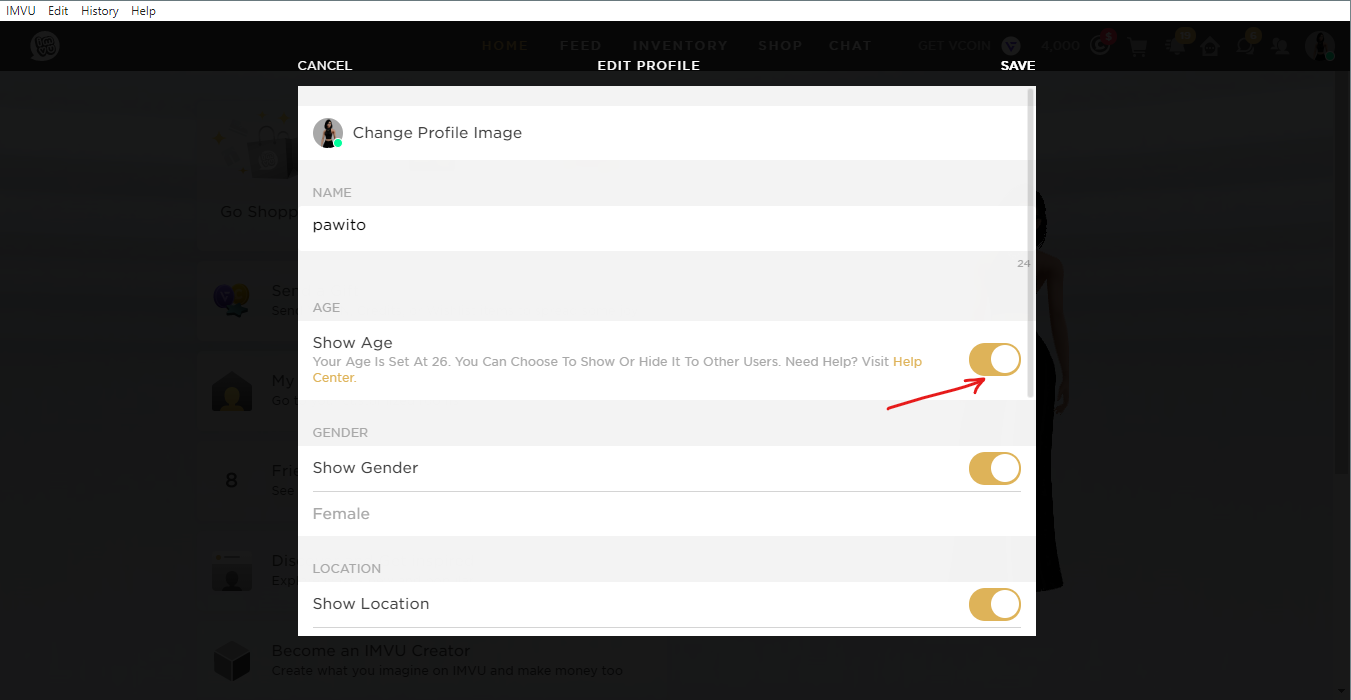
.png)


.png)

What other's say about : How ThePhone thriller..