- Home
- how to change language on messenger
how to change language on messenger
How to Change Language on Messenger
A language is a tool for communication. To communicate with anyone, its necessary one must be aware of others’ language too. Messenger is a social platform where people interact with each other’s belonging to different languages and cultures. If a person is bilingual or multilingual, he always desires to communicate in all his commanded languages. Messenger app provides the facility to its users to choose any language as a medium of interaction. By default it runs on any specific language, if the users don’t want to go with the provided language, the users can select on their own. In this article, you will learn simple ways, how to change the language of Messenger on Different smart devices.
Let’s find different ways to change the language on Messenger.
-
How to Change Language on Messenger App on Android Devices
The users can change the language of the Messenger App by just changing the language of an Android device.
- Log in to Your Facebook Messenger Application.
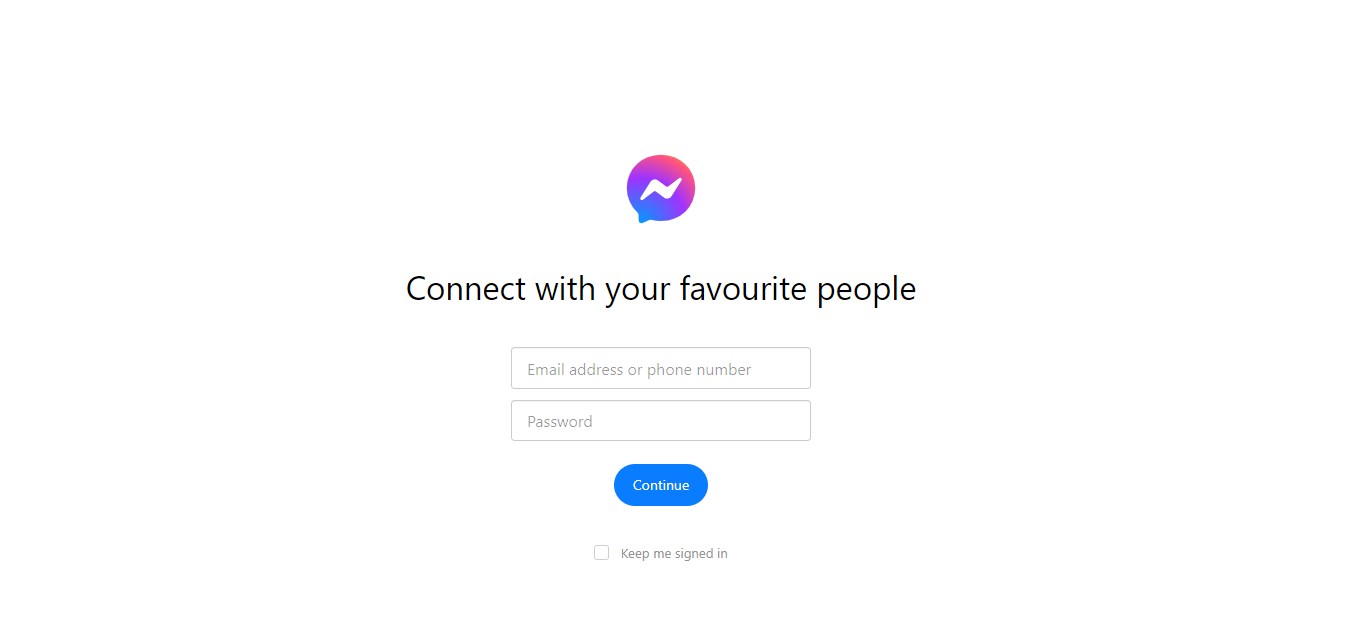
- Go to Settings on your Android Phone.
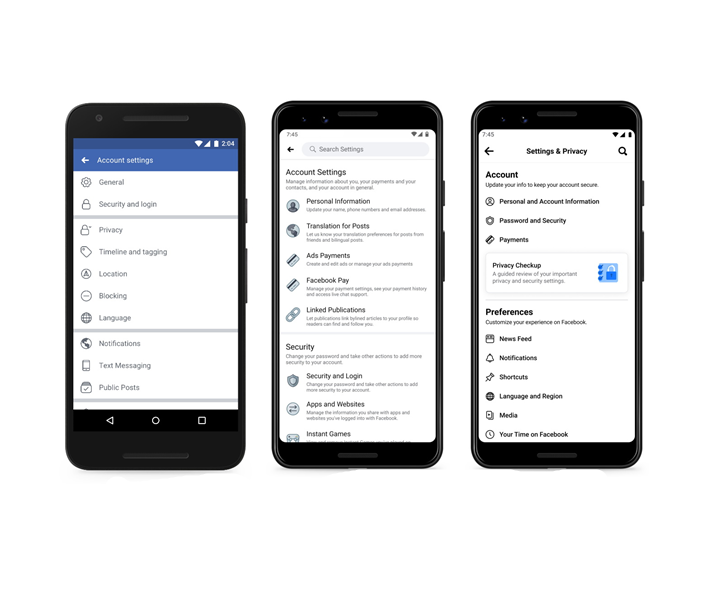 3. Click on Language and region.
3. Click on Language and region.
- On the Language and region section, hit on the Language option.
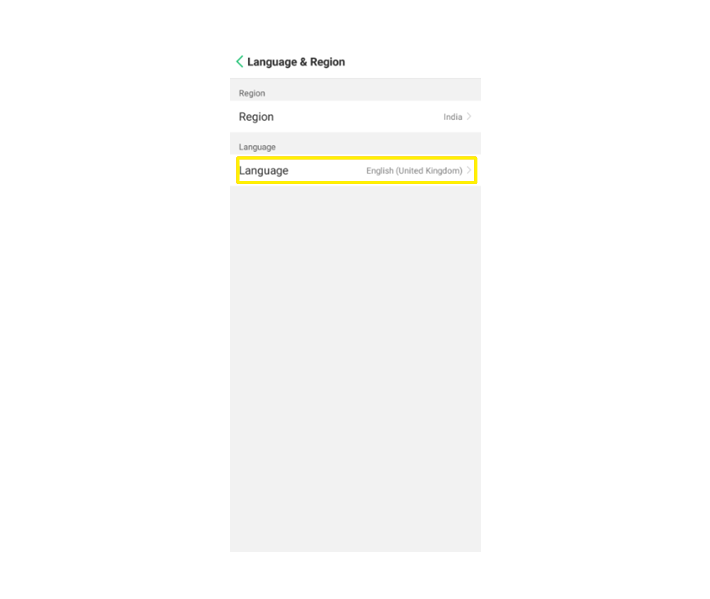
- Select your preferred language from the list given under the language option.
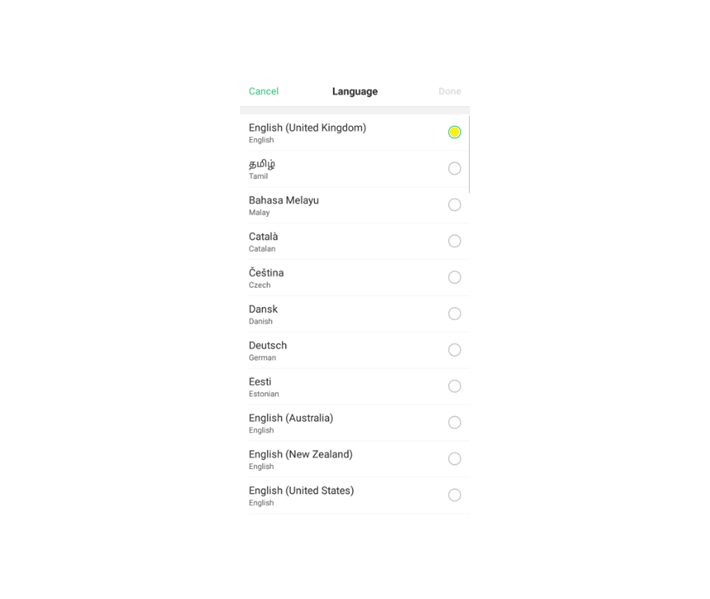
- Once you decided which language you want to opt for, tap on done.
-
How to Change Messenger App Language on iPhone/iPad
In the iPhone, you have to change the application language on the device settings.
- Open Settings on your iPhone/iPad.

- Try to find the Messenger app.
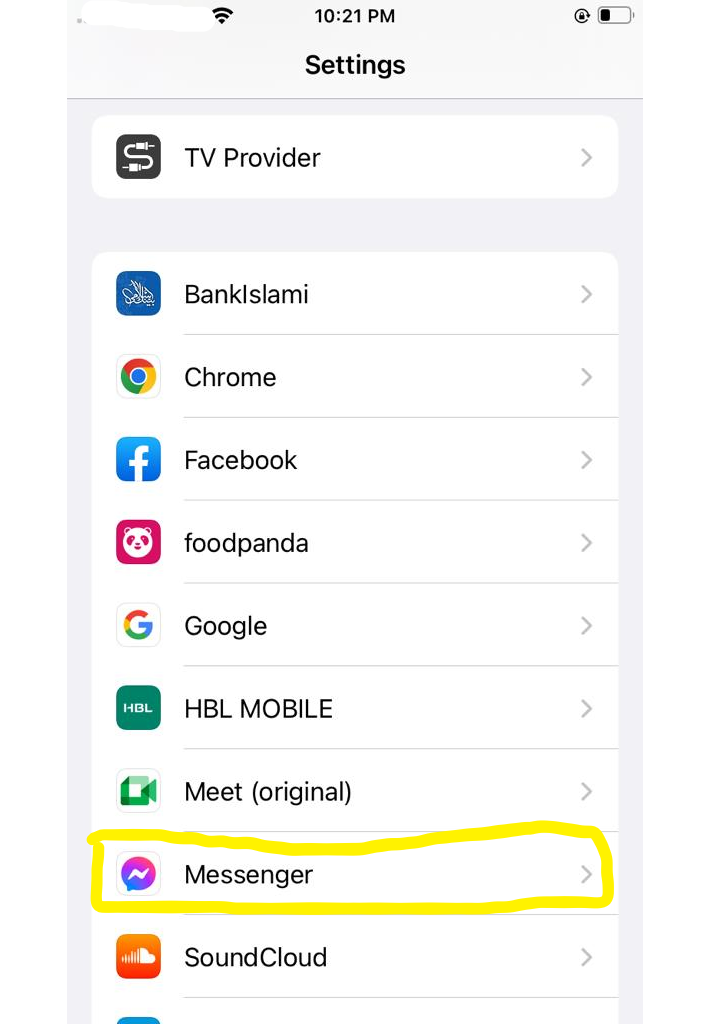
- Select the Language available in the defaulted option list.
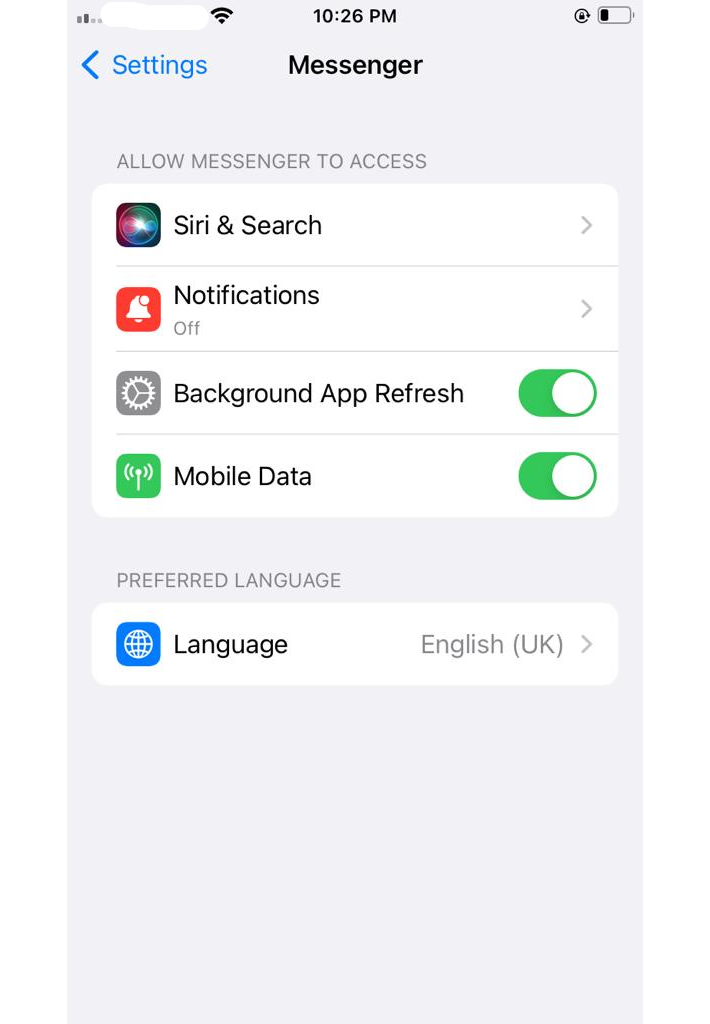
- Select the language you want and then open the Messenger app.
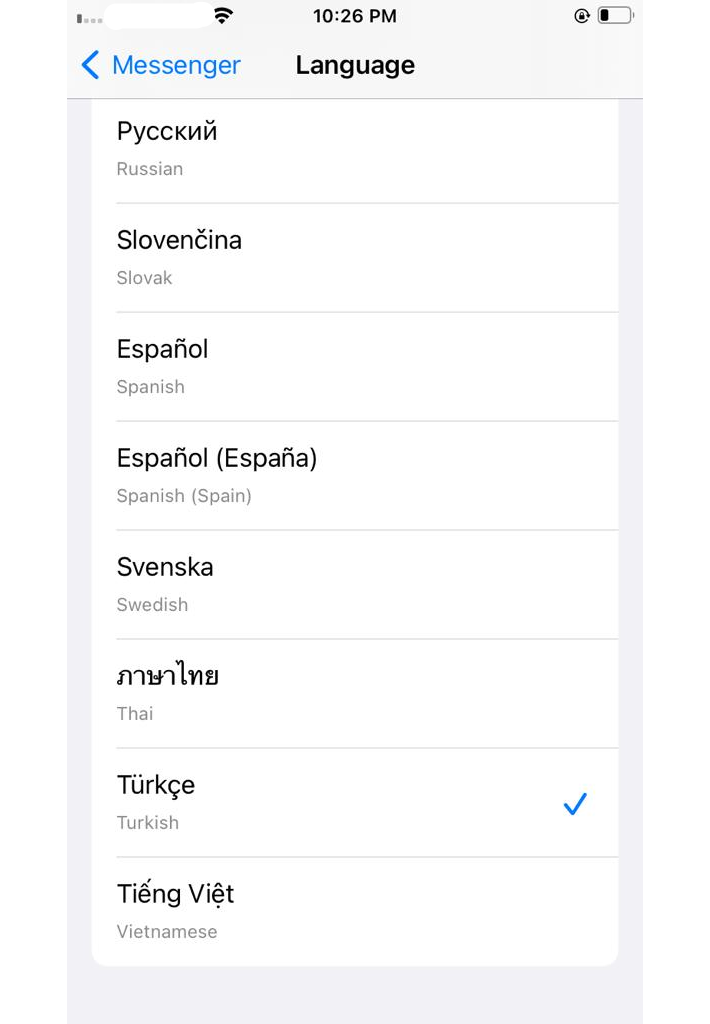
- The app will display the content in the selected language.
-
Learn to Change Language on Messenger by changing the language of Facebook
- Open any searching browser on your desktop or laptop, and type Facebook.com.
- Log in to your Facebook account.
- It will open on the Language and Region Settings page.
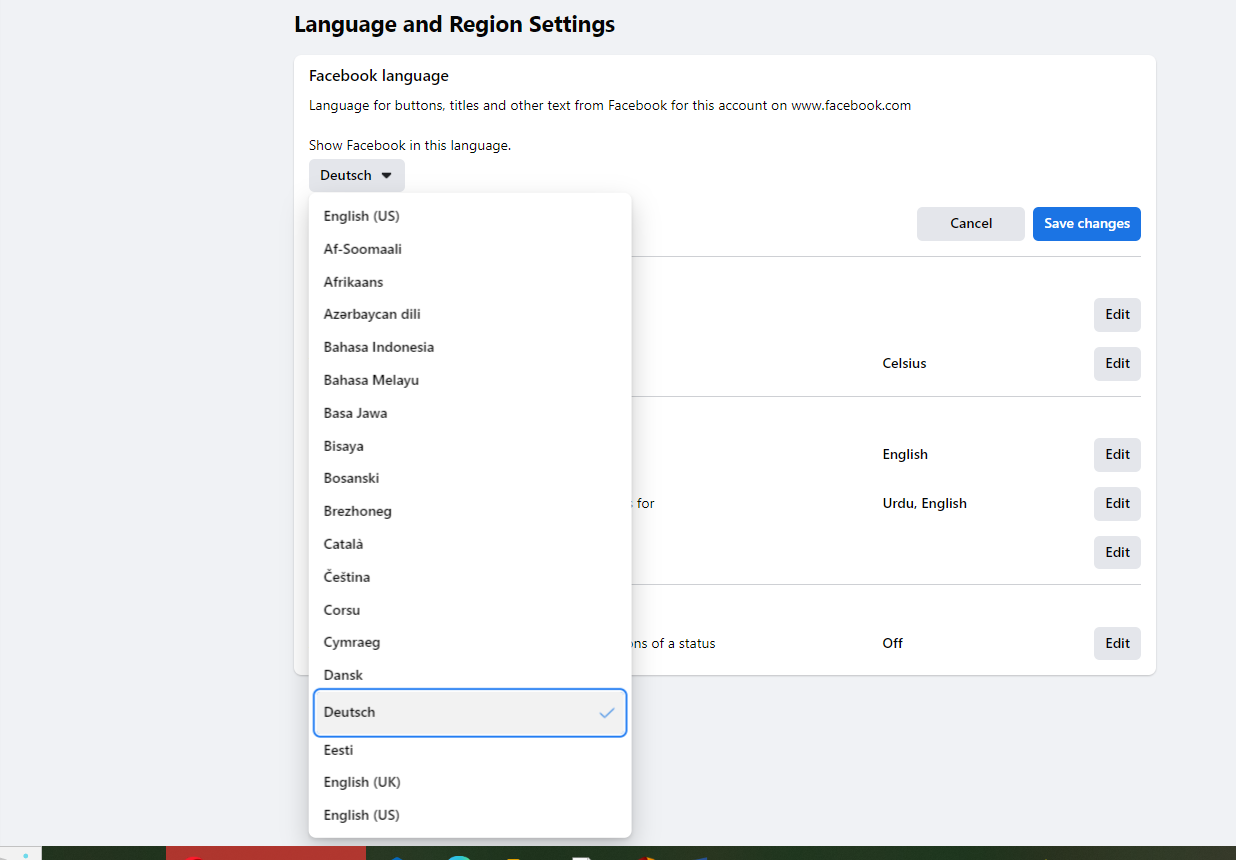
- Click on the button Edit next to the Facebook language.
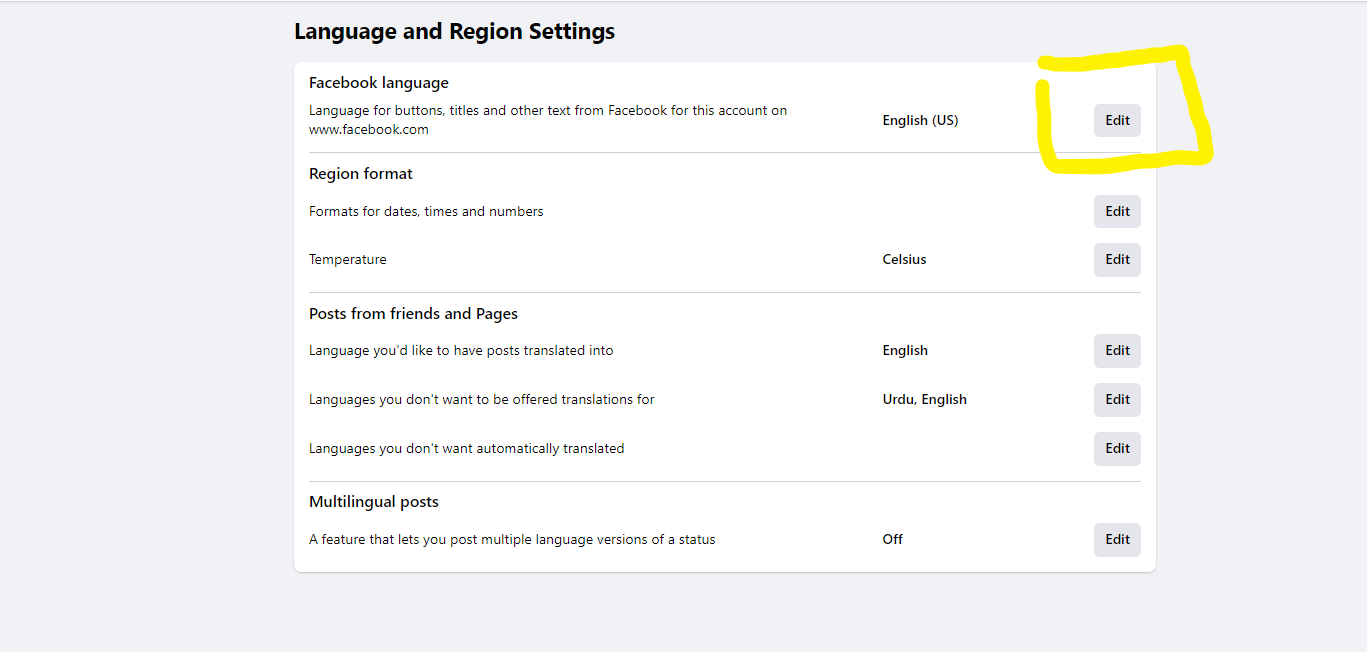
- Select the language from the drop-down.
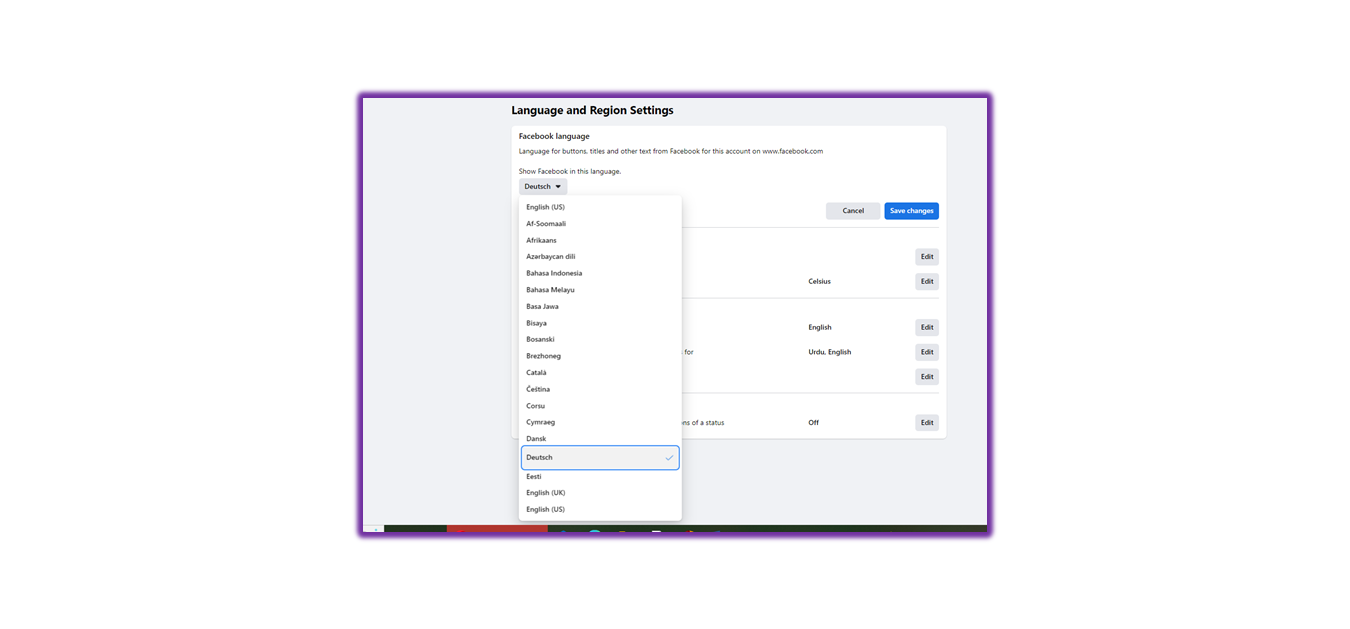
- Finally, Hit on Save changes.

- Additional Feature for Multilingual Posts
.png)
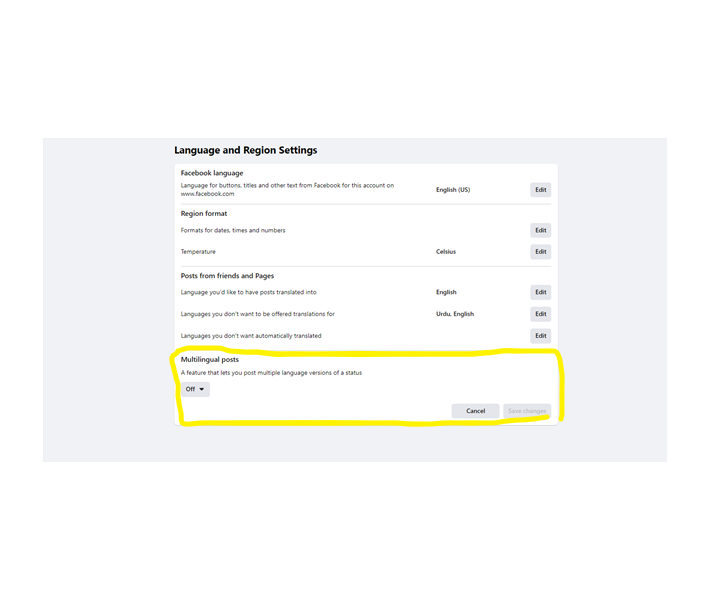


.png)

What other's say about : How ThePhone thriller..