- Home
- How to Delete Fiverr Account Step by Step 2022
How to Delete Fiverr Account Step by Step 2022
Introduction
Are you looking for a way to delete your Fiverr account? Then look no more, we are here to help you. Finding the hacks or diys on your own to get rid of your account might be difficult, so we have made the perfect potion for your worries
These step by step guide will help you understand the procedure according to the company’s protocols and at your own pace.
Before we get in to this, if you wish to cancel your Fiverr account due to spam email then unsubscribe from the newsletter or mark them to be moved to the spam folder. But if that is not the case then without further redo we will walk you through the process of how to delete Fiverr account.
How to Delete Fiverr Account through Step by Step Guide?
You can deactivate your account by using two ways first one is through the website by following these directions for ease access.
Note: It is advised to download any important project, clear all the payments, and wait for due dates before closing your account as they might delay the process later, if not handled well or first before deactivating your account.
1. Go to: on the browser and log in to your account by using Facebook, Google or Apple ID
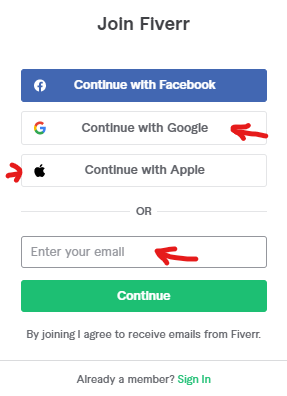
2. On the homepage, go to your profile on the right-top corner of the page:
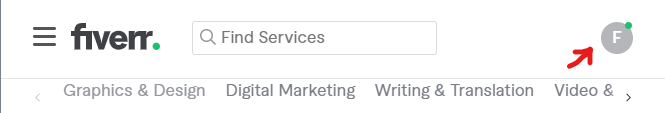
3. Under Profile, click on settings in the green highlighted color:
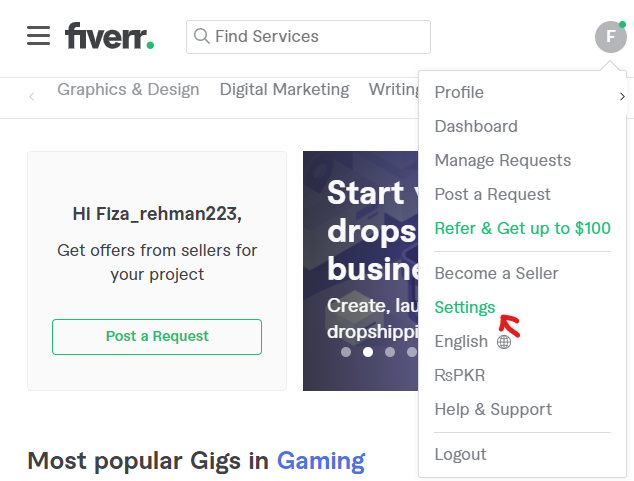
4. Then scroll down to go to ‘Account Deactivation’ option and select your reason to quit this app and your account:
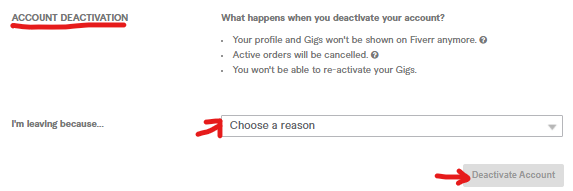
5. After pick your reason to delete the account, click on deactivate account and it will instantly complete the action without any alerts:
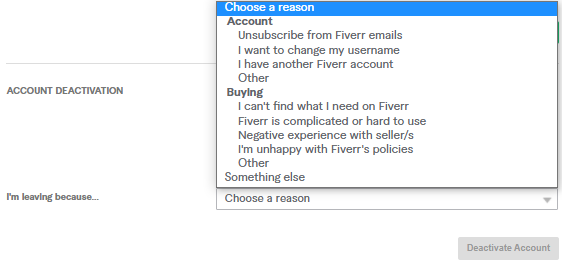
How to Remove Fiverr Account through Email?
This is the second way you can opt for, if you don’t feel like going through those five steps. It is quick and ease as well to do but the email will take time to process.
1. Sign into your email account whether it is Yahoo, Hotmail, or Gmail:
2. Write ‘Request to Delete Account’ in the subject line:
3. Compose a constructive email stating your reason to leave and issue with the account:
4. Ask the customer service to remove all of your personal information and other data from their database due to privacy concerns:
5. Then send the email out to this address info@fiverr.com:
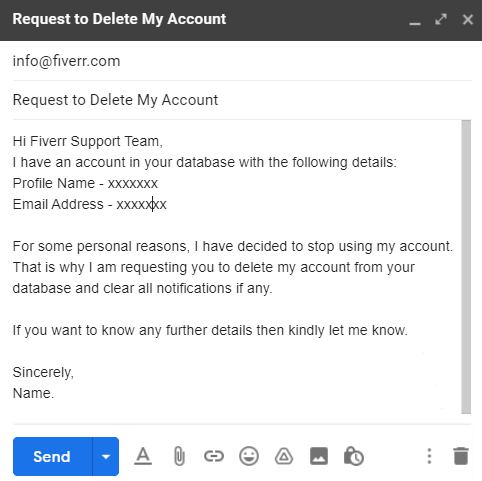
How to Uninstall Fiverr form your Device?
You won’t be needing the app after you are done deleting your account, so follow these steps to make some space in your device.
1. Locate the app on your device:
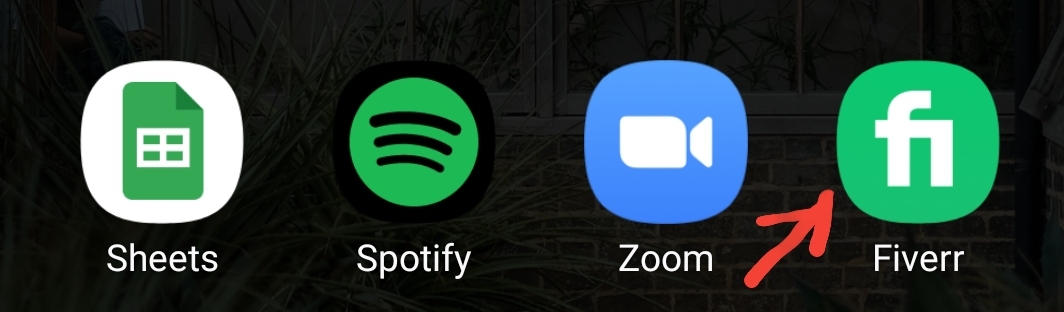
2. Tap and hold it to see the uninstall option above:
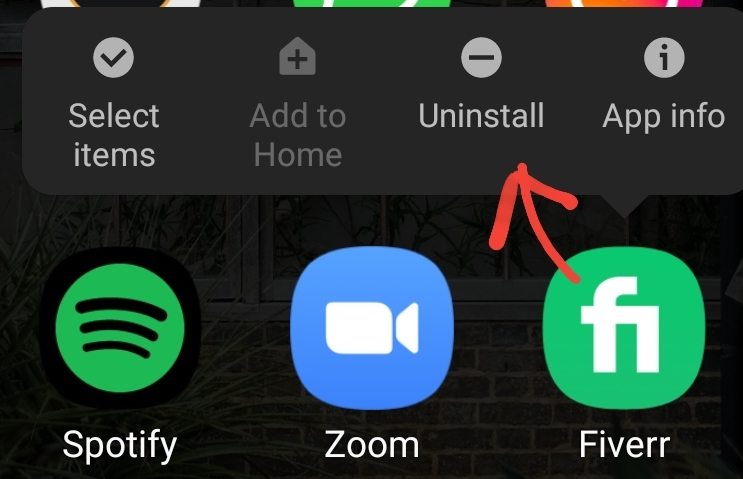
3. Once you click on ‘Uninstall’ you will see the asked to confirm your decision:
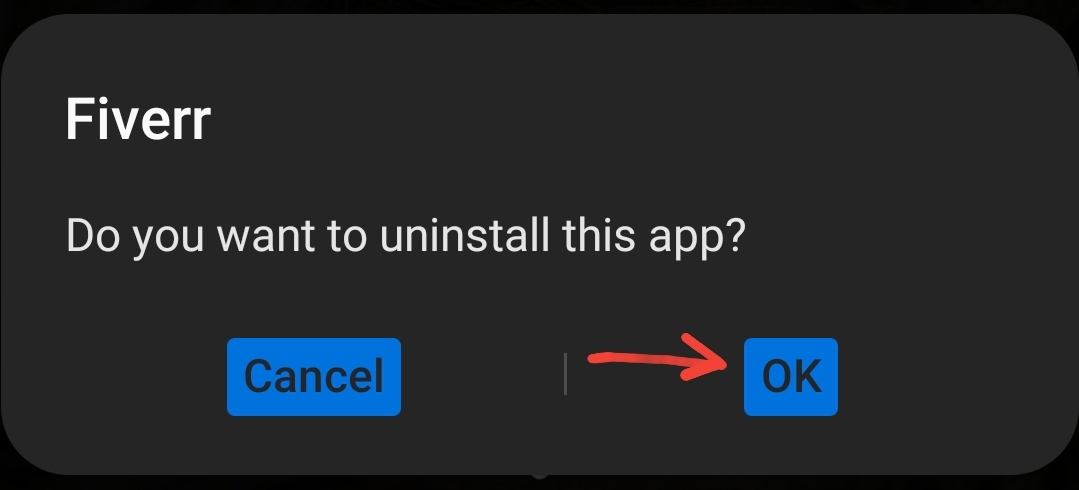
4. The app will be successfully uninstalled when you will see the uninstalled at the bottom of the screen:
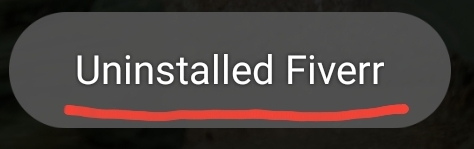
Remember
We are here to help you through the whole process of how to delete your Fiverr account without much of hassle by providing you all the necessary information along with tips to assist you better. But if you need help acquiring more information regarding the subject matter, then read through the FAQS or leave a comment down below.
About the Company
Founded in 2010 by Micha Kaufman Fiverr is an online freelance and market place that provides a platform for contactors to offer services for customers worldwide. The idea for this website was to have a marketplace for people to be able to buy and sell digitally. It provides services like graphic designs, video editing, writing, translation, and programming starting from five dollars up to thousand dollars depending upon the service.
The website ranked in 100 most popular sites in the US within its second year of launch. Thanks to Accel Partners, Square Peg Capital, and Bessemer Venture Partners the company managed to raise 107.1 million dollars.
FAQS
1. How to reset my Fiveer account?
Fiverr don’t have the reset option at the moment which means you will have to get your rating up through your existing account.
2. How to delete a gig?
Go to Gig’s section, to pick the one you want to get rid of and click on the left box to delete it.
3. How to delete my number from Fiverr?
Go to settings in the ‘Phone Verification’ and click on edit. Then answer the security question along with providing your old phone number, then enter your new one.
4. How to delete Fiverr account?
In the account settings, go to deactivate account and pick your reason to leave then click on deactivate account to delete your account immediately.
5. How to edit the description on my account?
In the profile go to text then click on your username. Scroll down your profile and in the right corner on the left side of the profile box, go to edit description link and follow through.
6. How to remove a gig?
Go to GIGI Car Share till it shakes and shows ‘X’ on the top. Tap on it to delete that GIGI Car Share from your device.
7. How to sell an item on Fiverr?
Create a Gig for it, then offer you work for people to access globally. When you deliver the work on time you will get a notification about the order and other details along with you pay.



.png)

What other's say about : How ThePhone thriller..