- Home
- How to Delete Shein Account Step by Step 2022
How to Delete Shein Account Step by Step 2022
Introduction
You have been meaning to get rid of your Shein account, but didn’t know how to? Well, we have got you. We will walk you through the entire process with step by step guidance. It can be trick to find the delete, deactivation, cancellation or removal on your own, so we are here to make it easy for you but listing down all the necessary information down below.
Before we get started we want to confirm if you wish to delete your account due to spam email then mark them to be moved to the spam folder or unsubscribe from the newsletter.
But if that’s not the case and you have your own reason to do so then we won’t keep you on hold and get you sorted out.
How to Delete Shein Account?
The following steps will help you navigate your way as to how to delete shein account.
1. Go to: on the browser and log in by using either your email or Facebook account
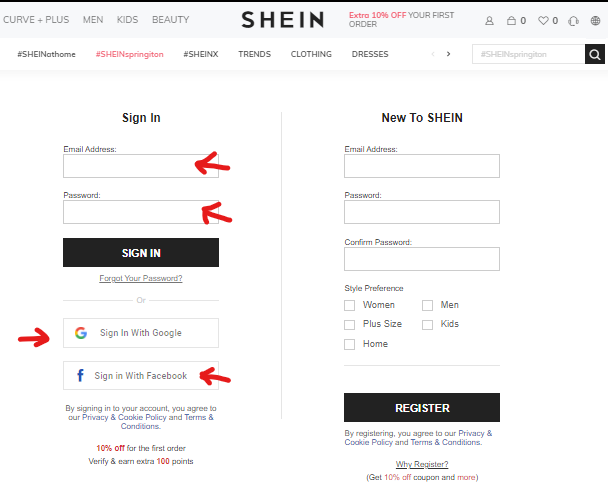
Note: Having more than one sign in option helps the users have a bit more leverage
2. Go to ‘Profile’, on the bottom right corner and click on it to the see the options:

3. In the Profile setting, click on account pointed by the red arrow:
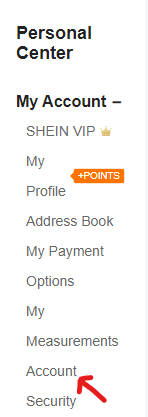
4. Click on ‘Delete Account,’ to read through the instructions and precautious listed down before tapping on ‘Apply to Delete Account:
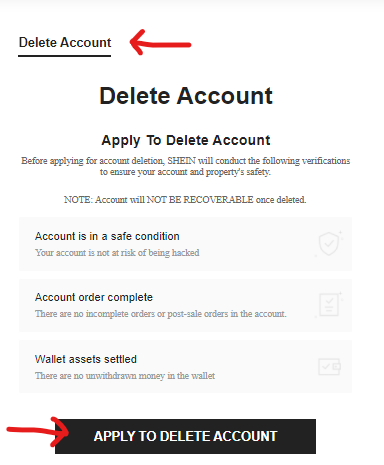
5. Read the through the deletion description before tap on age then continue:
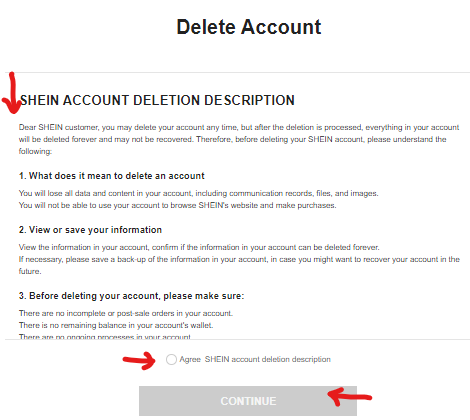
Note: These instructions states what will be deleted along with account and what you should consider before closing down your account.
6. Then pick one of the reason out of the given ones to support your reasons to delete your account and then click on then:
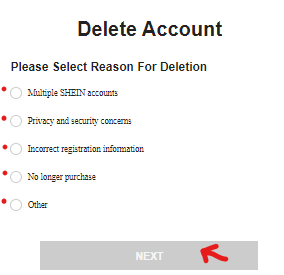
7. Once you are done with process you will be asked to verify your account through the email link send to your earlier:
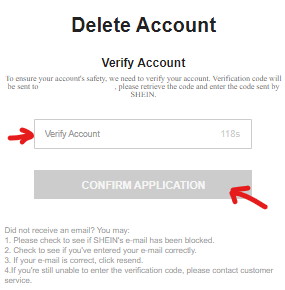
How to Delete Shein Account through Email?
If you wish to know another way to delete your account, then writing a well composed email might be it. Follow the given instructions down below.
1. Sign in to your email account:
2. Write ‘Request to Delete Account’ in the subject line:
3. Compose a structured email addressing your issue with the account and your reason to delete it:
4. Then ask the customer service to remove all our personal information from their database along with the account:
5. Send the email out to this address: data@shein.com
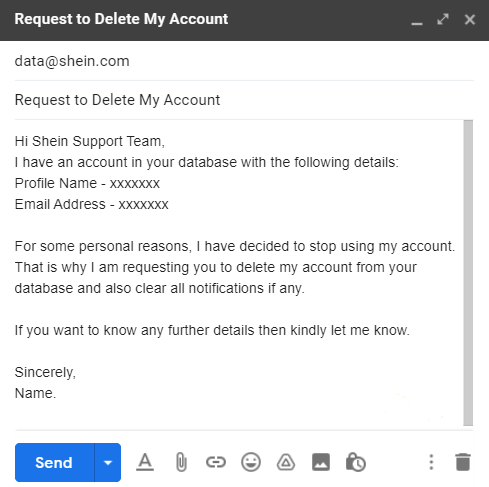
Remember
We have constructed a step by step guide for your ease. We have stated all the necessary information needed to delete your shein account. But if you need more details then read through the FAQS or leave a comment down below.
About the Company
Shein is an e-commerce platform that sells women and men’s wear, children’s clothes, other accessories, shoes, bags, and other fashion bits. The brand was founded in 2008 and has spread over 220 countries and regions including Middle East, America, Australia, Russia, Spain, France, US, and Europe.
Shein is about introducing new fashion trends around the world to prompt people to buy economical yet fashionable clothing items. Shein has in-house production that benefited the company’s resources and increased the overall value of the company and the products.
The company is all about details and quality of the product to be reliable and build good relations with their clients.
FAQS
1. What happens when you delete your shein account?
You will lose all of your data and content that includes all the files, records and images used to communicate or browser through the website.
2. Is Shein is based in China?
Yes, it is along with companies such as Club Factory and Ali Express it is one of the largest user route.
3. Who is the owner of Shein?
Shein was founded by Yang Tian Xu in 2008 as an e-commerce service that operates in 220 countries around the world.
4. Why Shein is known being disreputable?
Due to unethical practices such as child labor and sweatshops shein got itself involved in a controversial stir.
5. Why was Shein banned?
It was banned in India due to security concerns along with 59 other Chinese apps.
.png)


.png)

What other's say about : How ThePhone thriller..