- Home
- How to Delete Crowdmark Account Step by Step Guide
How to Delete Crowdmark Account Step by Step Guide
Introduction
Crowdmark is a grading software used to check mathematics exam papers that would be otherwise graded by hand. If you are no longer using Crowdmark and want to get rid of your account, then we will help you. Through our easy-to-follow step-by-step guide, you will know how to delete Crowdmark account.
How to Delete Crowdmark Account Step by Step Guide?
The following list of steps will guide you on how to delete Crowdmark account.
- Log in to your account.
- Write “Request to Delete Account” in the subject line.
- Formulate a well-structured email addressing why do you wish to delete your account.
- Ask customer service to remove your data along with your account.
- Send the email out at info@crowdmark.com.
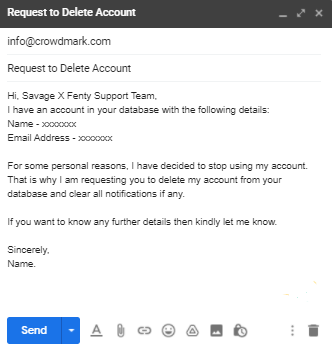
Tip: Once your account is deleted, you won’t be able to access your data as it is deleted along with your account.
Related Post
- how to delete sky bet account
- how to delete national lottery account
- how to delete reed account
- how to delete college board account
How to Cancel Crowdmark Account by Form?
You can also submit a request form to cancel your Crowdmark account.
- Enter https://crowdmark.com/help/contact-support/ on the browser.
- You will be directed to the contact support form.
- Fill out the details such as your name, institution, and email address.
- Once you have filled out all of the details above, then state your reason why do you wish to close your account under the heading “Request to Delete Account.”
- Tick ‘I am not a robot’ and then tap on ‘Submit’ to hand in your request.
How to Uninstall Crowdmark App?
If you have successfully deleted your account, then we would recommend uninstalling the app to make some space on your device.
- Locate the app on your device.
- Press and hold to see the uninstall option.
- Tap on ‘Uninstall’ first, then on ‘OK’ to remove the app from your device.
Remember
We want you to know that we are here to help you throughout the entire process. With our step-by-step guide, you will know how to delete Crowdmark account easily. For better understanding, we have mentioned all of the relevant information related to the process above. In case we have missed out on anything feel free to comment down below to let us know.
About the company
Founded by James Colliander in 2011, Crowdmark is a grading software made to cross-check mathematics papers within Canada and other 36 countries. It is used by 25 universities at primary, secondary and tertiary levels to grade mathematics papers.
FAQS
1. How to delete Crowdmark account?
You will have to contact Crowdmark customer service on the provided email above to delete your account.
2. How much does Crowdmark cost?
It cost 0.426 dollars per page which includes printing and scanning.
3. Is Crowdmark free?
Crowdmark is looking to expand its access for free to provide learning opportunities for students.
4. Does Crowdmark have an app?
Crowdmark has recently launched its app on ISO and Android.
5. How to use Crowdmark on the phone?
Go to the QR scan to activate your camera and scan the code on the top of the page. After that, the screen will match the student and you can repeat the process to check the papers.



.png)

What other's say about : How ThePhone thriller..