- Home
- How to share Location on WhatsApp
How to share Location on WhatsApp
How to share Location on WhatsApp
Location sharing and tracking are one of the most interesting features that our smart devices allow us to use today, whether it’s for surveillance or safety purposes, or any other good reason. WhatsApp is one of the most popular and efficient applications and its Live Location feature shares location in the most easiest and reliable ways. It by default synchronizes with google maps and can share current, nearby, and live locations within no time. One can easily access it, and zoom in and out it too for a broader and clear view.
How iPhone users can share their location on WhatsApp
1. To Start Open the WhatsApp application on your iPhone.
2. Go to the button "Chats," available in the bottom bar.
3. Now select a person or a group where you want to share a location.
4. Next click the plus sign (+) on the bottom-left corner of your screen. See below:
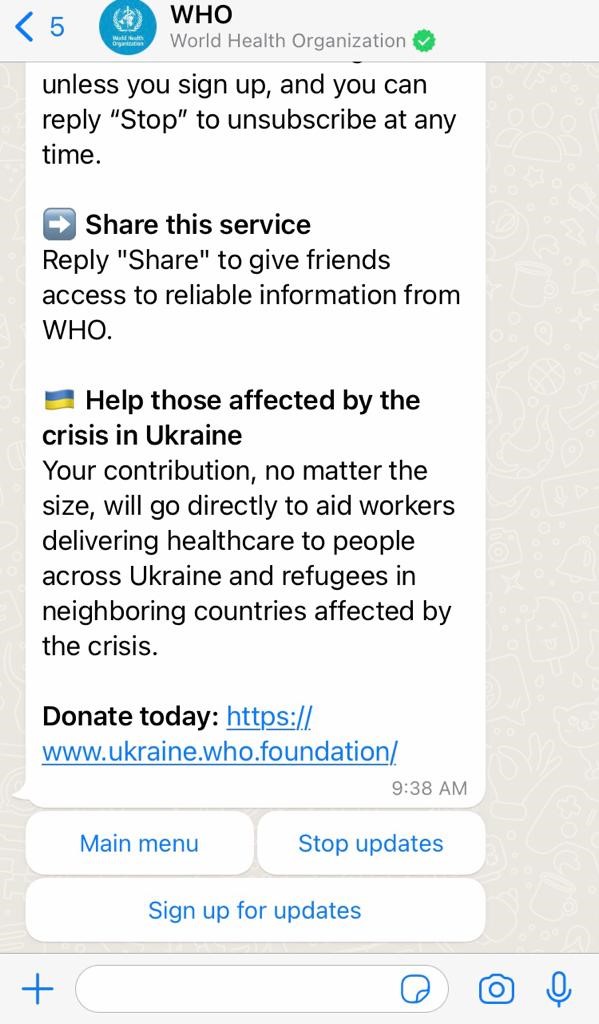
5. Tap on "Location."
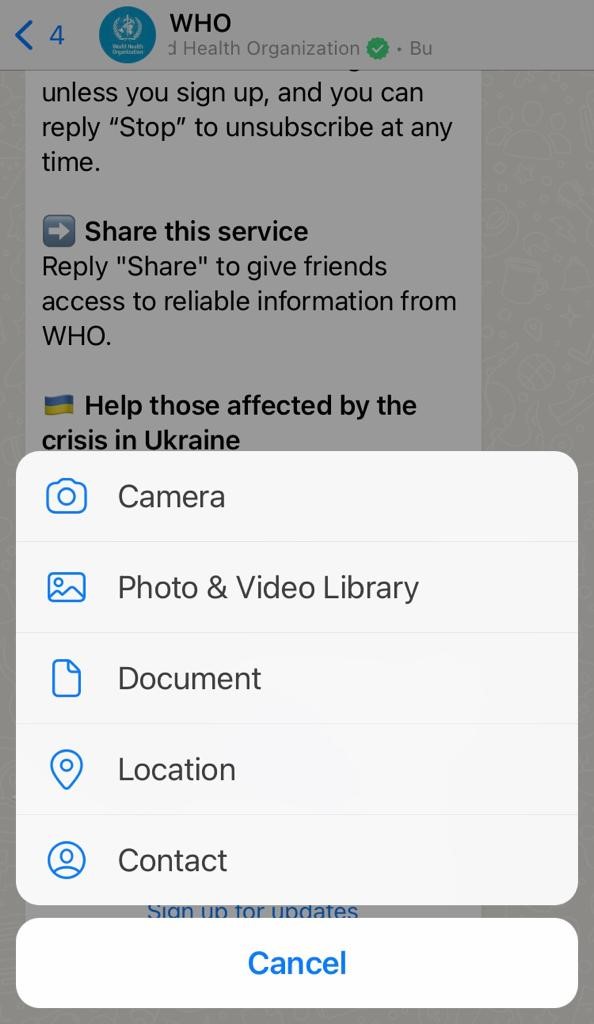
6. Choose from the default options: whether you would share your location always or "Only While Using the App."
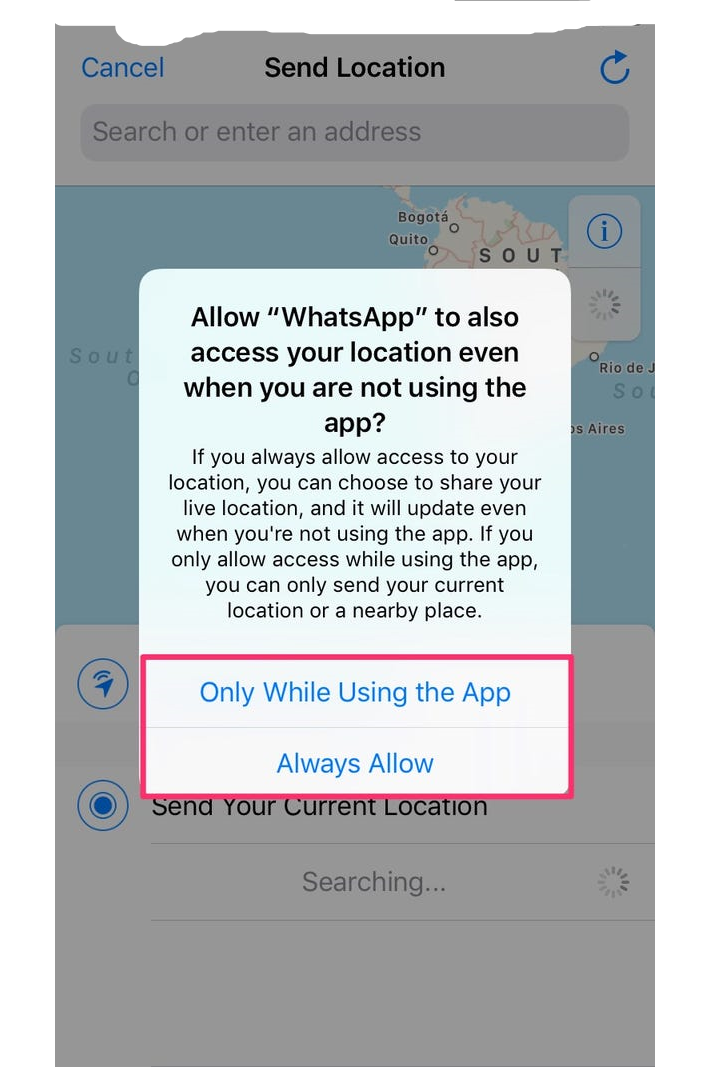
7. Now, you can select between
1. "Current Location"
- If you select this option, you can share the pin where you are right now.
2. " Live Location."
- Sending your live location means it will keep on evolving and updating with your movement. Take you to live everywhere.
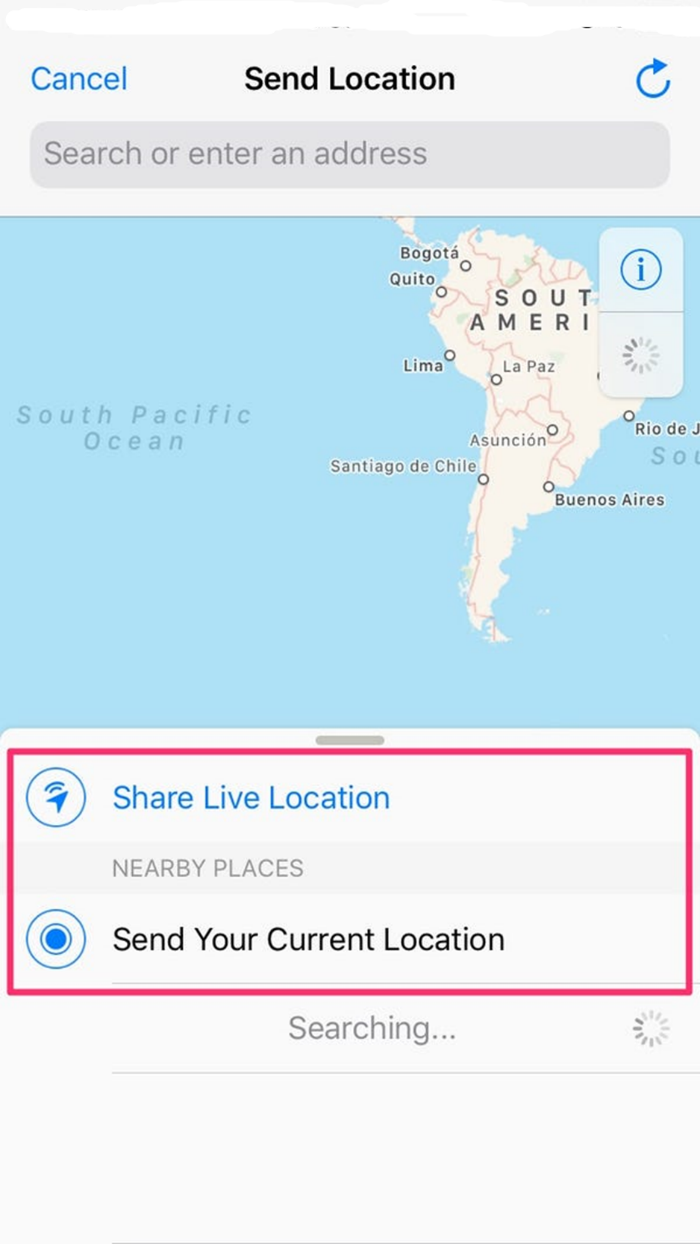
8. Map Settings
You can go for map settings too. You can share location views via
- Map
- Satellite
- Hybrid View
Tapping on the map that map will open your contact’s phone, and they can zoom in and out to understand your location spot.
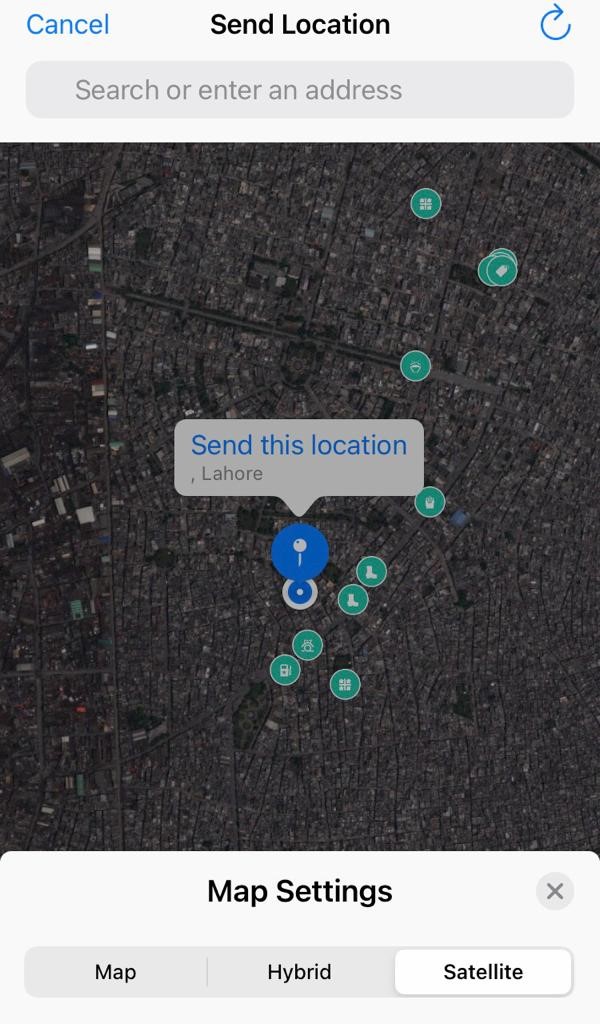
How to share your Current, nearby, or live location by Android phone:
- Open----WhatsApp application.
- Click on------Button Chats available in the bottom bar
- Select to whom you want to send your location.
- Click on the (+) icon on the message field available at the bottom of the screen.
- Select the ‘Location’ icon i.e. ‘Share Live Location’ and Continue.
- At last, click on the ‘Send’ option.
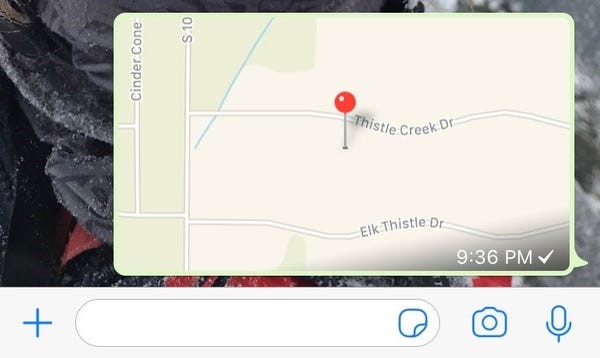
Points to Consider:
- If your device location status is OFF, you need to enable it from device settings before sharing your location.
- In most cases, you need the internet facility (Wi-Fi or device network) to view the current or live location.
- If your device privacy settings allow only then you can share your location, otherwise you have to manually type your location.
- If you have GPS enabled on your device, you can instantly view your current location and can send it to your desired contacts.
- Don’t share live location if your device battery is low because it can deplete the battery quite fast.
- WhatsApp will access your location even when the phone’s screen is turned off or even if the app is only running in the background.
What is Live Location on WhatsApp?
This interesting feature allows WhatsApp users to share their current location with their contacts list.
- It keeps updating on updating your location. One can easily track where you are.
- This feature also gives you time-sharing options like whether you want to share your live location for 15 minutes, 1 hour, or 8 hours
What are the Benefits of Live Location?
The feature can be very useful for the following purposes:
- For safety purposes.
- Being a parent of kids, you can send them and keep track of your children whereabouts.
- If you are the host it helps you access your guest’s ETA (estimated time of arrival).
- Women can inform their families if they use a cab or any ride late at night by using the location feature.
FAQ’s
How to stop sharing your location?
Follow 3-easy steps:
Open ------------the WhatsApp application on your device.
Reopen the Chat tab--------- the group chat or individual chat.
Select stop sharing ------------STOP.
What is the difference between sharing location and live location on WhatsApp?
Location and live location are different from one another:
General Location
- The general location means to share the current location with your desired contact in your contact list.
Live Location
- In live location sharing, one can track wherever you go in your defined time.
Is it safe to send live locations on WhatsApp?
No doubt, it’s safe to send live locations on WhatsApp, as it ensures its users that your messages, videos, chats, locations, and all content is end to end encrypted.
Conclusion
WhatsApp is one of the most renowned messaging apps used by more than 400 billion users around the globe. It provides easy-going features, instant messaging, voice and video calls, conferencing, photos, videos, and location sharing. It’s an easy task to share your location with your contacts via WhatsApp. Location sharing is completely secure and fast just a few taps to go.



.png)

What other's say about : How ThePhone thriller..