- Home
- How to Lock your Profile on Facebook
How to Lock your Profile on Facebook
How to Lock your Profile on Facebook
Follow the step-by-step procedure to lock your Facebook profile
1. Browse Web Page
Browse on the desktop any web page like Google, Opera, Bing, etc.
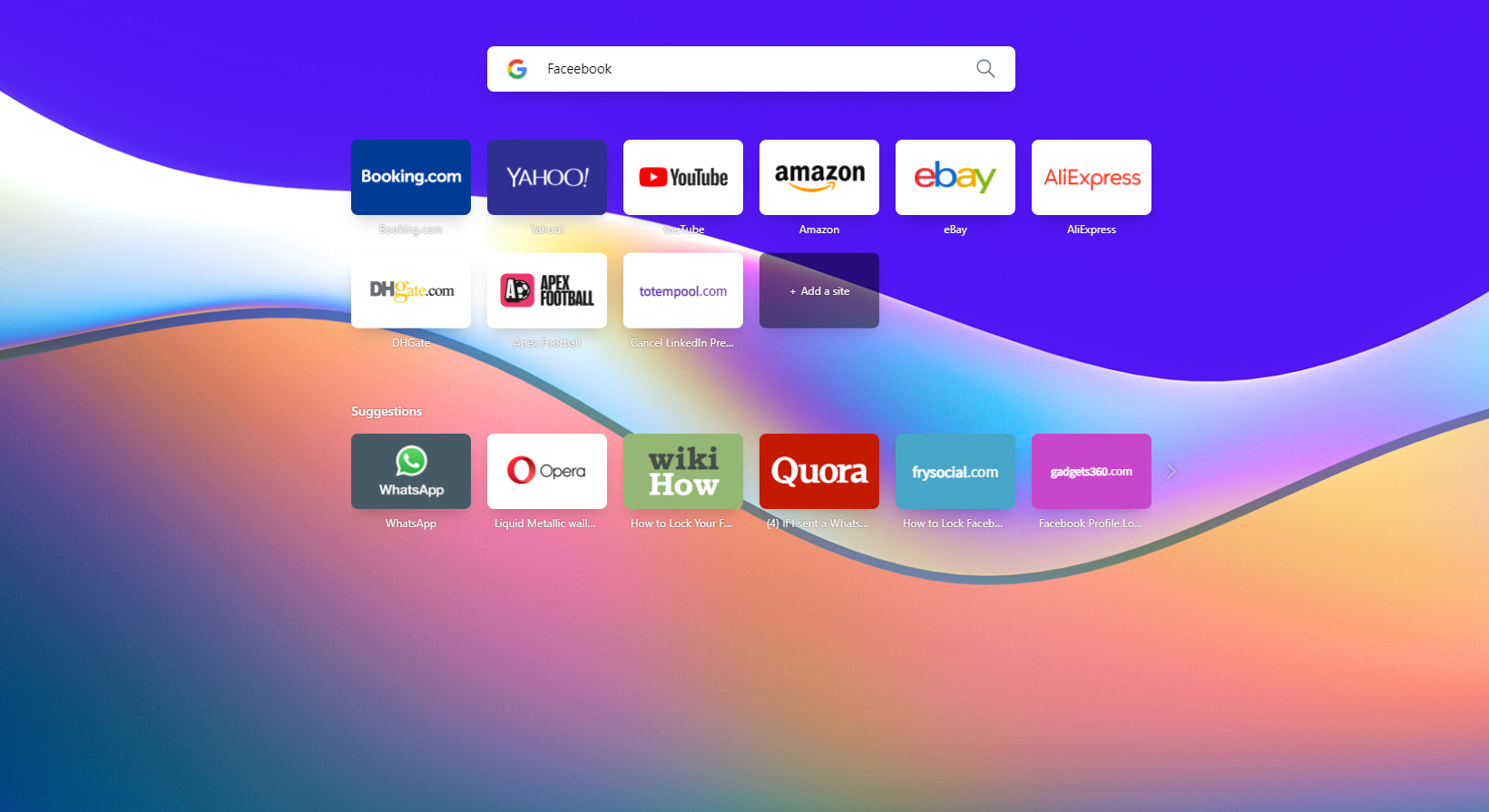
2. Sign In
Now log in by adding your already existing Facebook ID & Password.
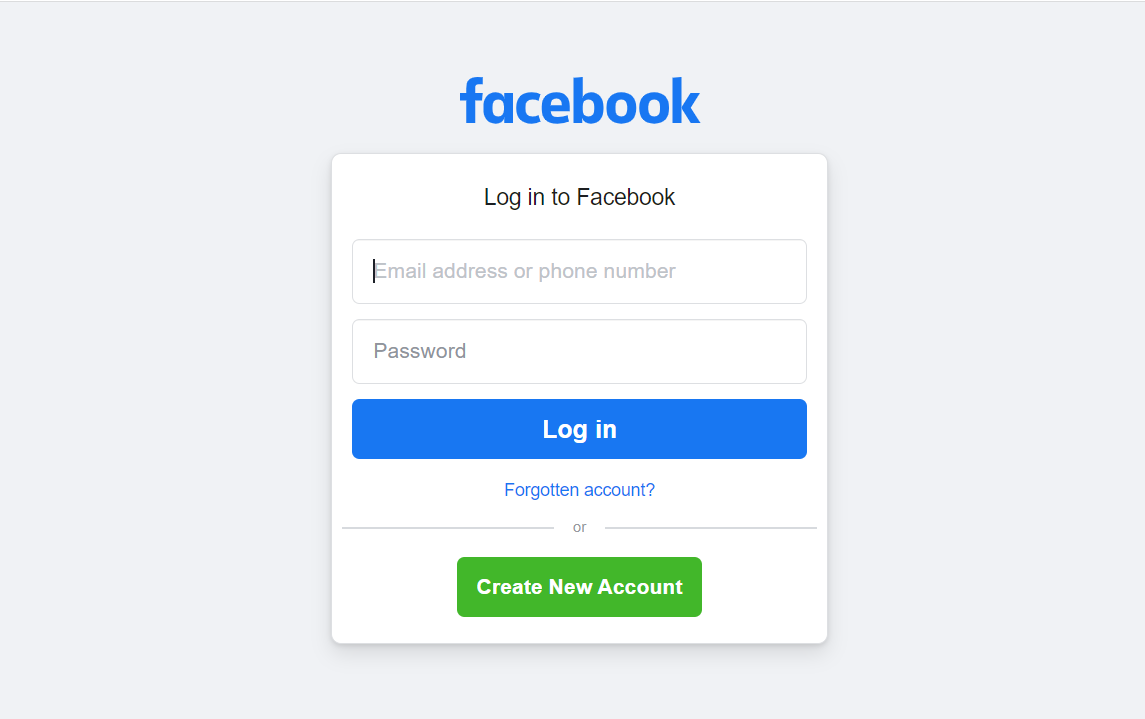
3. Profile Page
Now you will move into your Facebook Home Page. By clicking on the profile image which is on the top right corner of your homepage screen, progress toward your profile page.
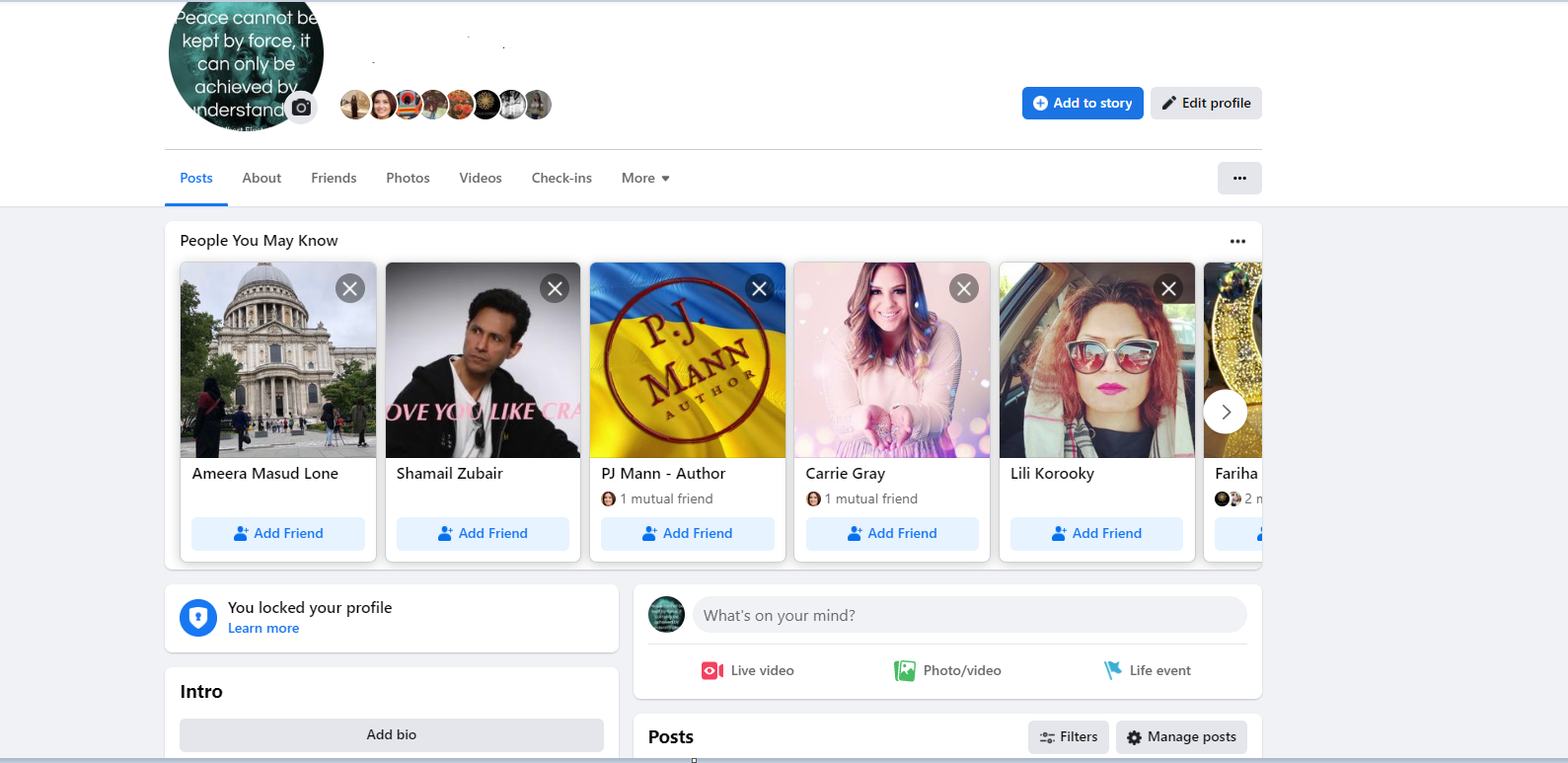
4. Edit Profile Button
Here on the profile page, you can see a button entitled ‘Edit Profile’, beneath it there are 3 dots, Click on those dots.
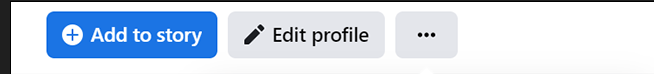
5. 3-Buttons
By clicking on three buttons, a lot of further options get opened. Head towards the last one entitled Lock Profile.
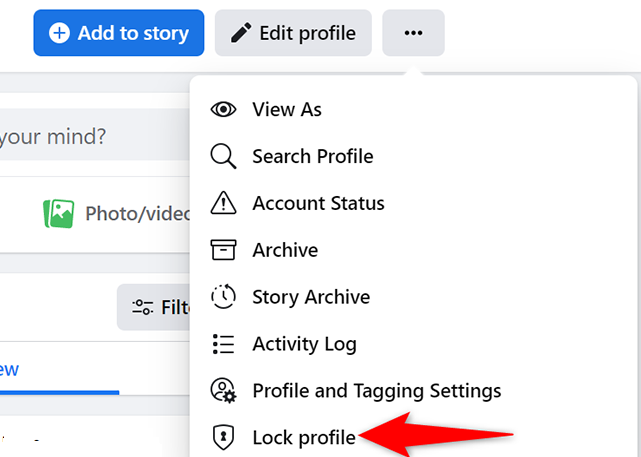
6. Lock Profile
When you click Lock Profile, a new window appears. Click on the Lock your Profile Button. Congrats!!!!! You are done.
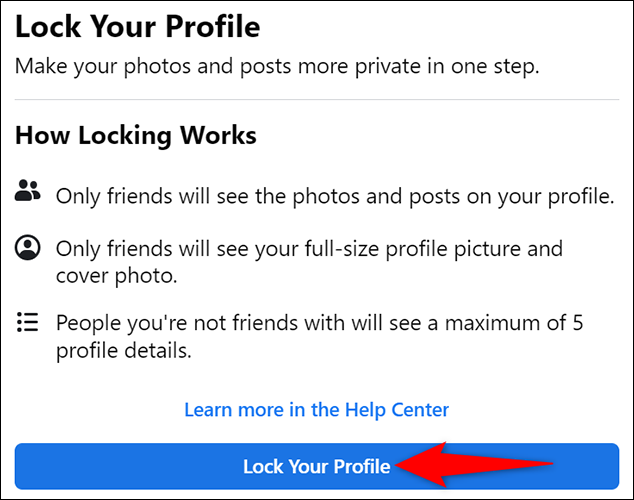
-
Profile Locked
Finally, Congrats!!!!! You are done.
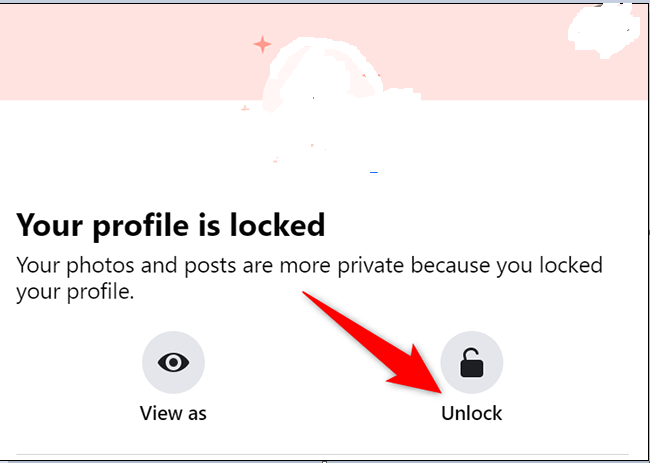
Remember when you have locked your profile then you’ll have to re-enter your password on all of your devices.
Key Highlights:
If the profile lock option is not available on your Facebook page in your region or state (location), then go to the Facebook privacy settings option and manually enable lock profile mode.
FAQ’s
What Happens When You Lock Your Facebook Profile?
Only your Friends can see the photos and posts on your timeline. However, people can still search for you with your username, email id, etc.
Why is Facebook Profile Lock Feature Important?
After the 2020 Facebook security abuse, Facebook introduced this feature for safety purposes. To save users’ data from hackers and it also adds to the credibility of the Facebook app that it holds a secure privacy system that cannot be corrupt easily and can keep its user’s data safe from being stolen.
How to unlock your Facebook profile
Step 1 - Facebook profile.
Step 2- Click on the three dots button.
Step 3- Tap Unlock profile.
Step 4 - Click Unlock.
Step 5 – At last Unlock your profile.
Conclusion
Facebook is a great interacting medium around the globe. As everyone is concerned about their data security. Facebook’s locked profile feature served this purpose and secures your data from hackers.
Stay active, Stay safe



.png)

What other's say about : How ThePhone thriller..