- Home
- How to Delete Eventbrite Account
How to Delete Eventbrite Account
Introduction
Have you been looking for a way out since you joined the Eventbrite app? Then you have come to the right place, as we have created an easy-to-understand and follow step-by-step guide that will walk you through the entire process of how to delete Eventbrite account.
But before we get into it, if you want to get rid of your account due to those annoying spam emails, then we will save you the trouble by advising you to mark them to be moved to the spam folder or unsubscribe from the newsletter.
If that is not the case, then you can proceed to the process listed down below.
How to Delete Eventbrite Account Step by Step?
Before you can deactivate your account you will have to cancel your subscriptions in order to stop the payment method and proceed to how to cancel the Everlane account.
Follow the following steps down below to get started.
1. Go to your browser on https://www.eventbrite.com/ to sign in to your account.
.png)
You do get the option of logging in either by using your Apple or Facebook Id for easy access.
2. Then go to your profile to find account settings down below.
.png)
3. Over there locate the ‘Close Account’ option at the bottom.
.png)
Note: It is important to note that if you are a sub-user then you won’t have the close account settings and you will have to contact the customer service or the admin..
4. Then state your reason why do you wish to leave in the given space and click on ‘Close.
.png)
Remember: Tick on any reason, but if you don’t want to specific and tapped on ‘Others’ then you will be asked to elaborate that in the given space down below.
5. You will be asked to enter ‘CLOSE’ in the box along with your password to confirm your decision.
.png)
Important Note: We suggest that you should save all of your data before closing your account for future references. But if you have forgotten then you can click on the ‘Send files of data’ to do so. As you won’t be able to recover your data later. Also, the data file sent to the user is password protected and you will receive the password in a separate email, so don’t freak out before..
6. You will receive this alert stating that your account has been closed.
.png)
If you haven’t been able to delete your account then go through the company’s Privacy Policy to understand why you are stuck.
How to Cancel Eventbrite Account through Email?
You do have the option to delete your account through email by requesting customer service to assist with the following steps on how to cancel Eventbrite account
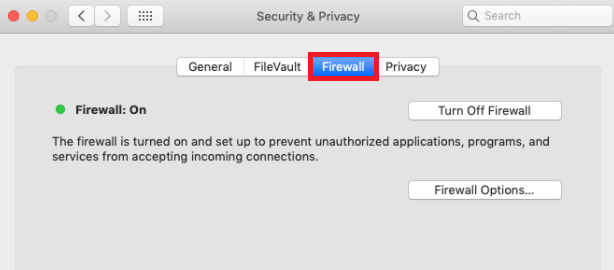
Tip: This is not the direct way of getting rid of your account as you can do that easily on the website. This is just a side door in case you need another platform to consult to.
1. Sign in to your email account.
2. Write ‘Request to Delete Account’ in the subject line.
3. Compose a structured email stating why do you wish to delete your account and your issue with it as well.
4. Ask customer service to remove your personal information along with your account from their database.
5. Then send your email out to this address privacy@eventbrite.com.
About the Company
Founded by Renaud Visage, Julia Hartz, and Kevin Hartz in 2006 Eventbrite is an event management company that operates within the US. It provides promotional, and local events that can be set up according to the client’s needs. You can book it online through their ticketing service.
Eventbrite went international in 2012 when one of its branches opened up in the UK. It was a private company when it launched, but it went public in 2018 on the New York Stock Exchange that earned it, its buyer Picatic.
Conclusion
We are here to help you through the process of how to delete Eventbrite account according to the guided steps mentioned above for your assist and ease of access.
All the necessary information has been stated up there, but if you still feel unsatisfied and require more details regarding the company then go through our FAQS or leave a comment down below.
FAQS
1. How to cancel my Eventbrite registration?
On the management page, go to events and select the order form to edit the registration group to disabled.
2. How to get a refund on Eventbrite?
In the account settings, go to a ticket and click on ‘Request for a Refund.’ Write down your details and then click on confirm.
3. How to edit an event on Eventbrite?
In your account, go to ‘Tickets’ and update your order information accordingly.
4. How to delete an old ticket on Eventbrite?
Go to the manage event page, and select unpublished to delete the old ticket.
5. How to delete Eventbrite orders?
In the order on the manage event page, select the order you want to cancel.
6. How to reschedule an event on Eventbrite?
On the event management page, click on the order you want to change and then edit the information accordingly.
7. How to get in touch with Eventbrite?
You can contact the customer service at 1-877-620-9578.


.jpg)

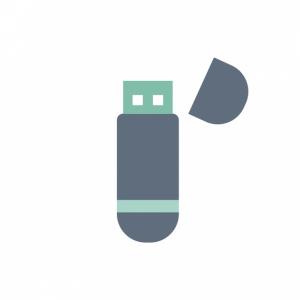
What other's say about : How ThePhone thriller..