- Home
- How to Delete Chegg Account Step by Step 2022
How to Delete Chegg Account Step by Step 2022
Introduction
Are you looking for a way to delete your Chegg? Then you have got nothing to worry about as we are here to help you. We will walk you through the whole process in a step by step way for you to be able to follow through easily.
We will provide you all the necessary guidance that might benefit you in any way possible. Before we get started let us know, if you wish to delete your account due to spam emails then mark theme to be moved to the spam folder or unsubscribe to save some time and space.
If that isn’t the case and you have your personal reasons to do, then let’s get you sorted out by dictating how to delete chegg account.
How to Delete Chegg Account?
Before you delete your chegg account, you will have to return all the textbook and cancel your subscription as mention down below then proceed to cancelling your account.
You can delete you chegg through email only so following steps will guide you how to delete chegg account very easily.
1. Log in to your email account
2. Write Request to Delete Account in the subject line:
3. Compose a structured email addressing your issue with the app or website and reasons to delete it:
4. You can also ask the customer service to remove all of your personal details from their database along with your account:
5. Send out your email to this addresses closemyaccount@chegg.com:
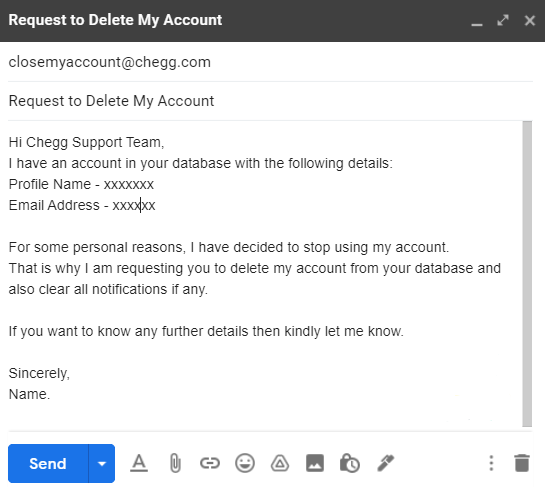
How to Delete Chegg Account through Website?
You can cancel or remove your account through Chegg’s website as well by following the list of steps down below.
1. Click on this: tutor support
2. You will be directed towards support center:
3. Go to ‘Submit a Request’ on the top section:
4. Navigate your way to ‘Email US’ and then enter your name:
5. Then write down your email address that has been registered on the website.:
6. Go to ‘Account type’ and then click on ‘Account Deletion:
7. Write down your reason to process with the step by sending it the get your account deleted permanently:
How to Uninstall Chegg’s App?
Now that you have managed to delete your account successfully, you can get rid of the app as well and get your space back to install whatever you want.
Following steps will help you delete chegg’s app easily.
1. Navigate the app on your desktop:
2. Then right click on it to find the uninstall option:
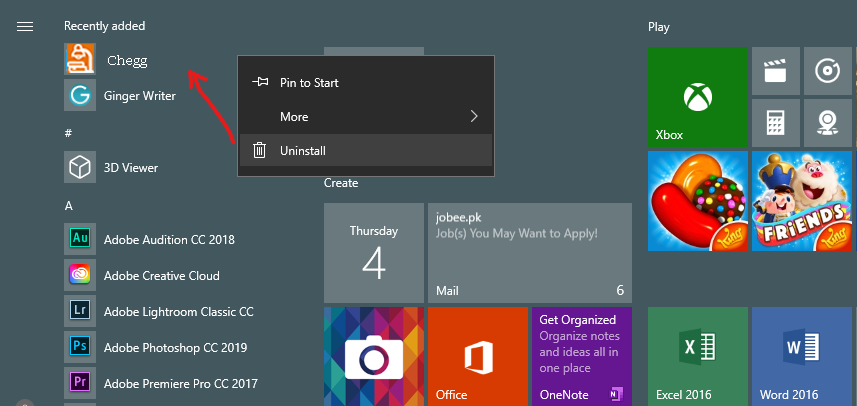
Remember
We have constructed a step by step guide to help you in the best way possible way to delete, cancel or uninstall chegg account and app for your device. We are here to assist you through visual and written statement, but if you need more information other then what has been stated then read through the given FAQS or leave a comment down below.
About the Company
Operating since 2005 in Santa Clara since Chegg is an American company that provides online tutoring, physical, and digital textbooks on rentals as well as other student services. Chegg was initial launched as a message board for lowa state student. It was later rebranded to act as a rental site for students all over the world to be able to access course books for a certain amount of time.
Chegg generated over 10 million dollars over the course of 3 years. It began trading it’s shares publicly to expand the website further into the market. Since then Chegg has earned 2.9 million subscribers and has made over 1.1 million dollars.
FAQS
1. How to delete a question on Chegg?
You question can be deleted by the Chegg, if it has violated a Terms & Conditions code or another policy. You can visit che.gg/studentcontentrequest and fill out the form to get question resisted to be viewed.
2. Does chegg deletes account data with the account?
Yes, it does delete all the personal information related to the account and owner with the account in order to make space for others.
3. How to cancel chegg on phone?
In the google account settings, go to ‘Subscriptions,’ select Chegg and then cancel it.
4. How to remove payment information for my account?
You can edit your payments details by clicking on ‘Edit Profile’ and make the necessary changes.
5. How to delete chegg account?
Cancel your subscriptions, return textbook and wait for the rental paid period to expiry before you can proceed to deleting your account. Once that is done you will have to email the customer service to delete your account.
6. How can I delete Chegg’s history?
You can do it by emailing to jack@chegg.com and requesting him to delete your account along with its history.
7. How can I pause my account?
Go to your ‘Subscriptions and find the option of ‘Pause’ to put your account on hold for the time being.
8. Can I get a refund after returning a book?
It depends, if you didn’t like the course book you have rented and you have retuned it before 14 days you will get a full refund without question all you have to do is follow the instruction on your account page.
9. What will happen when I cancel my subscription?
If you have cancelled your subscription you can continue using it till it expires or can put inn on hold through the settings to try out the free trial period.



.png)

What other's say about : How ThePhone thriller..