- Home
- How to delete Blued Account Step by Step 2022
How to delete Blued Account Step by Step 2022
Introduction
Are you looking for a way to delete Blued account.? Well, then you have come to the right place as we have constructed a very simple step by step guide for people like you who wish to find a quick and easy way to deactivate their Blued account.
But before we get started, let us know if it because of those annoying spam emails. Then mark them to be moved to the spam folder or unsubscribe from the newsletter to save time and space on your device. After that continue with the rest of the process by following the steps down below on how to cancel Blued account.
How to Delete Blued Account Step by Step Guide?
You can delete blued accounts through two methods, first one is through the app.
Juts follow these steps down below to get started.
1. Sign in to your account either by using your Facebook or Email account:
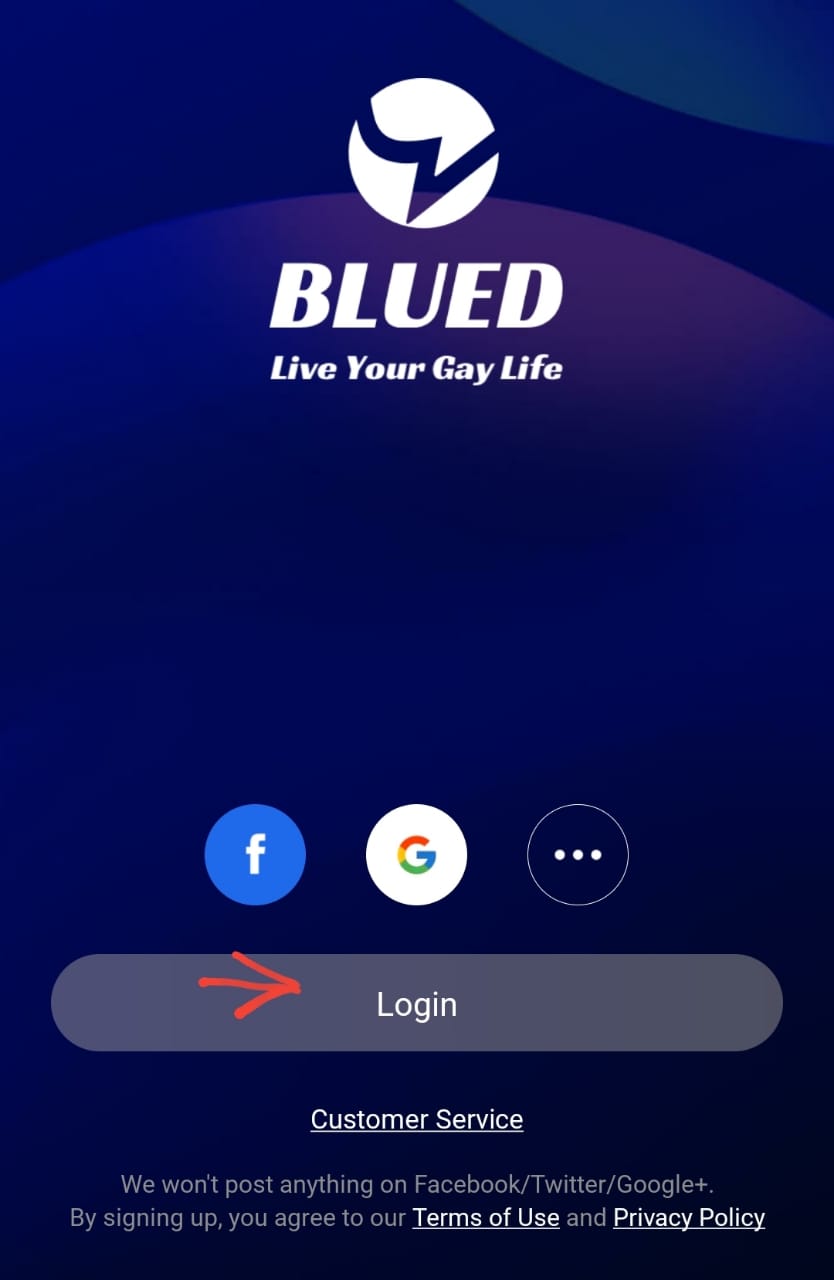
2. Once on the homepage, navigate your way to the profile point by the arrow:
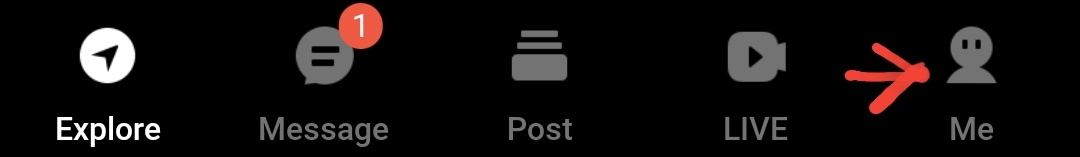
3. Over there scroll down to click on the settings:
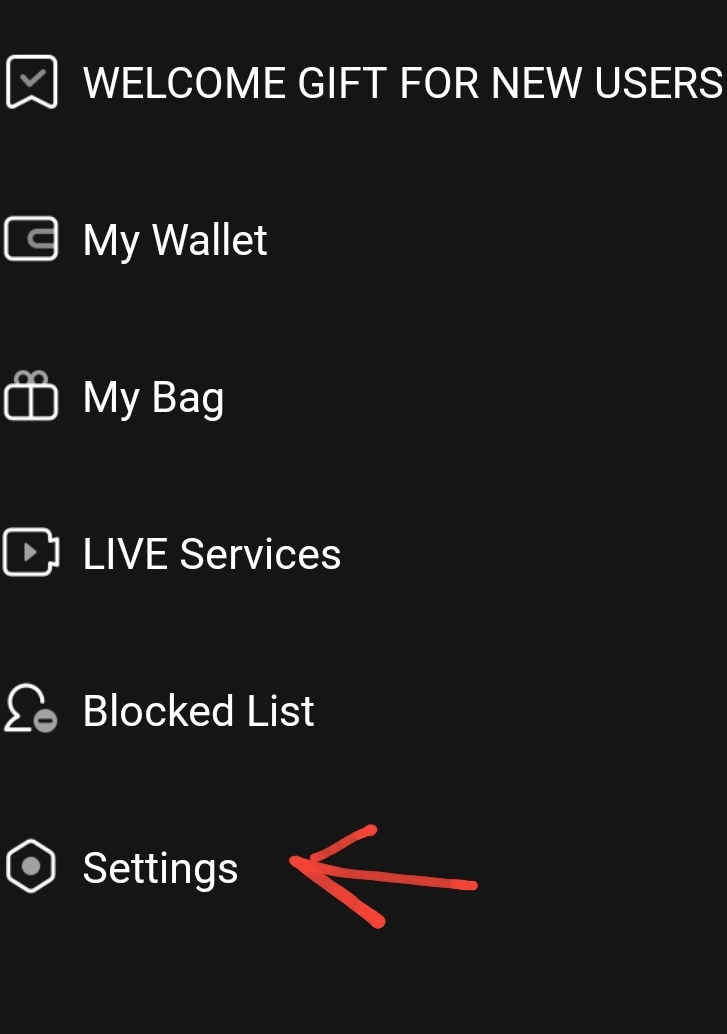
4. In the settings, tap on the account on top of the page:
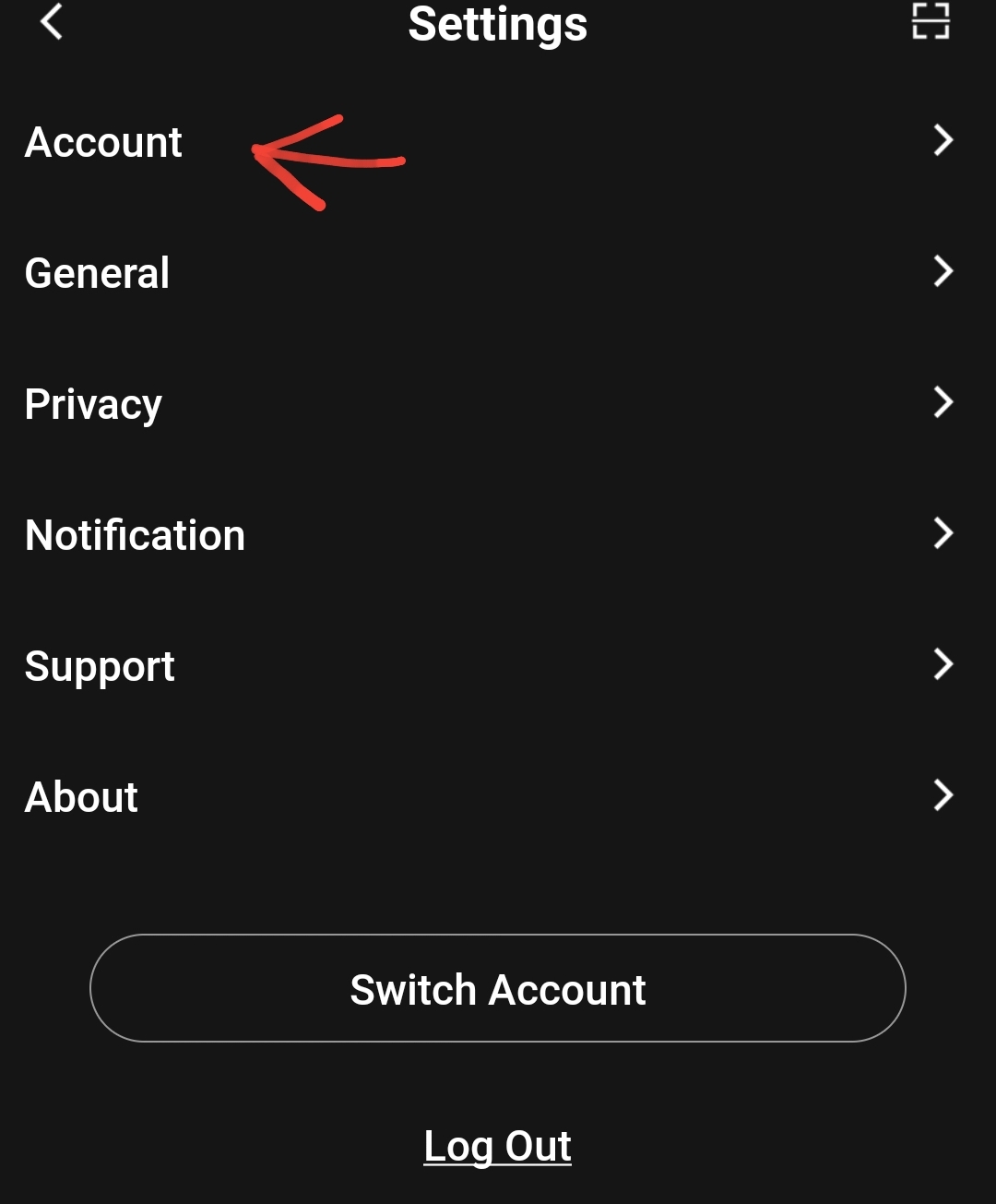
5. Click on the ‘Delete Option’ in the account:
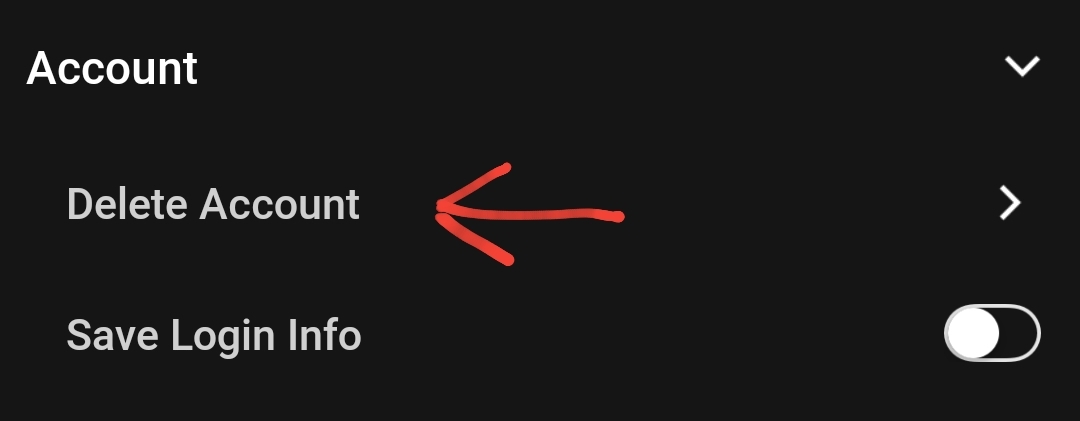
6. State your reason for closing your account by tapping on the given space and then click on ‘Delete Account:
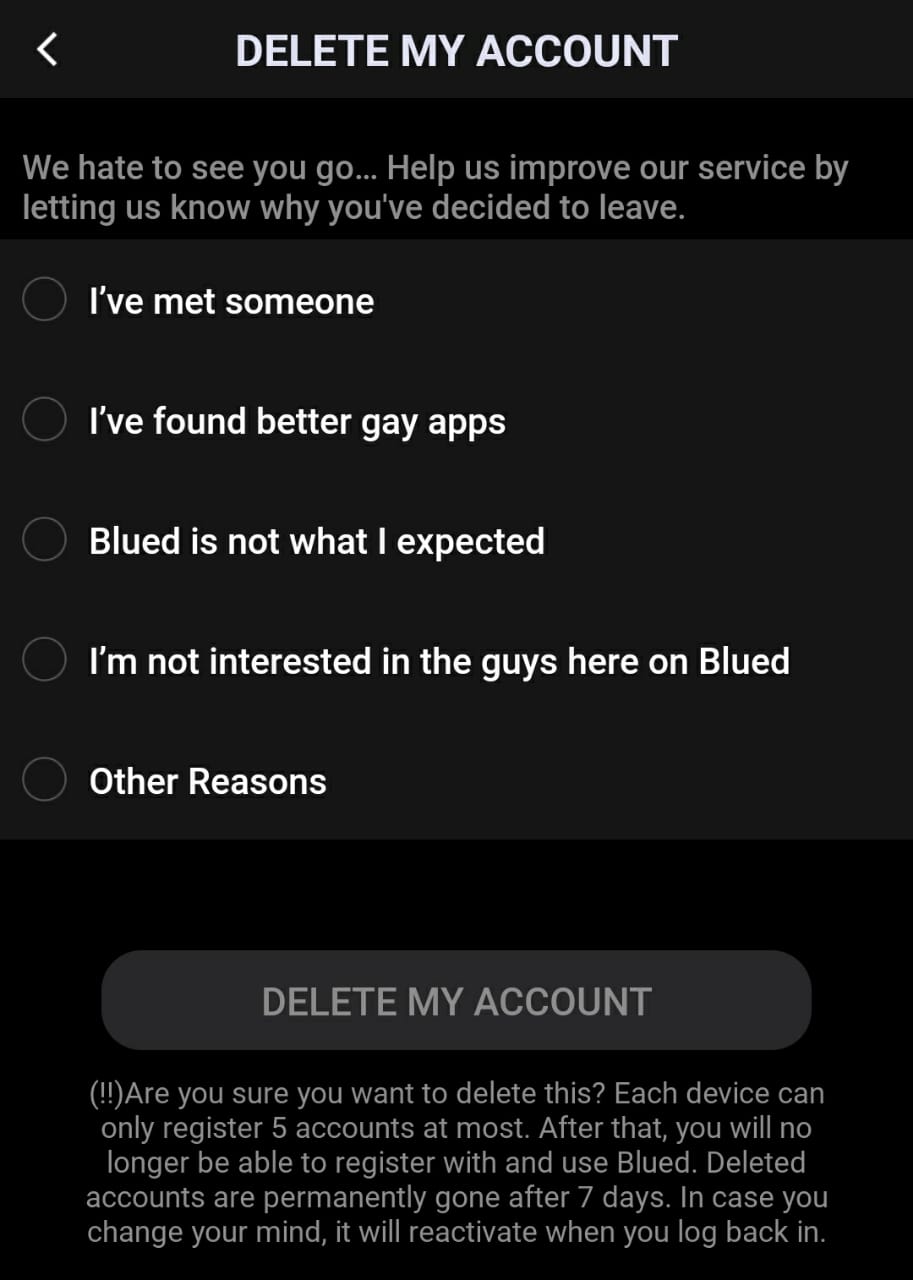
7. You will these instructions letting you know how long it will take for your account to be deleted. Read through this and click on got it:
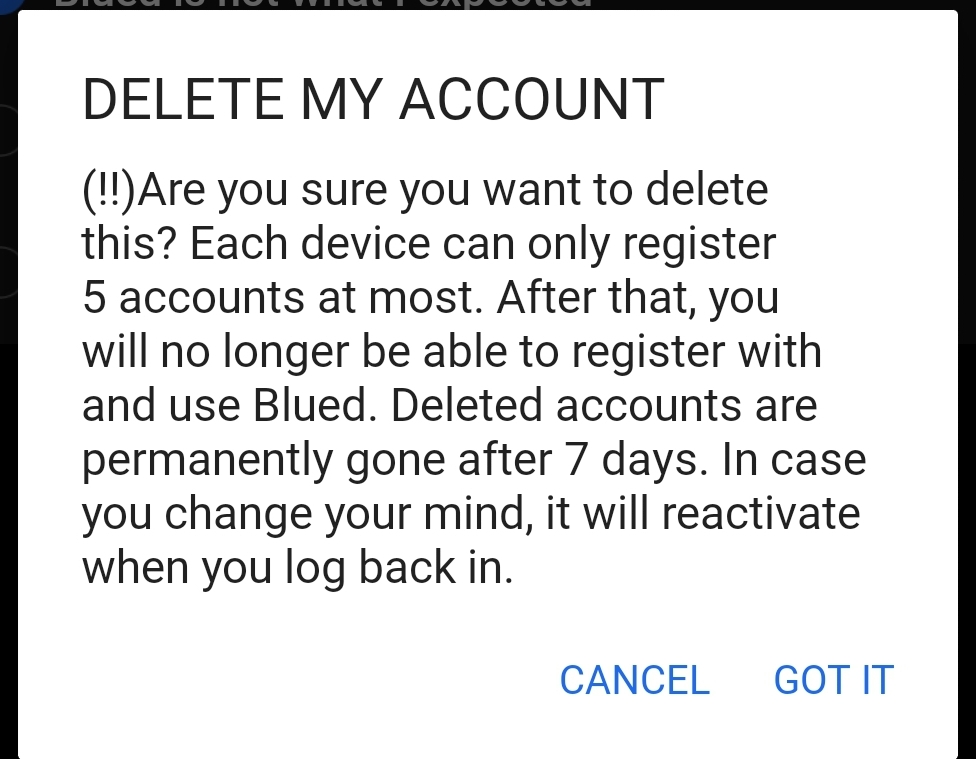
8. After making sure that you want to close your account tap on ‘I am sure’ to complete the process:
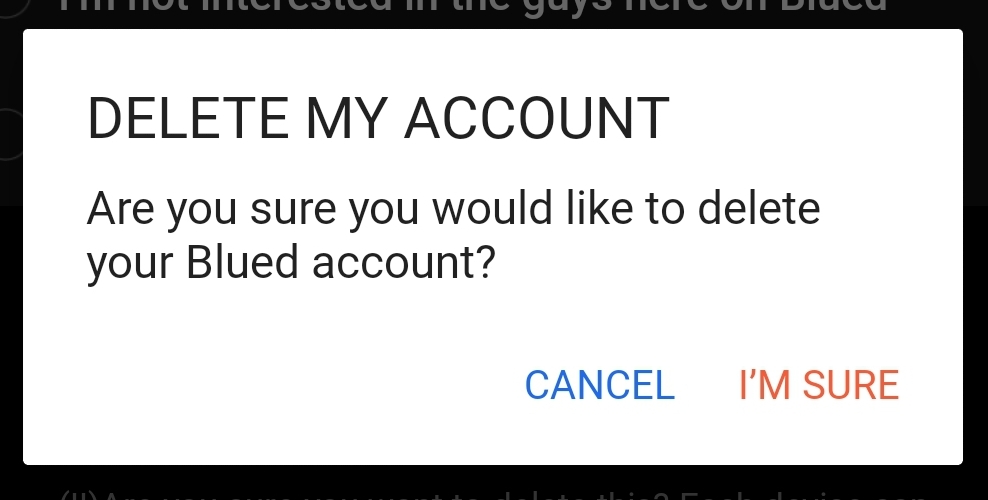
How to Close your Blued Account through Email?
You can delete your account through email by requesting customer service through the following steps that assist you in how to delete your Blued account.
1. Sign in to your email account:
2. Write ‘Request to Delete Account’ in the subject line:
3. Compose a well- structured email stating why do you wish to delete your account and your issue with it as well:
4. Do ask the customer service to remove your personal information along with your account from their database:
5. Send the email out to this address: support@blued.com.
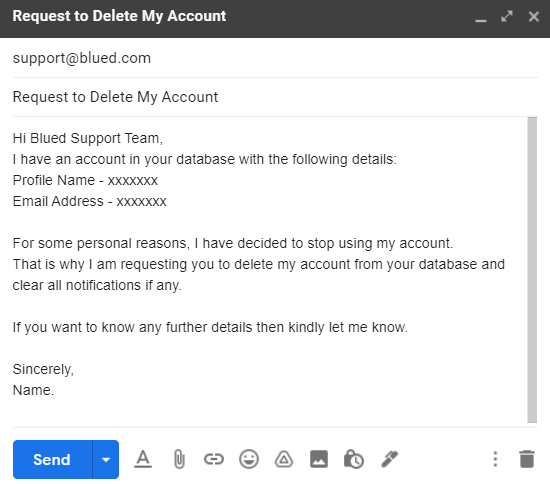
Remember
Above we have mentioned how to delete your Blued account through our step by step guide that has been constructed using visual references to form a clear understanding of the entire process. We have stated all the necessary information you might need to close your account but if you need more information regarding the app, then take a look at the FAQS section or feel free to leave a comment down below.
About the Company
Founded by Geng Le in 2021, Blued is a Gay social networking app available on Android and ISO in 40 plus countries for free. Blued is located in China with 200 employees in the staff. It has currently 27 million registered users and is considered the largest gay social network in the world. Blued open its new offices in UK and India to expand it overseas.
FAQS
1. How to change my ID on blued?
Blued issues a different credential to every user, so once your account has been made you can’t change your ID.
2. How to turn off my distance on Blued?
Go to your profile and click on ‘Cog.’ Then go to ‘Show my Distance’ and click on it to turn it off.
3. Can I use Blued safely?
It is a safe and secure platform for Gay, Bisexual, Transgender, Queer, Intersex, Asexual communities as the app has been designed specifically for them.
4. How to contact Blued?
You can get in touch with customer service at this support@blued.zendesk.com.
5. How many are offered by Blued?
Blued has currently these languages; English, Spanish, French, Vietnamese, Thai, Indonesian, Japanese, Korean, Chinese, and Portuguese.



.png)

What other's say about : How ThePhone thriller..