- Home
- Weak or No Signal Samsung TV HDMI
Weak or No Signal Samsung TV HDMI
Introduction
Samsung Smart TV came into the market in 2006 as a LCD that changed the design and look of a TV. In the coming years Samsung kept improving the manufacturing details on their Smart TV by adding internet, color and a flat screen display that can support 3D visuals perfectly.
Samsung not only managed to amaze its customers through its technological advancements but also challenged other companies to introduce curved screen with panoramic view, QLED technology with anti-glare properties, wide angle displays with VA panels to create high contact ratio, and edge cutting focus on slim design with single cable connection to allow users to connect external devices accordingly.
Even though Samsung Smart TV managed to marvel everyone with its technological excellence, some minor flaw did make buyers skeptical whether they should get it or not. If you did purchase a Samsung Smart TV and the HDMI signal is not being detected by the TV, then don’t worry as this problem can be solved easily if you read through our guidelines.
Weak or No Signal Samsung TV HDMI
If you have connected an external device to your Samsung Smart TV and it is not working, then try to reconnect your HDMI cable on the port or change the cable if its damaged from somewhere. If you still don’t see the option on screen, then try a different port at the back of the TV.
- Click on the power button to turn your TV on if you are having trouble with the TV and it won’t turn on. Then you read through our article on ‘Samsung TV Won’t Turn On’ for assistance.
- Once your TV is turned on it will detect the device through the HDMI cable and connect automatically.
- You will be asked to set the TV’s source to either one of the HDMI port.
- If your TV don’t detect the signal, then disconnect your HDMI cable from TV and reconnect it. If it still doesn’t work and you are unable to local the problem, then get a schedule repair or try to troubleshoot it.
You can also connect a different external device to see if it works but if that doesn’t support your device either, then contact support center to request for assistance.
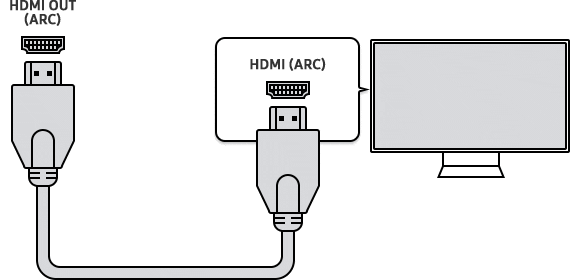
How to Fix HDMI Port on Samsung Smart TV?
Knowing that HDMI is an important part of the TV due to cable connection, video projection, streaming games, TV series and movies. If it doesn’t support the TV or have interrupted signal that is affecting its connection, then it needs to be repaired immediately.
Generally, Samsung Smart TV can something malfunction if it hasn’t been updated or an app isn’t working. So, if your TV doesn’t recognize the signal of the HDMI cable, then check whether you have set your TV to an input it doesn’t support.
Once you have changed the input, see if the source is powered on or not. After that check the cable if its loose on the end and properly connected to your TV. Now check the resolution of the source as well to match it with your TV. Once these things have been checked and tested your Samsung Smart TV, it should be able to function properly.
If your TV’s HDMI cable is still malfunctioning, then see if the external device is turned on, then wait for a few seconds for it to power on and connect to your TV. But if the input source is incorrect, then your TV won’t respond. So, for your TV to detect HDMI signal set the same input port to your TV.
-
Reconnect Samsung Smart TV’s HDMI Cable
If the HDMI cable isn’t connected to your TV it may not respond to the commands. So check the HDMI cable if its loose, then connect it to your TV in a way the signal is transmitted to your TV without interruption.
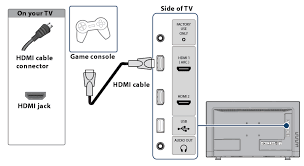
Try to reconnect your HDMI cable with the external device first, then on your TV but if the HDMI cable is too loose or damaged from somewhere, then we would recommend changing your HDMI cable.
-
Power Cycle to Change the Order of Device You Will Turn On
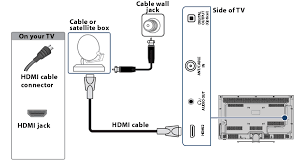
Power cycle will refresh your external devices so that they can start anew and changing the order will helps the devices take their time to turn on properly. Unplug your device and wait for a couple of minutes, then put the plug back in to let your device start. Once your TV and external devices are turned on, see if the HDMI cable is functioning or not.
-
Software Update
One of the reasons why your HDMI signal might be interrupted or weak other than loose HDMI is bug. Temporary bug occur all the time that is why software update appear so frequently to improve the system and it run.
- Go to the Settings.
- Locate Support option to tap on.
- Then press on Software Update. If the new update is here, then tap on the update option otherwise go back to the homepage.
- You can turn on the automatic update option to avoid going through the whole process when a new update comes.
-
Factory Reset
If none of the above mentioned information is helping you out with a weak or no HDMI signal, then we would recommend factory reset as a last resort. But before you do so you can try using a different external device to troubleshoot your TV. Then you will be able to know if the problem is with your external device or TV. If it is your TV, then follow the steps for the factory reset.
- Go to the Settings.
- Under General, select Reset.
- Enter your PIN.
- Then tap on the Reset option.
- Press OK to start the reset.
Conclusion
Consider the possibility that the external device you have, trying to connect to your TV through the HDMI has defected that is why the signal was interrupted but if the external device is working perfectly well, then you should figure out if it is your HDMI cable that needs changing.
In case it was your HDMI cable that is causing the problem all along and none of the above-mentioned solutions are working, then we would recommend contacting Samsung Support Service for assistance. As they will be able to locate the problem and resolve it for you soon than you expect.



.png)

What other's say about : How ThePhone thriller..