- Home
- Nintendo Switch Automatic Shutdowns: Troubleshooting and Fixes for Unexpected Power Off
Nintendo Switch Automatic Shutdowns: Troubleshooting and Fixes for Unexpected Power Off
The Nintendo Switch is a well-liked gaming device with a reputation for being adaptable and portable. However, some customers have reported that they have had the Console going off by itself, which is very annoying. Your gaming experience may be negatively impacted, and you may be left wondering what's causing the game to suddenly shut down. If you are having this issue, it is possible.
In this piece, we will investigate several possible reasons why the Nintendo Switch turns off by itself and then provide you with some remedies you can practice to resolve the problem.
Let's start restoring your Console's functionality, shall we?
1. Check Battery Level and Charging
The first thing you need to do is check to see whether your Nintendo Switch battery has enough charge. If the Console detects that the battery level is dangerously low, it may turn off automatically to protect any data from being lost. Allow some time to pass after connecting the Switch to a power source using the authorized charger and giving it some time to charge. Check that the charging cord is properly attached and that the port for the cable is clean and free of any dirt.
2. Verify Power Connection
Check that the power cord is securely attached to both the Nintendo Switch dock (or the Console itself if you are using it in handheld mode) and the power outlet. Loose connections may cause power supply interruptions, resulting in unanticipated system stop-downs. First, try using a different power outlet, and if that doesn't work, try switching the power cord.
3. Reset the AC Adapter
Fixing problems with the power supply may need nothing more than a simple reset of the AC adapter. Remove the power cord from the Nintendo Switch console or dock, then reconnect it to the wall socket. First, let it sit for a few minutes, then disconnect and then reattach the power line to the Console before attempting to turn it back on. The automated shutdowns may have been caused by small power issues, which may be remedied by doing this reset.
4. Remove External Accessories
There is a possibility that the power management of your Nintendo Switch may get disrupted if you add certain external devices or peripherals to it. Try turning on the Console after removing any external controllers, memory cards, or other devices first. If it turns on and remains on without any problems, the issue is probably caused by one of the attachments. Reconnect each of them, in turn, to determine which one is causing the issue and then decide whether to replace it or look into the cause of the problem.
5. Check for Overheating
To prevent damage to the Console caused by overheating, automated shutdowns may be triggered if the temperature reaches a certain threshold. During gaming, you should monitor the temperature of your Nintendo Switch to ensure it does not become too hot. Please verify that the gaming console does not have an abnormally high temperature when touched and that the internal cooling fan is operating as it should. Move it to a cooler location, give it some time to cool down, and consider installing a cooling dock or stand to increase airflow if it is overheating.
6. Update System Software
Problems with stability and sudden system shutdowns might be caused by using outdated system software. Ensure that your Nintendo Switch uses the most recent version of the system software. After ensuring that the Console is connected to a reliable internet connection, go to the System Settings menu, then pick System Update from the available menu. Follow the instructions on-screen to upgrade the Console's firmware to the most recent version.
7. Perform a Hard Reset
The software issues that may be the root of the automatic shutdowns may be resolved by doing a hard reset. While holding down the power button on your Nintendo Switch, wait about 12 seconds for the System to fully shut down before releasing it. Once you have waited the required time, hit the power button again to activate it. This procedure will clear the contents of the system memory on the Console, which may resolve the problem.
8. Factory Reset the Console
If all else fails, you may try resetting your Nintendo Switch to its factory settings. Be warned that this will delete all user data and settings; thus, it is essential to back up any essential data before proceeding. To return your device to its original factory settings, click Formatting Options after going to System Settings, selecting System, scrolling down, and selecting System. To return the Console to its original configuration, choose Initialise Console and follow the instructions on the screen.
9. Contact Nintendo Support
It is suggested that you contact Nintendo Support for further assistance if the problem still exists after attempting the remedies listed above. They provide specialized support channels that may assist in overcoming console difficulties and offer advice from industry professionals. You may get personalized help by contacting Nintendo's support staff. You can discover the right contact information for your area by visiting the official Nintendo website and looking for it there.
10. Professional Repair Service
If none of those options works, and your Nintendo Switch still turns off by itself, this might indicate an issue with the hardware. In such circumstances, you should look into getting expert repair services. Contact Nintendo or an authorized repair center to have skilled specialists evaluate and fix your System once you've reported it broke.
Closing Considerations
In conclusion, having the problem where the Nintendo Switch turns off by itself may be quite aggravating; however, a few different methods can be taken to address the issue. To begin, verify the remaining battery life, ensure all power connections are secure, and remove extraneous accessories. You must reset the AC adapter to prevent the device from overheating and damaging itself. If required, you should try doing a factory reset, updating the system software, or performing a hard reset. If the issue continues to occur, you may either get in touch with Nintendo Support for more assistance or seek out expert repair services.
You can resolve the problem of the Nintendo Switch shutting down automatically if you use these remedies and get it back to working correctly. Experience gaming sessions free from interruptions and get the most out of your gaming system.
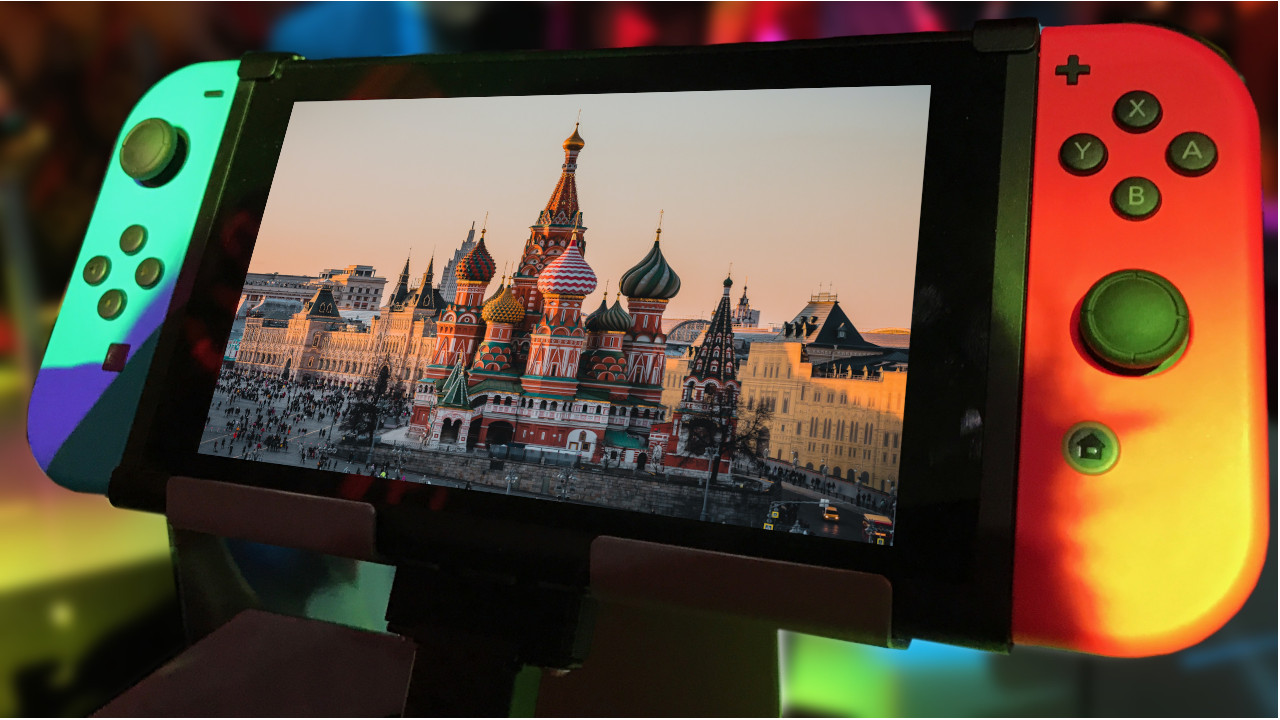


.png)

What other's say about : How ThePhone thriller..