- Home
- How to Remove Phone Number from Snapchat Account
How to Remove Phone Number from Snapchat Account
Introduction
Are you are looking for a way to remove phone number from your Snapchat account. Then you have come to the right page. We understand your struggle and want to assure you it can be sorted out by our ease to follow step by step guide that will walk you through the entire process of how to remove phone number from the Snapchat account.
Snapchat is easy to use but it can be tricky to understand due to its hidden features, so we are here to guide you through the basics of the app, then you are good to go. Just follow the listed down steps below for your assistance.
How to Remove Phone Number from Snapchat Account
Before you go on to remove your phone number from your account, remember you won’t be able to recover your account easily later. Keep this in your mind you can proceed to how to remove phone number from the Snapchat account.
Follow the following steps down below to get started.
1. Sign in to your Snapchat account on your device, if you have it downloaded otherwise go to Play Store or App Store to get the app.
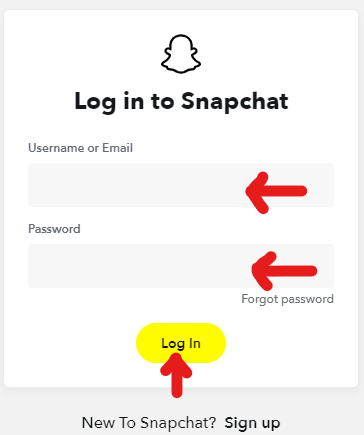
2. Go to your account settings by tapping on your Bitmoji icon and then clicking on the gear icon.
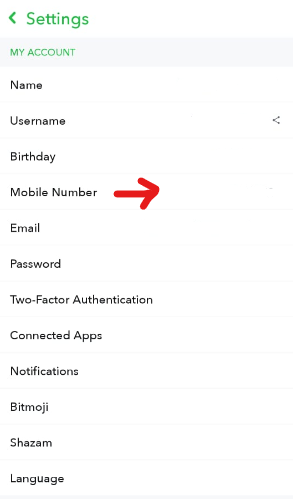
3. Go on and tap on the mobile number just like pointed buy the arrow.
4. Once you are directed towards the phone number page, click on verify and then delete the number when asked.
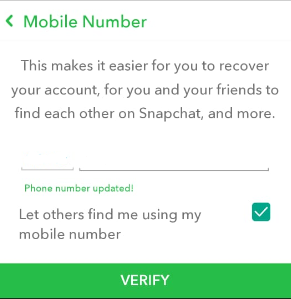
Note: If during the process you might get logged out, don’t freak out and go to sign in and click on forgotten password to log back in by resetting your password
If you wish to close your account don’t forget to download all the data as you won’t be able to do that later.
Remember
We want you to know that you understand your situation and are here to help you through the process. For your assistance, we have provided a step by step guide with tips and visual references that will direct you on how to Remove your Phone Number from your Snapchat Account easily. We have stated all the relevant information related to the process, but if you feel unsatisfied and require more information then stated feel free to go through our FAQS or leave a comment down below.
About the Company
Founded by Evan Spiegel, Reggie Brown, and Bobby Murphy back in 2011, Snapchat is a multimedia messaging app developed by Snap Inc. It is an American based company that lets the users share images and message that won’t stay for long.
The app is focused on person to person sharing for twenty-four hours only to keep the content fresh, and let the users consume more in a limited amount of time through ‘ Discover.’
Snapchat lets you keep things according to your level of privacy and have made the ‘my eyes only’ option for that. It has incorporated end-to-end encryption as well to expanded the app’s usage among its users even more.
FAQS
1. How to hide my number on Snapchat
You can’t hide your number on the app, as it lets you connect with people and can be used in case you want to recover your account.
2. How to change the number on snapchat
Go to profile and tap on the gear icon to go to a mobile number, then tap on your current number to add the new one and verify.
3. How to log in with a new number
Go to settings, and tap two-factor authorization. Then go to recovery code to see the generated code and then enter your password to verify.
4. How to recover an account without a phone number
Go to a forgotten password, which will direct you towards email. Then put in your email address to reset the password.
5. How to unlock account
If you are having trouble, then go to https://support.snapchat.com/en-US/i-need-help on the browser to resolve your issue as soon as possible.
6. How to disable my account?
Snapchat doesn’t have the option of disabling, so to be rid of your account you can close it up by following the deletion process.
7. How to recover discarded snaps?
Go to com. Snapchat. Android to get access to the cache folder and find the snaps over there.
8. How to recover an old Snapchat account?
Download Snapchat and log in to your account, then choose whether you want to recover your account through phone or email. Once you picked the way, Snapchat will send you an email link to reset the password and recover it through the phone.
9. Why was I logged out of my account?
The reasons why you might be logged out of your account are; maybe you might have added too many friends without verification, you might be reported for abusive behaviour, spamming, or you have plug-in another app with this.
10. How to unlock the Snapchat account?
If you have been locked out of your account, unfortunately, we can’t do much to help you're regarding that if you aren’t able to recover your account through the given steps.
11. How many reports can get you banned?
If you have been reported by three people consistently, then customer service will exam your account for any inappropriate activity.
12. Can Snapchat trace my activity?
No, it can’t as it was designed to send and receive short-lived messages that means they won’t be any data or history to trace back to.
13. How to see my account activity?
Go to your profile settings, to see when was your account created, how many times have you logged in, which websites did you visit the most etc.
14. Can I make two accounts using the same phone number?
You can use do that but only if it is an Android and ISO app account.
15. How to check when was someone last active?
Navigate your way to the map and tap on the Bitmoji to see when was the person last active and where.
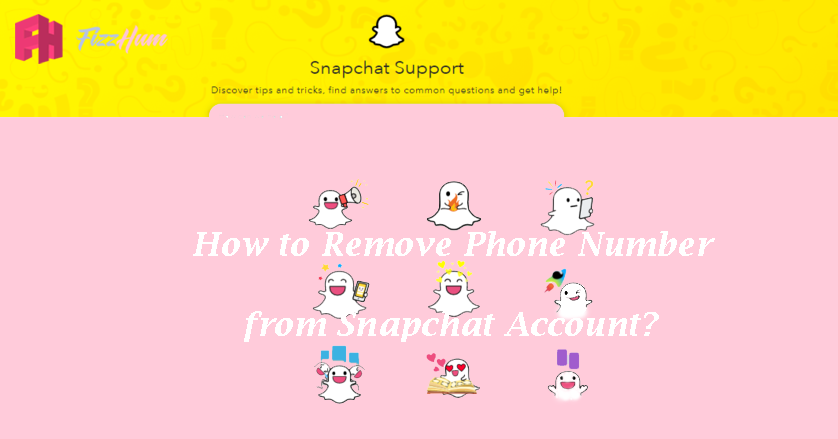


.png)

What other's say about : How ThePhone thriller..