- Home
- How to Recover Deleted Posts on Facebook
How to Recover Deleted Posts on Facebook
How to Recover Deleted Posts on Facebook
If you have deleted your posts accidentally or if you have deleted them deliberately but now you desperately want to get them back then it’s no more an issue. You can easily retrieve posts. I am sharing different methods through which you can get back access to all of the Facebook posts you posted in your groups, wall post, or on your timeline and you can recover them also.
Let’s Explore different methods to restore posts on Facebook.
Method No 1
How to Recover Deleted Posts on Facebook Web
- Launch any web browser i.e. opera, google, etc.
- Browse Facebook.com.
- Log in to your Facebook account, and see your profile.
- Tap on the ellipsis icon (…)
- Go to the option Archive.
- Tap on the left bar button named Trash.
- Search the post or multiple posts which you want to retrieve, tap on the icon ellipsis beside the posts
- Finally click on ‘Restore’ to restore posts on your profile.
Method No 2
Learn to Recover Facebook posts on iPhone
- Sign In to your Facebook account.
- Go to Facebook settings.
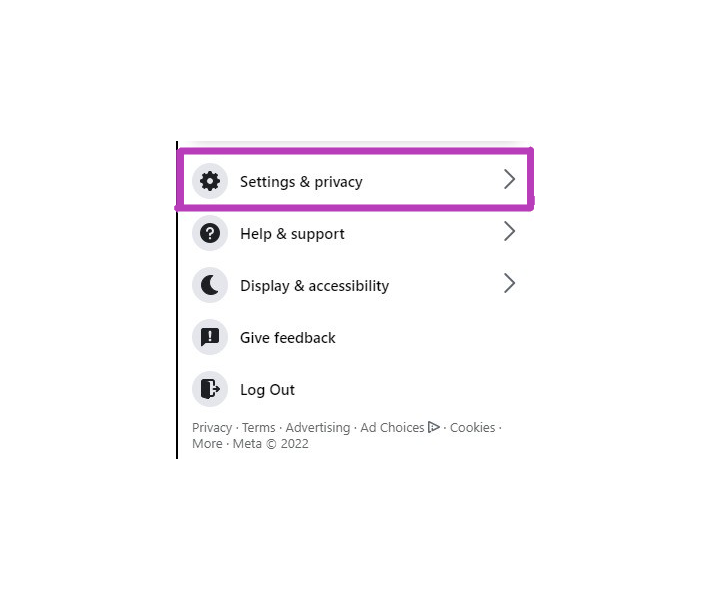
- Tap on Activity Log.
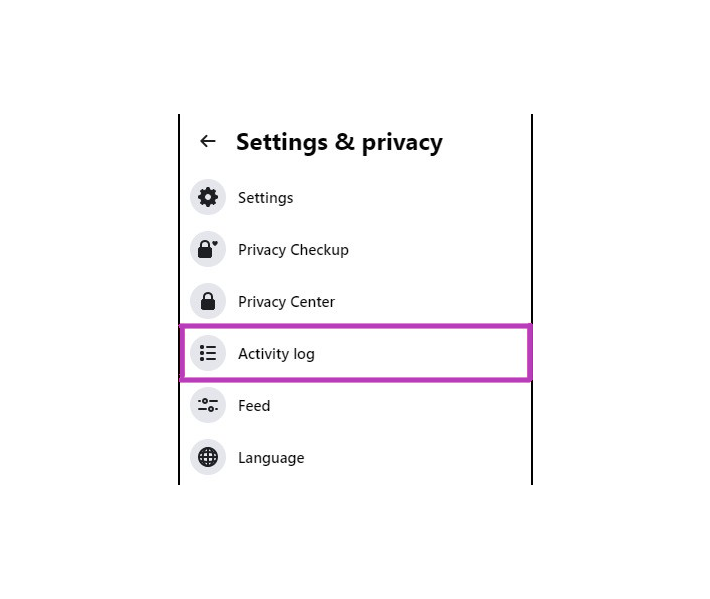
- Click on “Trash” (look for posts you desire to recover).
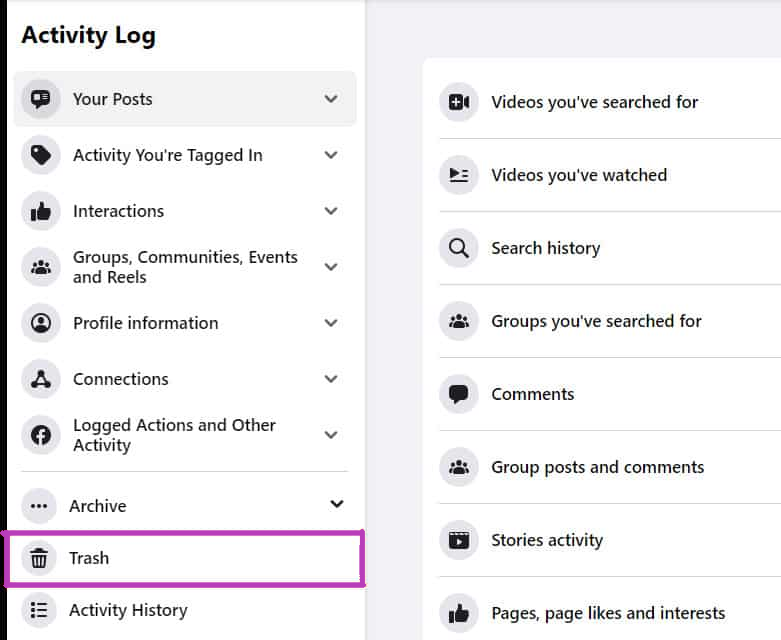
Finally, Restore.
Method No 3
How to Recover a Removed Facebook Wall Post
- Sign in to your Facebook account.
- Tap on the button “Messages” at the top left
- Search in the drop-down “See all messages link”
- Find the messages from the list which you want to recover of wall posts including date and title.
Method No 4
Learn to recover posts from the timeline
- Log in to your Facebook Account
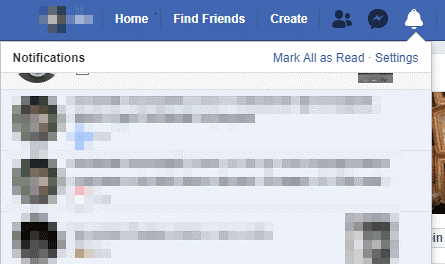
- Go to the “Notification” Menu.
- Search your post there if you got it just tap undelete it, and the post is recovered back
Method No 5
Restore Facebook posts on Android.
But this method is the same for both mobile and computer devices.
-
- Sign in to your account.
- Go to Settings.
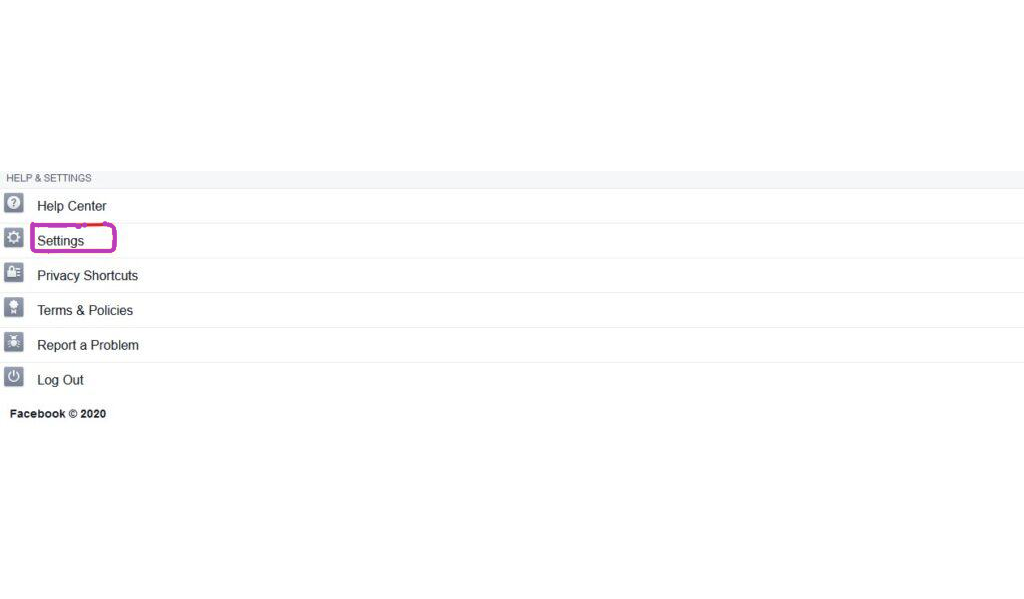
3. Search the button ‘Download Your Information option. You can get a copy of the data.
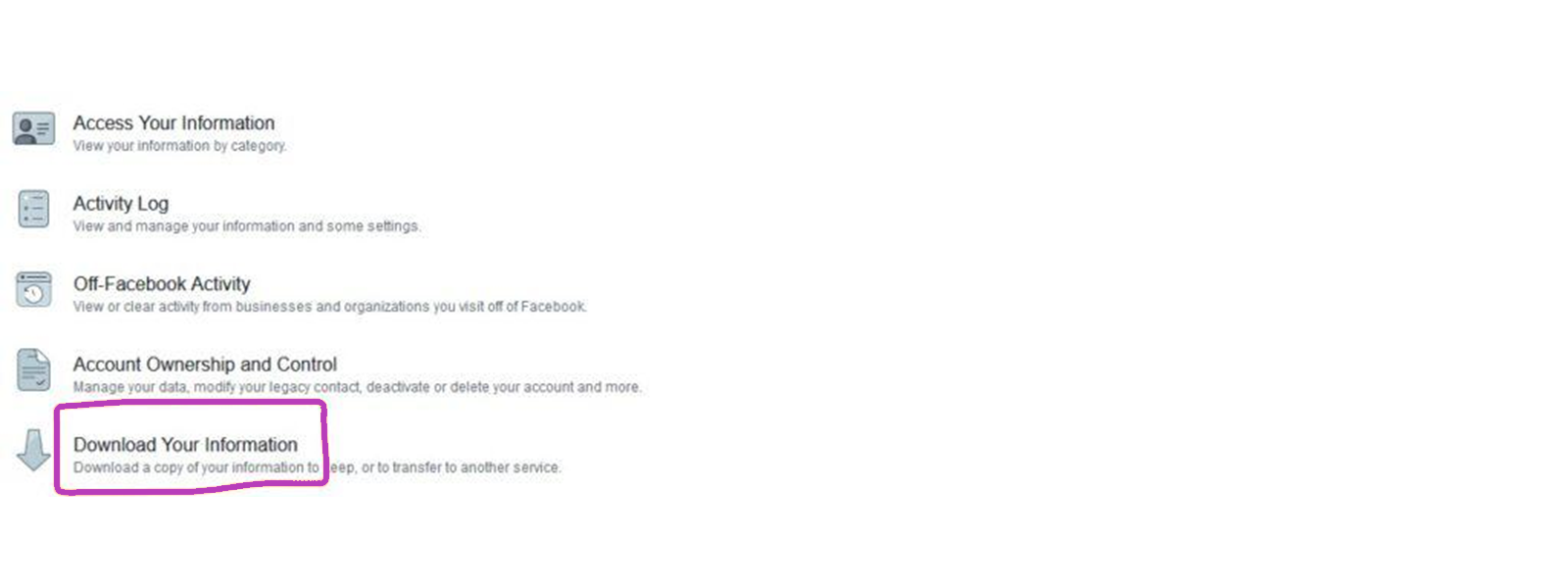
First tap on “Deselect All’ and then click on ‘Posts’.
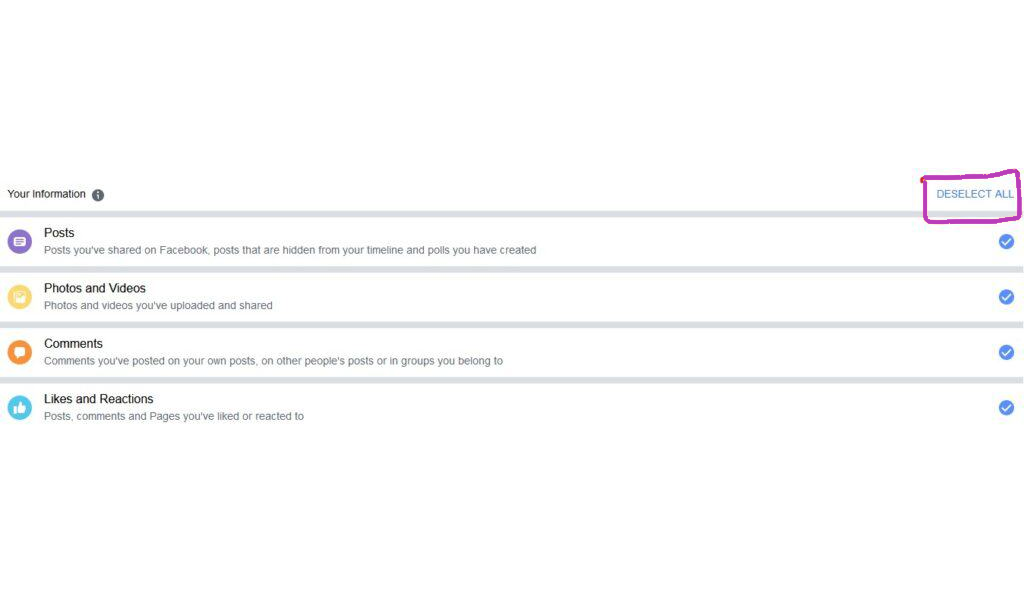
You can select three things of posts data
- Date Range
- Format
- Media Quality
Finally, tap on create a file
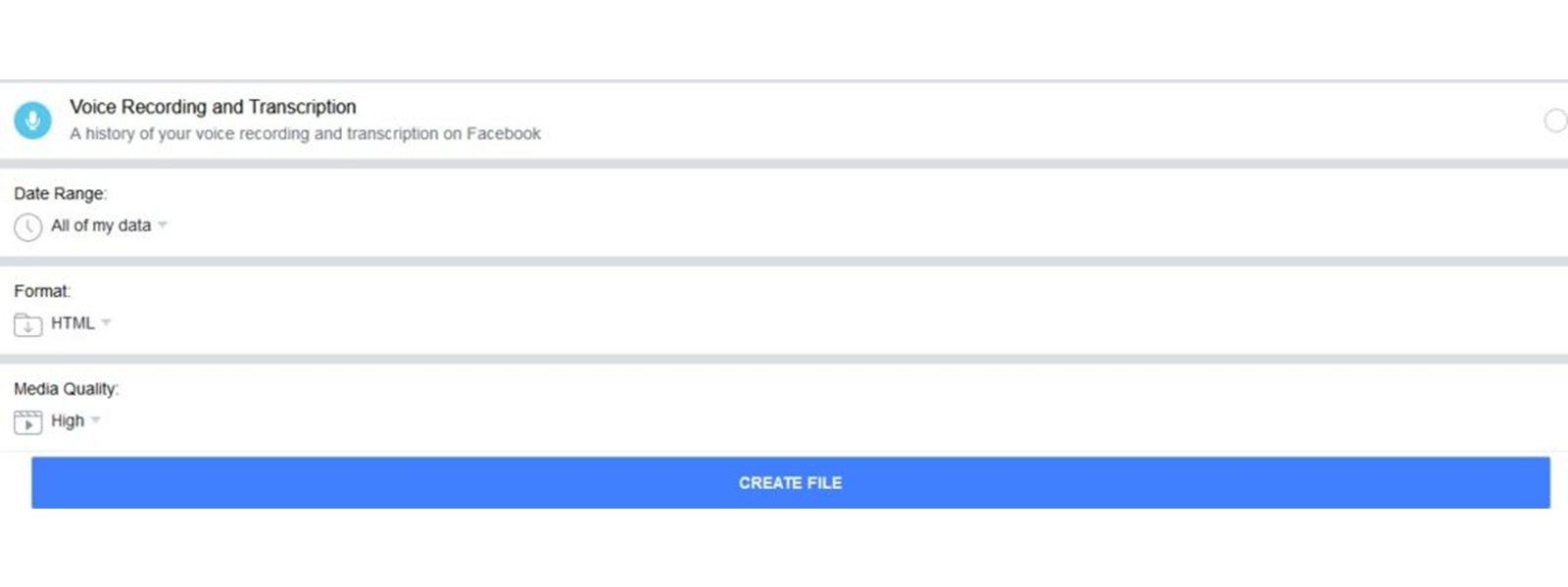
Your content is downloading, once it has been done, you will receive a notification and then download data from the button Available options.
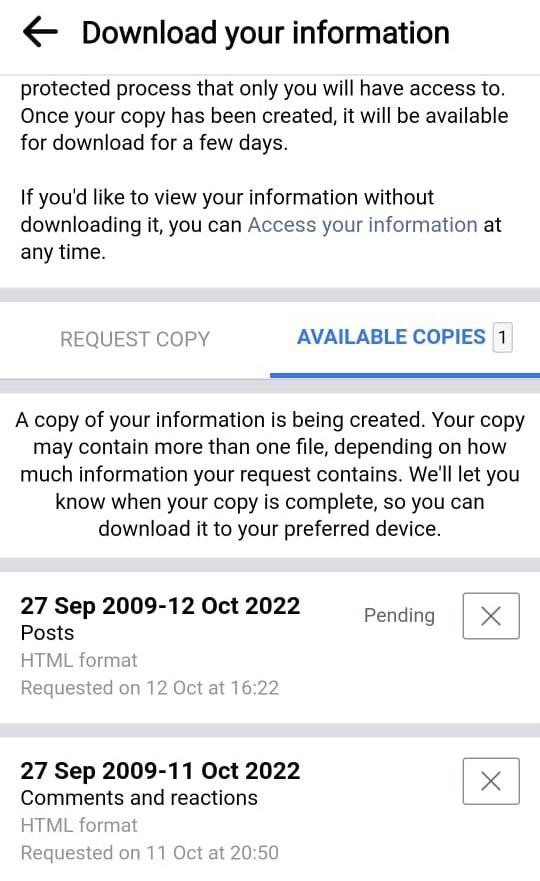
Open it, and eventually restore your deleted posts.
Method No 6
Recover Deleted Facebook Posts on Mobile both in Android and IOS from Archive Folder (Recycle bin)
- Sign in to the Facebook app on your mobile
- Go to your profile page.
- Tap on the three dots, indicated in the screen below.
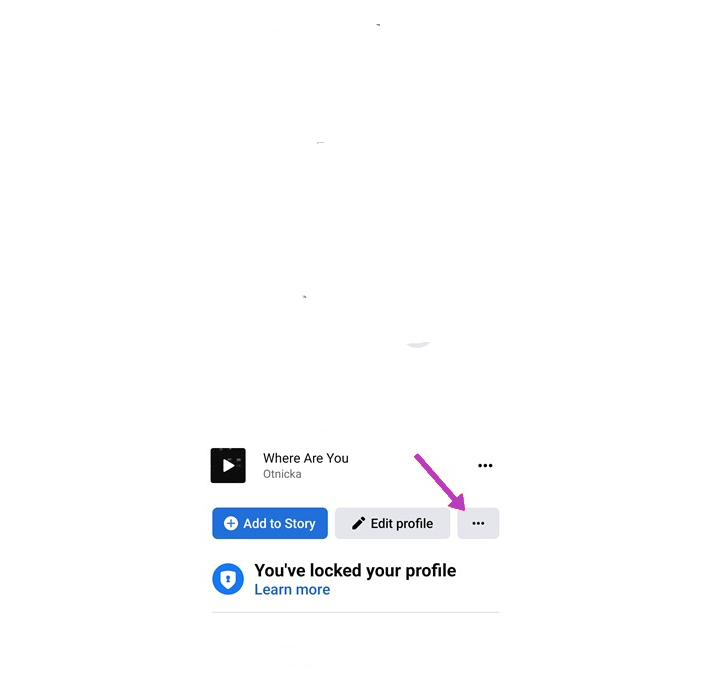
- On the Settings page, click on Archive.
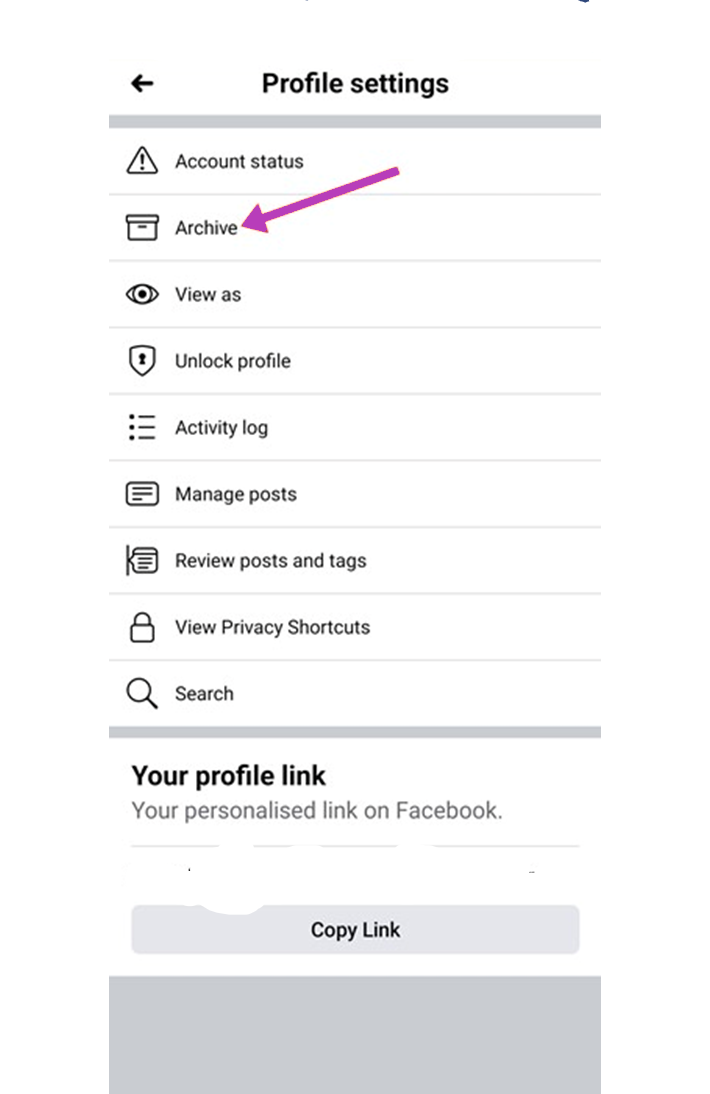
5. Next, click on the Recycle bin.
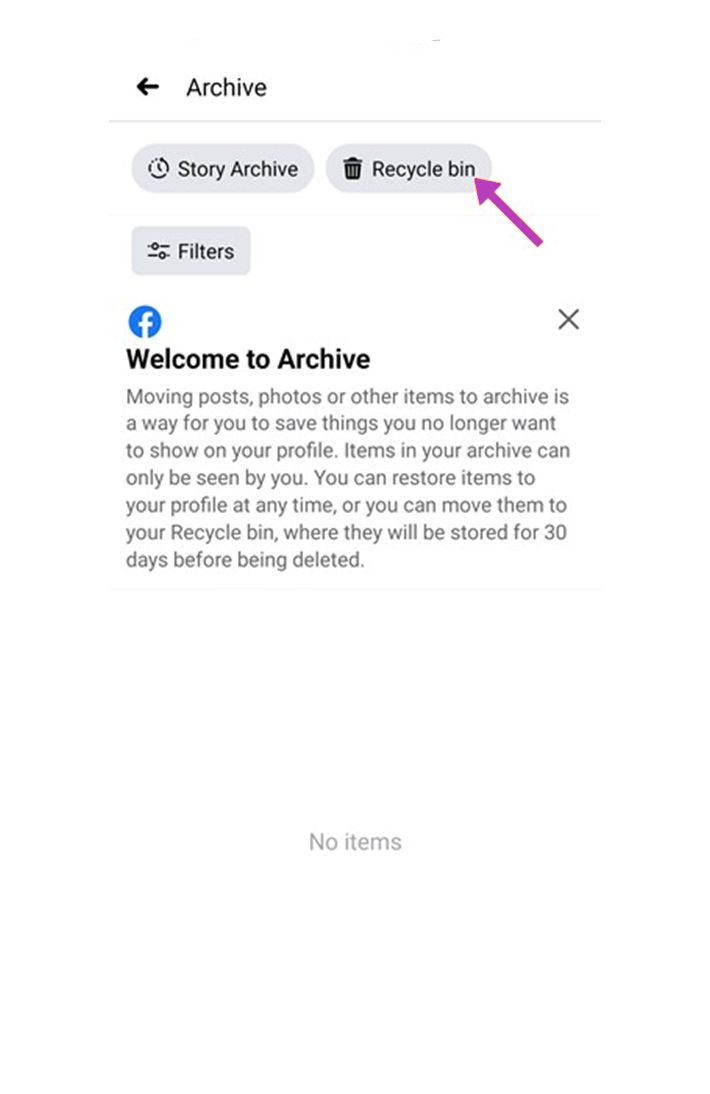
6. Posts are here, find the one you want to recover.
Click on the Restore button.
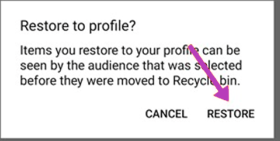
That’s it! You are done.
Can we recover deleted posts from any software?
No, no software can retrieve deleted posts from Facebook. If you do so, you will face security concerns.
Key points
- If you deleted a post 30 days before, you can’t recover it.
- After 30 days, Facebook posts are permanently deleted.
- No software can help in restoring posts after 30 days as Facebook has a strict security policy.
- Facebook recently introduced a new tool named ‘Manage Activity tool’. It helps you to delete or archive multiple posts, you can no longer see them.
- If you have deleted any post, it will remain in the trash folder for 30 days, then it will be permanently deleted.
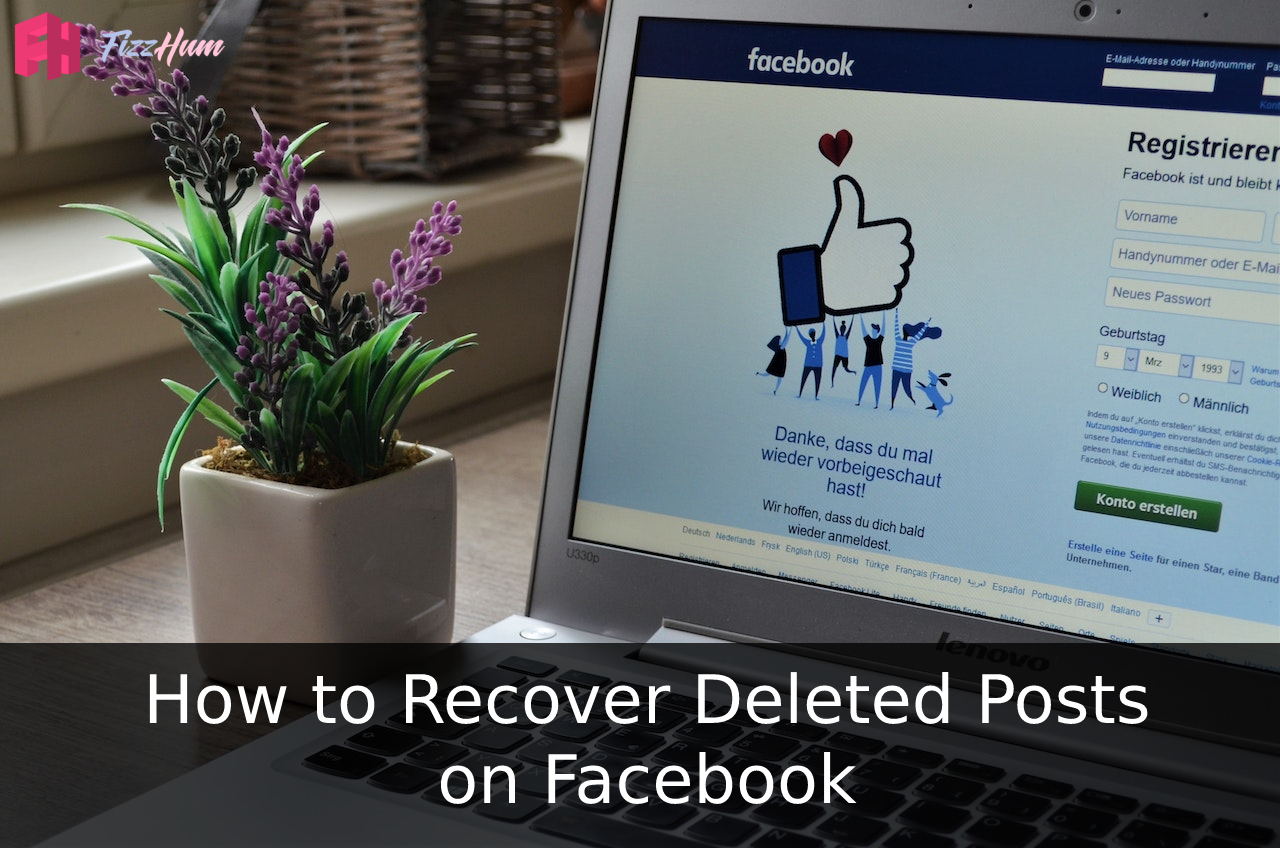


.png)

What other's say about : How ThePhone thriller..