- Home
- how to hide likes on twitter
how to hide likes on twitter
How to Hide Likes on Twitter?
The majority of users are uncertain whether they can hide their likes or not on Twitter. The clear-cut answer to this question is No. Why it’s not as Twitter doesn’t offer such setting options through which you can hide all of your likes at once. Like all other social network sites, Twitter also values its users’ privacy. Let’s explore some expected measures or possibilities to hide liked tweets or your activity from strangers or the public.
Possibilities to hide your likes on Twitter
- If you make your Twitter Account private, you can feel comfortable regarding your liked tweets because now you can control who can see and who can’t. Google can’t access it too. Those users who were allowed by you to view your liked tweets even if they can’t retweet there.
- Go to the liked Column in the Timeline, and Turn off Likes in Timeline.
Steps to make Twitter Account Private
Follow the given guideline:
- Open the Twitter application on your smartphone.
- Log in to your Twitter account.
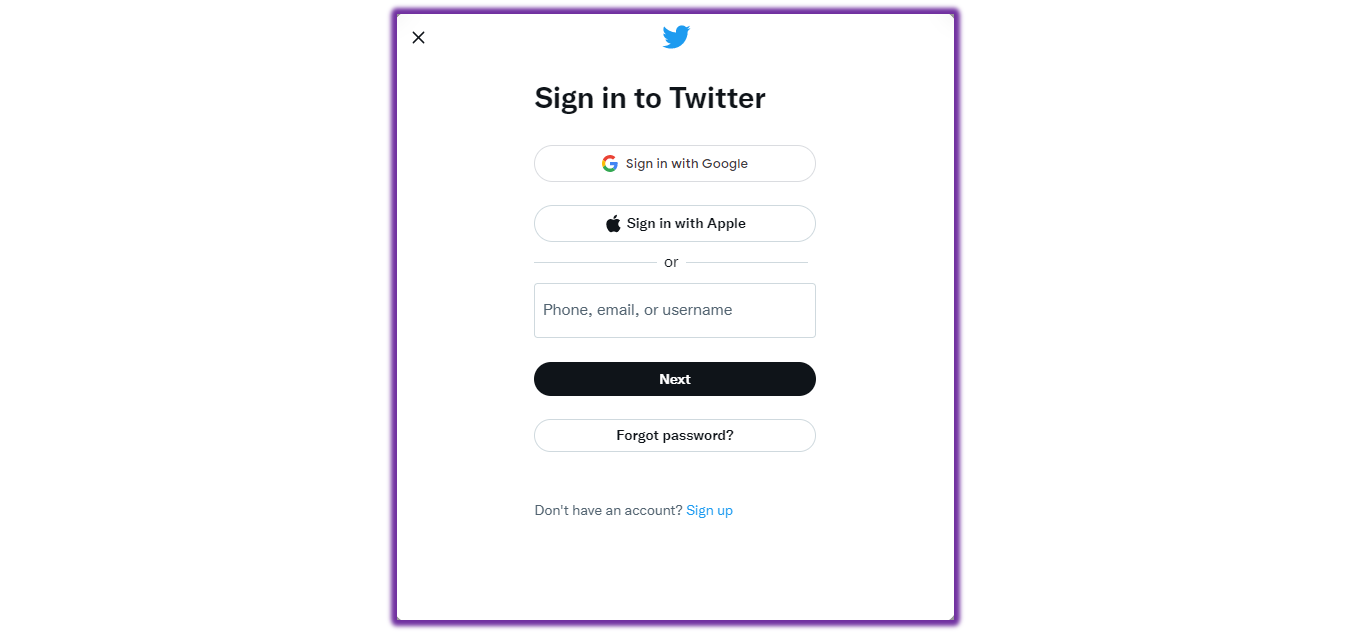
- Now you are at your main profile screen, go to the profile image placed in the left top corner.
- When you hit it a menu will appear.

- Scroll down to the dropdown menu, Settings, and privacy, and click on it.
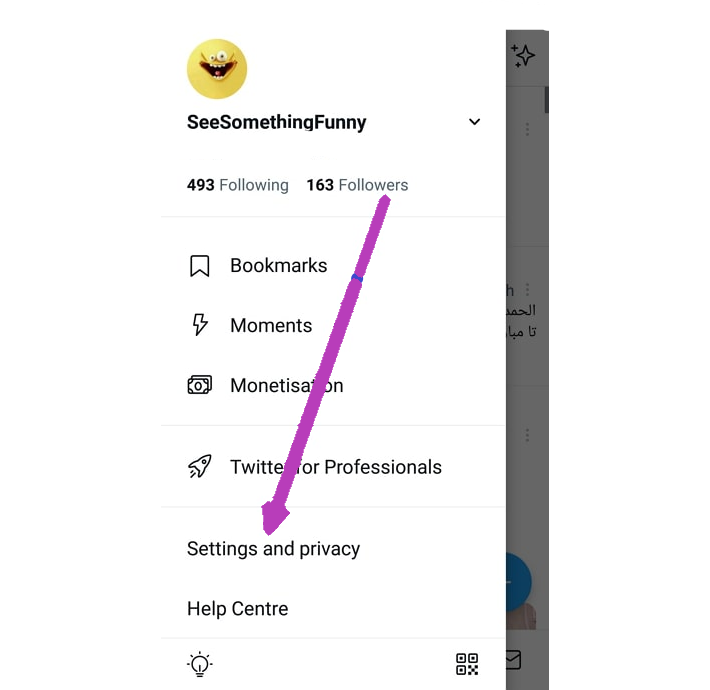
- Now go for Privacy and safety.
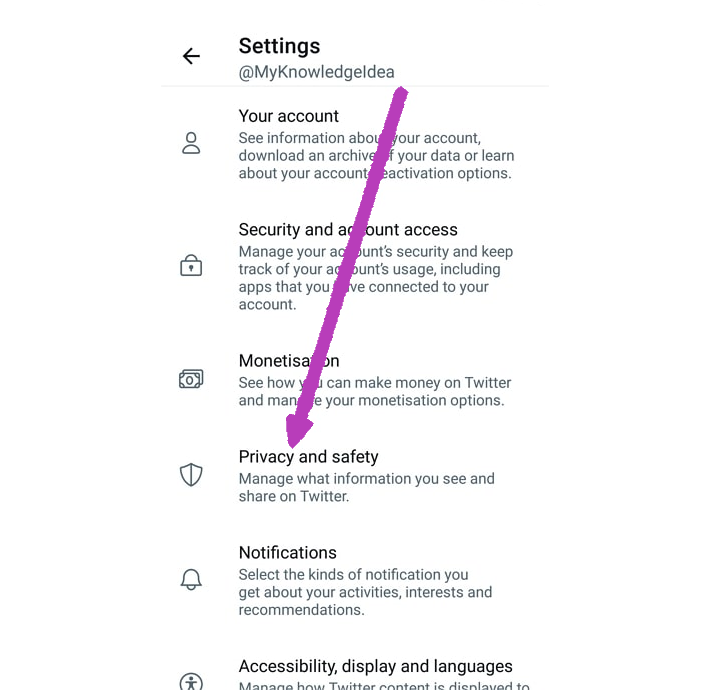
- Now a list will appear in Your Twitter Activity. Choose Audience and tagging.
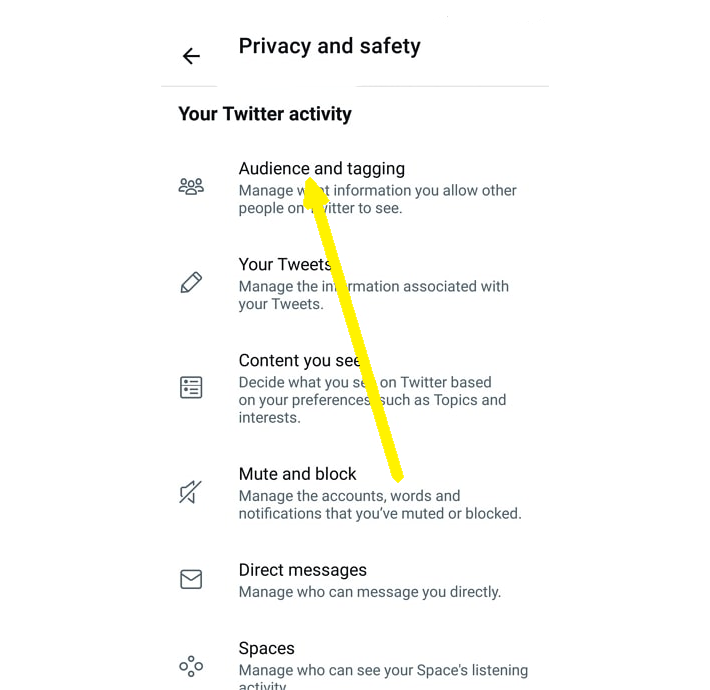
Here you will get an option to Protect your Tweets with a toggle option (turn on-turn off)
Turn it on, and you are done. Your Twitter Account is now private.
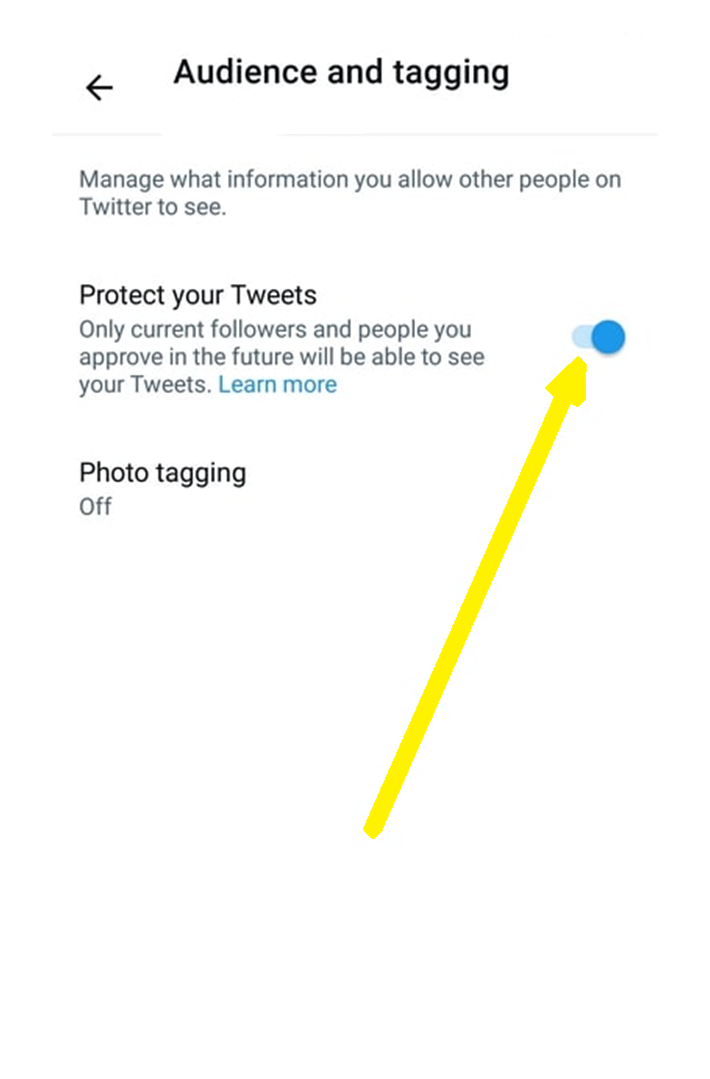
Note
If you make your account private, you can’t increase your reach.
Remove All Your Likes
- Open the Twitter app on your smartphone.
- Log in to your Twitter account.
- Go to the profile image, and the menu will appear.
- Now go to the option Profile.
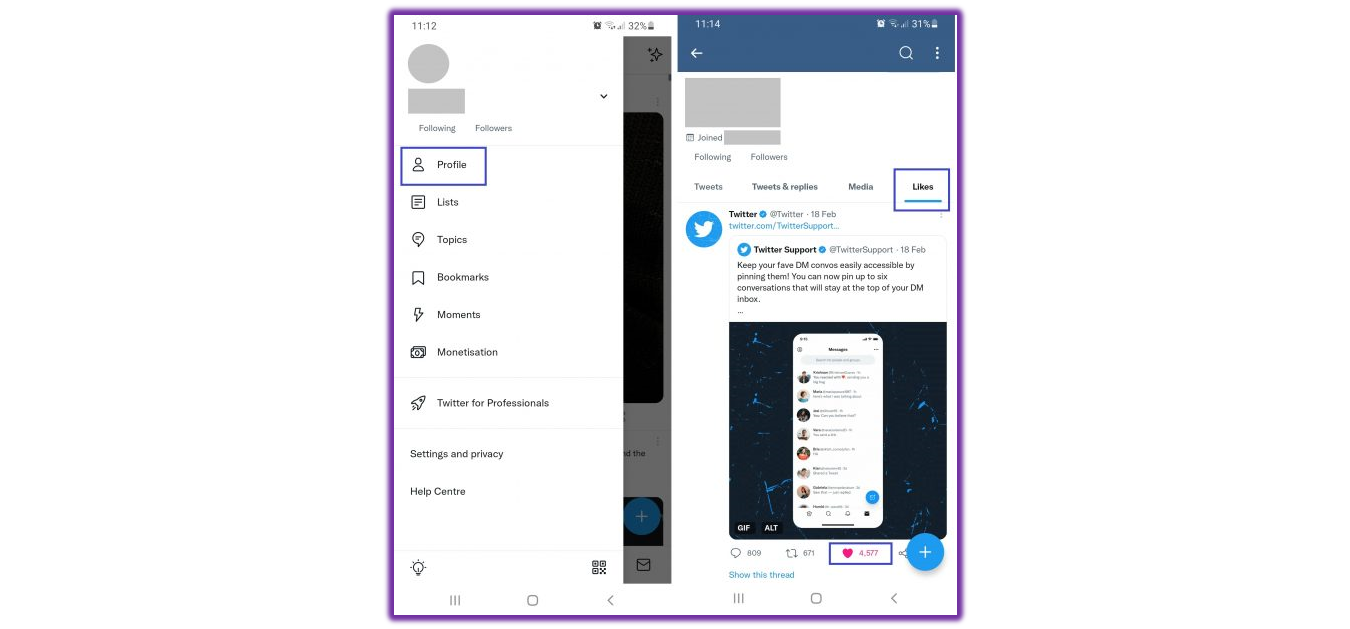
- Move to the Tweets tab.
- Now go to Likes at the right. Here you can view all your liked tweets. There is a pink heart in front of each tweet, click on the heart thus unlike the tweet.
Note
You have to go to each tweet to unlike it, it will take a long time.
How to hide likes on Twitter from Google Chrome Console
- Open your Twitter profile account on Google Chrome.
- Locate liked Tweets.
- Once you opened the page, opt for F12.
- Select the chrome console option.
- copy $ (‘.ProfileTweet-actionButtonUndo.ProfileTweet-action–unfavorite’).click();.
- When the links are without quote marks, select Enter. Your script will run and Tweets will hide.
Note
This will remove your fatigue of hiding individual tweets manually.
Final Words
Hope you will find the content of this article useful in hiding your liked tweets on Twitter.
.png)


.png)

What other's say about : How ThePhone thriller..