- Home
- How to Find Facebook Account by Phone Number
How to Find Facebook Account by Phone Number
How to Find Facebook Account by Phone Number
Facebook is most leading social networking site which provides exciting features and a user-friendly experience. Every platform has some motive, it aims in connecting distant people with simple clicks. As it’s a very popular networking site, so you can find almost everyone here. Just by having access to the username of a person you can find their profile. You can also search for anyone by their email address and phone number.
If you have saved contacts on your smartphone of any of your relatives, friends, or colleagues but you don’t know their username on Facebook, you can track that person’s profile on Facebook just by synchronizing your contact list with Facebook.
Let’s explore simple ways to find someone’s Facebook account by phone number.
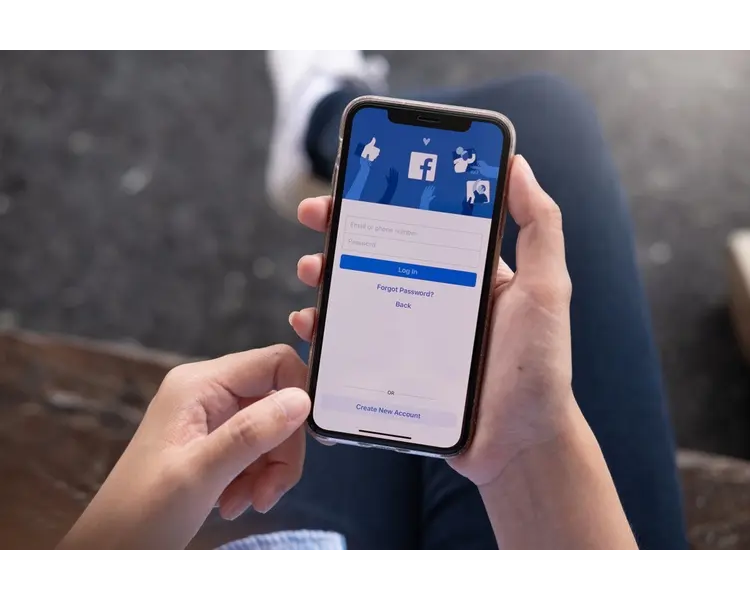
Quick Way to Find Facebook Account by Phone Number
- Login to your Facebook account.
- Go to the search bar at the top left corner, and just type the phone number there.
- Click on search.
- There is a high chance if any Facebook account profile linked to that phone number exists in the database it will appear at the top of the page.
- Add phone numbers without dash including city or country codes too.
Another way to Find Facebook Account by Phone Number on iPhone and Android Phones
- Save the phone number on your Smartphone.
- Open the Contacts button on your phone.
- Hit on the Add (+) button and add a new contact to your phone by adding their name and phone numbers, finally save.
- Open the Facebook application on your smartphone.
- Log in to your Facebook account.
- Go to the bottom right corner of your profile screen, click on three lines entitled Menu.
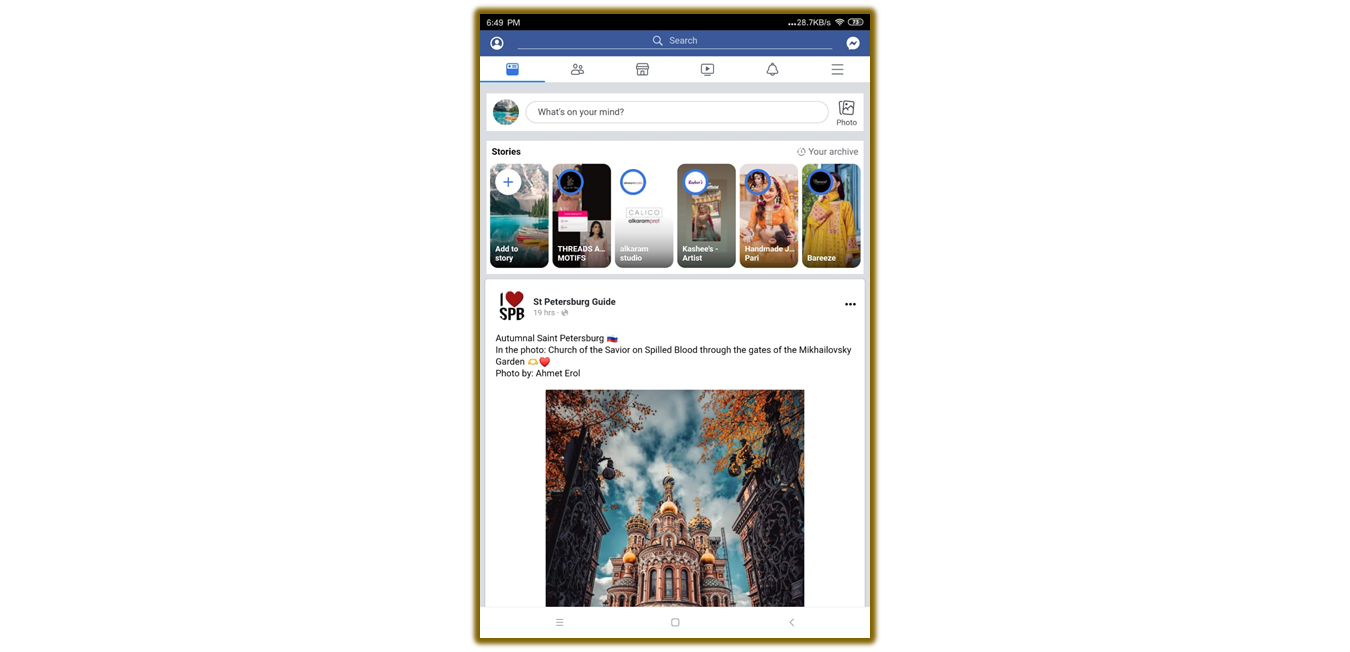
- Click on the option ‘Find Friends
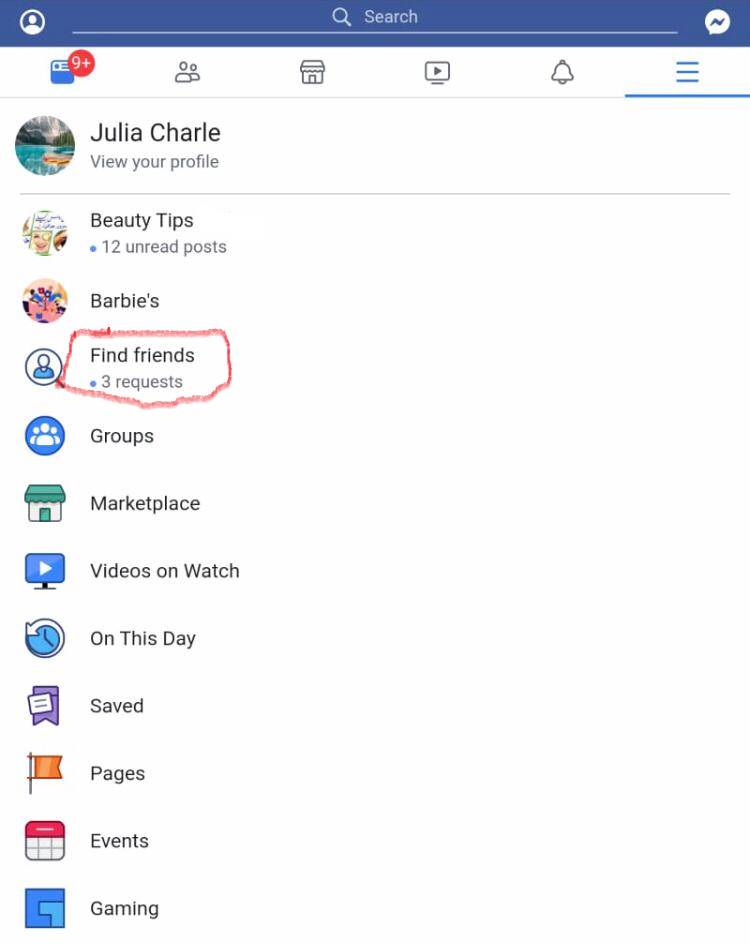
- Turn on the icon your friends are waiting. It will synchronize your phone contact list with Facebook and will suggest friends, it will refresh always if anyone joins from your contact list on Facebook, and you will remain updated on who has joined recently.
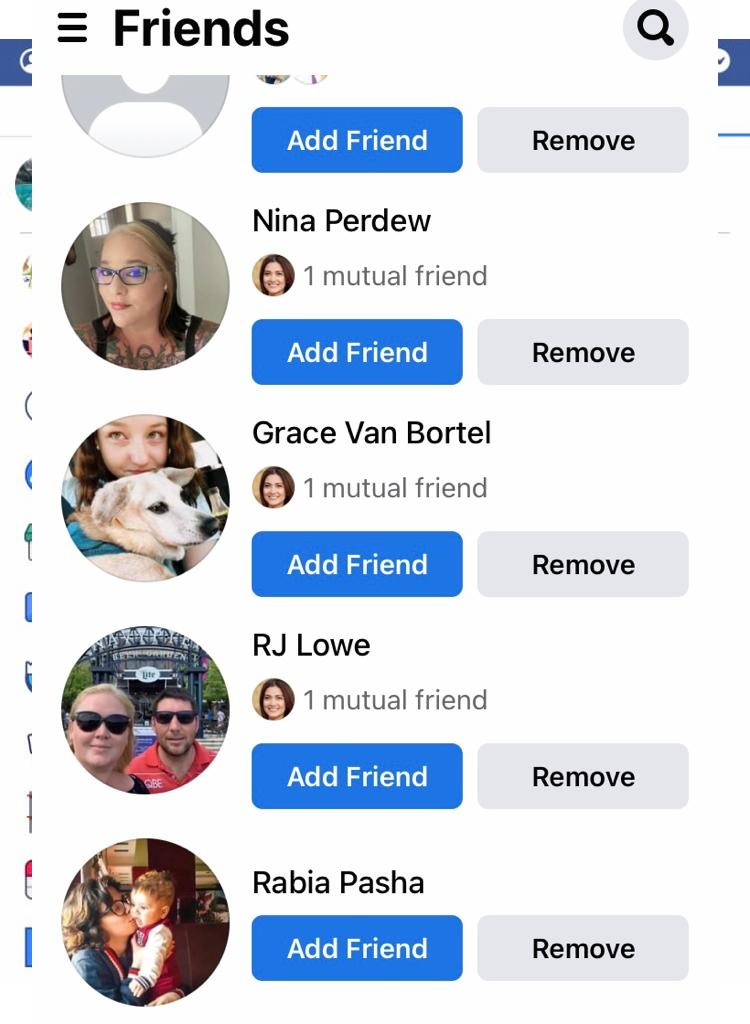
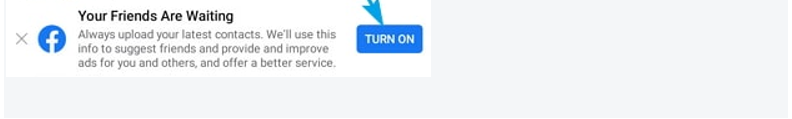
- Now refresh your Facebook page, you can see all Facebook accounts linked to your contacts list. Click on Add Friend, in this way you have sent a request to your friend once it is accepted, a new friend will be added to your Facebook profile.
Note
- It will refresh always if anyone joins from your contact list on Facebook, you will remain updated on who has joined recently.
- If some user has used privacy settings, you can’t search their account.
- Might it happen that the phone number you have, is not used in creating any account or it might not have been associated with any account.
- Facebook has provided its users’ options who can search for them via their phone numbers. There are three default options:
- Friends,
- Friends of friends and
- Everyone.
- If the person you are searching for has set it for everyone. Then, in the spur of the moment, you can locate your desired contact profile information.
Final Statement
Hope by following the quick methods you can locate your desired contact information on Facebook searching via phone numbers.
.png)


.png)

What other's say about : How ThePhone thriller..