- Home
- How to Delete Yee Account Step by Step Guide
How to Delete Yee Account Step by Step Guide
Introduction
Yee is a social networking app made especially for teens. It allows the user to meet new people and expand their social circle. The app also matches people based on their interest and make it easier for introverts. Since the app offers limited resources most people switch from Yee to other social networking sites likes Messenger, Snapchat, or WhatsApp.
If you are one of those people and you want to close your Yee account? Then you have come to the right place. Through our step-by-step guide, you can know how to delete Yee account according to your own pace and understanding.
How to Delete Yee Account Step by Step Guide?
The only way you can delete your Yee account is mentioned down below.
- Log in to your email account.
- Write ‘Request to Delete Account’ in the subject line.
- Compose a well-structured email stating your reason to close your account and issue with the website, if any.
- Ask the customer to remove all of the data along with the account.
- Send the email out at this service@yeecall.com.
How to uninstall Yee App?
If you want to uninstall the app, after deleting your account, then follow the steps down below.
- Go to your device’s home screen and locate the app.
- Tap and hold the app to see the uninstall option.
- Click on uninstall first, then on OK to delete the app along with data.
Remember: We would recommend backing up the data before removing the app as you won’t be able to recover it later.
Remember
For your assistance, we have made a step-by-step guide with all the relevant information needed to delete your Yee account. In case you want to know more than stated above, then feel free to comment down below.
About the company
Founded by Lei Zhang in 2015, Yee is a socializing app that allows people to expand their circle of friends by matching them based on the information on their profile. It offers video call and text message services for easy access.
It is free to download for both Android and IOS users. Currently, it is used by 20 million people around the world to connect with new people every day.
FAQS
1. How do Yee works?
Yee is just like other social networking websites that allow the user to chat with new people using emojis. Yee matches strangers based on their interests and lets them get to know each other through a brief video call.
2. What is Yee mostly used for?
A lot of people use Yee to have Group calls as it offers high visual quality and stable connection. You can also browse through other people’s profiles and make instant calls or videos.
3. How to open Yee on phone?
Once you have installed the app on your device. It will ask you whether you want to sync your contact or not. Allow the app, so that you don’t have to do it individually later.
4. How to set up a Yee account?
Open the Yee app and then log in to Facebook using your email or phone number. Create your account on Yee and verify your information to start using the app.
5. What is Yee?
It is a software company similar to messenger with video and audio call options.
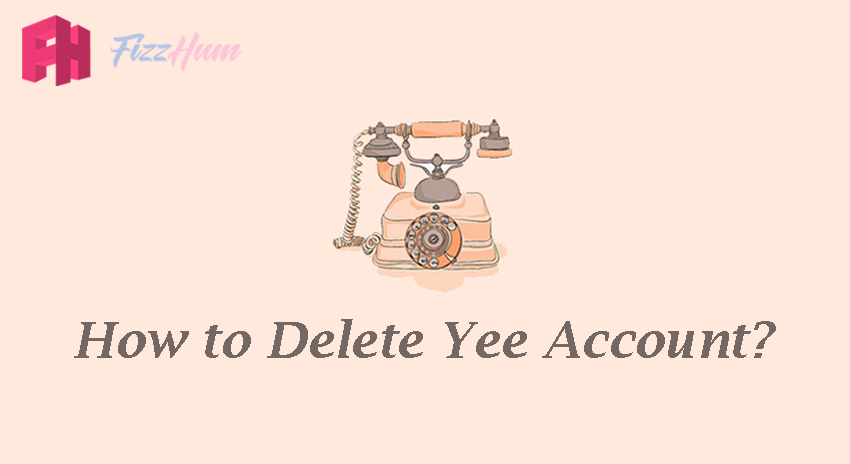


.png)

What other's say about : How ThePhone thriller..