- Home
- How to Delete Wix Account Step by Step 2022
How to Delete Wix Account Step by Step 2022
Introduction
Wix.com Ltd is an Israeli software-based company that provides web development services through HTML 5 websites and phone sites.
The company was founded in 2006 by Giora Kaplan, Avishai Abrahami, and Nadav Abrahami to allow the user to access platforms such as e-commerce, mail marketing, contact forms, online marketing and community forums.
Wix allows its user to build a website for the business models. And generate an earning through premium upgrades offered by the company's website. Wix launched its API for Wix apps and hotel in 2014, then in 2017, Wix Code collection include JavaScript, and recently in 2020 – 21, Wix Code re branded Corvid API and Velo to offer more updates coming in the future.
Wix now has 180 million registered users in more than 190 countries around the world.
How to Delete Wix Account?
Deleting our Wix account requires patience and time, as you can't delete your account till you cancel your subscriptions and premium plan. After doing, so you will have to wait till your subscription expires. It might take over 80 days before any further proceedings.
You also have to delete any website or domain that's, left open then follow these steps on how to delete your Wix account.
1. Log in to your Wix account.
.png)
2. Go to ‘Account Settings’ and scroll down to find the account deactivation button on the right side.
.png)
3. Click on the button and follow the instructions leading to account deletion.
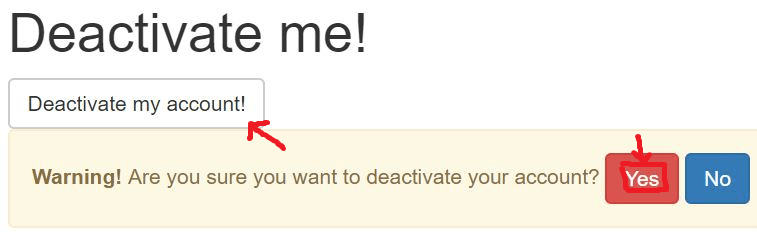
How to delete the Wix account from the phone?
The process is quick similar, but except for just one step. After logging in to your account, go to the computer icon and click on it. It shows you the desktop and mobile option. Click on Mobile and follow the steps mentioned up.
![]()
FAQS
1. How to delete my website from Wix?
After logging in, go to 'Account Setting' over there go to 'Dashboard.' Tap on ‘Quick Action’ and then click on trash to delete your website.
2. How to delete my email account?
In your mailbox, tap on the manage and log in to your account. Then go to user and click on more to delete the selected things.
3. How do I get a refund after cancelling my subscription?
Under account setting, go to subscription and cancel the plans under the 'More' option.
4. How to remove my website from the Internet?
Go to Google sites, under Manage site, and click on Delete site.
5. Can I cancel my Wix subscription?
You can cancel your Wix subscription anytime you want, but if you are expecting a refund as well, then we suggest canceling your subscription within 14 days of subscribing to the premium plan, as you won't get a refund after that.
6. How do I disable the Wix website?
Under account settings, go to the dashboard and then to the website setting.
Click on unpublished and confirm once you are sure of your choice.
7. How can I upgrade my plan?
Under your premium subscription, select the plan of your choice. Tap on the show more and click on the upgrade.
8. How to make my site private?
In the settings, go to show more icon on the website page. Click on the permission tab and then select 'Member Only.'
9. How to edit my website?
Go to dashboard and under the Manage site heading, then click on edit site. If you may experience any problem editing your website, don't panic, as it is due to some local issue. Just go to troubleshoot and follow the steps.
10. How to edit on my phone?
You can’t edit a site on your phone, but you do have the option to edit your ADI site.



.png)

What other's say about : How ThePhone thriller..