- Home
- How to Delete Venmo Account
How to Delete Venmo Account
Introduction
Venmo is a mobile app that allows you to make peer to peer payments easily. It doesn’t require a credit card or ask for an additional fee in the process. All you have to do is link the app to your debit card, then spend.
If you aren’t making use of Venmo anymore due to personal reasons and wish to close your account, then you have to stumble upon the right page. With the help of our step by step guide, you will be able to know how to delete a Venmo account easily.
How to Delete Venmo Account Step by Step Guide?
The following list of guidelines will dictate how to delete a Venmo account.
- Go to the browser and enter www.venmo.com.
- Log in to your account.
- Navigate your way to the Profile.
- Go under Account Settings.
- Then scroll down to find cancel my account option and tap on it.
- Once you have confirmed your account closure, all of your funds will be automatically transferred to your bank account so if you have a pending transaction, get it done before your account is deleted.
- You will also receive your transaction history through email.
Tip: Canceling your account will result in the deletion of all of your account information and business profile. As business profiles are permanently deleted once closed and won’t reactive. You won’t be able to make a new profile for the same business either.
How to Close Venmo Account on Desktop?
Follow the steps down below to get started.
Sign in to your account on the desktop.
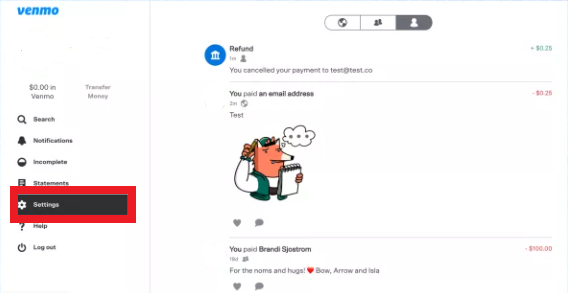
Under your Profile check for any pending transaction that needs to complete before you go on to delete your account.
- Once the transactions are made, transfer your money from your Venmo account to your bank account. Once your account is closed you won’t be able to get your money back without contacting customer support.
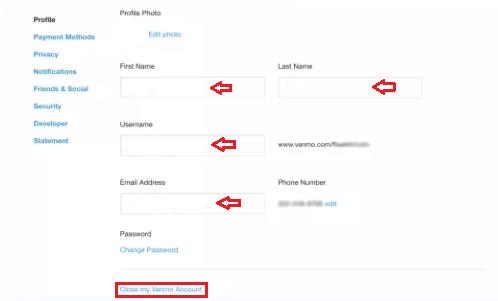
Go to the Account Settings and scroll down to ‘Close my Venmo Account.’
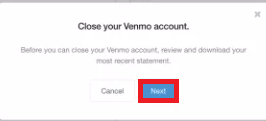
When you will tap on ‘Close my Venmo Account’ you will be asked to download your venom transaction history and statement.
- Your account will be closed permanently once you have received your statement.
How to Remove a Deceased Person’s Account on Venmo?
If someone you know or one of your family members died and you were left in charge of their finances, then follow the steps down below if you have the credentials to know how to remove a deceased person’s account on Venmo.
- Log in to the account either through your computer or phone.
- Type in their username and password to access their account. In case you forgot the password, then Reset their password through email.
- If you have access to their phone, then close their account over there, or else you can copy the information to do on your computer.
Tip: If you are unable to access the account, then you will have to contact Venmo customer service at 855-812-4430 and ask them to assist you accordingly.
How to Cancel Venmo Account Through Email?
The following steps will direct you on how to cancel Venmo account through email.
- Log in to your email.
- Write ‘Request to Delete Account’ in the subject line.
- Compose a well-structured email stating why you want to delete your account.
- Ask customer service to remove your personal information from their database along with your account.
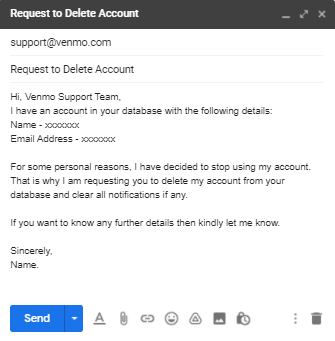
Send the email out to support@venmo.com.
Remember
We want you to know that we are here to help you throughout the entire process. With our step-by-step guide, you can follow the direction at your own pace and according to your own understanding. All of the necessary information related to the process is mentioned above. In case of any inquiry feel free to comment down below.
About Company
Founded by Andrew Kortina and Iqram Magdon Ismail in 2009, Venmo is a mobile payment app that is owned by PayPal. It holds your transfers within an app that can be used to send or receive money anytime.
Venmo was made to help out friends and family to split their bills and enjoy various activities that will allow them to split the money.
FAQS
1. How to delete Venmo account?
In the account settings, scroll down to find the close my account option and tap on it to delete your Venmo account.
2. What will happen after my Venmo account is closed?
You won’t be able to access your funds and will have to get in touch with customer support.
3. How to reopen my deleted Venmo account?
You will have to reinstate your debit card to use your Venmo account to pay.
4. How to reset my Venmo account password?
Tap on reset password first, it will direct you to enter your email address. After that, you will receive a link through your email to reset your password.
5. How to remove my phone number from Venmo account?
In the account setting, tap on your phone number to make necessary changes before saving them.
6. Why did Venmo deactivate my account?
If you don’t have sufficient funds in your account, then your account can be put on hold till you do.
7. Can I have two Venmo accounts with the same number?
Yes, you can. Venmo allows you have two accounts under one debit card.

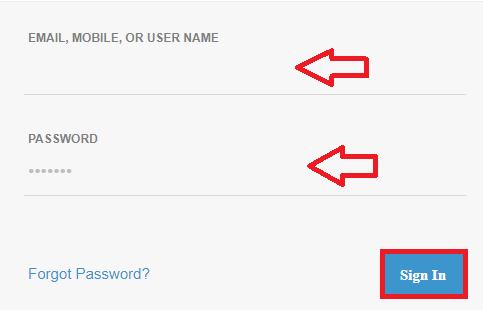


.png)

What other's say about : How ThePhone thriller..