- Home
- How to Delete Subway Account Step by Step
How to Delete Subway Account Step by Step
Introduction
Do you want to know how to delete Subway account? We can make the deletion and cancellation process very easy for you by listing down all the necessary steps for you to follow.
If you wish to delete your account due to spam email, then mark them to be moved to the spam folder or unsubscribe from the newsletter. Regardless of the reason following steps have been carefully constructed using visual and written guidelines to direct you on how to delete Subway account easily.
But before we get started it is important to establish that deleting your account might take some time as no brand wants to lose customers. Nevertheless, if you want to get rid of your account, then let’s get started!
How to Delete Subway Account Step by Step?
Before you get started with the process of deactivation of your account you will have to cancel your Subway subscriptions in order to stop the payment method and proceed to the process of how to delete Subway account without much of a hassle.
Follow the following steps down below to get started.
- Sign in to your email account.
- Write ‘Request to Delete Account’ in the subject line.
- Compose a structured email stating why do you wish to delete your account and your issue with it as well.
- Ask the customer service to remove your personal information along with your account from their database.
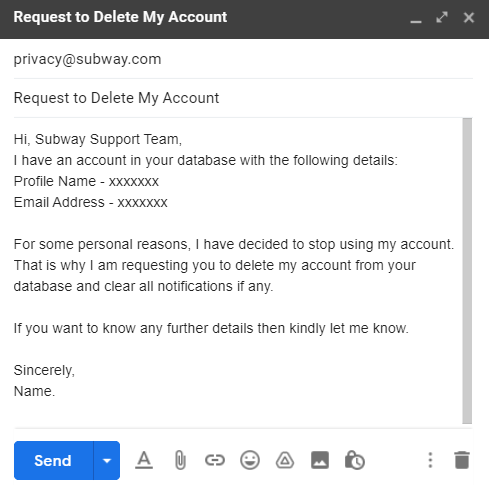
Then send your email out to this address privacy@subway.com.
Remember: If you wish to delete your personal information from their server. You will have to file for a verifiable request asking the customer service to remove your information along with your account
Related Post
- How to Delete LoseIt Account
- How to Delete Mercari Account
- How to Delete Qapital Account
- How to Delete Betway Account
How to Deactivate Subway Account through Phone?
You do have the option to remove your account by contacting the customer service representative of Subway on the phone to know how to delete Subway account. But we would want you to know that this process may take some time due to the verification procedure.
- Get in touch with customer service at 877-697-8222.
- Let them know that you want to close your account.
- They provide them with all the necessary details so that they can process your request.
- State your email address and contact number for confirmation.
- Once your request has been processed, you will receive a call or message and a confirmation email saying your account has been deleted.
Tip: We would suggest that you should have a look at the Terms & Conditions by going over here https://www.subway.com/en-ca/legal/mywayrewardstermsofuse. To confirm all the necessary details and alerts before moving forward with the process. You can also use them as references to prove your point.
Remember
We understand your situation and are here to help you through the entire process. For your assistance, we have provided a step by step guide with tips and visual references that will direct you on how to delete Subway account easily. We have stated all the relevant information related to the process, but if you need more information then stated feel free to go through our FAQS or leave a comment down below.
About the Company
Founded back in 1965 by Fred Deluca and Peter Buck, Subway is an American fast-food franchise that sells submarines sandwiches, salads, and beverages. Deluca was seventeen years old when he launched ‘Pete’s Super Submarines with Buck under 1000 dollars.
The duo turned it into a restaurant within two years and changed its name for rebranding purposes in 1974. It became a global franchise sooner than expected. The company is registered under the name of Doctor’s Associates. Inc. in Milford. Currently, 30,000 people have been employed by Subway.
The reason Subway become a global sensation is due to their slogan ‘Eat Fresh’ to let the customers know that they provided fresh ingredients within their subs. The offered range of toppings includes four types of bread, cheeses, sauces, vegetables, and meat. They also have freshly baked cookies in white and milk chocolate with nuts.
Subway has 41, 512 branches in more than 100 countries among them 23, 928 are in the US alone. It is single-brand chain with the largest restaurant operating worldwide.
FAQS
1. How to deactivate Subway account?
You will have to get in touch with customer service at 877-697-8222 and let them know that you wish to close your account. They will guide you accordingly.
2. How to transfer Subway points to another card?
Get the blank store card and log in to your Subcard website. Go to ‘Add or Replace Card’ features and make necessary changes, then you can use the app accordingly.
3. How to cancel my Subway order?
You can’t modify your order once it has been placed on the app. You will have to call customer service to make changes or cancel it.
4. How long do Subway points last?
Your points will expire within 12 hours, if you don’t make a transaction, this includes your reward points as well which will result in your account point set to zero.
5. Can I cash out my Subway gift card?
You can’t use a gift card to buy another one, so you will have to use cash that. Also, you can’t cash out your card by law as they are prepaid cards and can’t expire nor can’t be charged be for any other additional fee.
6. How can I check my Subway points?
Log in to your Subway account to check your balance, but if your card isn’t registered, then contact customer service at 1-877-697-8222.
7. How can I claim my Subway points?
All you need is your receipt where the IOU code will be mentioned. Remember your point will be valid for 48 hours only, so make use of them accordingly.
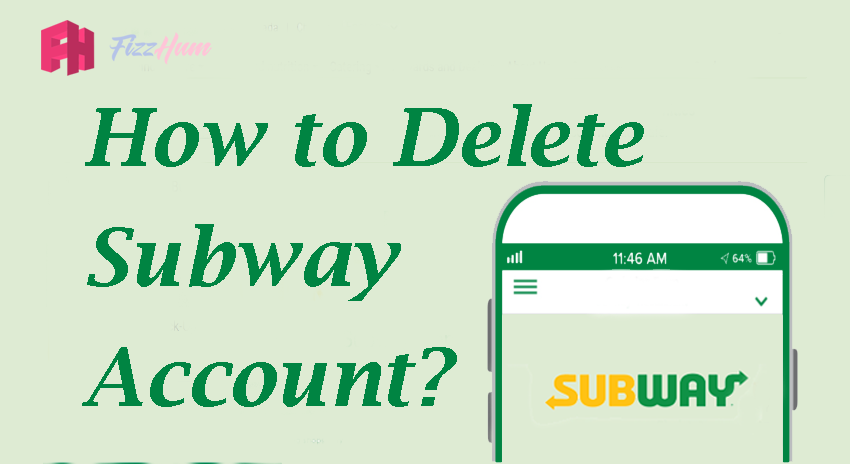


.png)

What other's say about : How ThePhone thriller..