- Home
- How to Delete PS4 Account Step by Step Guide
How to Delete PS4 Account Step by Step Guide
Introduction
PlayStation is a home video game console made by Sony to offers a smooth gaming experience. PS4 have been around for six years and is known for competing with Microsoft in term of speed and power of the console.
If you have been thinking about switching to Microsoft and want to know how to delete a PS4 account. Then you have come to the right place. We will walk you through our step by step guide that will assist you in how to delete your PS4 account easily.
How to Delete PS4 Account Step by Step Guide?
You can delete your PS4 account by using two ways; the first is through the mail and the second is through the phone.
Method 1
Delete PS4 Account Through Email
- Log in to your email account.
- Write ‘Request to Delete Account’ in the subject.
- Compose a well-structured email stating your reason to delete your account.
- Ask the customer service to delete your data along with your account.
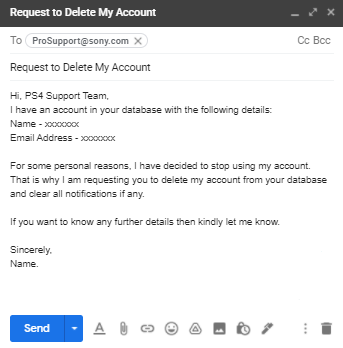
Send the email out to this address ProSupport@sony.com.
Method 2
Delete PS4 Account Through Phone
- Reach out to customer service at 1-800-345-7669.
- Let them know you wish to close your account.
- Then will guide you accordingly.
Tip: You can also get in touch with a customer service representative through live chat on the website.
How to Close PS4 User Account?
The following steps will guide you on how to close the PS4 user account.
1. In the Settings, tap on Login Settings.
.png)
2. There go to User Management.
.png)
3. once over there you will see the Delete User option, tap it to delete your user account.

4. You will be asked to confirm your choice as all of your data and saved videos will be deleted from your account.
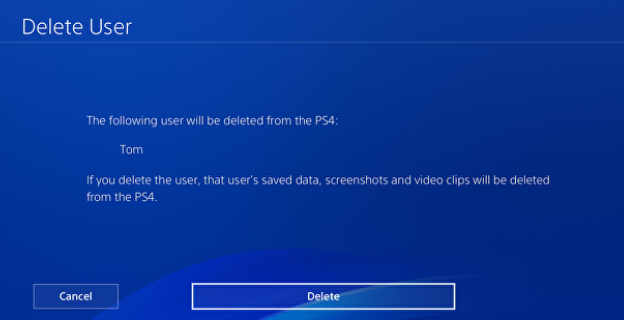
How to Cancel PS4 Profile?
Follow the guidelines to cancel your PS4 profile easily.
- Log in to your account.
- Go to Function Area above games and application.
- There scroll down to go to Settings.
- In Settings, go to Parental Control/Family Management. Over there tap on the Family Management option.
- Select the profile you want to delete over.
- Then tap on Delete User Profile and follow the instruction to close your profile.
Remember
We want you to know that we are here to help you throughout the entire process. With our step-by-step guide, you can follow the direction according to your understanding. For your assistance, we have mentioned all of the relevant information related to the process. In case you require more information than mentioned above reach out to us by commenting down below.
About the company
PlayStation 4 is a home video game console made by Sony Computer in 2013. It is an eighth-generation console that can cost up to 399.99 dollars and euro to play games online easily. It is known for competing with Microsoft’s Xbox One, Nintendo’s unit, and Switch.
FAQS
1. How to delete a PS4 account?
Write an email to the customer support and let them know that you won't close your account as mentioned above or you call them and get live assistance as well.
2. How to deactivate a Sony account?
In the account settings, go to primary and select deactivate option.
3. Can we use the same email for a new PS4 account?
No, you can’t. Once your profile is deleted the system won’t allow you to use the same email address again.
4. How to delete a PS4 account online?
Go to account management and scroll down to find delete user and tap on it.
5. Does Sony deactivate PS4 IDs?
The user who hasn’t used their account and there is no activity to track their presence, according to new policies those accounts will have an expiration date.
6. How long does an inactive account last?
Just for 24 months, after that, the account will be closed and no refunds will be provided.
7. How to change the PS4 name?
In the account management, go to profile and select edit to go to online Id. Then follow the instruction on-screen to change your name.
.jpg)


.png)

What other's say about : How ThePhone thriller..