- Home
- How to Delete Offerup Account Step by Step 2022
How to Delete Offerup Account Step by Step 2022
Introduction
Offerup is a marketplace driven my mobile, it was founded in 2011 by Nick Huzar and CTO of Konnects, Inc., and Arean van Veelan. It competes with companies like eBay, Facebook and Craigslist.
The company has been known as the unicorn company in 2016 making one billion dollars and coming near tech companies in Seattle. It became the hottest startup by Forbes compare to other majorly growing companies making it the seven largest and innovative marketplace in Seattle.
The company recorded to have 33 million users back in 2017, if we look at the numbers, then the company grew 166 per cent since then. Offerup is to available on ISO and Android international.
How to delete offerup account?
Here’s how to delete the offerup account.
1. Go to https://offerup.com/accounts/deactivate/ in the web browser.
2. Then log in to your account.
.png)
3. Once logged in pick the reason for deactivating your account and click on request deactivation.
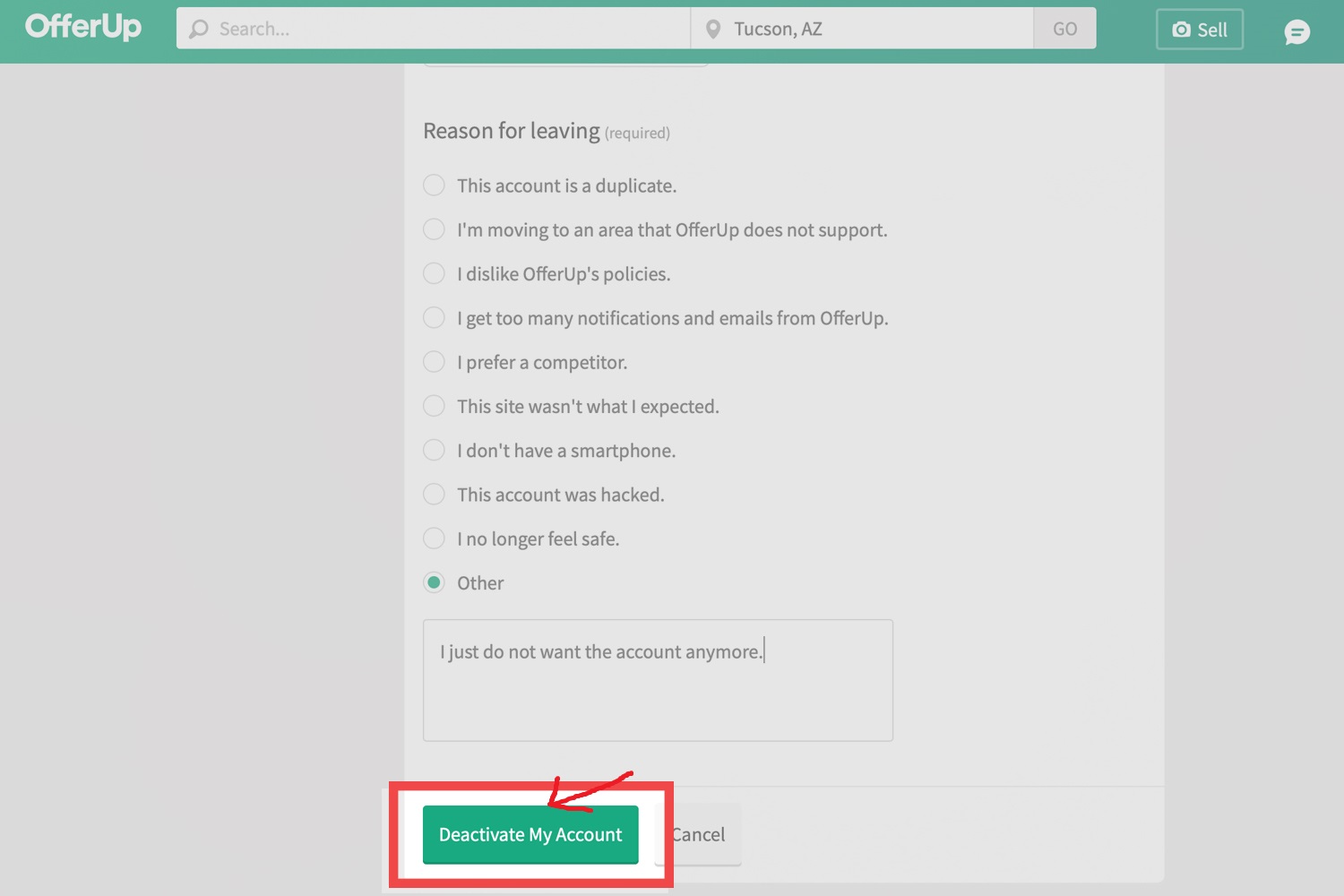
4. After you tap on the deactivation button you will receive an alert that will state that your account has been deactivated.
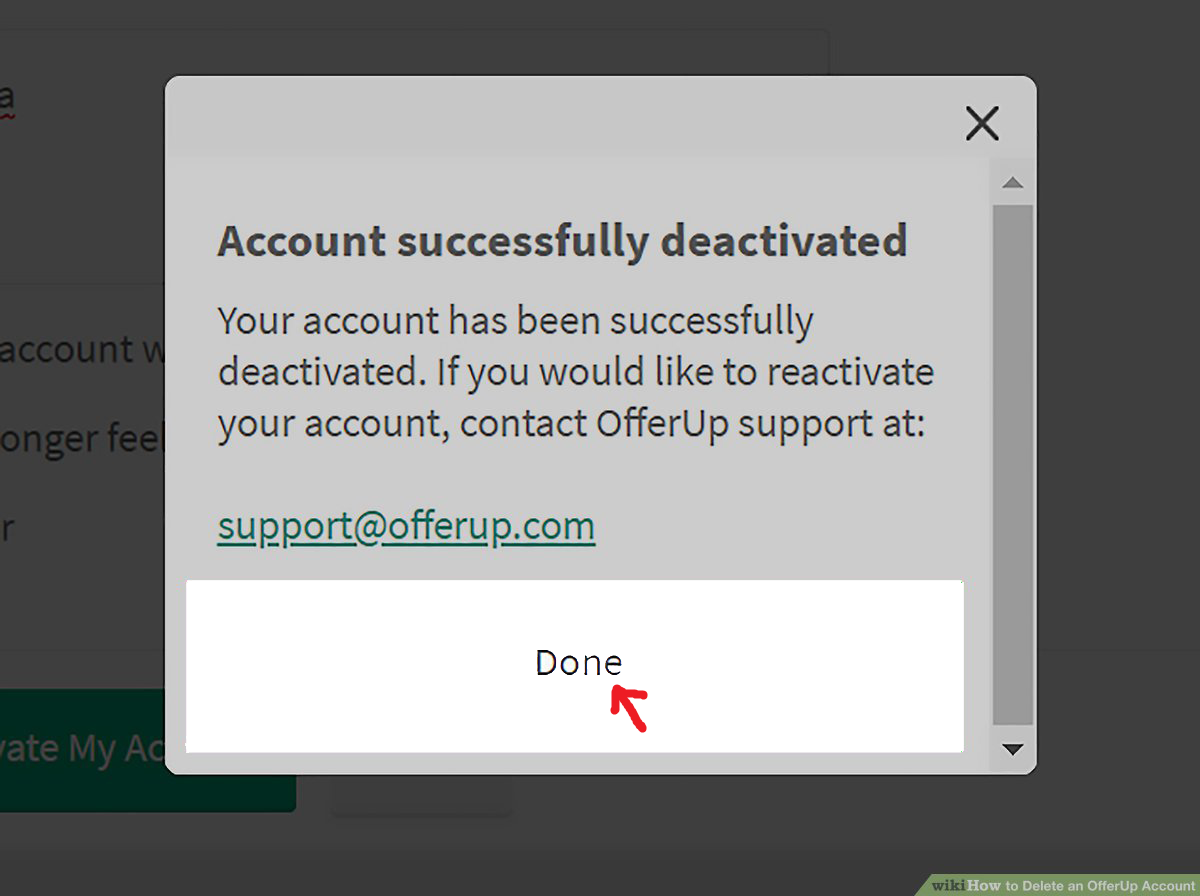
FAQS
1. How to reactive my account?
Log in to your account with the same user email address and password, if it doesn’t work then contact the customer service.
2. How many languages does Offerup has?
Offerup only has the English language as it the most common language throughout the world. But the company will be including more language as they expand international.
3. How to report an issue?
Something doesn’t feel right and you want to contact the authorities then click on the Report button on the profile and then specify your issue to be sorted out.
4. How to avoid your account from being hacked?
Never disclose your account details to any website urging you to offer any discounts by stating your bank details. You should opt for the cash option to avoid unfavorable circumstances.
5. How to fix the problem with my notifications?
Make sure that your phone settings aren’t restricting the application notification as sometimes installing a third party app can block the notifications, so turn off the modes or that application and then check back.
.png)


.png)

What other's say about : How ThePhone thriller..