- Home
- How to Delete ESPN Account Step by Step 2022
How to Delete ESPN Account Step by Step 2022
Introduction
ESPN is an Entertainment and Sports Programming Network channel in America which is owned by Inc. The Walt Disney Company and Hearst Communications.
ESPN is a basic cable channel that was founded by Ed Egan, Bill Rasmussen and his son Scott Rasmussen in Bristol, Connecticut. The network operates in various cities including Los Angles, Seattle, Charlotte, New York City and Miami available to almost 93 per cent of people on their television.
ESPN holds the number one position for airing sports-based content throughout the United States but in recent years it was accused of broadcasting controversial, conflicted and biased content.
But it didn’t slow down the network, but rather spread regionally in more than 200 countries such as Latin America, Brazil, Australia, UK and Canada, making 20 per cent off of the sports network (TNS) and it’s other five networks.
With such rich sports-based content provided by ESPN, you are looking for a way to delete your ESPN account. Here’s how to delete an ESPN account.
1. Sign in to your account, if you aren’t already signed in.
.png)
2. When you get to the home page, go to Profile.
.png) 3. Next, select “Edit Profile”.
3. Next, select “Edit Profile”.
.png)
4. You will need to edit the details from the profile screen. Simply scroll down
to view the account deletion option.
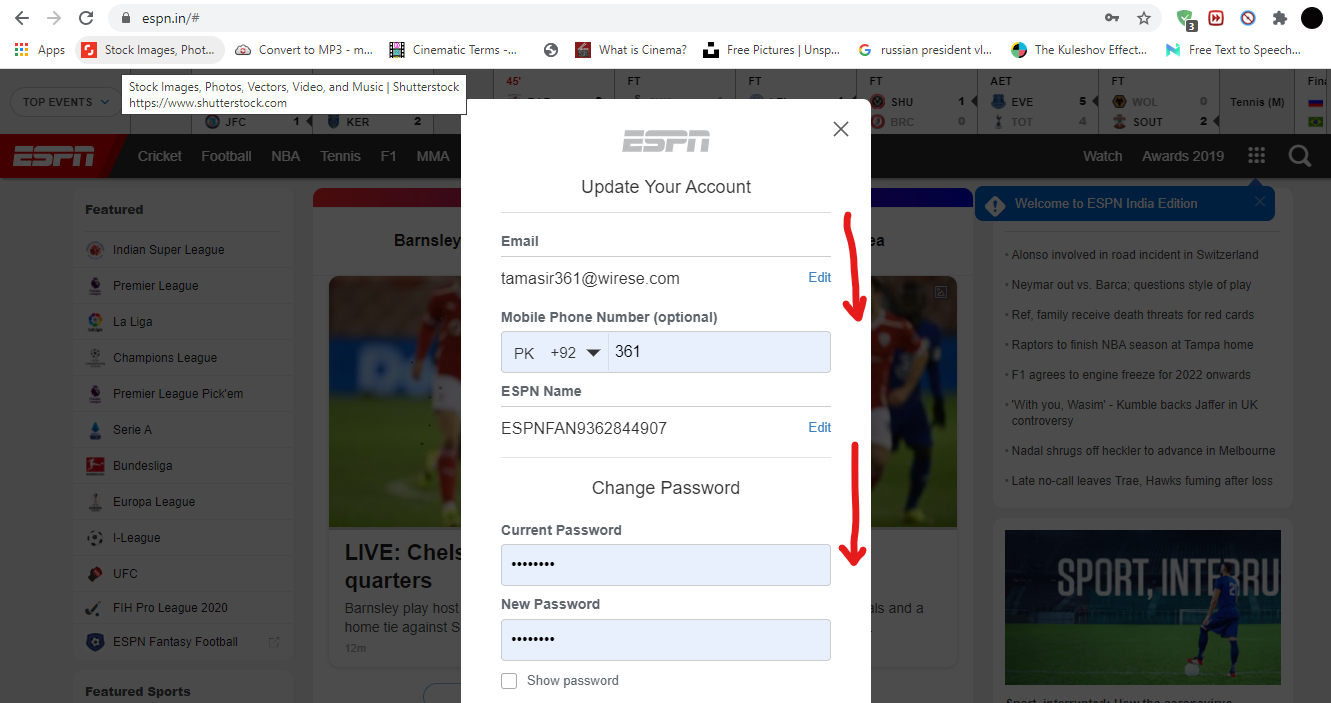
5. Click on the account deletion option pointed with the arrow in the image.
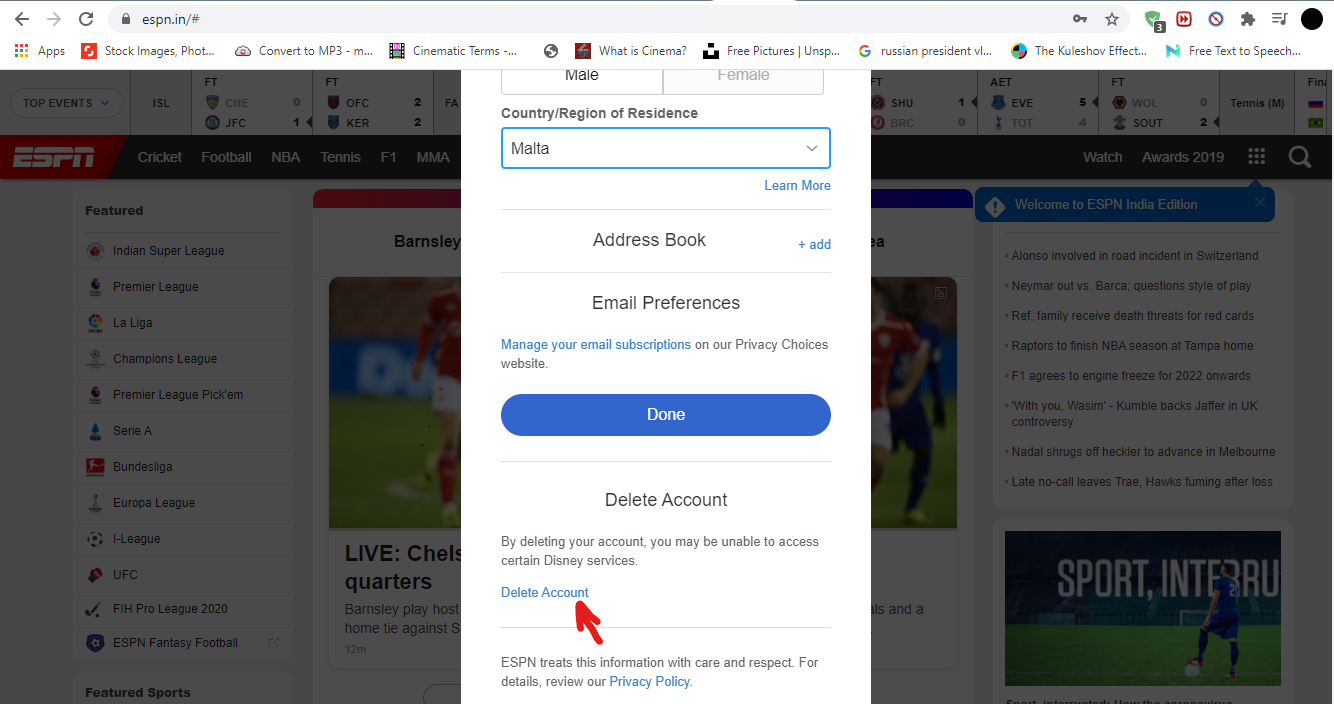
6. It will ask you, whether you are sure about your choice. Hit yes, delete this
account.
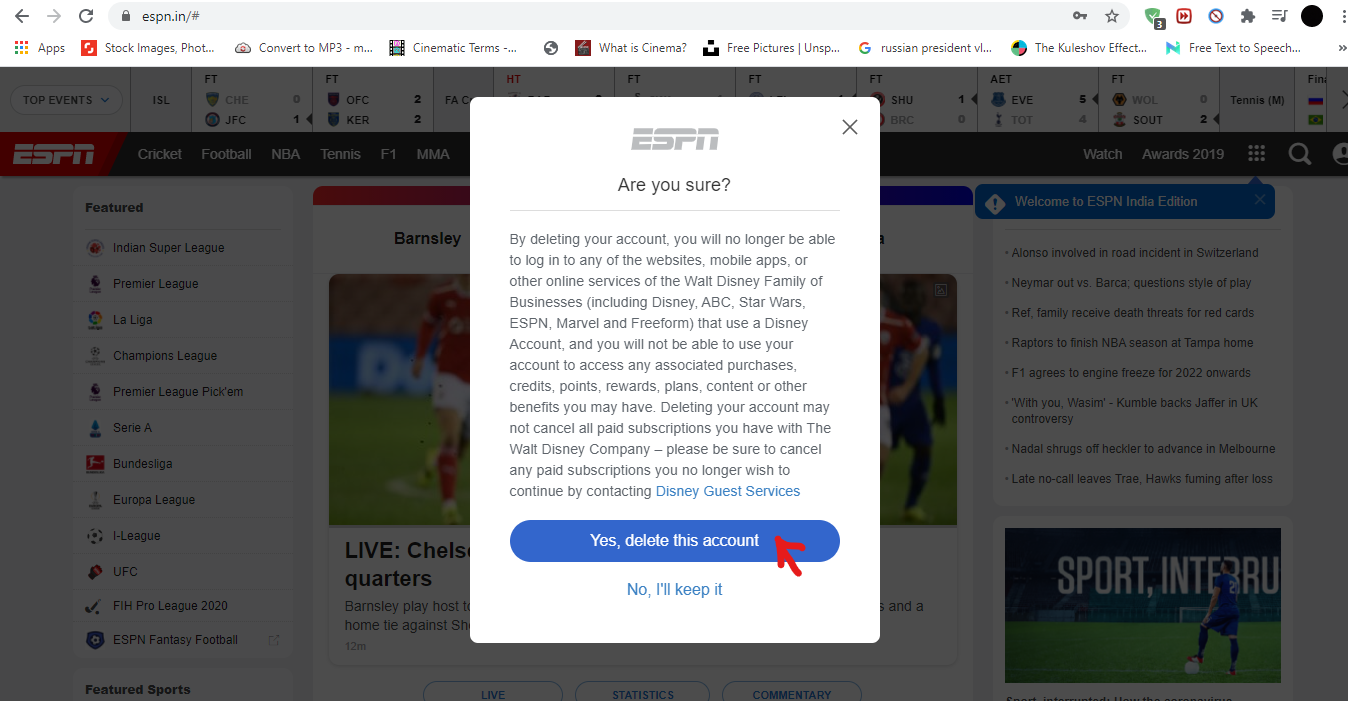
7. The notification will indicate that your account will be deleted within 14
days. So, until then you can’t use the same email Id to make another, if you
want to and can recover your account within the specified period by simply
logging in.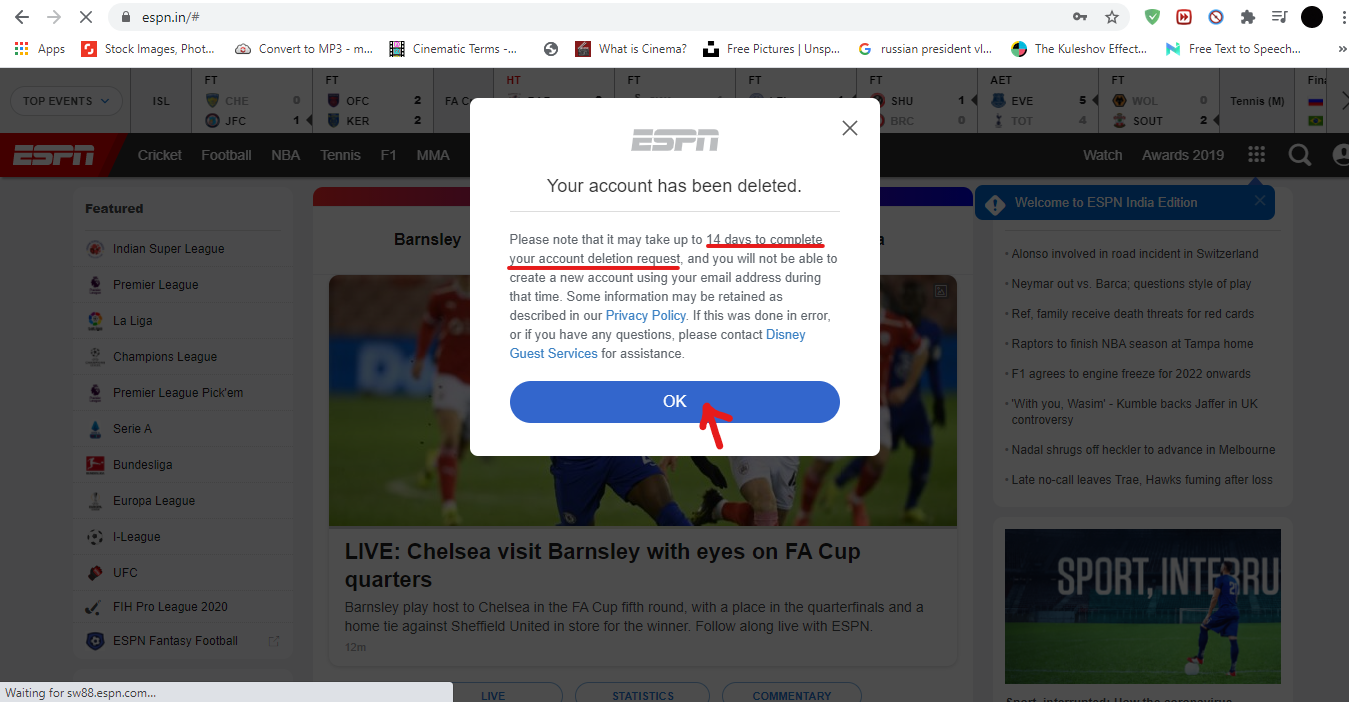
FAQS
1. How to leave a private league?
Go to the ‘Leagues’ and click on the movement that will display the ‘Quit
the League’ option.
2. How to delete yahoo fantasy league?
If already signed in to your account, then select the league from Yahoo Fantasy Page, and click on ‘Edit Teams’ from the ‘My Teams and Leagues’ section.
Then select the team you want to be a part of and leave the ones you don’t
want to be a part of by pressing ‘Delete Team.’
3. How to register for Premier League?
Visit https://fantasy.premierleague.com/ and click Register, then follow the
registration steps, once you’re done, select your preferred club.
4. How to recover my password?
Simply click on Forget Password and it will send you an email with your
password if you want either use the old one or enter a new one.
5. How to unsubscribe form the RPM newsletter?
Click on http://www.espn.com/rpm/newsletter_cancel.html and complete
the steps.
6. How to make changes to my account?
Go to member services to edit your account information through this link
https://www.espn.in/espn/news/story?page=help/index.
7. How to see newsletter preference?
Click on the ‘Newsletter Preference Center’ to view or make any changes.



.png)

What other's say about : How ThePhone thriller..