- Home
- How to Delete Epic Account Step by Step 2022
How to Delete Epic Account Step by Step 2022
Introduction
Founded by Tim Sweeney under the name of Potomac Computer System in 1991, Epic Games, Inc. is an American software developing, video game, and publishing a company that started in a house in Maryland and is now located in North Carolina.
Epic Games developed the Guinness World Records winner videogame engine called Unreal Engine which is used to ignite the power in video games such as Fortnite, Gears of War, Infinity Blade series and Unreal.
The company owns video game developers like Psyonix, Chair Entertainment and Cloudgine based on cloud software operating in Seoul, Berlin, Seattle, Yokohama and England.
Epic Games launched its game service model with the Fortnite Battle Royal in 2017 which helped the company to expand and have Epic Games Store.
How to delete epic game account Step by Step
Here’s how to delete an epic game account in five simple easy steps.
1. Log in to your account, if not already.
.png)
2.Once in the profile go under the account settings.
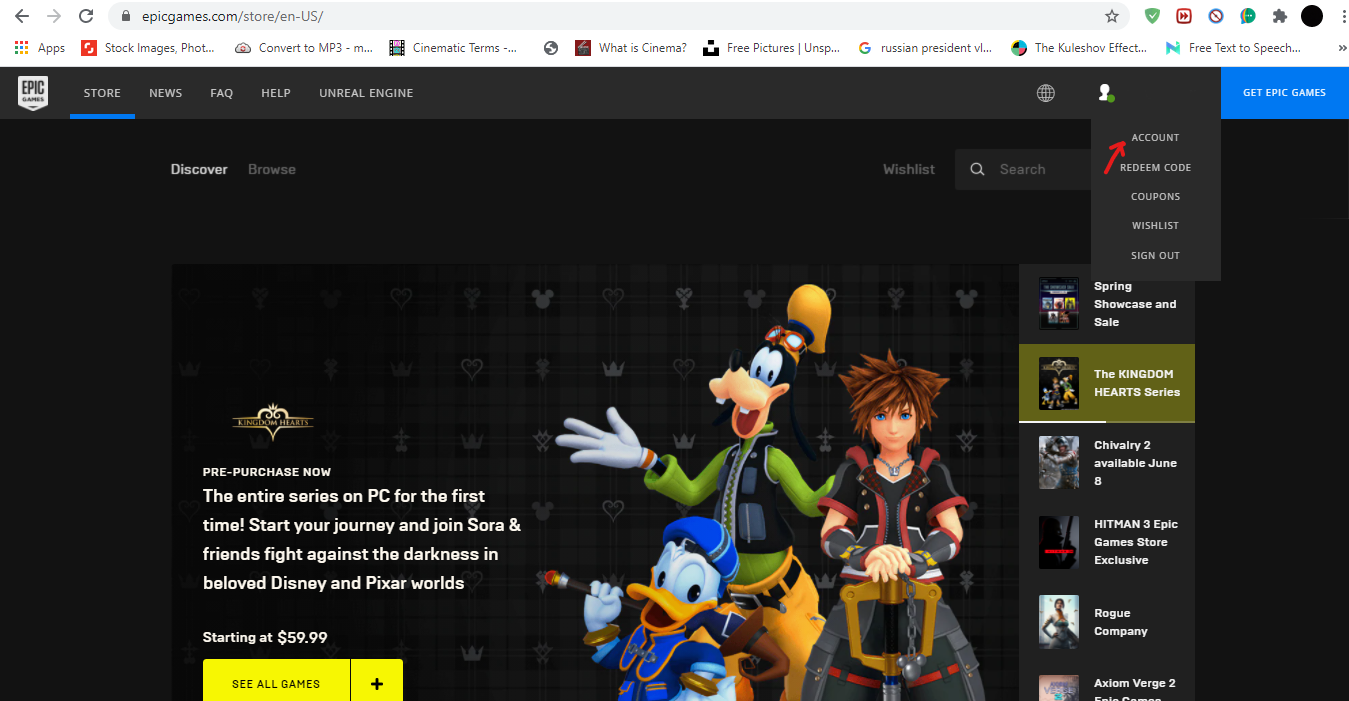
3. Scroll down to go to account details.
.png)
4. Click on request account delete, after reading the page next to it.
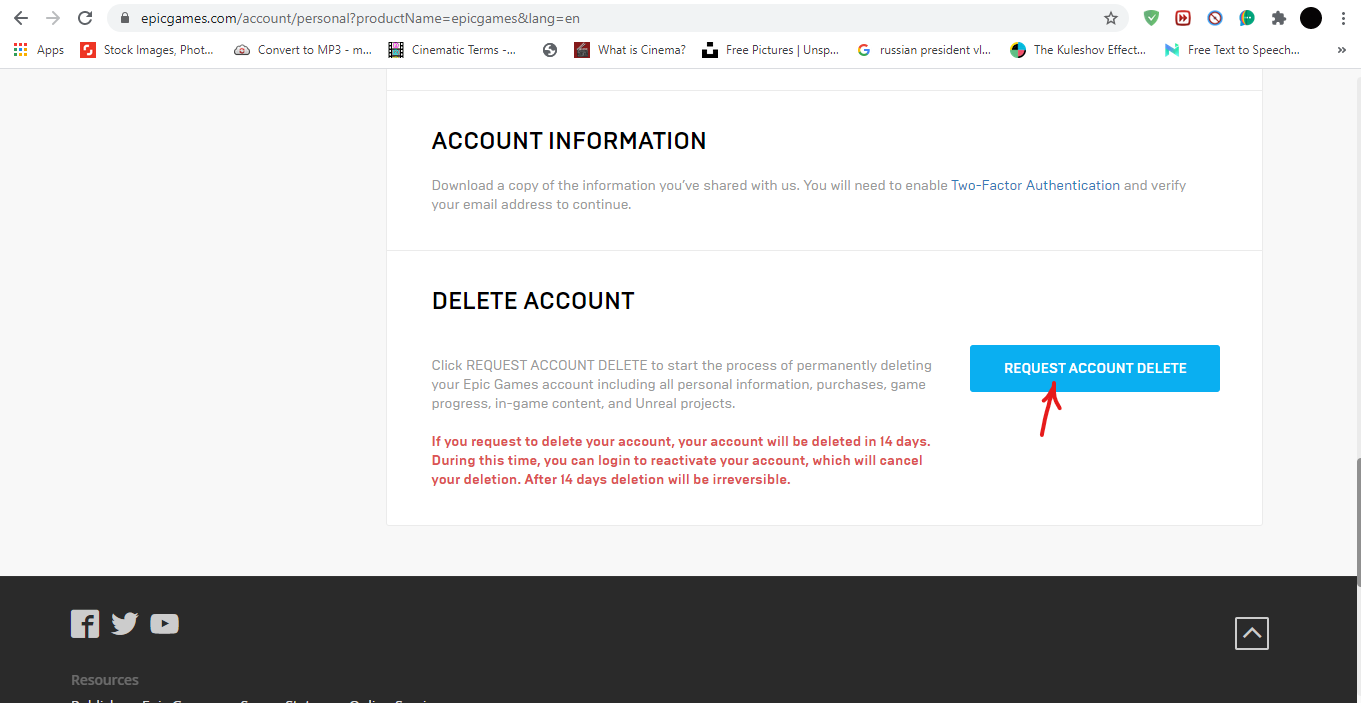
5. It will take you to the deletion page. Read through the directed passage and then enter the security code send to you on your email address.
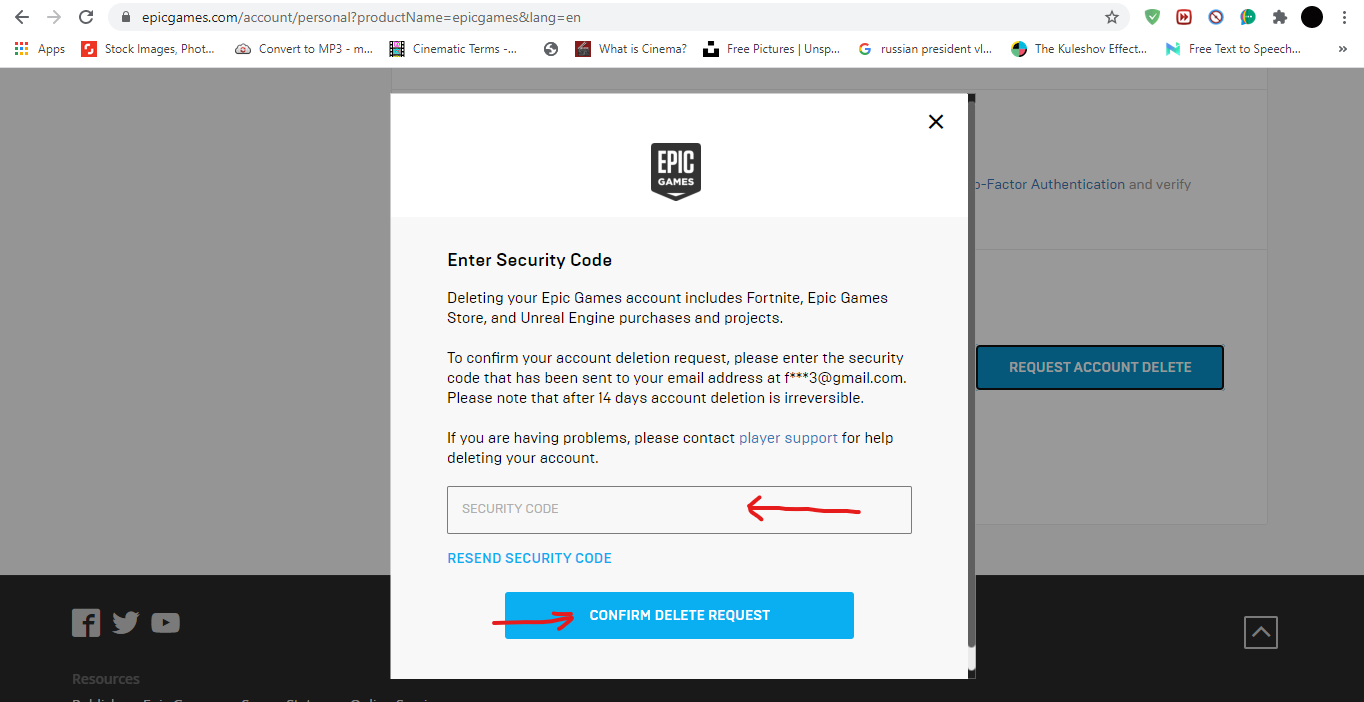
How to delete an epic game account on the phone?
Deleting your account from your mobile is just as easy as on the desktop.
1. Log in to your account on your phone.
.png)
2. Go to “Setting” on home page pointed by the arrow.
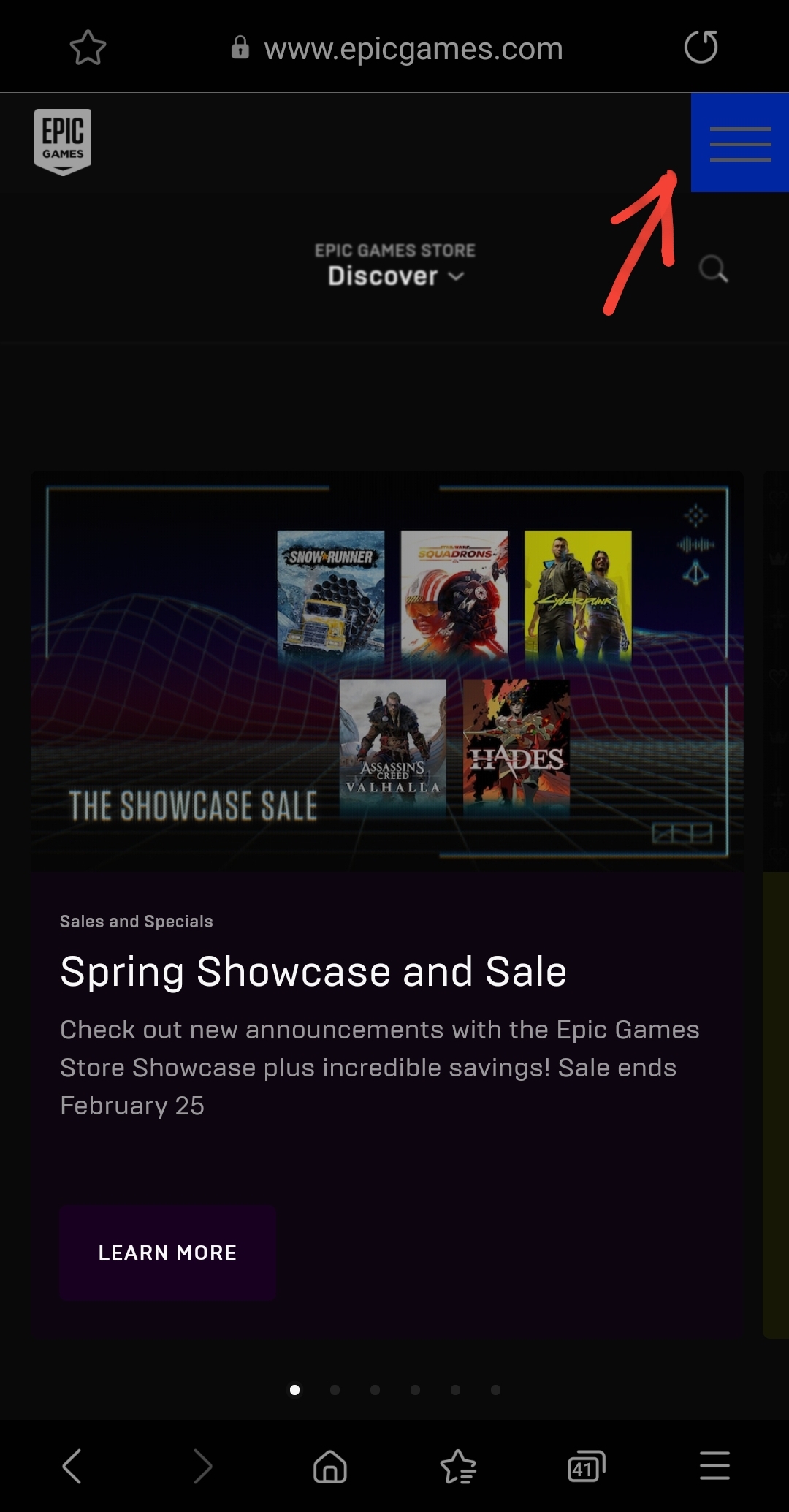
3. Click on the settings and go to ‘Profile’ down below.
.png)
4. Under the account, setting scroll down to delete an account.
.jpg)
5. Click on request account deletion and type in the security code send to your email and then submit.
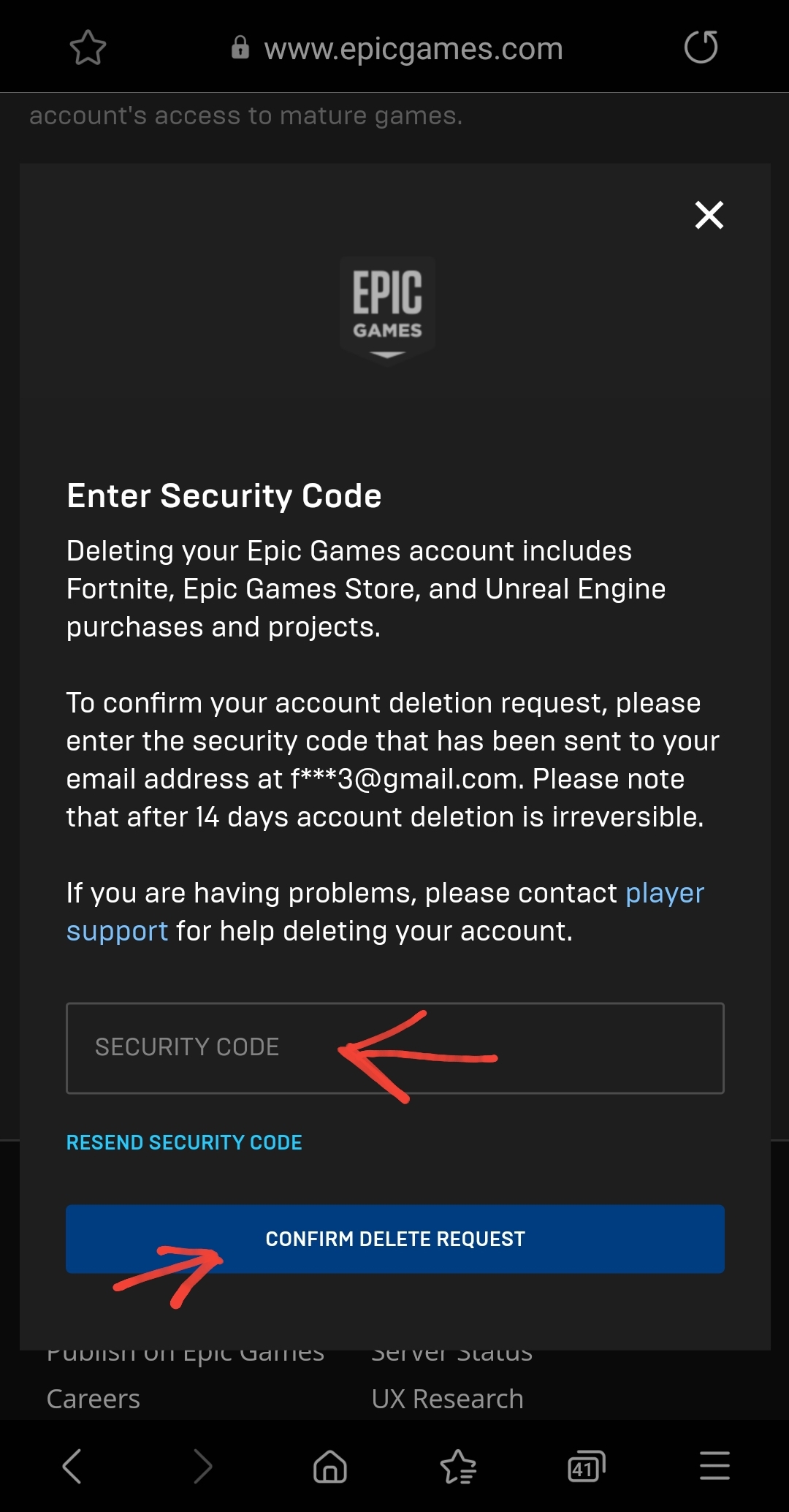
6. Your account will be deleted after 14 days, so if you want to reverse the process do it before then.
FAQS
1. How to recover my account?
If you have deleted your account and it’s been 14 days, then you will have to contact Customer Support and provide them with all the necessary information needed to restore your account.
2. How to reset my password?
Forgot your password again? Then go to the login page and click on forget password. It will direct you to check your email and click on the link to change your password.
3. Are there any free games in the epic game store?
Epic game store now offers new free games as in even if the game is deleted by the owner once download it will be available till you get rid of it from your device.
4. How can I play a game before purchasing it?
Some developers allow you to use the free version for a specified amount of time before you decide on purchasing it. The trial version can be used from time to time till it’s valid.
5. Can we buy games at regional prices?
Considering the scale of the epic games store and the number of languages provided by the developers you can buy games according to the regional prices in more than 190 countries. Some developers even offer discounts according to seasons and regular views.
6. Which currencies are accepted?
Over 29 currencies (USD, EUR, GBP, PLN, BRL, UAH, RUB, KRW, JPY, TRY, AUD, CAD, DKK, NOK, SEK, CZK, ILS, CHF, MXN, PEN, HUF, CLP, SAR, AED, RON, NZD, ZAR, INR, COP) are accepted by the epic store and they are currently working to bring more currencies for the users around the world to access.
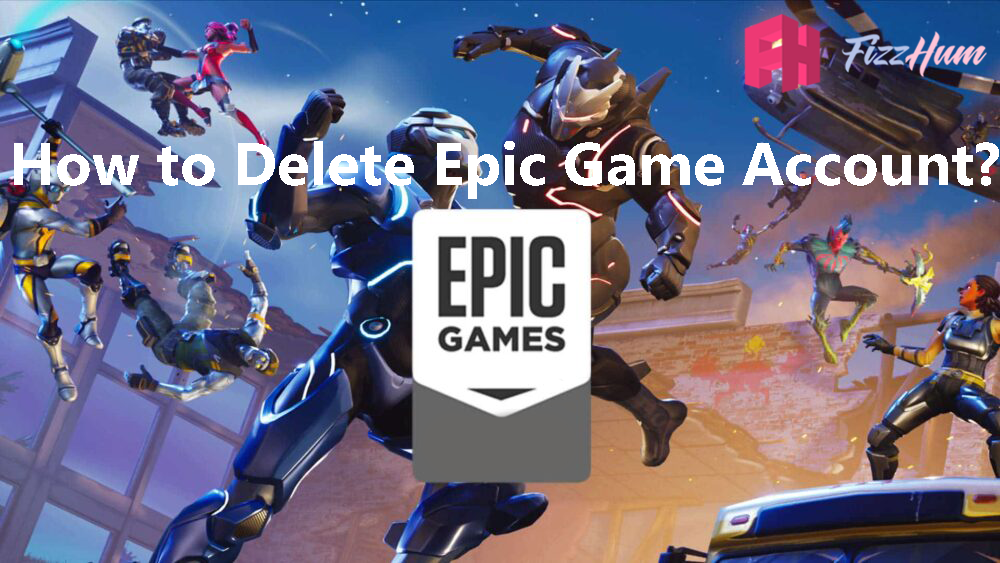


.png)

What other's say about : How ThePhone thriller..