- Home
- How to Delete EastMeetEast Account Step by Step 2022
How to Delete EastMeetEast Account Step by Step 2022
Introduction
Do you wish to delete your EME account? Then you have come to the right place. We will walk you through how to delete the EastMeetEast account in a few simple steps.
But before we get started, if you want to delete your account due to spam emails. Then mark them to be moved to the spam folder or unsubscribe from the newsletter.
If that is not the case, then follow the list of steps down below.
How to Delete EastMeetEast Account?
It is important to note that deleting your account from the app will result in you wiping away all the information, messages, and matches. If you are aware of all those, then continue reading through.
1. Log in to your EastMeetEast account.
.jpg)
Tips: You can use your email or Facebook account as well as your number to log in.
1. On the homepage, click on the human icon pointed by the arrow to access your profile settings.
2. In the profile, the section goes and click on settings icons.

3. Under the settings, find the deactivation options at the very end and tap on them.
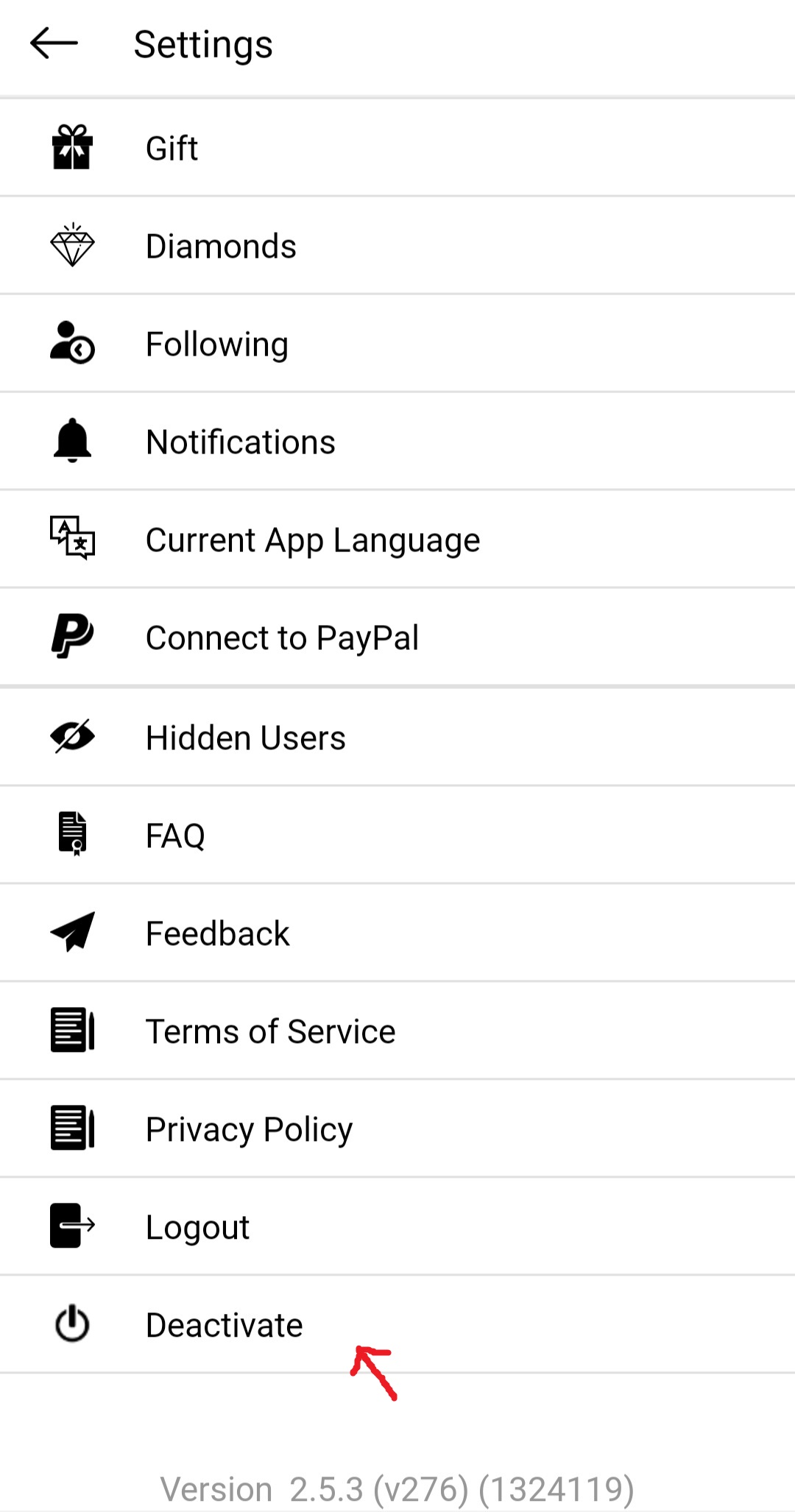
4. On the deactivation page, you will see a list of reason as to why do you wish to delete your account. Tick the reason that best fits your choice. Or else write it down in the comments for the customer service to improve. Then once done, click on deactivate button.
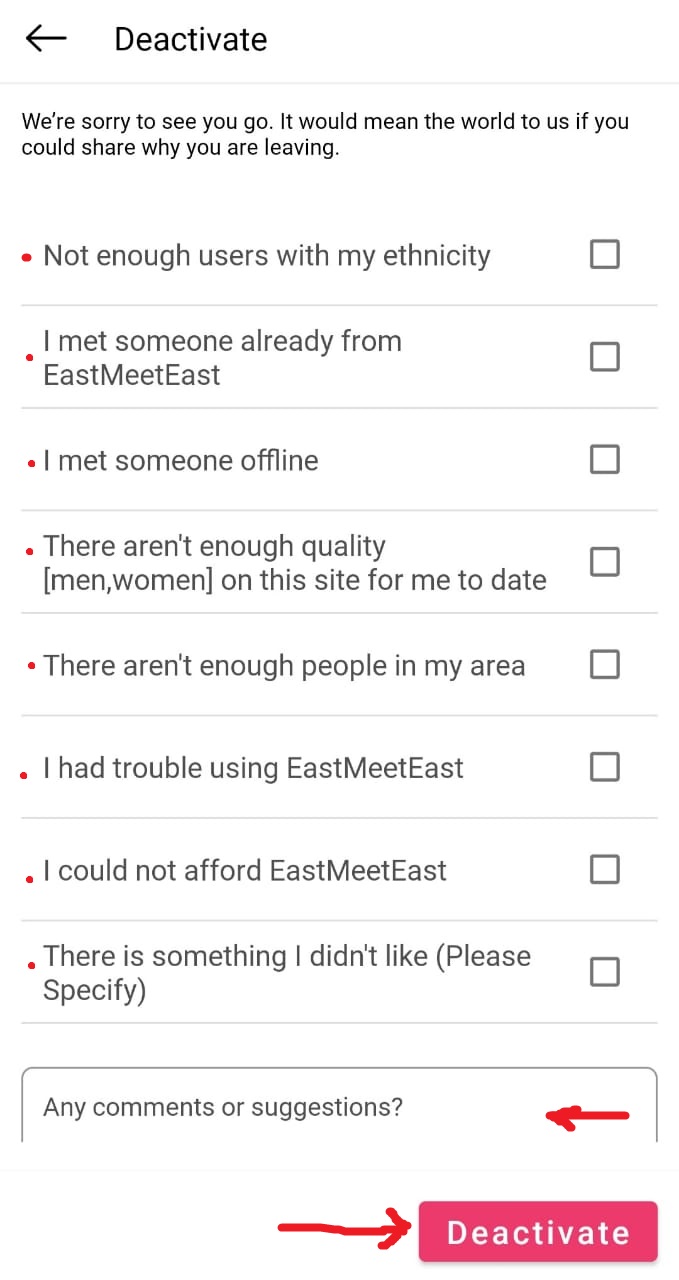
How to Delete EastMeetEast Account through Email?
You can also delete your account by emailing the customer service to deactivate it for you. Read the steps down below for assistance.
1. Sign in to your email account.
2. Write ‘Request to Delete EastMeetEasst Account’ in the subject line.
3. Construct a well-structured email addressing your issue with application and reason to leave.
4. Then ask the customers service to delete your personal information and other details with the account.
5. Send the email out to this address support@EastMeetEast.com.
How to Uninstall EastMeetEast App from Phone?
Here are a few simple steps to help you uninstall EastMeetEast from your phone.
1. Locate the app on your phone.
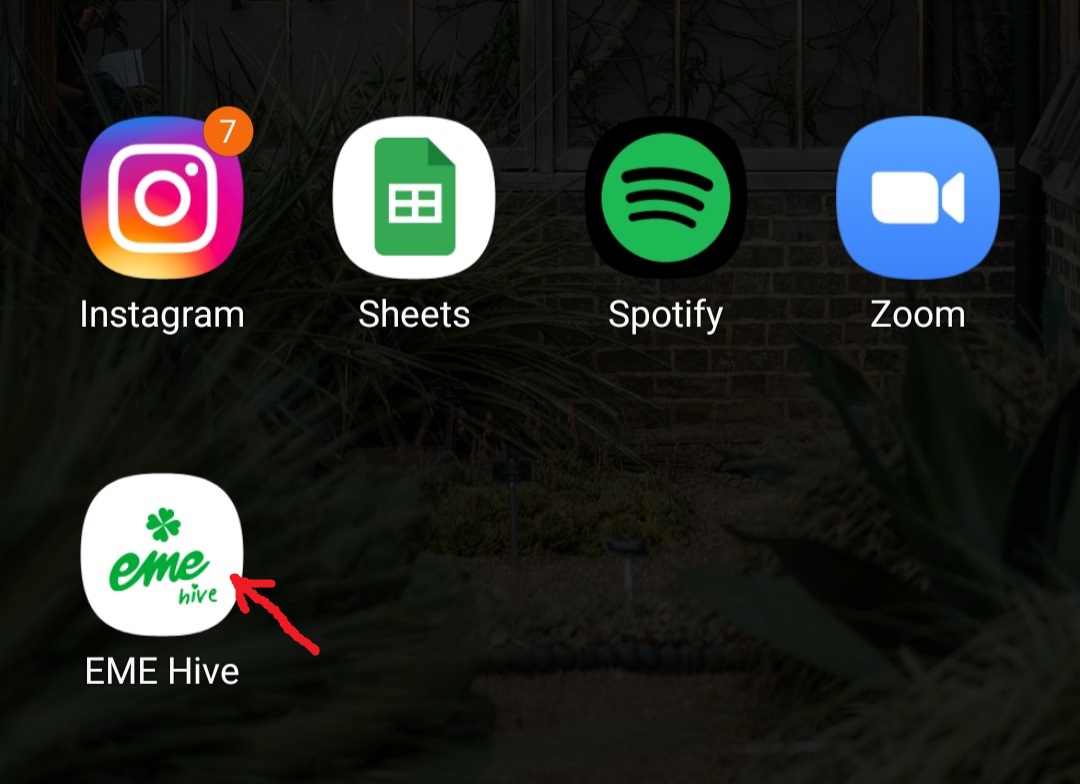
2. Click and hold to find the uninstall option.
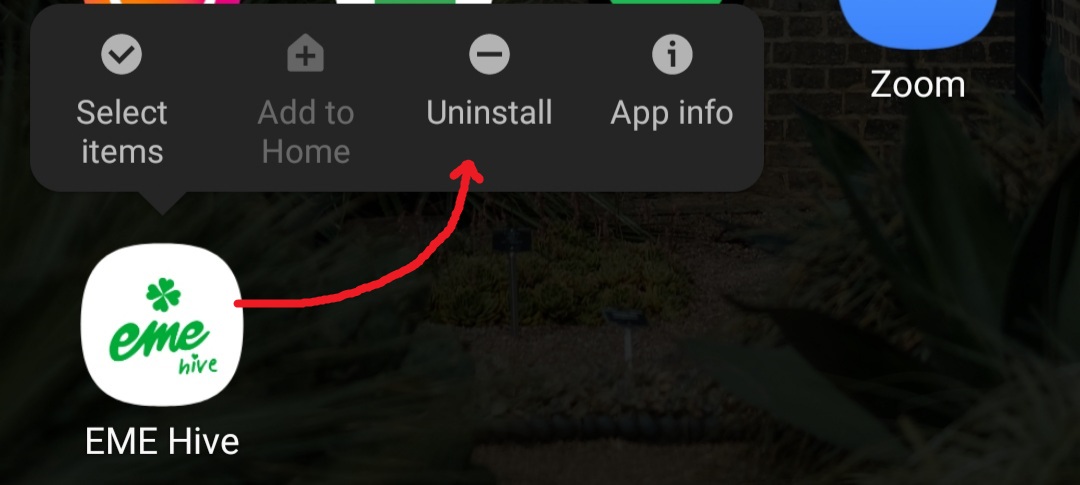
3. Tap on uninstall to see ‘Do you want to uninstall this app’ and click on ‘OK.’
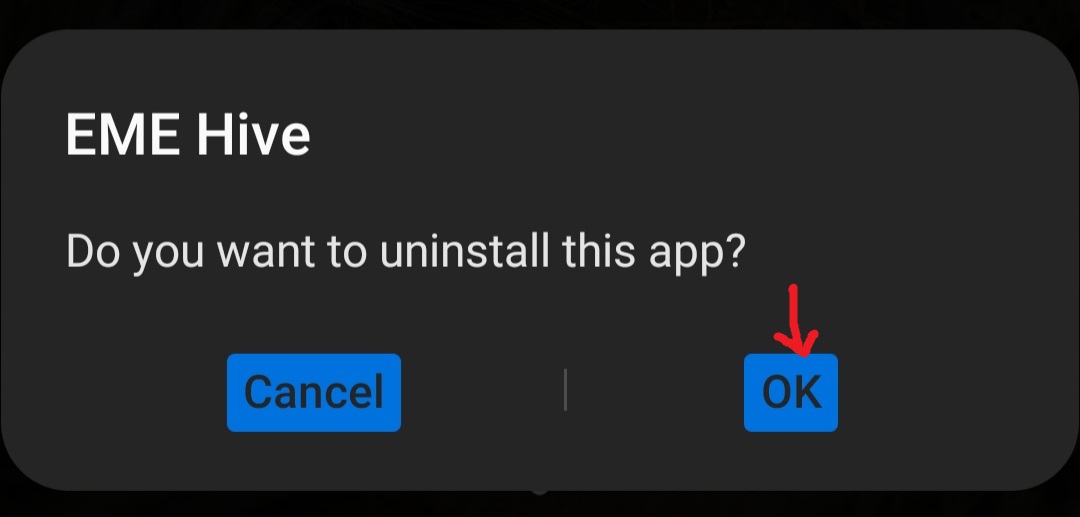
4. You will know it has been uninstalled when you will see ‘Uninstalled EHE Hive’ on the screen.
.jpg)
RememberWith help of written and visual instructions, we have stated how to delete your EastMeetEast account through email and on phone and how to make space in your device.
We have also incorporated some tips for you for assistance and a better understanding.
About the Company
EastMeetEast is an Asian platform made by Mariko Tokioka, who what to match and connect all the cultures in Asia. It is located in New York and focuses on expanding services throughout the world for people to access it easily. It has received around 4-million-dollar series founding form the existing backers of 500 Startups.
Eastmeeteast’s main headquarter is in Northern American due to the dense Asian population over there to have an Asian community where they will feel like they have entered Asia.
FAQS
1. How to edit my profile on EastMeetEast?
In the account settings, click on what you want to edit and make the necessary modifications.
2. How to delete my profile picture?
Go to your profile images and find the bin icon. Click on it to remove any of the images, according to your choice.
3. How to change my profile picture?
Go to profile settings and click on ‘Edit’ in the right top corner. Then tap on the + sign at the bottom to select the image from the gallery or take a fresh photo to upload.
4. Which features are included in the subscription?
EME is free for women to use, along with all the features such as unlimited messaging. But men will have to pay to have access to brewer/search, send messages, and chat with subscribes.
5. How can I hide or block someone?
In the profile setting, you will find the option of 'Hide User.' Click on the user's profile and then on the hide user link to block them.
6. How to update my account information?
Click on ‘Me’ in the account settings and then add/edit your interests, pictures, and other details.
Meta Description: Step by Step Guide How to Delete and Uninstall EastMeetEast Account from Phone, 2022.



.png)

What other's say about : How ThePhone thriller..