- Home
- How to Delete E-Trade Account Step by Step Guide
How to Delete E-Trade Account Step by Step Guide
Introduction
E-Trade is a trading website that allows users to trade their funds in bonds, mutual funds, stocks, and other financial securities. It lets you create and edit your account information easily to transfer funds or make a withdrawal from the bank account. If you no longer require to use the E-trade service and wish to close your account, then you have come to the right place.
We have made an easy-to-follow step-by-step guide to assist you regarding how to delete E-Trade account. Follow the steps down below to get started.
How to Delete E-Trade Account Step by Step Guide?
There is only one way you can close your account. Just follow the listed steps down below.
Tip: Before you proceed to delete your account, transfer all of your funds to another account, so it won’t cause any inconvenience later.
- Go to the browser and enter www.E-Trade.com.
- Log in to your account.
- Then go to the live chat or message section and open it.
- Tap on Account Services to find the Close Account option.
- Then state your reason to delete your account, so it is easier for the customer service to process your request accordingly.
Tip: This process can be used to close a deceased person’s account as well
How to Close E-Trade Account through the Form?
- Go to “https://us.etrade.com/contact-us.”
- Scroll down to find Email Us section.
- State your First and Last name in the form.
- Then mention your correct email address linked with the account.
- In the subject section, select ‘other.’
- Write why do you wish to delete your account and then send it to customer service.
Tip: You can also close your account in person by visiting the nearest E-trade branch
Remember
We want you to know that we are here to help you throughout the entire process. With our step-by-step guide, you can follow the direction at your own pace and according to your own understanding. In case we have missed out on anything, then leave a comment down below.
About the company
E-Trade is a California-based Financial Corporation that offers an electronic trading platform for financial assets, common stocks, preferred stocks, futures contracts, exchange-traded funds, mutual funds, and fixed income.
The company offers student loans, employee stock ownership, online banking, and advisor services. E-Trade generates revenue from commission on order execution, interest income, payment for order flow, and management services.
FAQS
1. How to delete an E-Trade account?
Log in to your account and go to the account service to find the close account option. You can use the form method mention above.
2. How do E-Trade works?
E-Trade earns revenue through income interest. It charges 19.99 dollars to buy or sell stocks and transaction-free mutual funds.
3. How does it cost to trade-in E-Trade?
It is 0 dollars for standard stock trade and it will be 0.65 per contract. If you want to trade stock more than regular then additional charges will be applied.
4. Is there is a monthly fee on E-Trade?
There are no monthly charges on E-Trades or inactivity fees.
5. How much does E-Trade charge for withdrawal?
E-Trade doesn’t charge a penny for inactivity or any other account fee.
6. How long does it take to cash out on E-Trade?
It takes one to two business days for the funds to transfer.
7. How to transfer money from E-Trade to a bank account?
On the app, go to the menu to find the transfer money option, then go to the account to locate the E-Trade branch you want to put the money in. But you can’t make a withdrawal like this.
8. How to buy stocks on E-Trade?
Go to Stock on the E-Trade app or website and enter the order type to buy the stocks.
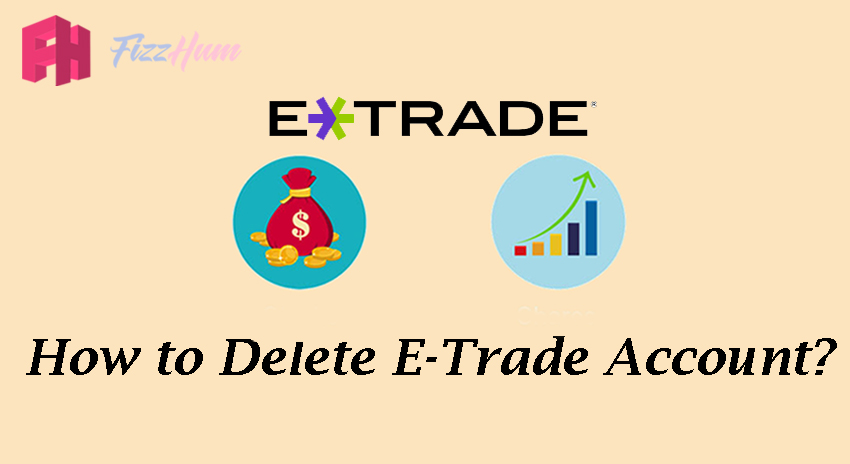


.png)

What other's say about : How ThePhone thriller..