- Home
- How to Delete Dosh Account
How to Delete Dosh Account
Introduction
Are you are looking for a way to get rid of your account? Then you have stumble upon the right page. We want you to know, we understand your struggle and are here to sort you out. All you have to do is follow through with our step-by-step guide on how to delete Dosh account.
But before that would you mind spearing us a second, so we can update you regarding those annoying emails that might be a source of inconvenience for you and probably urge you to close your account. Well, all; you have to do is mark those emails to be moved to the spam folder or unsubscribe from the newsletter. Then go on to follow through with the procedure of account deletion listed down below.
How to Delete Dosh Account Step by Step?
Before you go on to close your account, we suggest you process all the pending requests beforehand, as you won’t be able to get a cashback once your data has been wiped away with the account.
Also if you want the process of account deletion to be smooth, then don’t forget to follow our advice above to avoid confusion later and happily follow how to delete Dosh account.
Follow the following steps down below to get started.
Go to your browser and enter https://doshsupport.zendesk.com/hc/en-us/requests/new.
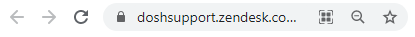
On the submit request page, select ‘Terminate Account’ following the following reason.
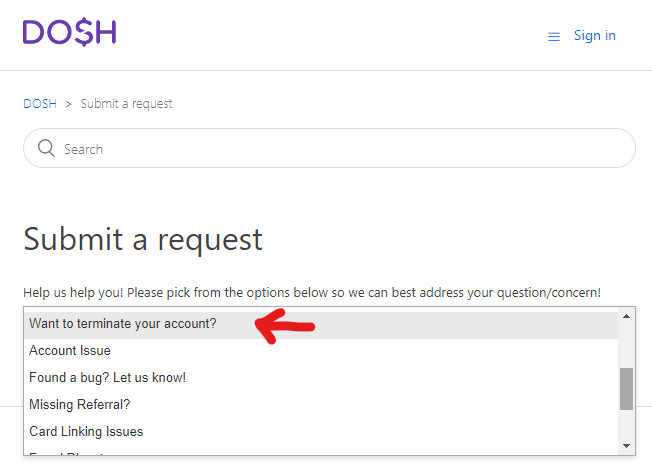
Then fill out the form accordingly; enter you email address, phone number, subject ‘Request to delete the account,’ and description describe your issue with the app or website.
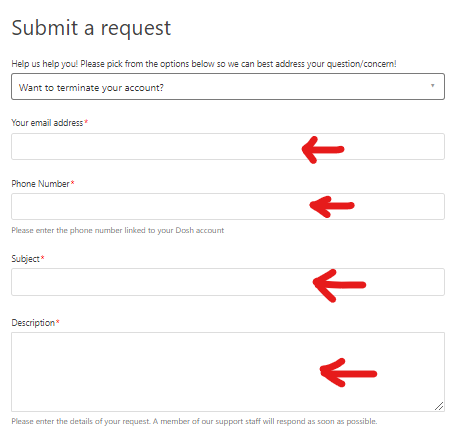
Pick a reason to close your account permanently out of the given ones in the slide. In case you select other, then you will have to explain yourself a bit more. Once the form is complete click ‘Submit.’
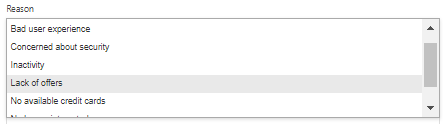

Once your request has been processed, you will receive a call or message and a confirmation email saying your account has been deleted.

How to Remove Dosh Account through Email?
Consider the possibility, if the above-mentioned process doesn’t work out for you and you want to be over with this quickly, you can email the customer service to help you how to delete Dosh account accordingly.
Follow through the list down.
- Sign in to your email account.
- Write ‘Request to Delete Account’ in the subject line.
- Compose a structured email stating why do you wish to delete your account and your issue with it as well.
- Ask the customer service to remove your personal information along with your account from their database.
- Then send your email out to this address social@dosh.cash.
Tip: Remember this isn’t the direct way to delete your account, so it can take time or may not work completely either way the customer service will let you know.
Remember
We want you to know, we are here to help you through the entire process by walking you through our easy-to-follow step-by-step guide with tips and visual references that will direct you how to delete Dosh account without much of a hassle. We have stated all the relevant information related to the process above, but if you require more information then stated feel free to go through our FAQS or leave a comment down below.
About the Company
Dosh is a cashback app made by Ryan Wuerch for people to shop, and dining over thousands of brands and merchants within the US. It is a private company located in Austin, Texas with nine team members managing it.
So far it has received 87 million dollars from eight investors and has graduated from level A to B series funds. Dosh act like a behavioral and transactional data to convert customer, increase frequency, and add value to the tracking market.
It offers card linked system that allows the users to make the in-drive purchase using the offers provided by dosh. Dosh used 16 products to pump itself up with Google Analytics, jQuery, HTML5, and G2 Stack.
The website is active using 24 technologies such as Font Awesome, Google Apps for Business, and SPF.
FAQS
What is Dosh?
It is a cashback app that partners up with merchants and hotels to offer them money back on their everyday spending.
Does Dosh disclose the user’s information?
Dosh require your personal information like bank account for verification, but it doesn’t store it.
How does Dosh earn?
It takes money from every transaction by directing every new and old customer to partner up with the merchants.
Does Dosh take money from the card?
It does take a small amount from the card linked to the app for verification, so it clears up in a few days.
Can Dosh work with a debit card?
Dosh is functional with Visa, MasterCard, and American Express. So you can use your debit card when it asks to pick card for cashback.
What does Dosh stand for?
It is a British slang used for ‘Money.’
How long can Dosh take to process a request?
It can take up to ten days to receive cashback for any in-store purchase and for online purchases it can go up to ninety days.
How does Dosh cash out?
You can transfer funds after fulfilling the requirements, once that is done and you have been verified, then tap on the transfer button and enter the amount.
How does Dosh works?
You don’t have to connect your card, as dosh will do the tracking and scan the transaction to find the eligible cashback offer and collect it in the wallet.
Can I use Dosh on Apple Pay?
Yes, you can. As it is compatible with both Android and IOS.
How to delete Dosh account?
You can terminate your account by filling out all the details in the request form and submit it to be processed.
Is Dosh available in Canada?
Unfortunately, no. But don’t be disappointed you can use its similar version Ibotta to earn some money back.



.png)

What other's say about : How ThePhone thriller..