- Home
- How to Delete DHgate Account
How to Delete DHgate Account
Introduction
Want to know how to get rid of your DHgate account as easily and quickly as possible? We welcome you to the solution provided here for your assistance. We want you to know that since we can resonate with your pain and annoyance, in order to free you from that we have made an easy-to-follow step-by-step guide that will walk you through how to delete DHgate account.
But before we get into this let us know, if you want to close your account due to spam email? If yes, then we want to stop you right here as this problem of yours can be sorted out in a few seconds and you don’t have to do it through the entire process. Just mark your emails to be moved to the spam folder or unsubscribe from the newsletter simply and it's done.
But if that is not the case and you wish to delete your account for some personal reason that you can proceed to the account deletion process listed done below.
How to Delete DHgate Account?
You can’t close your DHgate account through the website as it doesn’t have a direct system that can let you delete your account. So, you will have to submit a request form, stating your issue with the account and your reason to close your account.
To get started on how to delete DHgate account follow through the steps down below.
1. Log in to your account on https://secure.dhgate.com.
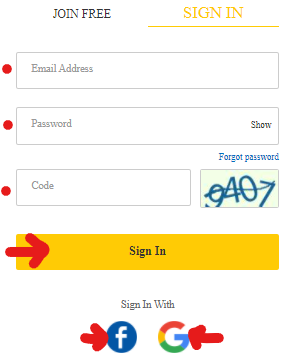
Tip: DHgate allows you to log in through Facebook and Google ID as well for convenience.
2. On the homepage, navigate your way to ‘Customer Service’ and click on it.
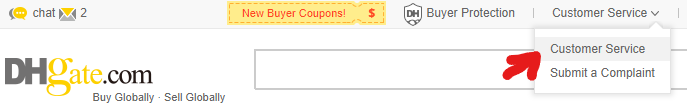
3. Then scroll down to find the option of ‘Online Service’ and tap on it.
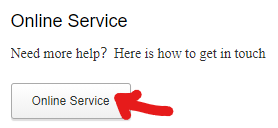
4. You will be directed towards contact page there click on ‘Message DHgate.’
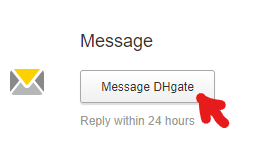
5. After that go to ‘Manage My DHgate’ under ‘Registration & Account issue’ to tap on ‘How to cancel my DHgate account.’
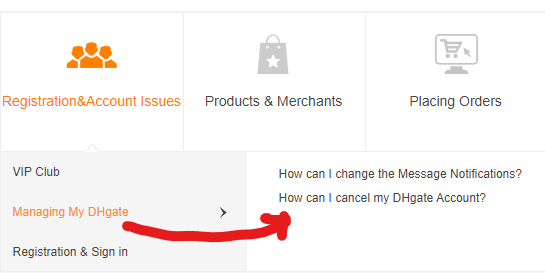
6. Once you are on the article page, click on Message DHagte pointed by the red arrow.
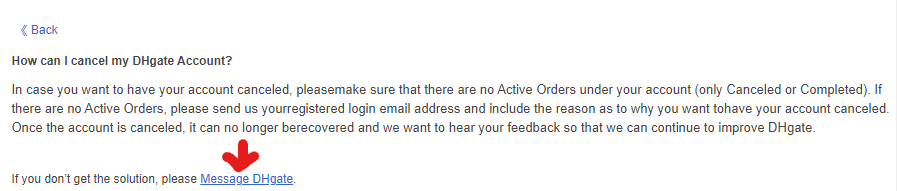
7. You will be pointed towards the request form, over here state your name, email, and your concern. Select ‘Account issue’ in the type and then go to message to write down you wish to delete your account, if you provide your reason to do so, then the process might speed up. After filling in all the details, tap on submit.
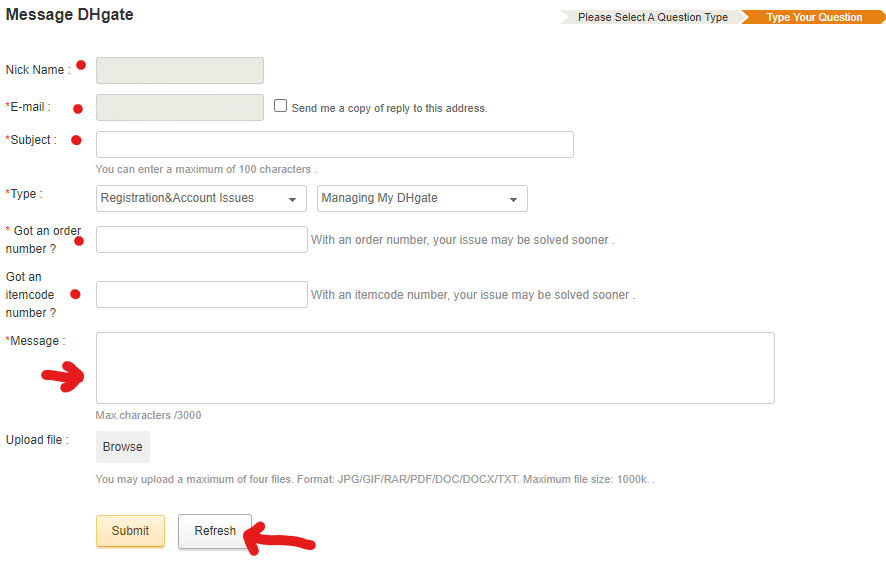
Tip: In case the page is stuck or it isn’t processing your request go and click on the refresh option for it to get going.
How to Deactivate DHgate Account through Email?
In case the mentioned process above is too complicated for you to follow through you can deactivate your account email as well. By getting in touch with the customer service through the given step to get started with the procedure of how to delete DHgate.
1. Sign in to your email account.
2. Write ‘Request to Delete Account’ in the subject line.
3. Compose a well-structured email stating, why do you wish to delete your account and your issue with it as well.
4. Ask customer service to remove your personal information along with your account from their database.
5. Then send your email out to this address support@dhgate.com.
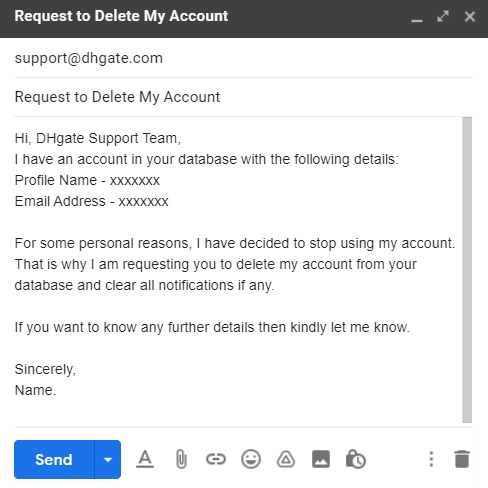
Remember
We are here to let you know that we understand your situation and are here to help you throughout the entire process. We have created an easy step-by-step guide for your assistance along with tips that will direct you on how to delete DHgate account easily. We have stated all the relevant information related to the entire process above, but if you feel unsatisfied and require more information then stated feel free to go through our FAQS or leave a comment down below.
About the Company
Founded by Diane Wang as cross-border e-commerce, DHgate is a private company located in Beijing, China. It is a business-to-business and business to consumer marketplace that allows the manufacturers a platform to sell their product whether they are a small scale retailer or medium.
It is considered one of the largest B2B cross border commerce trade places within China. Even though the company is based in China, it has offices worldwide including the UK and the US.
It has 31 million global registered buyers and 2.2 million sellers in 220 countries picking from 32 million products available. These products include apparel, health, beauty items, and a range of electronics. The company has currently eight languages in English, Russian, German, Portuguese, Italian, Spanish, French, and Chinese.
DHgate has launched MyyShop to digitalize the industry and help international traders connect globally with buyers.
FAQS
How to unsubscribe from DHgate?
To unsubscribe from the DHgate go to settings, to find the unsubscribe option and click on it.
Is DHgate website real?
DHgate is just like Amazon or eBay but it is located in China. You can get the shipping of your products through DHL or FedEx and we will suggest looking at the seller’s rating before making your purchase to get a good quality product and have a good shopping experience.
Can I trust DHgate shop online?
DHgate is a legit platform, so you don’t have to worry about that, but you need to find a good retailer that makes your experience better.
How to get products from DHgate?
You can get your products at a Wholesale rate from DHagte.com and DX that ships for free worldwide.
DHgate ships through which shipping company?
Considering DHgate ships 22 million products from over 222 million retails and products range to make it accessible they have collaborated with DHL, FedEx, American Express, MasterCard, Visa, and UPS to deliver the products safely.
Can I use a debit card on DHgate?
We don’t recommend using a debit card on DHgate to pay for your purchase as the invoice won’t be accepted by Amazon for product authenticity.
How to track my DHgate order?
You can track your order when the seller provides you with the tracking number after dispatching your order. Sign in to your account and go to order details to type in the tracking number and see the progression of your order.
How long does a refund take on DHgate?
A refund can take up to one to two weeks depending upon how long does the seller takes to inform DHgate.
.png)


.png)

What other's say about : How ThePhone thriller..