- Home
- How to Delete Canva Account Step by Step 2022
How to Delete Canva Account Step by Step 2022
Introduction
You wish to delete your canva account, as you are no longer using it. If this is one of the reasons, then don't store and potentially monetize your information. Here's how to delete your canva account.
How to Delete Canva Account Step by Step Guide?
Follow the listed steps down below to learn how to delete canva account.
1. Log in to your account.
.png)
2. Then go to profile and click on ‘Account Settings.’
.png)
3. Navigate your way to ‘Login & Security.’
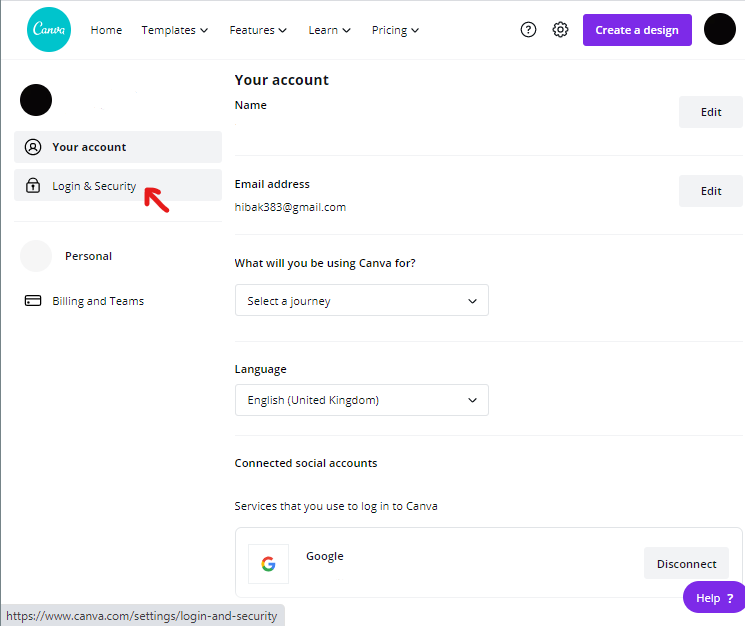
4. In the 'Login & Security,' you will see the 'Delete Account' option tap on it.
.png)
5. Click on 'Delete Account,' you will see the following instructions. Read through them, then if you are sure of your choice, type delete in the given space and click on ‘Delete Account.’
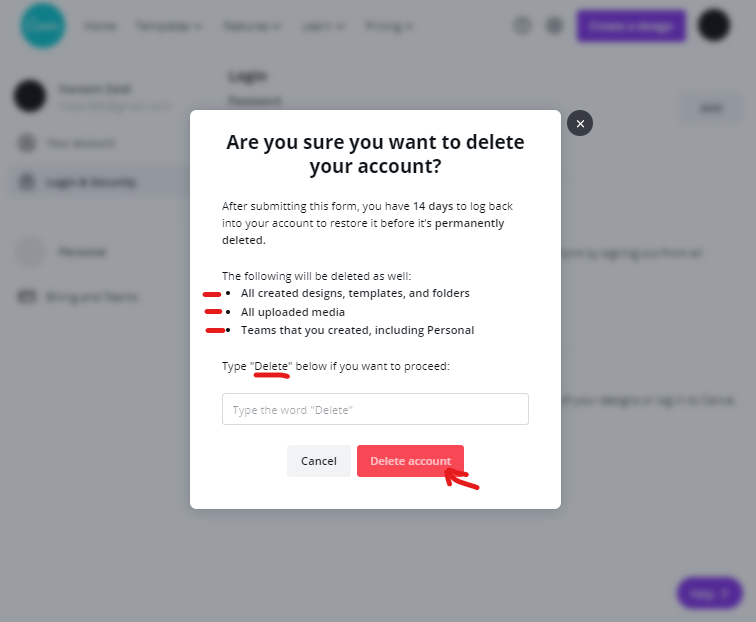
How to Delete Canva through Email?
You can also delete your canva account through email. Follow the listed steps.
1. Open your email account.
2. Write ‘Request to Delete Account’ in the subject.
3. Compose a structured email addressing your issue with your account and the reason to delete it.
4. Request them to delete your personal information and other details with your account.
5. Then send out the email to support@canva.com.
6. Your account will be taken off the customer database permanently within 14 days after confirmation.
How to Delete Canva Account on Phone?
The steps are quite similar to how you would delete your account on the desktop with a few changes.
1. Sign in to your account.
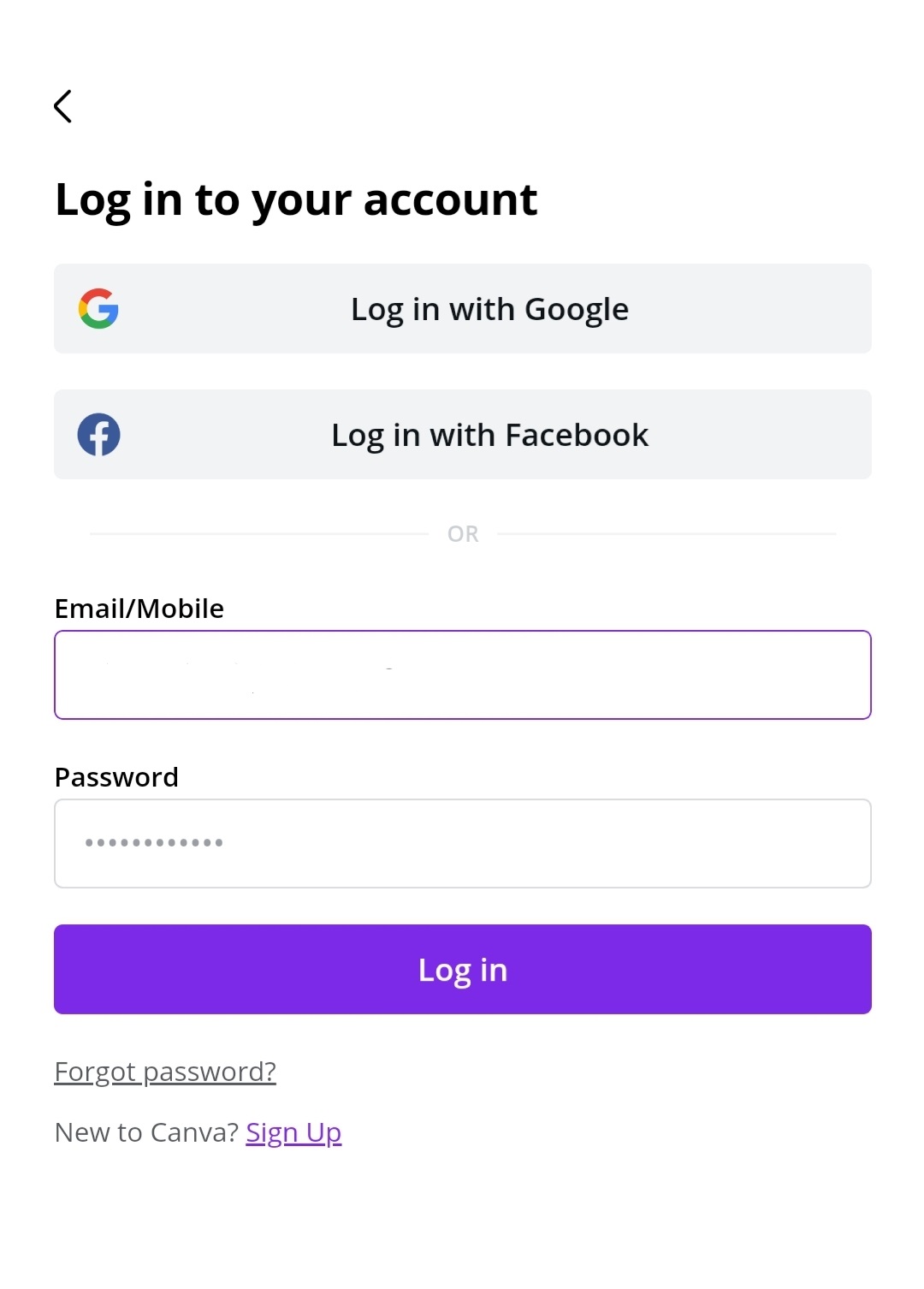
2. On the homepage, click on ‘Menu.’
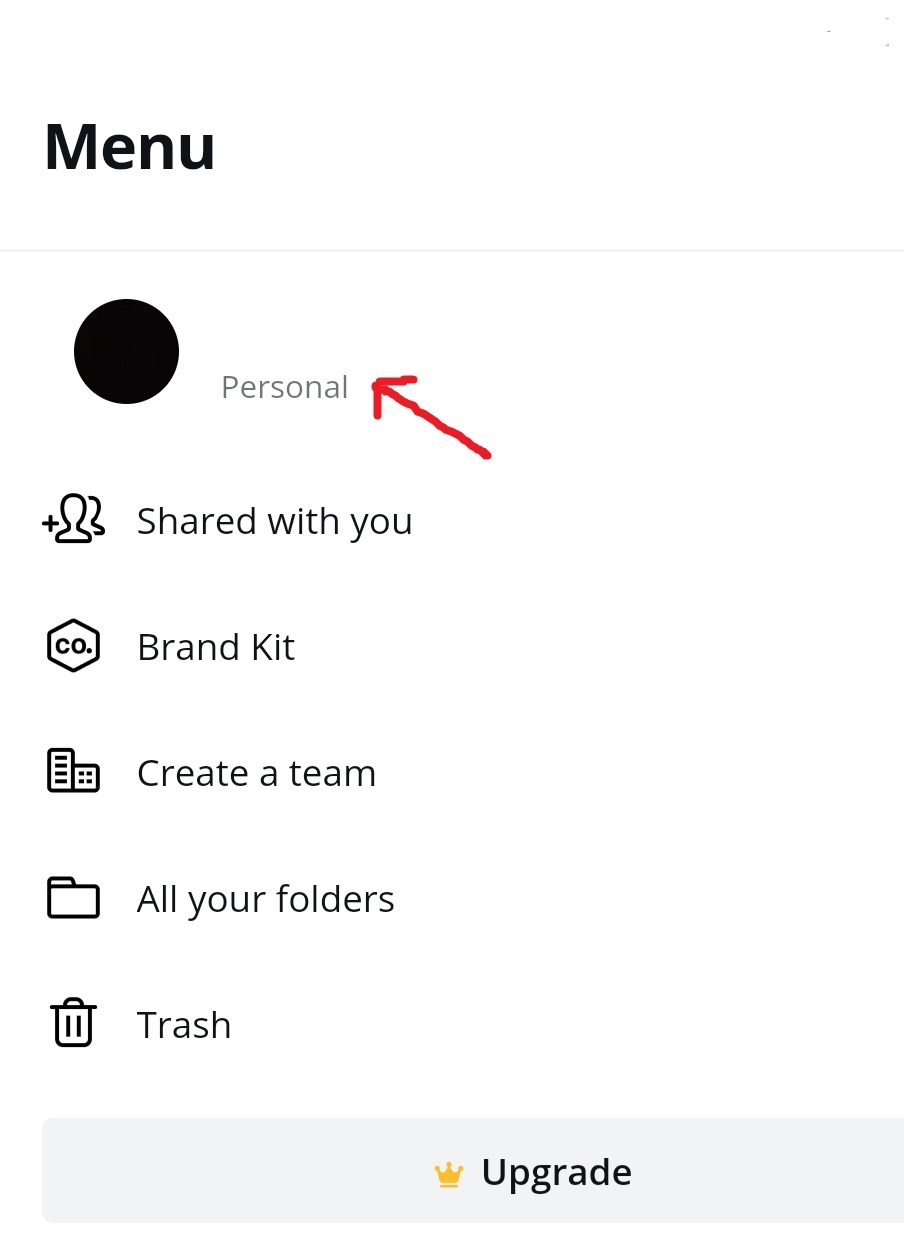
3. In the menu, go-to personal.
4. Tap on ‘Login & Security’ under the account setting.
.jpg)
5. Click on ‘Login & Security’ in the personal.
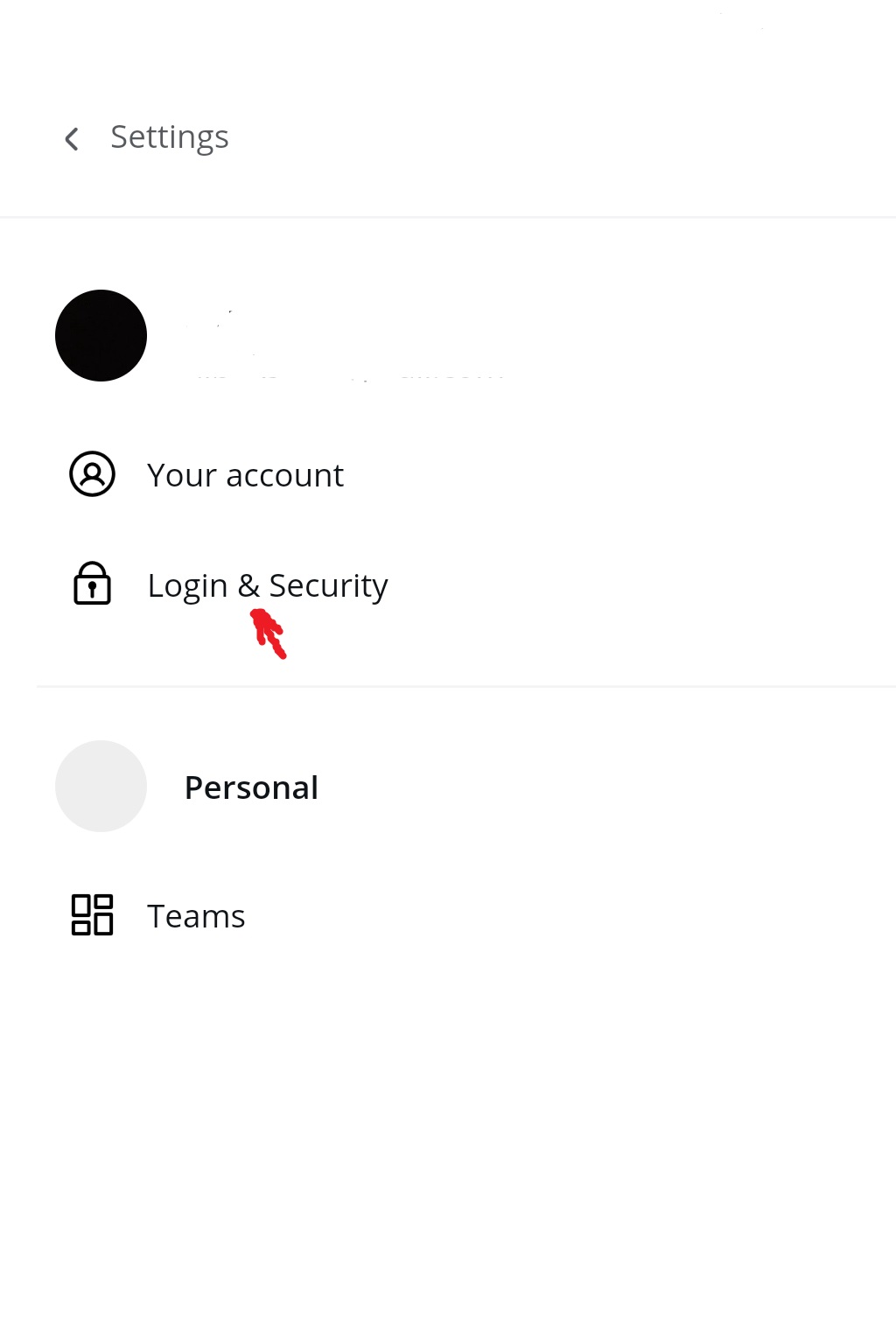
6. Find the 'Delete Account' option in the account settings.
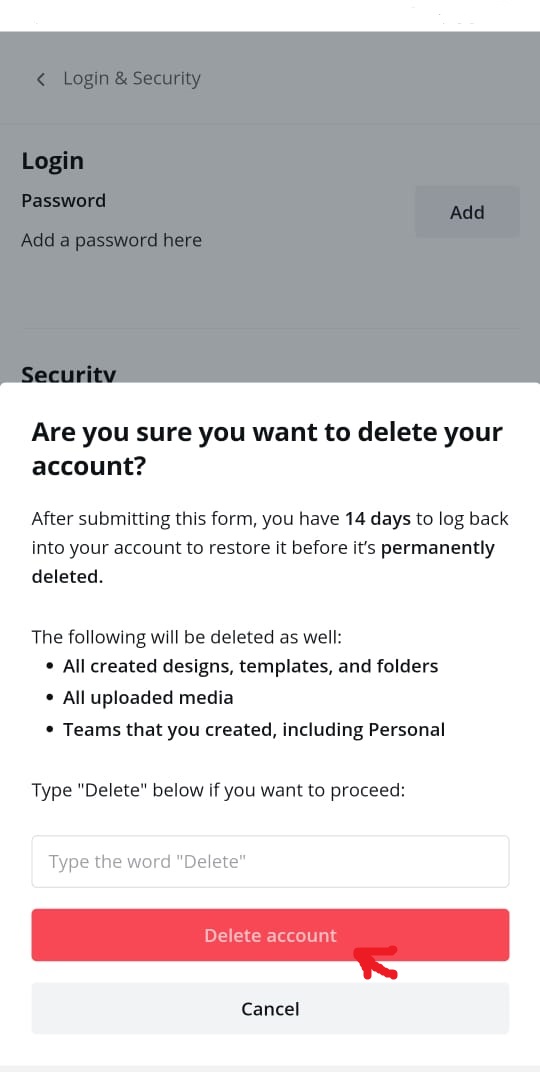
7. Once you click on the delete option, these instructions will appear for you to go through before deleting your account. When you are sure of your choice, type delete in the given space and tap on 'Delete Account.'
About the Company
Made by Cameron Adams, Melanie Perkins, and Clifford Obrecht, Canva is a graphic designer based platform used to create posters, documents, presentations and social media graphics.
Canva is an Australia based website that let users buy a printed copy of physical products as well. In 2020 its value raised to 60 million dollars, double the value of 2019 that was 6 million dollars.
Canva includes Canva Pro subscription-based upgrade with additional functions, Canva Enterprise, and Canva for education. Canva allows the users to market their material with style.
FAQS
1. Can I cancel my subscription anytime?
Yes, you can. Go to Account setting and then in the billing. Scroll down and cancel your subscription.
2. Will I get a refund after cancelling my subscription?
Canva doesn't refund the subscription fee and amount even though you can cancel it anytime you want.
3. How to stop getting update emails?
Mark the emails to be moved to the spam folder or unsubscribe from the link to save time and space.
4. Can I sell my designs on Canva?
Yes, you can. Canva provides premade templates for user to use. It also let them create their own design and sell on the website.
5. How to change my email on the account?
In the account setting, go to ‘Your Account.’ Click on ‘Edit’ and change your email address accordingly.
6. How to unlink Canva from google drive?
In the account, go to settings and click on registered service. Tap on ‘X’ and unlink your account.
7. How to change my default email?
In the settings, go to global navigation and tap on the Account link. Then click on the Settings link and pick your email address to set as default.
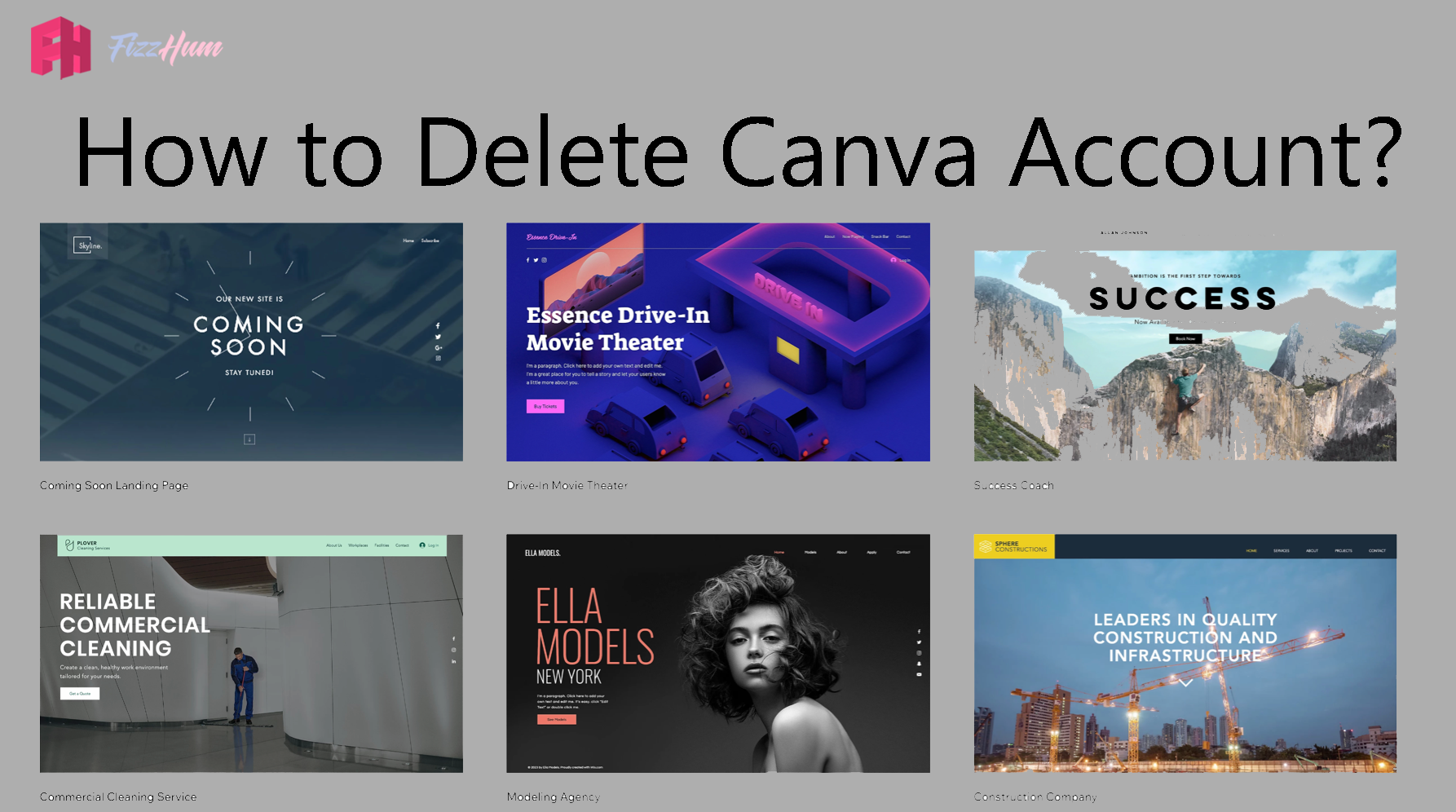


.png)

What other's say about : How ThePhone thriller..