- Home
- How to Change Location on DoorDash
How to Change Location on DoorDash
Introduction of Door Dash
Door Dash is an online food delivery service company in the USA. It provides you with food online and connects you to all nearby restaurants in your location
Learn to Change Location on Door Dash on Android Phones
Follow simple steps to change your DoorDash location
- Open your app.
2. Click on the Account button at the bottom of the app screen.
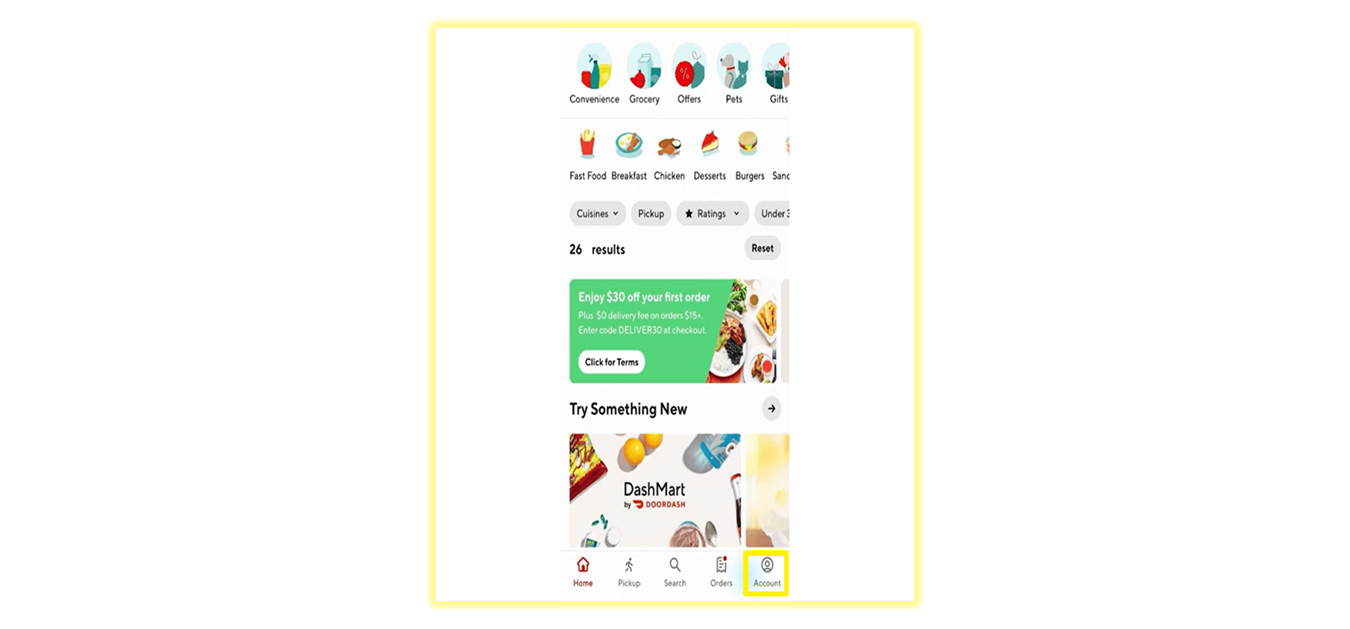
3. Click on the Address option, add or remove the address
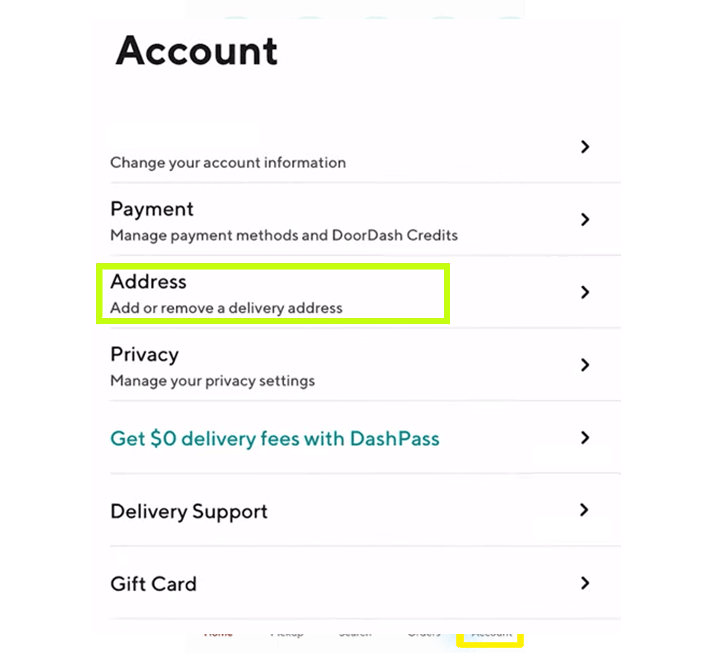
4. Then, a new bar will open up entitled Search for a new address. Select the proper address out of generated addresses list. You can also add the house number, street number, and delivery instructions if you want.

5. Then choose out of Drop-off Options and finally click on the Save Address option.
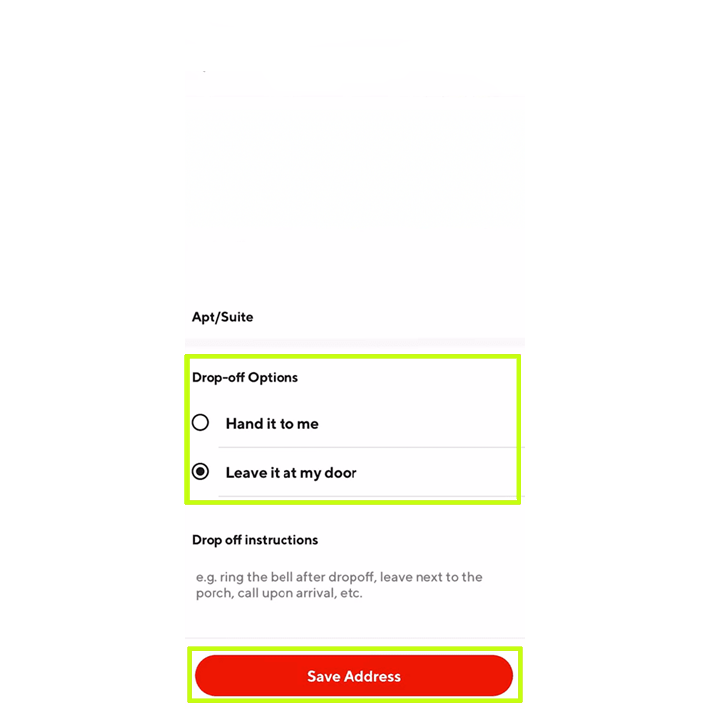
How Do You Change Door Dash Location on iPhone?
Follow these simple steps to change Door Dash location on your iPhone:
1. Open the dash door app on your iPhone.
2. Click on the Account icon placed at the bottom corner of the screen then go to the Address option. (Add or remove Address from here).
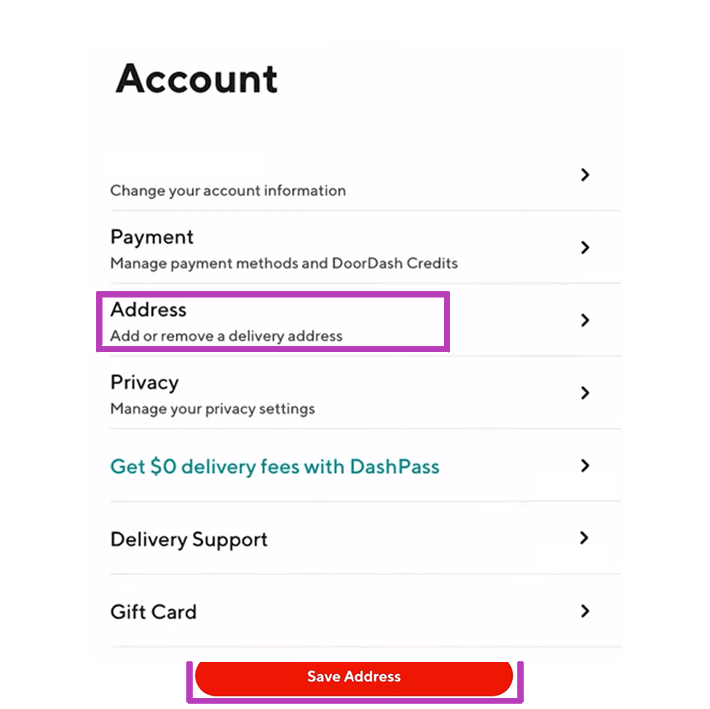
3. Edit your previous address and add a new address in the bar named Search for a new address. Choose the suitable address from the auto-generated addresses list.
- Then, select the Drop-off Option at your convenience. You can choose either to Hand it to me or leave it at my door.
- After finishing both these steps finally tap on save address and your location is changed on the Dash door app of your iPhone.
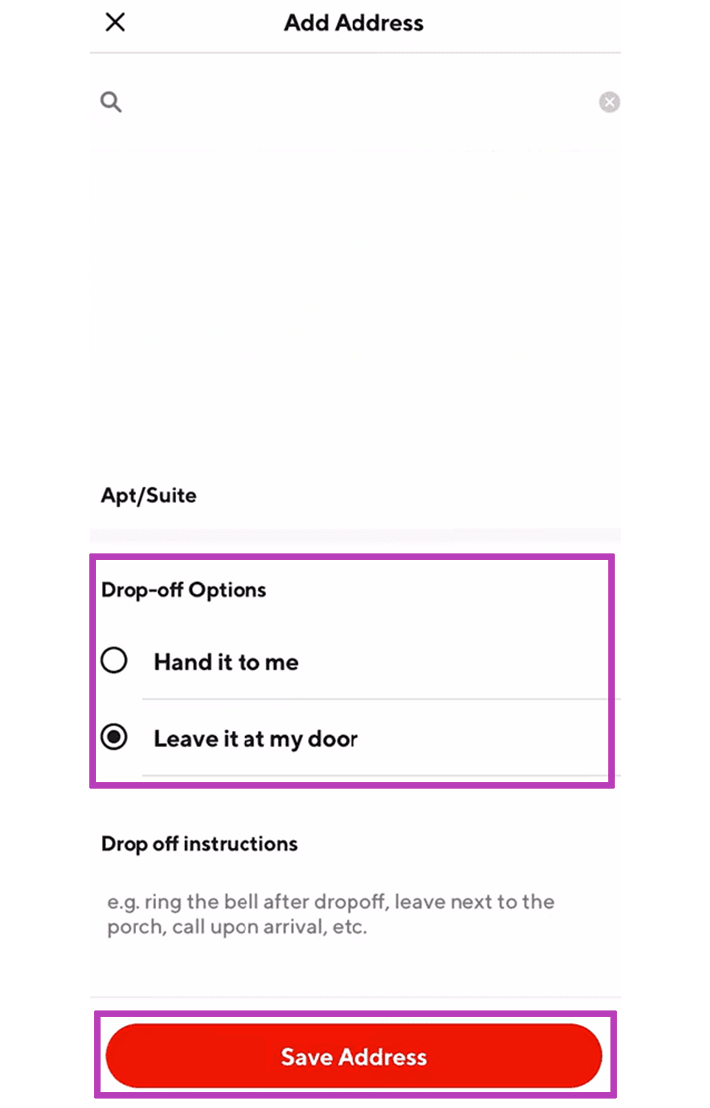
5. Tap on the Save Address option, as shown above, to change the location for delivery.
How to Change Door Dash Location after Order?
If after placing the order, you recalled that your location is not accurate, you want to change but the order is placed what to do?
Don’t worry, you can still change the location address but one point to remember is the delivery address should be within the range of the restaurant’s address. Now, follow the given steps
1. Sign in to the Dash door app.
2. Scroll down to the bottom and tap on the Orders icon
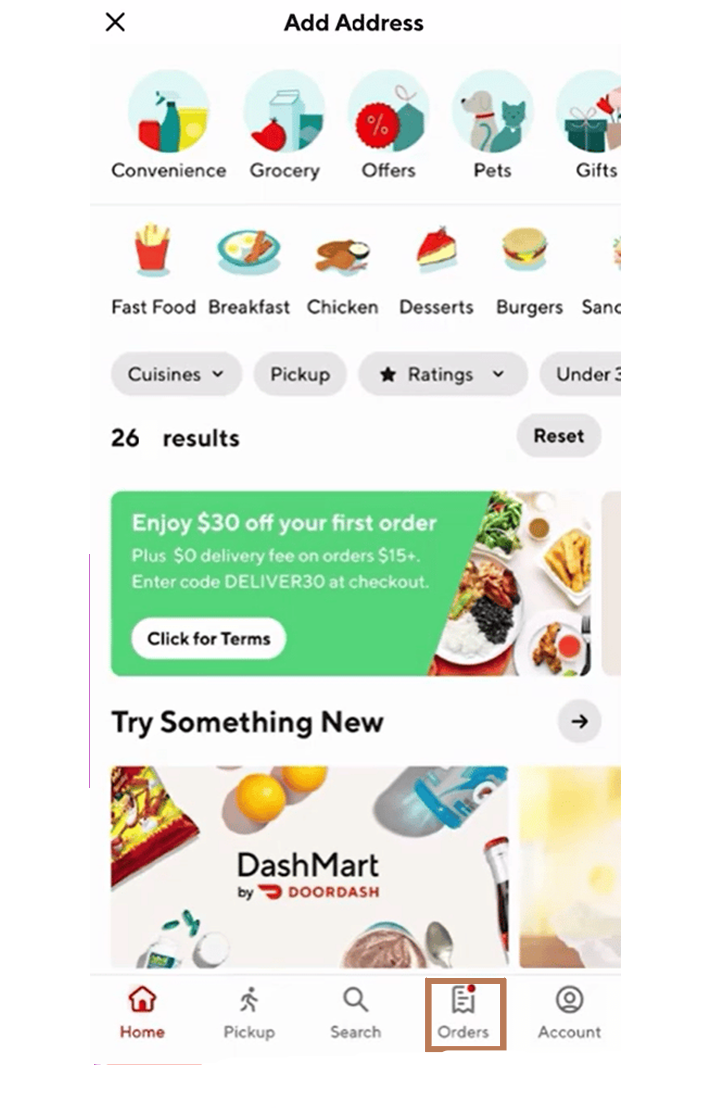
3. Select View Order menu 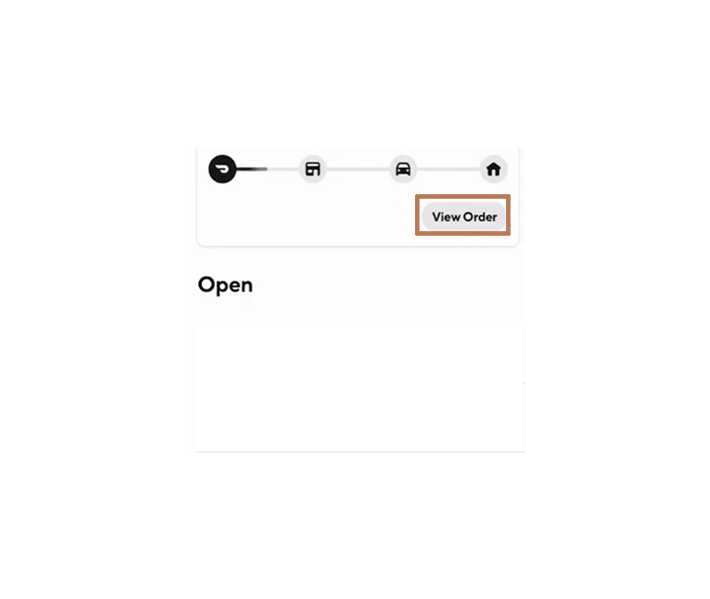
4. Hit on the top right button Help.
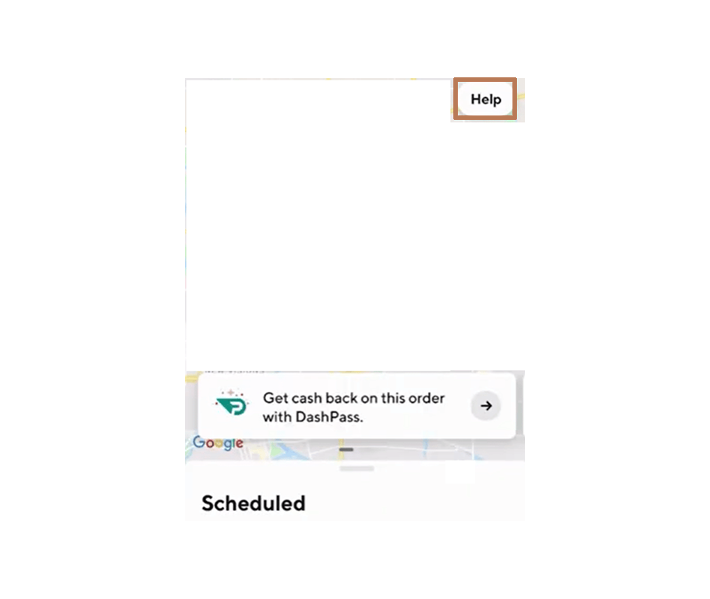
5. Click on It’s something else icon
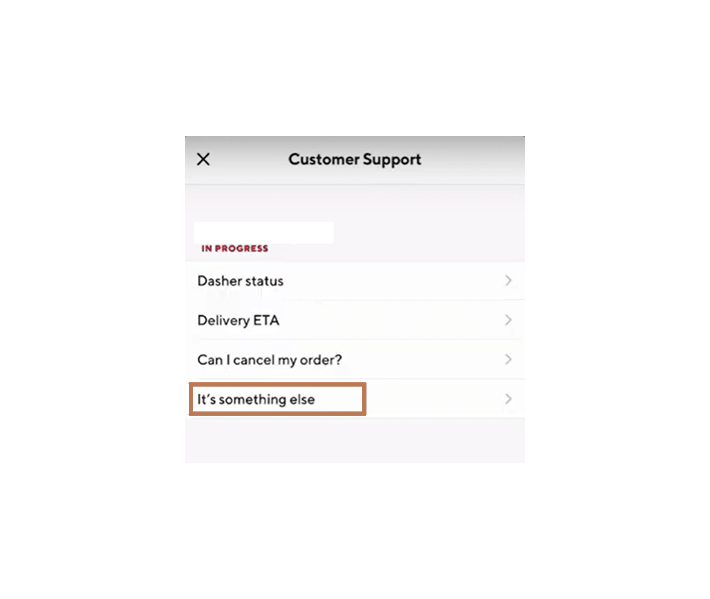
- Go to Change address.
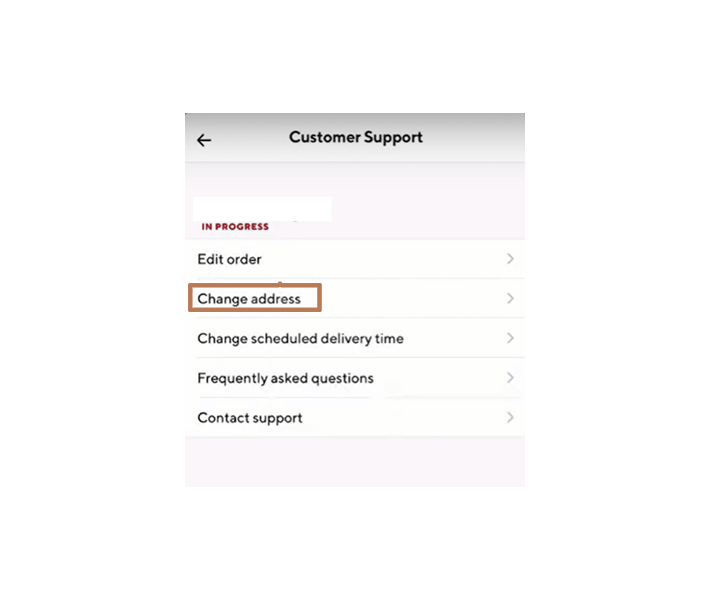
- Add the new address (delivery address) in the Search for a new address bar.
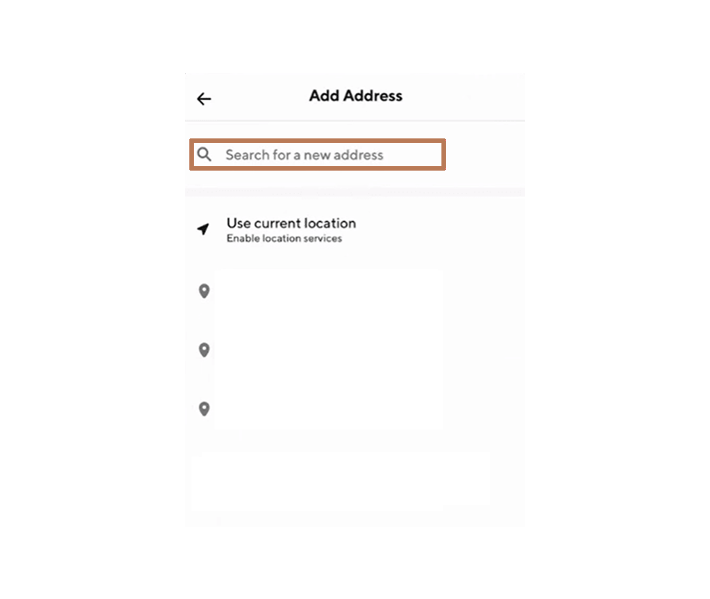
- Choose 1 out of 2 Drop-off options. Finally hit on Save Address.
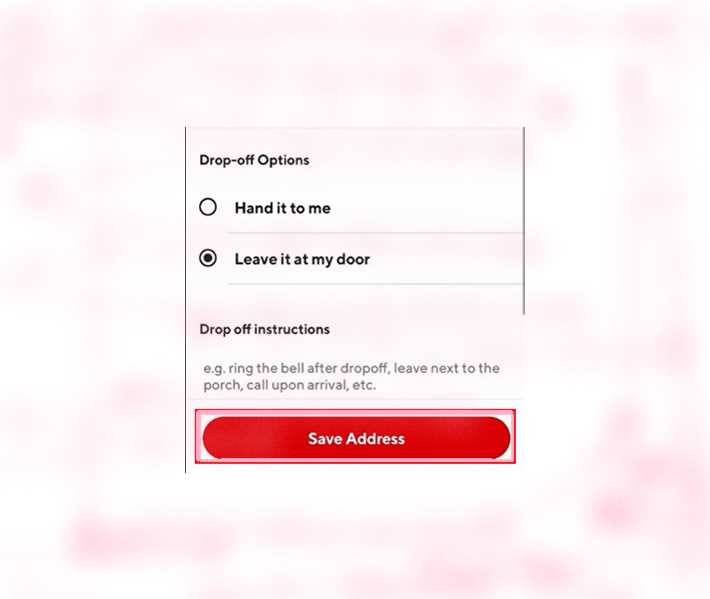
How Do I Change My Starting Point on Door Dash?
If you have moved to some other location but in the same city and you want to update your starting point, you can do that using the following steps:
Step 1. Login into the Door Dash app.
Step 2. Click on the Dash Now button or Schedule Dash in the bottom mid of the screen.
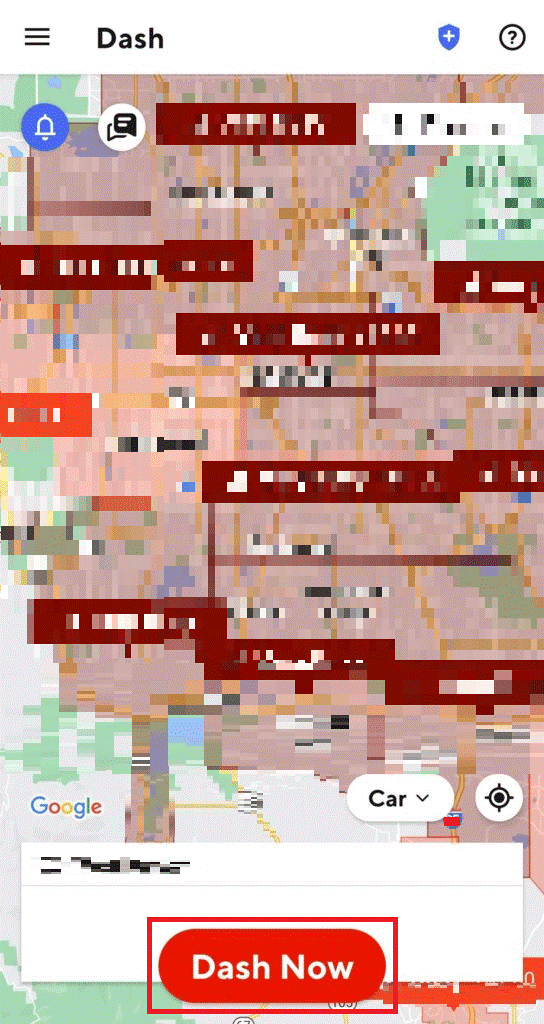
Step 3 Simply tap Yes when you receive a pop-up confirmation message
- Your current will now be the starting point location
- You have been allotted orders near your starting point.
FAQ’s
Why Can’t I Change My Starting Point on Door Dash?
The reason you are not able to change the starting point on Door Dash might be that the Door Dash service may not support your current location. You can try to shift to the nearby area, where you will be able to see the active Dash Now option to change the starting point location.
Can I Door Dash in a Different State?
Yes, you can if the Door Dash service is available in that state. Remember you can’t switch Countries.
Could I See How Many Dashers Are there in My Area?
No, you can’t see but you will receive your ordered food items in time.
Is There a Distance Limit for Dash?
Yes, it’s from 5 miles to 30 miles. 5miles is the default range.
Can Door Dash Give You Orders Based on Your Location?
Yes, you will receive your order food only at the location you are signed up for.
Can You Change Your Door Dash Location?
Yes, you can change the delivery address via the Dash Door website or mobile app.
Possibilities when you can’t change your Door Dash Location
- If services are not available in your current city, means it’s not operational in that state.
- If you are in a country where Door Dash does not provide its services.
- When you are facing some bugs in your Door Dash app.
- When many Dashers are working and busy.
- If the App server is down.
Final words
Hope by following the steps mentioned in the article, you can easily change the location on Door Dash.
.png)


.png)

What other's say about : How ThePhone thriller..