- Home
- How to change Friends requests to followers
How to change Friends requests to followers
Facebook is a global networking site aims to connect the world. It provides a suitable environment for business as it has millions of accounts. For digital business set up, Facebook followers serves as an asset. As high number of followers can give you certain benefits, it promotes your business, large audience can see your updates, can give you feedback, they can include social media links on your posts, can increase traffic and in return give a boost to your online business. In this article, we will learn different ways to convert friend’s requests to Facebook followers.
Let’s find different steps to change Facebook Friends requests to Facebook Followers.
Who Can Follow Me
Quick Steps
People who had sent you friend requests can be your followers. Follow these guidelines:
- Tap at the top-right corner and choose ‘Settings’.
- Then at the left click on the button ‘Public Posts’.
- Define Public (Everyone) next to ‘Who Can Follow Me.
Now all the people who requested to be your friends can become your followers. They can only see your public posts.
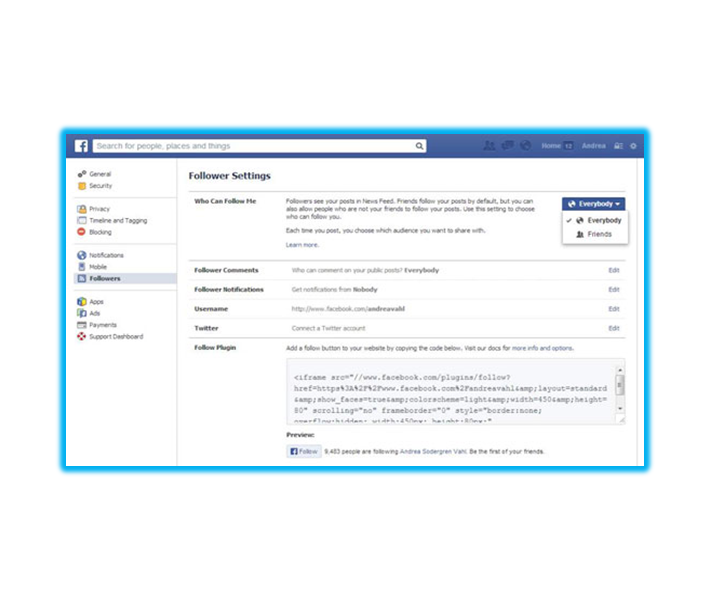
Enable the button ‘Follow’ on your Facebook profile using smartphones
-
- Open the Facebook app on your mobile phone.
- Log in to your Facebook account.
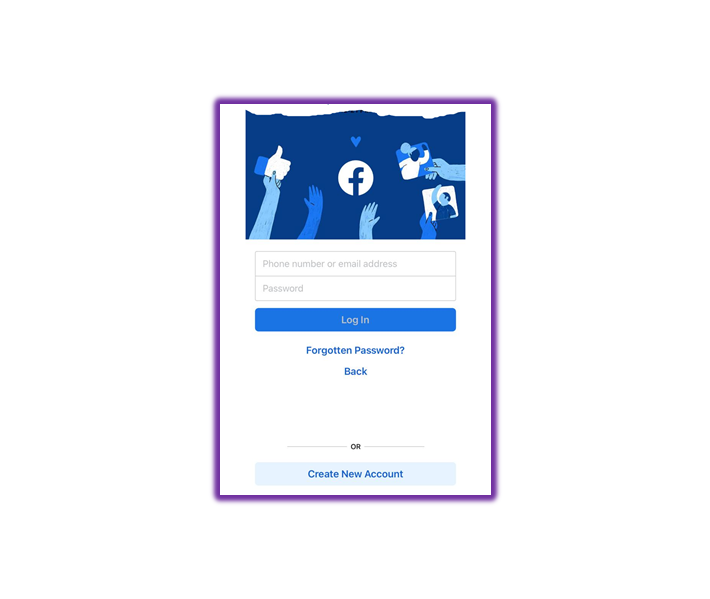
-
- Tap on the Horizontal three lines entitled ‘menu’.
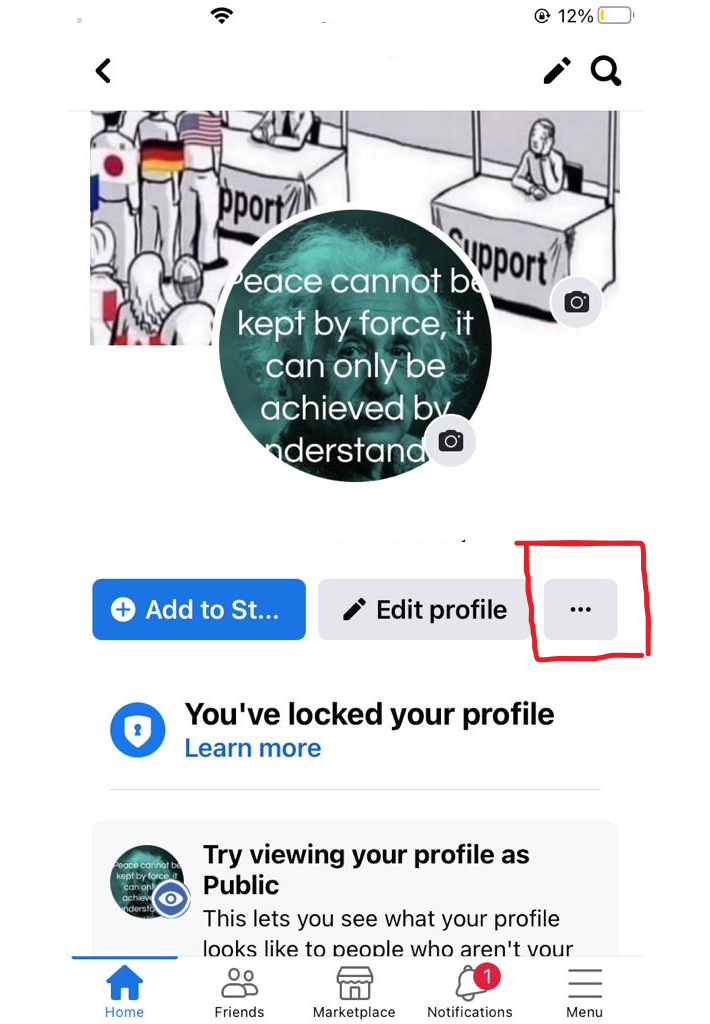
-
- Go to ‘Settings & Privacy.
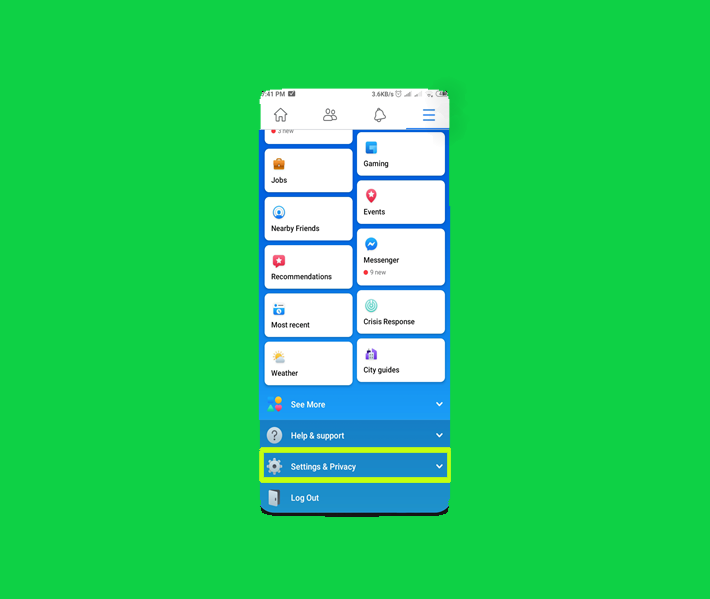
2. Inside ‘Settings’ go to privacy settings.
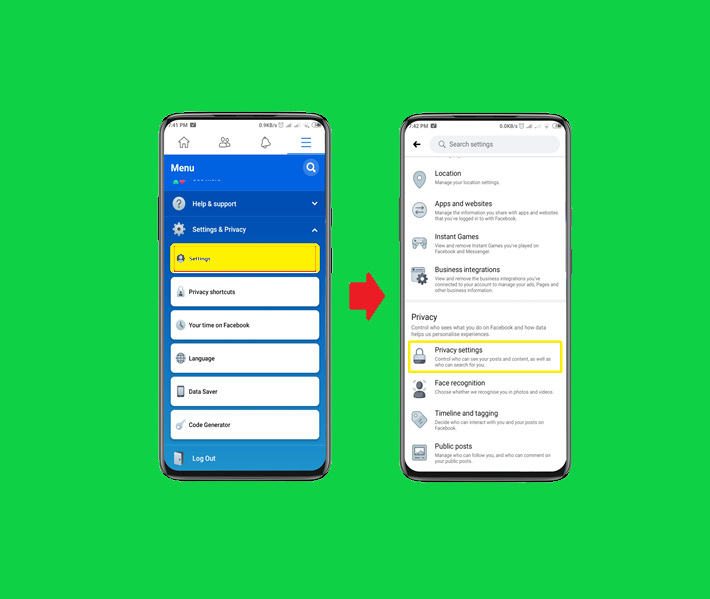
- Now choose ‘Who can send you friend requests?’ Select option ‘Friends of Friends.
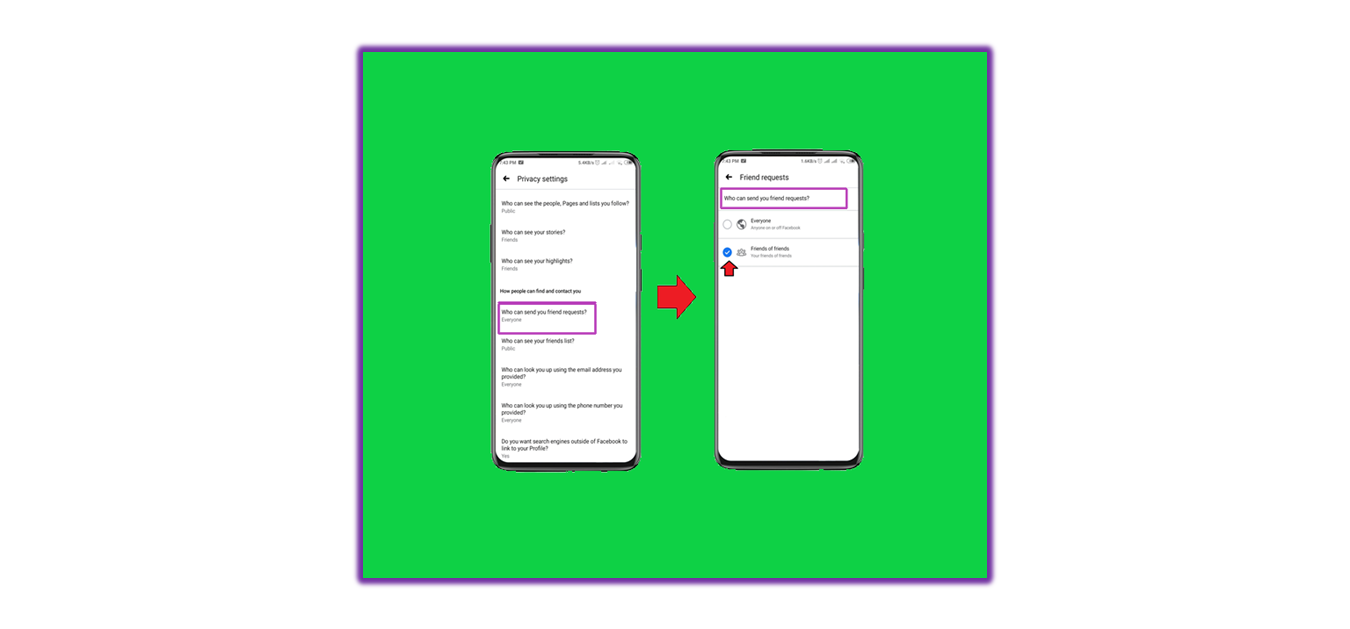
- Now return back to Settings and Tap on ‘Public Posts’ and in the section ‘Who can follow me’ change the drop-down selection from ‘Friends’ to ‘Public.’
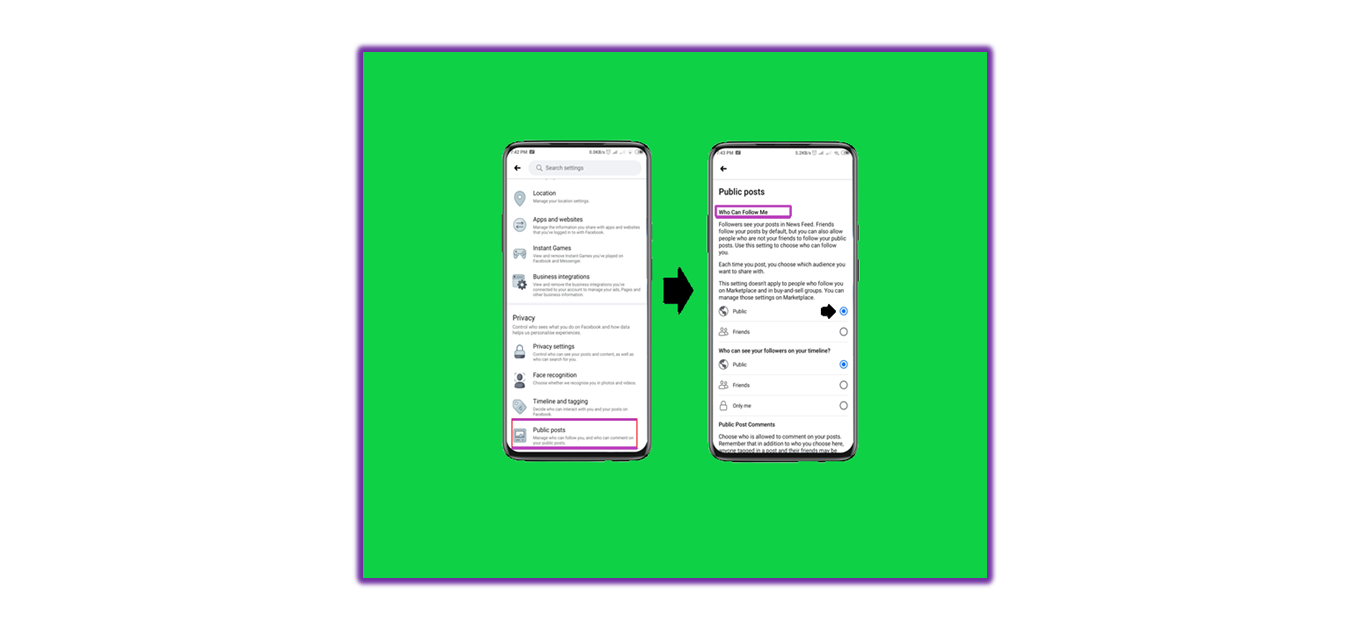
- Final step - confirmation of the whole process.
- o Go to your Facebook profile page.
- o Hit the ‘View As’ button.
- o Click the ‘Public’ link to see what updates in your profile are public.
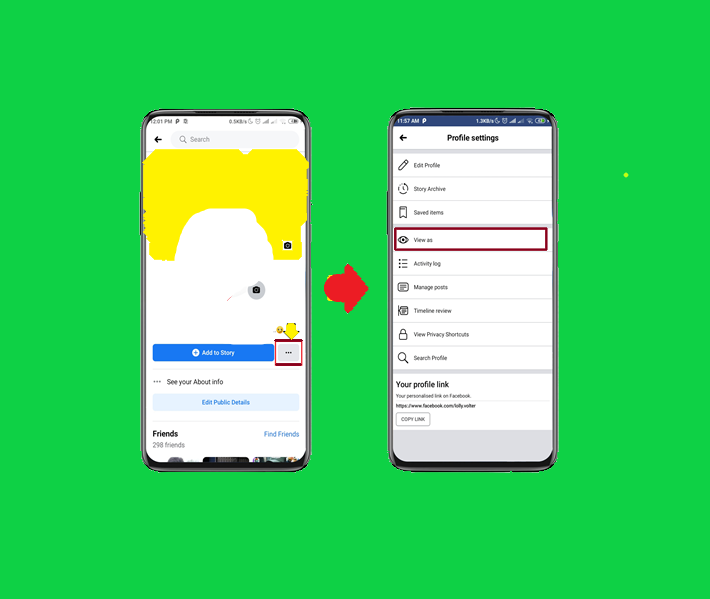
See my profile page view has changed from the ‘Add Friend’ button to ‘Follow’ and increase your followers.
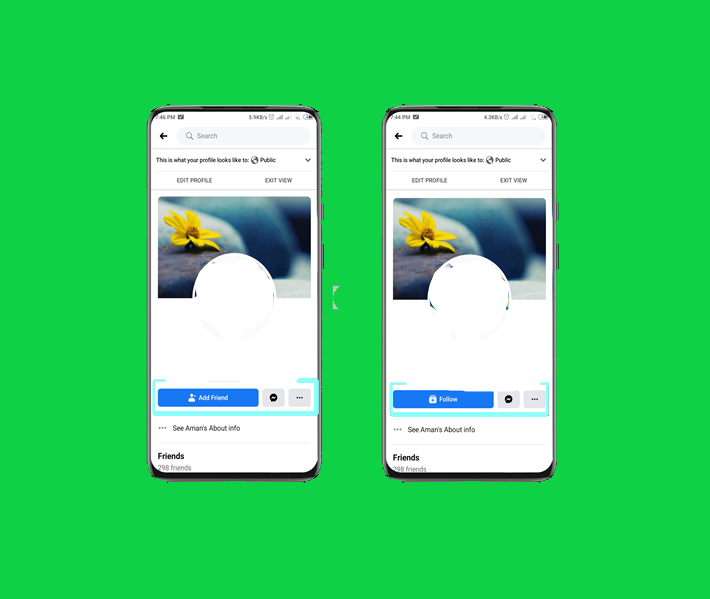
Converting your Facebook Friends Requests to Followers
- Create a New Facebook Account.
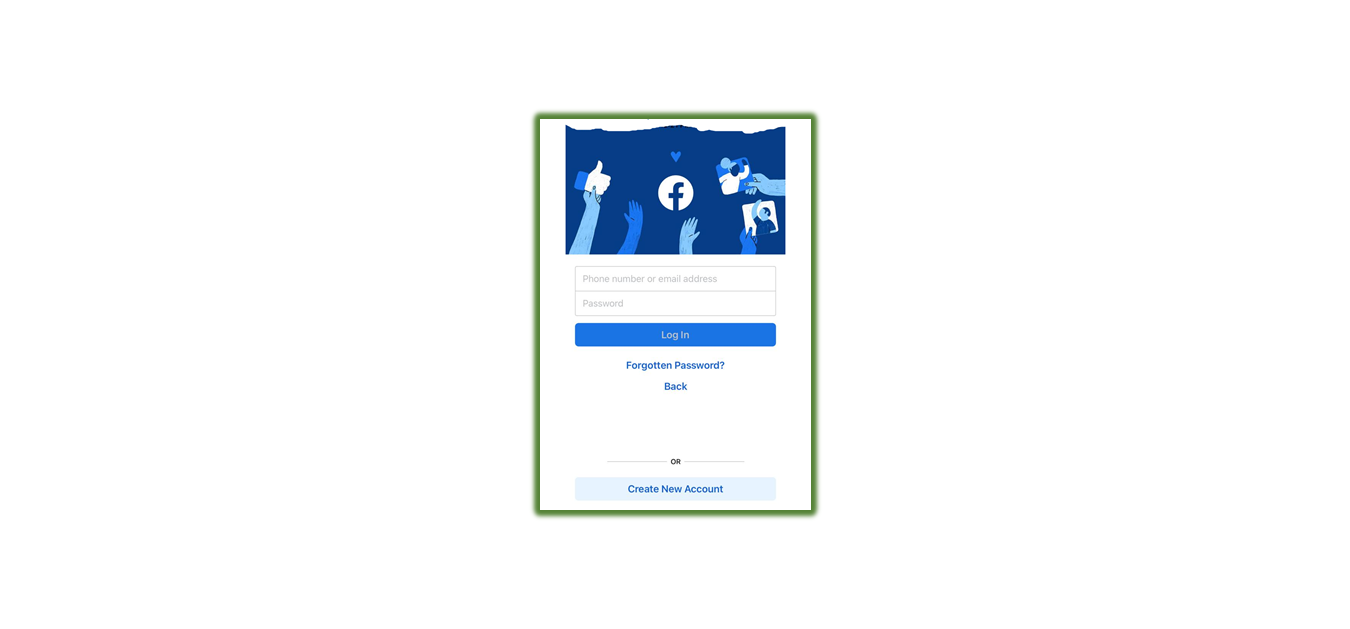
- Click on the menu icon at the top right of your Facebook profile page.



.png)

What other's say about : How ThePhone thriller..